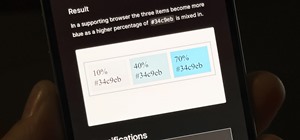The home screen is the most important part of your iPhone when it comes to customization, and Apple just gave us even more options to personalize it. On iOS 15, you could already hide apps and even entire pages from your home screen. You could also change the icons of apps th ...more
Instagram is all about the hook. If you want followers to stick around, you need to keep your content interesting and engaging. Rainbow text can really make your Stories pop, but it's not really an Instagram "feature," meaning it's not an easy task to accomplish. There is, how ...more
If I told you to follow as many users as you could possibly follow, in order to get more Instagram followers, that may seem counterintuitive, right? If I told you I'm trying to brainwash/annoy you with how many times I could possibly say versions of the word "follow" in an ope ...more
Introduced to Apple Podcasts back in iOS 11.2, whenever one episode of a show ends on your iPhone the next one begins right away for an uninterrupted experience. While the continuous playback feature for each show or station is incredibly useful for lengthy commutes, long driv ...more
With Zoom and Google Meet, you can zoom in using your rear camera on a video call to focus on something far away or to get a closeup view. But in Messenger, Snapchat, WhatsApp, Skype, Instagram, and most other video chat apps, zoom functionality is disabled. And it may appear ...more
To reduce stress on internet bandwidth during the COVID-19 pandemic that the novel coronavirus is causing, Google decided to set YouTube's default video quality to 480p. That said, even when you could stream at HD quality without adjusting anything, you still couldn't switch t ...more
Apple's iOS 15.4 update for iPhone is out after 46 days of beta testing, and it has some exciting features you won't want to miss. Here's everything you need to know about the new software. The iOS 15.4 software has been available to developers since Jan. 27, 2022, and public ...more
It hasn't been long since Apple released iOS 16.0 with over 350 new features, but iOS 16.1 just came out with even more cool updates for your iPhone. While some of the recent upgrades were expected, others are somewhat surprising — and there's even one that you may not even th ...more
No matter how expertly crafted a playlist is or how long your favorite album runs, they all come to an end eventually. And nothing quite kills the vibe like your DJ suddenly running out of steam. But a feature in Apple Music for iOS and Android will continue playing songs afte ...more
The ESP32-CAM is a convenient little camera module with a lot of built-in power, and you can turn one into an inconspicuous spy camera to hide in any room. There's only one issue: it does omit a USB port. That makes it a little harder to program, but with an ESP32-based board, ...more
Low Power Mode (LPM) decreases the amount of battery your iPhone uses by disabling background app refreshing and automatic downloads, locking your screen after 30 seconds, and more. While it's only meant to be used temporarily, if you're struggling with battery life, you may w ...more
Apple's iOS 13 for iPhone includes new features in Safari that make browsing the web a little bit better when compared to iOS 12. Some changes are small while others add functionality that just wasn't there before. Plus, there are more security enhancements. While Safari didn ...more
Something that always brings a tear to my eye is uninspired Instagram stories. When you have a bunch of like-minded friends, you end up with like-minded stories. While it may seem difficult to stand out, stickers were designed so that you can differentiate yourself from other ...more
When Apple first introduced Live Photos in iOS 9, it was a big hit for those who had 3D Touch devices — but one thing this cool feature was sorely missing was editing options. Thankfully, Apple has fixed that in iOS 11 by turning Live Photos into a complete package with editin ...more
Lover it or hate it, Android 10 is a big improvement over Android 9 Pie. Based on previous versions, most flagships released in the last two years will get Android 10, but the question is when. So while you wait for those cool new gestures, how about I show you an app that giv ...more
It's possible to stream a MacBook's entire computer screen without using Apple's Screen Sharing application and without opening any ports on the target device. A hacker with low user privileges on the backdoored Mac may be able to view a victim's every move in real time no mat ...more
There's nothing quite like getting lost in the TikTok void. While you'll likely never run into the same video twice, the same can't be said for popular sounds and fads. Some trends get so viral, it feels like you hear the same song or track every other TikTok. Just know this: ...more
Cinemagraphs are basically artistic photos that have been turned into a GIF to showcase a bit of subtle motion and give them life. Unlike regular GIFs, which can sometimes loop with a jarring cut at the end, cinemagraphs give the illusion of perpetual motion, like water drops ...more
It's a common misconception that iPhones are impervious to cyberattacks and "more secure" than Android. And when an iPhone does get hacked, it's nearly impossible to tell that it happened. Vulnerabilities in iOS are common, and Apple tries to tackle them with each security up ...more
Remember when typing without physical keys seemed ridiculous? Now, touch typing is the smartphone norm. That said, mistakes are inevitable on small screens. So before you start hammering on that delete key or shaking your iPhone like a madman, know that there's a better way to ...more
Even with your iPhone's brightness slider down all the way, your display will probably still be too bright at night with all the lights dimmed or turned off. So if you want to continue scrolling through Instagram in bed or enjoying a late-night TikTok binge without hurting you ...more
Thanks to Samsung Experience 9.0 on the Galaxy S8 (AKA TouchWiz Oreo), we know the upcoming Galaxy S9 is going to enjoy some of the new keyboard changes coming to Samsung's iteration of Android 8.0. Those who preorder the device on March 2 or pick it up on March 16 can expect ...more
Encrypting payloads and encoding stagers are more effective against macOS than one might think. It's very easy to evade VirusTotal and macOS antivirus software using a few simple tricks. The goal of this project was to locate a known and easily detectable macOS payload, then ...more
Emoji are, without a doubt, an integral part of messaging on smartphones. Whether you're team iPhone or Android, chances are you send emoji daily. However, years after their introduction, emoji remain static in most cases, even with animated stickers and GIFs supported on almo ...more
In an effort to make its services more accessible to users who live in developing countries, Facebook has released a streamlined version of its messenger app. Messenger Lite, at less than 5 MB, is much smaller than its regular 25 MB counterpart and was developed for use on old ...more
Out of all the questions that we receive from our readers and viewers here at Gadget Hacks, the most frequently asked one is "What wallpaper is that?" On occasion, our wallpapers may be personal or images from the web, but for the most part, they come from dedicated wallpaper ...more
If you've been looking for an alternative to Google Maps, look no further than Waze. In addition to benefits like crowd-sourced traffic data, police trap locations, and road work avoidance, the app even lets you personalize the voices used for navigation and directions. Best ...more
A little-known feature in Apple Maps for your iPhone lets you tour big cities like you're Godzilla, and it's actually quite easy to access — if you know the secret. Despite being around since the introduction of Apple Maps in iOS 6, the "Flyover" feature that's baked in is st ...more
Selecting multiple pictures or videos in Google Photos can be tedious. Usually, you'd long press on the first image to select it, then tap on other pictures one by one to select them as well. But there is a much easier and faster way to do this. Long press on the first image ...more
A lot of people still trust their web browsers to remember every online account password for them. If you're one of those users, you need to adopt a more secure way of managing passwords, because browser-stored passwords are hacker gold mines. With a USB Rubber Ducky and physi ...more
While you may not notice them at first, iOS 11 included some pretty significant improvements to the Photos app on your iPhone. These upgrades will help you make your Live Photos livelier, surprise you with photos you totally forgot about, keep your photos and videos organized, ...more
The next time you need to build some IKEA furniture or assemble a shelf in the bathroom, bring your Samsung Galaxy S20. It has a hidden feature that replaces one tool you will need for the job. While it's not exactly this feature's intended purpose, the stock camera app can v ...more
Picture in Picture mode is one of Android's best multitasking tools. Ever since its introduction in Android 8.0 Oreo, you've been able to watch videos in a floating window while you use other apps. In Android 11, this feature is getting its first real upgrade. In Android 11, ...more
The pictures we upload online are something we tend to think of as self-expression, but these very images can carry code to steal our passwords and data. Profile pictures, avatars, and image galleries are used all over the internet. While all images carry digital picture data ...more
For most of the iPhone's history, rearranging apps has been a giant pain. On the surface, iOS 13 seems to make things worse — with the new long-press gestures, it takes longer for iOS to know you want to move apps around. That might be true, but iOS 13 also introduced a way to ...more
Video editing is no small task. Computationally, it requires some pretty hefty processing power, perhaps more so than any other task you might want to perform on your phone. But with the right software, doing something like blurring the faces of people in your videos doesn't h ...more
While the Smart Invert feature was an excellent first step toward a dark mode, it's nowhere near what a true dark mode should be for iPhone. After years of rumors and disappointment, Apple finally has the dark mode everyone's been wanting, and it's one of the most significant ...more
Instead of the still image we've been accustomed to since the inception of Facebook, you also have the option to apply a seven-second video as your profile image, which definitely mixes things up a bit with GIF-like animations. Best of all, this can be done straight from your ...more
The latest Star Wars movie, Solo: A Star Wars Story, has grossed almost $350 million worldwide during its first month in theaters. This is a good opportunity to discuss how hackers can use media hype (in this case, Hollywood movie hype) to disarm an unsuspecting Windows user i ...more
There's a lot of talk these days about how the iPhone 12, 12 mini, 12 Pro, and 12 Pro Max can shoot Hollywood-quality video with HDR and Dolby Vision. The video processing is really cool when it works, but as of right now, you might find its limitations outweigh its use to you ...more
Root, TWRP, Xposed, Magisk, custom ROMs — before you can have any of these, the first thing you should do is unlock your bootloader. Thankfully, the Pixel 2 and Pixel 2 XL are some of the most modder-friendly phones out there, so you only need to send a single fastboot command ...more
Google's new Pixel 2 and Pixel 2 XL have a new camera mode called "Motion Photos." As the name implies, it's quite similar to Apple's Live Photos feature or HTC's Zoe before it. For every picture you take, a few seconds of video footage from before and after the shot was taken ...more
TouchWiz might not be the Android skin of choice for hardcore aficionados, but the Galaxy's OS still has a ton of great features up its sleeve that help provide one of the most enjoyable smartphone experiences out there. Many of these are relatively hidden and overlooked featu ...more
It's easier than ever to toggle your iPhone's flashlight (or torch) on and off. From your lock screen, home screen, or from within any app, most iPhone models will let you enable or disable the flashlight from the Control Center, via the Notification Center, or with Siri. But ...more
Some phones have a feature that turns your screen white for a second when you're taking a selfie in dim lighting. This does a great job of illuminating your face in a pinch, but there are two problems with it: First, not all phones have the feature, and second, it doesn't work ...more
If you want more people to follow you on Google+, you'll have to work for it. Not everyone can be +Tom Anderson or +Robert Scoble overnight, you know. Invite People The first thing you should do when you get into Google+ is to invite people to add you to their circles. After ...more
Swiping between pages on your iPhone's home screen feels very natural, but surprisingly, Apple has another way to switch between screens, and it's been staring us in the face this whole time. See the tiny dots on the bottom of your iPhone's home screen and app folders? Beside ...more
You might think that you have your microwave all figured out, but chances are you don't know all of its secrets. Some microwave tricks are truly hidden; obscure information nowhere to be seen in the user manuals. Other tricks are hiding in plain sight, often overlooked or toss ...more
Third-party keyboards have been available for iPhone ever since iOS 8, but which ones are worth checking out? There have been many options over the years, and if you want keyboard features like swipe-typing and themes, you're going to have to put Apple's stock QuickType keyboa ...more
The benefit of going all-in on the Apple ecosystem is that your stuff is connected across all of your Apple products. That said, I really don't need every app I download on my iPhone appearing on my iPad, and vice versa. That's why addressing this setting is crucial for mainta ...more
Despite a very vocal distaste for Bixby, Samsung continues to push their voice assistant on customers. For many, the button is not only a waste, but placed perfectly for accidental presses. While it appears Samsung has no intention of giving up on Bixby, with the help of an ex ...more
Apple made significant improvements to its Shortcuts app in the latest iOS update, so you can do even more with your custom-made macros for iPhone. The big story is "App Shortcuts," which takes all the work out of building shortcuts, giving you immediate access to premade one ...more
In recent years, accessibility features on the iPhone have been given more attention by Apple, which means more people with disabilities can take advantage of everything iOS has to offer. These features are also beneficial for non-disabled users, and iOS 14 has an exciting one ...more
Everyone raves about Gboard and SwiftKey, but the stock Samsung Keyboard on Galaxy devices is awesome in its own right. It's preloaded, so you don't have to do anything to get it, but at the same time, it's packed with features — even some you might not know about. CTRL+Z on ...more
While hackers have taken advantage of numerous vulnerabilities in Adobe's products to deliver payloads to Windows users via PDF files, a malicious PDF file can also wreak havoc on a Mac that's using the default Preview app. So think twice before double-clicking a PDF open on y ...more
With Gboard, Google created a keyboard with more functionality than just inputting words. The app includes features such as GIF search and live text translation, but it gets even better when you let it learn more about you. With this data, Gboard grows from a good keyboard to ...more
What appears to be an ordinary MP4 may have been designed by an attacker to compromise your Linux Mint operating system. Opening the file will indeed play the intended video, but it will also silently create a connection to the attacker's system. Understanding the Attack Whi ...more
It's no secret that Apple's iOS 16 update is packed with useful features, but some of them Apple never even mentioned. Not at the software's unveiling in June and not even after iOS 16's public release in September. It's actually surprising considering that one little-known ne ...more
When you press the Home button on your iPhone SE, you're not quitting your current app. Instead, it stays open in the background. If an app ever bugs out on you or you don't want it to run in the background, you'll need to force-close to quit it completely. Doing so is also he ...more
This video shows the process of making animations in the image program Photoshop. It shows users how to open up and navigate the animation dialogue box in Photoshop by adding frames with variations on the image to be animated, with attention to using as many frames as needed t ...more