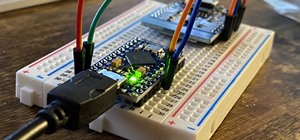Apple released iOS 13.0 on Sept. 19 and announced on the same day the release of iOS 13.1 on Sept. 30. But that deadline was pushed up to Sept. 24, and that's why we have 13.1 just five days after 13.0. But that's good news since we don't have to wait any longer for some of th ...more
OnePlus, whose phones always challenge for the title of best spec-to-price ratio, releases two main devices every year. There's the primary flagship in late spring, then an iterative update with the "T" suffix in fall. Typically, there's not much difference between the two, bu ...more
Internet memes are simply everywhere these days. While they've been popular since the '90s, memes, as we know them now, are much different these days. You used to need a computer to make viral images that spread from one random user to the next, but thanks to modern technology ...more
The holidays are here. From the week of Thanksgiving until the end of the year, retailers will be offering massive discounts on your favorite items. So if you're looking for smartphone accessories, this is the time to buy. From Walmart to Best Buy, there are deals everywhere o ...more
It might be difficult to admit, but a lot of us are probably guilty of lurking on Instagram profiles, whether it be an ex you've been keeping tabs on or someone cute you literally just met. Swiping through the various pictures, the last thing you'd want to do is accidentally ...more
The newest version of iOS 8 beta is now out. Almost three weeks ago, in the iOS 8 beta 2 release, we saw podcast integration, full-screen caller ID, new assistive touch toggles, and a "disable all" button for app notifications, among other things. Now, in iOS 8 beta 3, we've ...more
When you come home from the grocery store, you probably put away every single fruit and vegetable in the bins and drawers in your refrigerator. Any fifth grader knows that fridges work to preserve food, thus everything should go in there, right? Nope! Chances are, you've been ...more
Months ago, we showed you some of the powers of Spatial, the HoloLens app that allows groups of workers to collaborate in augmented reality using 3D avatars. On Monday, the company boosted its profile by taking the stage at Microsoft Build to show off its new integration into ...more
The OnePlus 7 Pro is definitely a beast on paper. With a specs page that ticks virtually every box and a price point that undercuts the competition by hundreds of dollars, it's hard to overlook this phone. But before you get too excited, know that OnePlus has repeatedly shown ...more
As is the case with most software updates, Android 5.0 brought changes that were viewed by users as somewhat positive and somewhat negative. This generally happens because we're accustomed to the old way of doing things, and changes, no matter how useful, can slow us down. Bu ...more
Text input on a touchscreen device is constantly evolving. From early beginnings of pecking out each individual character to today's predictive text and gesture keyboards, we've already come a long way. But text selection is still lacking. If you've ever tried to quote multip ...more
Here at Next Reality, our typical approach to all things augmented reality involves vision combined with remote control, either via a handheld device, gaze control, or hand/finger tracking. But a new dynamic takes the notion of interaction with virtual content into a new real ...more
Apple's latest update, iOS 14.2, is finally here. As the name implies, it's the second major update to hit iPhones since Apple released iOS 14 in the fall. The update brings at least 13 new features and changes to all compatible iPhones, including over 100 new emoji and eight ...more
Macs are generally highly power efficient due to, in part, the optimized sleeping schedule with OS X. Yet in certain scenarios, you might not want your Mac to go to sleep: downloading a huge file, reading a book, reviewing a spreadsheet, analyzing some content on the screen... ...more
I've just recently hopped on the AirPods bandwagon, and I can't see myself ever going back to the wired EarPods that Apple includes with every iPhone. The only issue is that I paid full price, but you don't have to with 2019's Black Friday deals, some of which are happening ri ...more
It's always a big deal when the company that makes Android releases a new phone. Google's Pixel series has made a name for itself in three short years behind its camera prowess, but now it's time to start competing with the major players. That said, Google should like how thei ...more
I already know what you're thinking: this guide is blasphemy. I am showing you how to turn a Galaxy Note 10 or 10+ into an iPhone 11 Pro Max. And while I'd usually agree with you, hear me out. How can you know you don't like something until you try it? So here is your way of t ...more
For the uninitiated, it can be difficult to buy that special hacker in your life a perfect holiday gift. That's why we've taken out the guesswork and curated a list of the top 20 most popular items our readers are buying. Whether you're buying a gift for a friend or have been ...more
If you lose your AirPods, AirPods Pro, or AirPods Max, you can turn to Find My to locate them. But sometimes, things don't go according to plan, and many things can go wrong. For example: Nothing happens whenever you try to play a sound through your AirPods. Their location wo ...more
For all of its many perks — from the best iPhone camera system money can buy, to arguably the best smartphone display on the market — the iPhone 12 Pro Max is undeniably huge. It has the largest iPhone screen to date despite being 0.46 cubic inches smaller than the iPhone 11 P ...more
There are plenty of reasons to upgrade to the iPhone 12 mini. Maybe you want to take advantage of the improved camera system, or you're intrigued by the return to a smaller form factor. But one of its coolest features might be MagSafe, a completely different way to charge and ...more
Advancements in technology have made it perfectly possible to make a short film or even an entire movie with your iPhone or Android — as long as you've got the right gear. Lenses, stabilizers, tripods, lighting, microphones, chargers, and cases can make the difference between ...more
Surprising? No. Exciting? Absolutely. After a grand introduction by at the Apple event on September 10, 2019, the iPhone 11 is finally here. We may have known nearly everything about this new iOS device ahead of time, thanks to the usual surge of reliable leaks and rumors. Th ...more
Are you thinking about upgrading your iPhone this year? Apple sure wants you to. Of course, that's no different than any other year, but Apple really wants you to upgrade this year. How do we know this? The rumors point to not three, not four, but five brand new iPhones in 202 ...more
Now is the time to act if you've been in the market for some must-have Android apps but felt like the price was a little out of your range. The Google Play Store is running a sale so you can pick up some high-quality paid apps—including the popular Nova Launcher Prime and Powe ...more
Greetings dear null byters, today we start a new series, we will start to attack users using social networking that are popular such as Facebook, Skype, and much more, and in part 1 of the series will engage users of Skype. What we are going to do today? 1 - get the IP from h ...more
Samsung's Galaxy series of devices have one common design theme that ties them all together—the physical home button at the bottom of the phone. This button can wake the phone, take you to your home screen, and even scan your fingerprint to securely unlock your device. The on ...more
Beginning with KitKat, I've been used to customizing every aspect of my Android phone, but with the release of Lollipop, there is quite a bit of catching up that developers need to do. Most customization features, like quick settings rearrangement and theme support have alread ...more
These days, we increasingly have more and more devices in our everyday possession. While a notebook computer, a tablet, and a smartphone may seem like overkill, they do work to make our lives easier and even help reduce clutter in certain ways. A single one of these devices c ...more
After many years of rumors, the second-generation iPhone SE is here. At $399, it is the most inexpensive iPhone Apple has sold since the original iPhone SE came out. And while the new SE comes with Apple's typical five-watt power adapter, the smartphone supports fast charging ...more
We love our set of Apple AirPods. The battery could last a little longer, but overall, there's only one gripe we really have: the dirt that builds up inside the case. Whether you stick it in your pocket, a backpack, or your purse, the inside of the case's lid and main base wil ...more
The new iOS 10 won't be released to the public until September 13 via an OTA update, but the Gold Master edition is available right now. Essentially, it's the same version that Apple will release on the 13th, but only for developers so they can get their apps up to snuff befor ...more
Not all batteries are created equal, but one thing's for sure—they all lose capacity over time. Thankfully, the advanced lithium-ion batteries in your MacBook and iPhone are meant to last for several years before they begin to lose their overall charge capacity. Of course, th ...more
Whether you're looking to add a substantial coding foundation to your hacking skill set or want to get a job in programming and development, knowing one or two programming languages just isn't going to cut it. If you're a regular Null Byte reader, you know that a lot of the h ...more
Whether you're ordering a new 2019 iPhone model online or just want to know how they look in your hand before buying in person, use these printable cutouts to see which one looks and feels best. The sizes of the iPhone 11, 11 Pro, and 11 Pro Max are almost identical to that o ...more
In my days as a hardware tech, I often came across motivated do-it-yourselfers who watched a video or two on how to repair a phone and thought that they'd give it a go. More often than not, they failed miserably and damaged their phones (and wallets) even more in the process. ...more
I'm lucky enough to have internet access on my laptop practically everywhere I go because of my mobile hotspot plan. All I have to do is enable the personal hotspot feature from my iPhone and I can surf the web on any Wi-Fi enabled device. But of course, there's a catch. I on ...more
While the legality of secretly recording phone calls varies in each country, sometimes it's useful to have audio documentation of conversations you have on your Samsung Galaxy Note 2. There are plenty of reasons you'd want to be able to record phone calls, from important conv ...more
It hasn't been long since Apple released iOS 16.0 with over 350 new features, but iOS 16.1 just came out with even more cool updates for your iPhone. While some of the recent upgrades were expected, others are somewhat surprising — and there's even one that you may not even th ...more
Apple's latest multitasking feature for iPad lets you go beyond Split View's two-app restriction to use up to four apps at once. Here's how it works. While Split View gives you two apps to work with side by side, Stage Manager, available on iPadOS 16.1 and later, gives you tw ...more
For people that like to get things done, Android's home screen widgets are almost indispensable. Rather than packing your launcher with a bunch of icons, you can utilize widgets to get quick information in a beautiful package or provide one-tap access to a particular functiona ...more
Bloatware remains one of the biggest problems with Android, especially when tied to a carrier. Removing bloatware usually requires you to take extreme measures like rooting. Unfortunately, the Galaxy S10 falls under this annoying umbrella, but there's an easy workaround. Pack ...more
Live wallpapers have dipped in popularity lately, with many users favoring a single, static image as their home screen background. But this is generally due to still photos offering a more sophisticated look, while traditional live wallpapers can sometimes seem a little less a ...more
This time it's serious. Really. The largest web security vulnerability of all time went public on Monday, April 7th, 2014, resulting in widespread panic throughout the Internet as system administrators scrambled to secure their websites from the OpenSSL bug known as Heartblee ...more
The iPhone doesn't stop at last year's excellent iPhone 12 lineup. Apple's been developing its iPhone 13 models for a while now, and there are a lot of rumors already with eight or nine months still to go until a release. This year, we're expecting four new models with similar ...more
If you've been working from home a bit more often than usual lately, you're far from alone. Despite some optimistic predictions that things would have returned to normal right now, social distancing guidelines have forced most offices to shut their doors, and it's looking like ...more
The Stories feature on Instagram has a pretty great editing program, and it's one that I think is extremely undervalued. Instagram Stories goes beyond just its Snapchat-like features, but also allows you to create more creative and original content to post on your actual profi ...more
While Live Photos has been a fun addition to iOS ever since the iPhone 6S and 6S Plus, there hasn't been much practical use for Apple's moving images so far. That was, until iOS 11 added advanced features such as long exposure effects that make a DSLR less and less impressive ...more
Apple is planning to completely overhaul its Apple Music streaming service this summer, and is expected to unveil the changes at its Worldwide Developers Conference in June, according to reports from Bloomberg and 9to5Mac. The service was originally launched last summer, but ...more
You need a good microphone on your computer in order to make audio recordings, voice chat, or use speech recognition. However, not every computer comes with a built-in mic, and not every built-in mic works great. You can purchase a cheap computer microphone on Amazon for as l ...more
3D Touch is a new feature on the iPhone 6S and 6S Plus that's reinventing the way we interact with our smartphones. With just a little bit of added pressure when tapping on the display, you can perform Quick Actions from an app's home screen icon, "Peek" at emails, stories, an ...more
Almost all modern Android devices have a gesture that will take you directly to Google Now. For most phones and tablets, it's a simple swipe up from the home button. With a Samsung or an older Android device, it's only a matter pressing and holding the home button. As central ...more
Math homework isn't the easiest thing to get through quickly, no matter how prepared you are. Knowing your stuff simply won't cut it. Going through dozens of equations in one sitting could take up hours of your time. Even when you finish, there's always going to be that one pr ...more
Switching from one popular music streaming service to another shouldn't have to be a hassle, but it is if you want to transfer all your favorite music over. No popular service offers a built-in feature to export or import playlists, so if you want to move your favorite Apple M ...more
Since I first announced the new Null Byte recognition for excellence a few weeks ago, several of you have written me asking, "How can I study for this certification exam, and what material will be covered on the exam?" Now I have an answer for you. The White Hat Hacker Associa ...more
Did you know Kali 1.0.8? You probably did, and you probably know about the EFI boot option that has been added. That's a very interesting new feature because it allows Kali to be easily booted on Mac too, and every EFI-supported device. First three preview lines gone? As alw ...more
We like picnicking of all sorts, from picnics in bright, sunny weather to grey or rain-drizzled picnics. So it's not a stretch to say that we've become quite good at packing sandwiches to enjoy later. But we're always looking for a better way to do things, and that includes ou ...more
It's not just iPhones. The entire smartphone market these days has a reputation for being expensive. Many flagship smartphones are advertised at $1,000 minimum. Looking for more storage space, or an extra camera or two? That price continues to rise. However, you don't need to ...more
When it comes to platform games on mobile, endless runners are some of the hardest to play since they can go on seemingly forever. There's always room for improvement since your goal is to beat your previous score (or someone else's high score). But which endless running games ...more
Smartphones are now indispensable when traveling. Domestic and overseas travel alike require food, navigation, translation, and so much more to make work or vacation successful. Gone are the days of lugging multiple tourist books around with you everywhere you go — you need to ...more