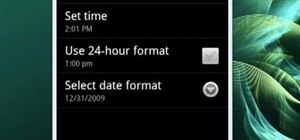This video shows the method to split tone in Lightroom. Firstly, go to the 'Grayscale' button to change the photo into black & white. Go to the split toning section and change the tint into the color you want using the 'hue' option. You can also use the 'Highlights' option to ...more
Dave shows you how to produce a glass three different ways in 3ds Max in the video tutorial. Put two panels away, then concentrating on sensor one press m on the keyboard to bring up the materials editor. On the material editor go to the first sphere, choosing a slight blue co ...more
Follow along as we are given an awesome leg blasting workout, it will help you tone your glutes, thighs, and calves. -The first exercise is a forward/backward lunge: Start by going into a forward lunge and immediately move into the backward lunge. (Have a weight in each hand) ...more
Open your internet browser, type in the address bar 192.168.1.1 and enter your user name and password to access. Look in the right and search for Port Forwarding / Port Triggering. Click on Add Custom Service. Type a name to the service, like XBox Live, now access HushedCasket ...more
In this video tutorial, learn the several methods to get black & white images from color originals in Photoshop. The first method is the simple desaturate by going to image > adjustments > desaturate and it will wipe out the color from your image. The second non-destructive wa ...more
Learn how to split a circle into segments with Xara Xtreme. First select the shape editor tool. Drag the tool to the circle. The dialogue at the bottom communicates what steps to choose next. Holding the Ctrl key drag a straight line within the circle, click on the selector to ...more
In this acoustic guitar video lesson, brought to you by Ways Linn, she teaches you how to play the song "Going Under" by Evanescence. She begins by showing you the chords you need to know to play the song, taking the time to break them down and demonstrating their fingering on ...more
This video is about solving long division. Divide from the left most number. 95 can not go into 13 so 0 goes on top of 13. 95 goes into 132, 1 time. A "1" goes on top of the 132 and divide. Apply remainder with next number. Bring down next number to get 370. Apply remainder wi ...more
This video will show you an interesting trick which you can use to access Facebook or other web pages on a school server or other place where Facebook is normally blocked with the help of Google. You will need to first go to the Google homepage and find the button at the top o ...more
Don't know how to create the night vision effect using Photoshop? Well, this video is the solution for you. First of all, select the image that you want to create the effect on. Then you need to open up a new black and white adjustment layer. In the setting box that pops up, g ...more
From task tutorial.com that how to create an envelope icon on illustrator. First draw a rectangle change the angle to 90 degrees then select gray color, select pen tool draw a shape and then go to layer select duplicate then rotate the shape using left mouse button by selectin ...more
Learn how to use more English phrasal verbs with this instructional English language lesson. get...over with To do or finish an unpleasant but necessary piece of work or duty so that you do not have to worry about it in the future. I'll be glad to get these exams over with. ...more
We really dislike toilets that flush slowly. You have to wait an eternity for all the water to go down, and then it slowly muddles on to an annoyingly weak flush that doesn't make all the er, stuff, go down. Toilets weaken with age, making the flush weak, but there is a way to ...more
ZERO WASTE. Yes, You read that right. This kitchen of the future aims to have zero waste. Ekokook the kitchen concept out of design company Faltazi gives us hope for a greener future. How is this possible you ask when in most homes 85 or 90 percent of a family's trash is gener ...more
Modular origami is a technique that can be used to build some pretty interesting and impressive models of mathematical objects. In modular origami, you combine multiple units folded from single pieces of paper into more complicated forms. The Sonobe unit is a simple example un ...more
One of my favorite simple projects is building two circle wobblers. I love how such a simple object amazes with its motion. The two circle wobbler is an object made out of two circles connected to each other in such a way that the center of mass of the object doesn't move up o ...more
In this tutorial, we learn how to perform negative resistance training with Jennifer DiDonato. Start of sitting down with your elbow resting on your knee and holding a weight of your preference. Now, lift the weight up by counting 1,2,3. Bring the weight back down by counting ...more
You Want White Teeth Without Expensive Over-The-Counter Products? Here's An Inexpensive, Effective Solution. Everywhere you look there are products for whitening teeth. You could spend a fortune on products you have to use everyday. This tutorial will show you a natural, inex ...more
In this video, we learn how to do a hippie hairstyle on your American Girl doll. To start, you will simply take the side of the hair and braid two braids into it. Pull these across the back of the head and then repeat on the other side of the head in the same exact braid. Next ...more
In this video, we learn how to write the letter D in calligraphy copperplate. Start off by drawing a thin line down the paper, pressing on the pen harder to make a thicker line in the middle, then thinning out at the end. Drag the line to the left making a thin line, then loop ...more
In this Magic & Parlor Tricks video tutorial you will learn how to do the gimmicked card color change trick. For this you will need two cards of different colors; a red card and a black card. Fold each of the cards right in the middle. Then glue the top half of the two cards a ...more
In our media-enriched world, past and present, SCRABBLE has made a name for itself, whether deliberately, subconsciously, or influentially. You may have a read a book that had the popular word game within a chapter, watched a movie that showed your favorite characters bringing ...more
Homemade circuits are amazing. You can build any kind of circuit on a simple perfboard, as we have seen in previous projects. However, some projects require very tiny circuit boards. We could special order some boards from a printed circuit board (PCB) factory, but that will m ...more
If you thought the last post on Two Circle Wobblers was wild, then wait until you see what happens when you build wobblers out of two half circles or two ellipses. In both of these cases, the center of gravity still remains constant in the vertical direction, allowing them to ...more
The Mad Hatter from Tim Burton's Alice in Wonderland not only makes a great costume but a great project. The hour-glass shaped hat, the striped pants, the fingerless gloves, and the Hatter's signature scarf are the most important components in this costume. If you're fairly sk ...more
Snapshot: 12w08a brings us a few nice things a few things I'm not so sure about and a few things I just hope Mojang doesn't incorporate into the next official update. First thing I like is UPSIDE DOWN STAIRS!!!!! Finally jeshhh. If you target the underside of a block you can ...more
Oh, boy. A stopped-up drain. It'll inevitably happen with any home plumbing system and your kitchen sink is no exception. That clog won't go away on its own and will require immediate attention to keep any standing water from rising. But you don't have to resort to calling an ...more
Do you have an awesome rig that is able to run anything you throw at it at 60 fps with maximum settings? Prepare to be humbled. The Witcher 2 is the first game in quite some time to tax your system the same way Crysis did when it first came out. On my system ( i5 at 4.9, ATI ...more
During the cold months customers often call because they recieved a higher than normal bill, during the winter your usage may spike. This video will break down where your money may be going to specifically, and show you ways to avoid high bills during cold temperatures.
INTRODUCTION In this Digital world now almost every one knows the a, b , c of computer. From a child of 5th grade to an old man, everyone knows how to operate computer and do simple work on it. Thats why you need to have something which makes you different from others. How q ...more
Ok, this prank is an idea I have for part of a comedy film I am writing a treatment for, and it is dedicated to pranks and pranksters!This idea is based on women always, ALWAYS, going nuts over their butts and how big they are! Women are always so self-conscious about their we ...more
10 years already... I think it's time for some teambuilding, Jackass-style! An easy 3 step program to tighten up those bonds amongst the Jackass team members... 'Towel-Tag ALONG': Before we can start a decent teambuilding journey, we need to set up some teams. With this li ...more
If you’re having trouble getting games on your memory stick, this video will walk you through the steps of just what you will need to do to compress files onto a thumb drive. There are a variety of steps you will have to follow and you’ll have to have a little bit of time to w ...more
In this tutorial, we learn how to write an introduction to your academic essay. The first part of your introduction should say why the topic is important. Using the phrase "is a topic of growing importance" is a great way to help boost your topic's importance. Next, you should ...more
Start by putting tile backer board tape on all the joints on the wall board and then put mortar over the backer board tape. Let the mortar dry and then you can begin the tile job. Install a ledger board at the base of the shower stall about one tile high. Draw some vertical an ...more
A game labeled as 'educational' usually spells its death among hardcore gamers. The educational game genre is mostly intended for children, and games that appeal to children often lack the sort of widespread appeal that makes them commercially successful. Many people play gam ...more
I want to write this article because in my childhood, I had experienced internet stalking which ultimately ended in physical stalking which then lead to several attempted abductions. I have now learned how to use the internet safely, who to communicate with and I've learned ho ...more
The first Phone Snap challenge has come to an end and we have a winner! Congratulations to Rob Sawyer, for his funny and creative spin on the infamous Play-Doh character, "Mr. Bill gone MAD!!!". Much thanks goes out to all who participated in the toy challenge. I was very imp ...more
The 2011 Toronto International Scrabble Open (TOSI) took place last weekend, with former World Champion Adam Logan beating out all of the human competition for the $3,000 grand prize. But when it came time to take on the Quackle program in the Human vs. Computer Showdown, he l ...more
Child Safety Window Treatments Child safety in the home is always on the mind's of all parents. With the growing technology in today's modern home, there are more threats than ever! Luckily, most of the basics have been taken care of through innovation. Take for instance the ...more
In this video from XcodeMod we learn how to make an iPhone app with Xcode. Open up XCode and go to File...New Project. Pick what kind of app you'd like to save it as and come up with a name to save it as and save it to your desktop. Open the Classes folder and go into the AppD ...more
You can add watermark in YouTube videos using Sony Vegas Movie Studio. To do this, first you need to put your video in timeline. Now right click on top of your video and choose insert text media and type there whatever you want. Now set options for your text like font, size e ...more
The Golden Shiatsu! So take a couple of the guys that just did a really hard stunt and tell them they need a reward for what they did, so you take them to a Shiatsu Massage place. when they go in have some hot girl invite them in and get them all relaxed and are laying face d ...more
1. Involves gate crashing a big awards event or film opening (like what AAF did with their song 'These Days': http://www.youtube.com/watch?v=JNM2tV3PA_8). Pretty much cause a huge disturbance to the proceedings of an event and see how long it takes for the police to shut you d ...more
You buy some booze and invite your "friends" to come have a drink with you and when they show up you start drinking and propose a bet say I bought the alcohol and invited you assholes so the first person to pass out tonight has to have a eating contest with who ever I say the ...more
In order to use the bibliography feature in Microsoft Word 2007, you will need to begin by opening your document in Word. Find the place where you would like to add a reference. Place your cursor in that spot. Then, go to the tool bar. Click on "Insert Citation". Click on "Add ...more
The "pinch and scroll" function on your iPhone is a great feature. Pinching allows you to zoom into specific areas on your phone, and scrolling, obviously, let's you scroll. So how's it go? Best Buy has answers. The Best Buy Mobile team explains how simple it is to pinch and s ...more
This video tells us the method to perform a simple levitation trick using Photoshop. Take the photo of the background and the person sitting on some object posing as if he or she is levitating. Select the 'Move Tool' and hold the 'Shift' key down. Drag the picture on to the ba ...more
This how to video shows you how to use drop down lists in Microsoft Excel. This will be useful for stores and avoiding people ordering items that are not available. First, type the items in a column. Select them and then click in the name box. Type the name of the list. Note t ...more
In this how to video, you will learn how to whiten teeth in Photoshop. First, open an image that you want to edit in Photoshop. Zoom in to the teeth as much as you can. Next, go to the brush tool and set the diameter to 21. Hold shift and q to put you into quick mask mode. Now ...more
This how to video shows you how to change your computer registration on a computer. First, go to the start menu and select my computer. Right click it and choose properties. You will notice a registered to name. This is what we are going to change. First, go to start and selec ...more
Howard demonstrates how to control sharpening on your image in Photoshop. First, you want to copy your layer by dragging to down to the new layer icon at the bottom of the box. Next, go up to the menu bar at the top of the screen and click Filter, select Sharpen, and go to Uns ...more
This video shows how to make a real 3d text in Photoshop. First open up Photoshop. Create a new document File > new. Then select width then OK. Fill the background with black. Then go to the text tool and write whatever we want. Choose a font with fat letters. Right click on t ...more
This shows how to use live trace on Adobe Illustrator to make a vector image. First, you need to open up Adobe Illustrator. Then go to file and select New and adjust your size to letter. For orientation you can choose to have it landscape if you want. Once you have your blank ...more
Isn't it annoying when you want to check your Facebook or MySpace but you are at school and hit a big giant Websense blocker? Well, if you are stuck in a library or somewhere else where there are filters on your surf-ability, check out this tutorial for a useful hack. In this ...more
This video describes how to illistrate simple reflection and shadow tutorial using Adobe. The first thing you want to do is to get the image you are going to be working with, touch up the colors. Make sure the logo is cleaned up, and ready to use. Make it more useable by makin ...more
Chord inversions are a great way to use the same series of notes in a chord to get different voicings. For the example in this video use a C-major triad, which contain the notes C, E, G. Playing these three notes in this pattern is called the root inversion. The first inversio ...more
In this Diet & Health video tutorial you will learn how to give yourself a foot massage with a tennis ball. This video is presented by Sarah Irwin from www.AustinPilatesWorks.com. Take a normal tennis ball and make sure you have a wall or a chair or a stick for balancing. Plac ...more
To make a paper shotgun you will need some tape and three pieces of paper. With the first piece of paper roll it up into a medium size tube and tape down the ends. The other piece of paper is going to work as the handle. Roll that piece up into a tight roll and secure it with ...more
Here the New Boston shows you some tips about using the Spry Validation Text Field. To begin you will go to the Spry Validation Text Field, on Dreamweaver CS4. Looking at the bottom of the page notice the various options that are available for Properties. You find drop-down bo ...more