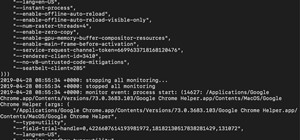This week seems to have gone by in a flash. Maybe it was the three day weekend, but I don't think it accounts for the flurry of activity I've been seeing on Google+. Updates, debates, and new initiatives are unfolding every day, and the best part is that most of them are comin ...more
Extra hardware buttons have become a trend with smartphones lately. Often, these are unmodifiable buttons designed to launch a voice assistant. That isn't the case with the BlackBerry KEY2. Making a return from the KEYone is the Convenience Key, which also received an upgrade. ...more
Now that Google Meet is free for anyone with a Gmail address, you can expect to see invites from Google's service alongside Zoom calls. Meet is a very streamlined take on video conferencing that manages to provide all of the prerequisites that you'd need to host a video meeti ...more
Smart home speakers, such as Google Home and Apple HomePod, are must-have accessories if you're trying to turn your home into a smart home. While HomePod is made to be used with the Apple ecosystem, the less-expensive Google Home can also be used with your iPhone — in more way ...more
Though many were hoping for it, a notification indicator around the Galaxy S10's front camera punch hole never came to fruition. Since then, we've been finding other uses for the camera cutout, from turning it into a circular battery meter to using creative wallpapers. Thankfu ...more
Last week, I demonstrated how to go a little deeper into your Google+ profiles, photos, and introduced cross-posting. This week, I'm highlighting a bunch of different unofficial resources that have sprung up that will help improve your Google+ experience, and give you the late ...more
The Galaxy Note 10+ is the pinnacle of Android hardware. You won't find many phones with a better combination of specs and design. But you may not love the software. Even with One UI on board, some users still want a more "stock" feel. Thanks to apps from third-party develope ...more
Due to the apparent lackluster adoption of its Explorer Edition, it can be easy to forget that Google Glass still exists as an enterprise product. But Google hasn't forgotten, as it has been working on bringing its Google Meet video conferencing platform to Google Glass Enter ...more
Phishing is the easiest way to get your password stolen, as it only takes one mistake to log in to the wrong website. A convincing phishing site is key to a successful attempt, and tools to create them have become intuitive and more sophisticated. SocialFish allows a hacker to ...more
Time to confess a personal bias: I love Gmail. I think it's the best thing since sliced bread. I try to be impartial when I write about software and online services, but seriously -- of all the free email services out there, why would you use anything else? A quick point of o ...more
You watched the live stream, pored over the specs, and are now super excited for the Google Pixel 4. But specs don't tell you everything. After using the Pixel 4 XL for over a week now, we've found several things you wouldn't know without getting your hands on the phone. Most ...more
By combining years of web search advancements, natural language processing, and even DeepMind's artificial intelligence, Google Assistant hopes to change the way you interact with your devices. If you're familiar with Google's previous services, Google Assistant is like Google ...more
In the last decade, the number of people working remotely in the US has increased dramatically, and so has their need for technology and software to supplement that remote work. Whether you work from home or a coworking office space, the requirement for highly compatible and h ...more
One of the best things about Android is the ability to customize your phone to your liking. From changing the layout of icons to finding the perfect wallpaper to reflect your current mood, there's a wide range of tools to make your phone yours. One of the easiest ways is to t ...more
Android's back gesture, formerly the back button, has long been a blessing and a curse. While it gives us system-wide backward navigation, the action can sometimes be unpredictable. But Google may have a solution with its new predictive back gesture, which gives you an animate ...more
Google's "At A Glance" widget gives you the current weather conditions and upcoming events from your Google Calendar in a handy spot right at the top of your home screen. But on Pixel phones, this widget is permanently embedded into the launcher, so you can't just long-press i ...more
While the iPhone came before the first Android smartphone, every new iOS version seems to include a wealth of features already existing on Android, and iOS 17 is no exception. Apple's currently beta testing iOS 17 with developers, with a public beta coming in July and a stabl ...more
Google's new Material You theming engine in Android 12 adds a personal touch to your user interface. The main colors of your wallpaper dynamically affect the colors in menus and apps, essentially putting you in control of the overall theme. But there's another new design eleme ...more
Out of the more than 200 new features Apple included with iOS 13, perhaps none is more anticipated than system-wide dark mode. Finally, we no longer need to blind ourselves when responding to an iMessage late at night or checking Reminders to see the following day's tasks. But ...more
Android's answer to the BlackBerry is here, and it's called the DROID Pro. Verizon Wireless officially starts selling the Motorola DROID Pro in stores today, November 18th, and you can get your DROID Pro online, too. Verizon states the full retail price at $479.99 with a fina ...more
There are many tips and tricks on the best way to use your Gmail. In order to use the tips provided you will need to have the newest version of Firefox or Google Chrome for them to work. There are three tips that can help you maximize your Gmail funtionalities and help you sav ...more
This video describes what is known as the dashboard, which is located in the dock on the Mac desktop. The dashboard is a set of small programs known as widgets that let you see information at a glance. Some examples of useful widgets are a clock widget, a calendar, a calculato ...more
Some of you may stick with your iPads, but for those looking for a similar Android version, you finally have a winner. To master your new Motorola XOOM from Verizon Wireless, check out the product support page. There, you'll find interactive walkthroughs for getting started, ...more
The DROID 2 from Motorola came out last August, but it's just now exploding— literally. The 33 News reported yesterday that a Motorola DROID 2 smartphone exploded in the hands of Aron Embry from Cedar Hills, Texas. He was making a phone call outside his home when he heard a PO ...more
The group social networking application Fridge has been purchased by Google, and two of its team members will be moving to Mountain View to work on the Google+ team. Fridge, in addition to being a group social sharing site, has photo and event sharing features. The event and c ...more
Learn everything you need to know to set up and get started using the apps on a Samsung Samsung Galaxy Tab Google Android tablet. This video guide presents a general overview of the phone's hardware. For all of the details, and to get started using your own Galaxy Tab, watch t ...more
New owner of a Samsung Galaxy Tab? Thinking of picking one up? In this Galaxy tablet owner's guide, you'll learn how to use split-screen applications. For all of the details, including step-by-step instructions, watch this Samsung Galaxy Tab Google Android smart tablet owner's ...more
Want to transfer all of your data from an old phone to your new HTC Desire HD? Learn how with this quick, official guide from HTC. Whether you're entirely new to the HTC Desire HD Google Android cell phone, interested in picking one up, or just out to learn a few new tips and ...more
You can change how the date appears on your Android phone. One of the salient advantages of a Google Android smartphone over, say, an Apple iPhone, is the inherent extendibility of the open-source Android mobile OS. There are a seemingly infinite number of settings to tweak an ...more
So you've added Google insiders, celebrities, and authors to your circles, but you want to know who you can reach out to for help when it comes to Google overall. Luckily for you, there seems to be a Community Manager for almost every Google product. If you've got an issue wit ...more
2012 has arrived! Time to get rid of that generic 2011 calendar that was gifted to you two Christmases ago and replace it with a new and updated calendar, personalized with your own photos. Thanks to the wonderful girls at Shutter Sisters, creating your own 2012 photo calendar ...more
This is one of the coolest achievements/easter eggs I've seen in a while. Batman's foe Calendar Man has a disposition for, you guessed it, calendars. And with that comes an unnatural fascination with the major holidays, which is the basis of the achievement 'Storyteller'. Bef ...more
Remember what life was like before your iPhone? Before there were palm-sized smartphones with seemingly endless features, there were phones like Motorola's RAZR that peaked with its embedded camera. Before that, there were simple flip phones with texting capabilities, bulky tw ...more
Last Friday's mission was to accomplish solving HackThisSite, basic mission 8. This meant that we had to learn some more basic Unix commands. These missions are for everyone here, and you can join at any time. Your experience level doesn't matter. HackThisSite is a free, lega ...more
It's almost time for the new year and whether or not you believe that the world is coming to an end in 2012, you'll probably still want to document the momentous occasions that are to come. Here are five different types of photography apps that are available for both the iPhon ...more
By now you’ve heard about the iPhone 4S announcement, possibly through our article about Apple’s newest smartphone. However, the star of the show was not the only announcement, so here are a few other announcements that were served along side the main entrée this morning. Let’ ...more
As I was listening to Apple's WWDC conference today, what ran through my mind the most is if there were ever a time to switch to the world of Apple computing now is it. Today's WWDC keynote presentation was chock-full of new and updated iOS mobile software—too much to cover in ...more
On the new Moto X smartphone, the only thing you have to do to activate the virtual assistant is say "Okay, Google Now." That's it. You don't have to press a button or tap on the display at all. It's always ready for your voice commands via its "Active Listening" feature, maki ...more
The Google Now on Tap feature puts the power of Google Search inside each and every application on your Marshmallow-powered device, allowing you to retrieve contextual results based on the content on your screen. Aside from results, Now on Tap can also perform certain actions ...more
Now is the time to act if you've been in the market for some must-have Android apps but felt like the price was a little out of your range. The Google Play Store is running a sale so you can pick up some high-quality paid apps—including the popular Nova Launcher Prime and Powe ...more
Whenever I hand my tablet over to someone, my heart always races for a second at the thought that they may stumble across my private pictures, texts, and videos. I trust them, and they may not be the snooping type, but it can be easy enough to come across private stuff by acci ...more
If you have an iPhone or iPad, but use a Google account for most of your communication, syncing your contacts just got a lot easier. Google recently announced that they added CardDAV support, an open protocol that lets you seamlessly integrate Google Contacts into other servic ...more
There's a never-ending selection of app launchers that want a permanent spot on your Android device. While some keep the stock-Android look with beefed-up versions of Google's launcher, Blur is relatively new on the scene, with a unique approach to app management that sets it ...more
The Google Assistant is an incredibly useful tool that's now available for both Android and iOS. You can use plain English to send voice commands that range from turning off your smart lights to answering almost any question — but many of these features won't work properly if ...more
For people that like to get things done, Android's home screen widgets are almost indispensable. Rather than packing your launcher with a bunch of icons, you can utilize widgets to get quick information in a beautiful package or provide one-tap access to a particular functiona ...more
With intelligent grammar check, accurate predictive text, swipe gestures, and plenty of themes, it makes sense that Ginger Keyboard has well over a million downloads on the Google Play Store, making it one of the more popular keyboards available for Android users. GingerSoftw ...more
After testing a series of Android 8.0 builds, Essential hit the reset button and jumped to Android 8.1 Oreo. The beta program didn't last long, as Essential has now released the official 8.1 update to the masses. The features from the 8.0 betas are all still there, plus a few ...more
The transcribing app can be an invaluable tool, especially if you're a student or are in a profession that relies on audio journals or interviews. These apps can convert important recordings like lectures and meetings into text for you to carefully read through to better compr ...more
IFTTT is an application that allows you to automate certain tasks on your iPhone or Android. It can communicate with a myriad of apps and services on your phone by creating applets that perform actions automatically — actions you'd normally have to do manually. Finding those a ...more
BlackBerry has yet to find a home amongst the iPhone and popular Android phones, with sales plummeting over the last couple years, but this might be a thing of the past thanks to their latest device, the BlackBerry Priv. It has decent numbers so far and was even sold out on Am ...more
For many of us, our work phone and our personal phone are one and the same. Just any old phone isn't going to cut it when you need to meet a deadline — a phone with built-in features that make it easier to get things done is almost a must. For this article, we defined product ...more
With so much stimuli in today's world, it can be hard to keep track of all the places we've visited and the events we've attended. Thankfully, a great feature in Google Maps lets you view a detailed log of your phone's location history to help you remember where you were at al ...more
Google Assistant is a handy little feature at most of the time, but it's upping the ante in honor of April Fools' Day this year. One eagle-eyed Redditor called tenbre noted that the smartphone assistant had added a new command—"April Foolproof"—which was found under the What ...more
iOS 10's Calendar app comes with a new Found Events feature, which scans Mail and Messages on your iPad, iPhone, or iPod touch for events and lets you add them to your calendar. This one is easy to set up, because it's automatically enabled and on all the time, so you don't ha ...more
We've already shown you how to free up internal space on your iPhone, and now it's time to tackle another problematic storage issue—your iCloud account. Having an iCloud account is great for keeping backups of your iPad, iPhone, or iPod touch, and it's also handy for freeing ...more
The modern remote workforce faces many challenges, but perhaps none is greater than organizing calls and syncing tasks. Many platforms are convoluted and difficult to manage. Team members get bogged down by administrative tasks instead of staying productive. In fact, producti ...more
Cortana, Microsoft's voice-activated personal assistant, originally launch on Windows Phone, but is now built directly into Windows 10 complete with "Hey Cortana" voice search (take that, Apple). It can help you locate files, set up reminders, control music. Don't Miss: How t ...more
There's a growing sentiment around the web that when it comes to Android, stock is best. Many people prefer the clean look of Google's vision for Android, but manufacturers like LG will add features and themes on top of this base to differentiate themselves from the pack. But ...more
Because of the way Google Play works, Android has a "bad app" problem. Google allows any developer to upload an app to the Play Store, regardless of if it works, how it looks, or whether or not it can harm users. Malware scanning happens primarily after apps are uploaded, and ...more
Android Nougat included a feature that made it significantly easier for users to switch between recent apps, giving them the ability to quickly go to and fro like never before. This relatively unknown feature has carried over to the Galaxy S8, and it's sure to make multitaskin ...more