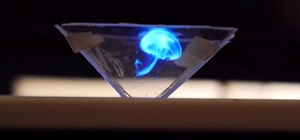In my previous article, we learned how to generate a vulnerable virtual machine using SecGen to safely and legally practice hacking. In this tutorial, we will put it all together, and learn how to actually hack our practice VM. This will provide some insight into the methodolo ...more
On June 11, 2016, an Arizona woman died from what appeared to be several infections, including pneumonia. She likely caught at least one of these from her dog. The Centers for Disease Control and Prevention (CDC) were involved in the investigation into events leading up to he ...more
Whether or not a microbe is successful at establishing an infection depends both on the microbe and the host. Scientists from Duke found that a single DNA change can allow Salmonella typhi, the bacteria that causes typhoid fever, to invade cells. That single genetic variation ...more
I don't know about you, but I'm tired of hearing some of the same old jargon from people online who claim that all you need to make it on Instagram is to take good pictures and post consistently. Yes, for sure, but do you really think it's that easy? Instagram, if you're seri ...more
Mobile augmented reality developer Blippar has updated its mobile app for iOS and Android with an augmented reality face profiles feature based on the company's real-time facial recognition engine. Dubbed Halos, Blippar users can open their own AR face profile and connect wit ...more
During the millions of years they've been on earth horseshoe crabs have developed a trick that can save our lives even now — and may be especially useful in the fight against healthcare-associated infections. The living fossils we call horseshoe crabs are not real crabs, and ...more
Type 1 diabetes is an attack on the body by the immune system — the body produces antibodies that attack insulin-secreting cells in the pancreas. Doctors often diagnose this type of diabetes in childhood and early adulthood. The trigger that causes the body to attack itself ha ...more
There are many great reasons to root your phone, but if you're not experienced with tools like ADB and Fastboot, it can seem like a daunting task. Fret not, because if you want to root your HTC 10, we're here to walk you through the process. Rooting is the only way to take fu ...more
Bed bugs are parasites not yet known to spread disease — but they cause plenty of irritation. As scientists and landlords search for new ways to deal with the pests, a new study examines how we can deter bed bugs without so many chemicals. While they don't infect us with anyt ...more
Apple gave the Messages app a massive makeover with iOS 10, with a slew of options that made iMessages on the iPhone a lot more fun. While not quite as comprehensive, iOS 11 builds upon that success and makes the app more user-friendly and all-inclusive. iOS 11 brings plenty ...more
Apple's been hard at work adding new features and finishing touches to iOS 11, and there's evidence of it everywhere. But there's one place where these changes are more noticeable than perhaps anywhere else — Safari. The iPhone's default web browser has cool new features like ...more
The reveal of Apple's new ARKit extensions for iPhones and iPads, while not much of a shock, did bring with it one big surprise. By finding a solution to surface detection without the use of additional external sensors, Apple just took a big step over many — though not all — s ...more
There's no debating that the Galaxy S8 and S8+ are top contenders for the most beautifully designed handsets of 2017, but the same can't be said for their TouchWiz interface, which has been met with lukewarm reception at best. Changing the UI by flashing a custom ROM has alwa ...more
Keystroke injection attacks are popular because they exploit the trust computers have in human interface devices (HIDs). One of the most popular and easily accessible keystroke injection tools is the USB Rubber Ducky from Hack5, which has a huge range of uses beyond simple HID ...more
The release of Unity 5.6 brought with it several great enhancements. One of those enhancements is the new Video Player component. This addition allows for adding videos to your scenes quickly and with plenty of flexibility. Whether you are looking to simply add a video to a pl ...more
Google's Pixel phones claimed the top spot in our ranking of the best phones for rooting, but they do have one drawback from a modder's perspective: Because of their A/B partition layout for seamless updates, the devices don't have official support for Magisk. Thankfully, thou ...more
Being part of the wild frontier is amazing. It doesn't take much to blow minds of first time mixed reality users — merely placing a canned hologram in the room is enough. However, once that childlike wonder fades, we need to add more substance to create lasting impressions. O ...more
Whether you're a professional mechanic, a hobbyist, or someone who just wants to know why their check engine light came on, your Android device and an OBD-II adapter can provide insight as to what's going on with your car. Most adapters sell for less than $10, and once you plu ...more
One of the truly beautiful things about the HoloLens is its completely untethered, the-world-is-your-oyster freedom. This, paired with the ability to view your real surroundings while wearing the device, allows for some incredibly interesting uses. One particular use is trigge ...more
The OnePlus 3 and 3T are two of the most modder-friendly devices to be released in 2016. Not only that, but they're both extremely solid phones which happen to sport a very reasonable price tag. Among the things that make these devices such a joy for tinkerers is the fact that ...more
At a global security conference in Munich, philanthropist and businessman Bill Gates spoke about the next pandemic and a dire lack of global readiness. Here's how his statement could come true—and how to be ready when it does. On Saturday, Bill Gates joined hundreds of heads- ...more
A recent study underscores a connection between climate change and infectious disease, raising concerns about our quickly warming planet. This research, published in the Proceedings of the Royal Society, took a closer look at factors driving the spread of West Nile virus. The ...more
To shine light on the future of the relationship between humans and viruses, a team of researchers from the University of Oxford looked into the dim and distant past. Without the capability to reproduce on their own, viruses infect other organisms, literally inserting their D ...more
In the perpetual search for a renewable and convenient energy source, our bacterial friends have once again stolen the limelight. Since bacteria multiply so fast, they are the ultimate renewable resource. And since they are living organisms, their metabolism produces by-produ ...more
The search for the causative agent of colony collapse—the mass die off of honey bees throughout the US and Europe—has escalated with increasing confusion lately. Everything from pesticides and stress to viruses and mites have been implicated, and some researchers think that ma ...more
When Kaci Hickox, a Doctors Without Borders nurse, returned to New Jersey from working with Ebola patients in West Africa in 2014, she was surprised by her reception. Instead of a quiet return to her home in Maine after four weeks on the front line of Ebola treatment, she was ...more
Bacteriotherapy sounds a lot more amenable of a term than "fecal transplant," yet they're both treatments that use bacteria itself to cure or treat infections. Fecal transplants, specifically, are an up-and-coming treatment option for a potentially deadly and difficult-to-trea ...more
With any continuously active software, it can start to become fairly complex after a few years of updates. New features and revisions both get layered into a thick mesh of menu systems and controls that even pro users can get bewildered by. If you are new to a certain applicat ...more
It's odd to see grown humans attempting to bounce off walls doing parkour. It's another thing altogether to see a robot doing it. University of California Berkeley's Biomimetic Millisystems Lab has created the world's most vertically agile robot—capable of jumping to unimagin ...more
It's been little over a month since the official release of LG's latest flagship phone, the LG V20. Despite a few minor hiccups, the V20 has been attracting attention from all over for being an amazing phone. But like with most Android phones, there's no better feeling than ro ...more
Now that we've got all of our software installed, we're going to proceed with the next step in our HoloLens Dev 101 series—starting a fresh project and building it into a Holographic application. Then we will output the application to the HoloLens Emulator so we can see it in ...more
In the past, creative chefs and bakers have been rewarded for their daring in the kitchen with viral attention from the internet—like the rainbow bagel or cronut. These sensations weren't crafted for the sake of going viral, but ended up generating an insane amount of buzz any ...more
No matter how far technology advances, battery life continues to be an issue. Powerful new hardware is introduced each year, but smartphone batteries only get a few extra milliamp-hours to compensate. There are several power-saving Android apps that aim to help with this issu ...more
My husband's and my daily schedules are constantly changing. Frankly, it's complete chaos sometimes, so I can't plan to have elaborate dinners on the table at six o'clock every day. And by the time we actually get to eating in the evening, we've become so hungry that our moods ...more
Pokémon GO made waves as the first augmented reality game to gain popular adoption. In fact, it was so popular that it only took a few days to uncover some the benefits and serious issues with combining physical and digital worlds. The Good The game always aimed to get playe ...more
So you're finally ready to head out on that big trip you've been planning for months, huh? It's an exciting time, but there are plenty of things you'll need to prepare before you head out. For instance, it's hard to imagine life without a smartphone these days, and with useful ...more
We've always loved a good summertime hot dog, placed lovingly in a soft simple bun with ample ketchup and mustard. But after eating hot dogs this way and this way alone for the majority of our lives, we grew tired of the same old thing. Enter: The search for the 10 best hot d ...more
When Microsoft release an update to the HoloLens Development Edition at the end of May, there were a bunch of cool new features added in. Among them: New voice controls that make working in the HoloLens operating system much easier. There are tons of new ways to interact with ...more
One of the common complaints about dry pasta is that it lacks depth of flavor. This is why, once cooked, it often pairs best with bold and complexly flavored sauces. But there is a new (or not-so-new, as you'll soon see) trend towards toasting pasta that adds a wonderfully nu ...more
The thought of peeling tomatoes for pasta sauces and soups has long been an overwhelming idea for us, one we often steer clear from when reading recipes or searching out new dishes to create. Even the methods that are supposed to speed up the peeling process (like roasting, po ...more
When you think of all the fun and games smartphones have to offer, it's easy to forget that they also make a great tool for getting things done. With utilities like document scanners, calendars, to-do lists, office apps, and password managers, that little computer you carry ar ...more
Hello ladies and gentlemen, PySec here coming at you with another informative(hopefully) article for you all. In the last tutorial, we finally finished our discussion about IP Addressing and I intentionally didn't mention a really important concept with which IP Addressing wou ...more
Okay, so you finally got around to rooting your Android device—now what? Well, to get the most out of your Superuser status, you'll need to find some good root apps, which will allow you to easily add features, reduce battery drain, remove ads, and much more. Don't Miss: Andr ...more
There are plenty of legitimate reasons that you might want to record a phone conversation. Let's say you operate a business and take orders over the phone, and you don't want to miss an item. Or perhaps you need to jot down some notes from a recent conference call, and things ...more
Hello partners, first of all I would like to thank all those who have sent me positive feedback about my posts, to say that I'm always willing to learn and teach. I'm also open to answer the appropriate questions. Second i want to say sorry for the series i left in stand by m ...more
Smartphones are almost always connected to the internet, so it stands to reason that they can be hacked remotely. Or perhaps a jealous boyfriend or girlfriend got hold of your device physically, in which case they could've potentially installed a keystroke logger, a virus, or ...more
Windows 10 has so many new features that we couldn't even cover them all with one article. From keyboard shortcuts to revamped search functions and all-new window gestures, Microsoft definitely piled on the fresh functionality in the latest version of their operating system. ...more
Hello my anxious hackers, the week has started and here we begin a new series that I think will help many here and not only, for those that have the opportunity to follow our tutorials but they are not yet part of the community. Don't be a script-kid? what do you mean? In pro ...more
Like the majestic mountain structure it's named after, Apple's latest version of OS X, El Capitan, goes a little deeper to expand on the foundation laid by Yosemite. While the update may not be as monumental as some have hoped, it is an improvement and includes tons of useful ...more
Nothing gets me functioning in the morning better than strong coffee. And if I'm going to start my day with a dreaded workout, that steaming cup of caffeine is the exact motivation I need to get going. Although coffee might not seem like the best beverage to drink before hitti ...more
If your iPhone can't last a full day without being recharged multiple times, something's wrong—but it might just be working harder than it needs to. So before you take a trip down to the Genius Bar, try some of the tricks out first to conserve your battery power throughout th ...more
Task Manager got revamped quite a bit in modern versions of Windows. First introduced in Windows NT 4.0, it's become pretty popular among more advanced users. In Windows 10, Task Manager is not just a task manager anymore, it's also a system monitor, startup manager, history v ...more
In this day and age, maintaining your privacy is a perpetual battle, and doing so with an internet-connected device like your smartphone is even more of a struggle. Every website you visit, every app you install, every message you send, and every call you make is a potential v ...more
Apple's special September event just wrapped up with the company unveiling several new products, including the iPhone 6S, iPhone 6S Plus, iPad Pro, and the new Apple TV set-top box. In addition to hardware, Apple also discussed a couple of its latest software platforms, iOS 9 ...more
Welcome back, my tenderfoot hackers! Well, the first season of Mr. Robot just ended and Elliot and fsociety successfully took down Evil Corp! They have effectively destroyed over 70% of the world's consumer and student debt! Free at last! Free at last! Of course, global finan ...more
It seems like whenever someone sees my phone, they ask me two questions right off the bat; "What phone is that?" and "How did you get your Android to look like that?" The first one is pretty straight-forward, but the second one not-so-much. I've spent countless hours searchin ...more
Windows 10 is the most cloud-oriented version of Windows to date—yet, while this means you get some nifty new features, it also means some of your personal data is being shared with Microsoft's servers. Don't Miss: 45+ Tips & Tricks You Need to Know for Windows 10 In general ...more
Texting has become the king of communication—gone are the days where everyone called each other. These days, it's down-right weird when someone calls first. Whether it be on a phone or on a computer, SMS and MMS messages are the most common way people keep in contact, so why n ...more
With the amount of time we spend glued to our smartphones, they could be considered a second job (if only we got paid). I spend a large part of my day scrolling through Reddit, Facebook, Instagram, and countless other apps, and burn through hours and hours without even noticin ...more
The desktop Start menu is finally back! After receiving a lot of negative user feedback, Microsoft ditched the touchscreen-first approach of Windows 8 and went with a more traditional setup for mouse-and-keyboard users in Windows 10. Don't Miss: How Anyone (Even Pirates) Can ...more