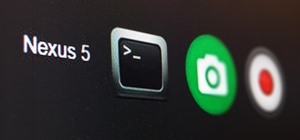Almost all modern Android devices have a gesture that will take you directly to Google Now. For most phones and tablets, it's a simple swipe up from the home button. With a Samsung or an older Android device, it's only a matter pressing and holding the home button. As central ...more
The Google Now gesture included in the Google Now Launcher and on Nexus devices isn't something I regularly utilize, and you might not either. There is a way to disable it, which is a good idea if you were executing it accidentally, but what's even better than disabling it? Re ...more
When on-screen buttons were introduced alongside Android 4.0, it didn't take long before Google added a gesture to these virtual navigation keys. Since then, an upward swipe originating from the home button has always been a shortcut to Google Now on Nexus devices. But these ...more
It's been almost two years since Apple added the TrueDepth depth-sensing camera of the iPhone X for Face ID and Animojis, but now Google is ready to upgrade the front-facing camera on its Pixel series. On Monday, Google posted a preview of some of the new features coming to t ...more
The Federal Communications Commission (FCC) has cleared a path for Google to move forward with hand-tracking technology that could pose a major threat to Leap Motion. In an order issued on Monday, the FCC granted Google permission to run its Project Soli, a sensor that can de ...more
The Google Assistant is a core part of Android — Google even made it possible to launch the Assistant by long-pressing the home button. But with Android 10's new gesture controls, there isn't a home button to long-press, so Google created a new gesture to replace it. With And ...more
For some strange reason, Google left several of the Pixel's best software features disabled by default. One of the more interesting tweaks that fall into this category is a gesture that puts your fingerprint scanner to use after you've unlocked your phone. This gesture is cal ...more
One of the major additions in the Google Pixel 4 is the new Soli chip. It's the miniature radar sensor that powers Motion Sense, a new way to interact with your phone without touching it. There are a few new gestures you'll need to learn to take advantage of Motion Sense, so l ...more
The Pixel 5 is a bit of a departure from previous Pixels. Gone are the Pixel 4's Soli-based Motion Sense gestures, the Pixel 3's dual front-facing speakers, and the glass back panel of previous generations. But perhaps the most notable omission for long-time Pixel users is the ...more
The awesome thing about Android is that you rarely need to settle for what comes stock on your device. If your music app sucks, switch it. If you don't like your home launcher, swap it for a better one. Don't Miss: 7 Cool Things You Can Do with the Developer Options That bei ...more
Using the overview screen (aka recent apps) is a simple way to jump back to a previous task to continue where you left off, but as you use more and more apps, jumping back to that initial task isn't really that "recent" with all of those new tasks stacked on top of it. Now, th ...more
Given how much use it gets on a daily basis, the power button is always one of the first hardware features to call it quits on an Android phone or tablet. So if your power button is acting up, or you don't want it to, you can extend its lifetime by simply finding ways to use i ...more
Android is moving away from navigation buttons. Even with the transparent navigation bar on the Galaxy Note 10+, it still takes up space on the screen that could otherwise be used to show content. What's great about the Galaxy Note 10+ is that you can remove it, without instal ...more
We use our smart devices for pretty much everything these days, from getting directions to playing games just to kill time. They're extremely important to our daily routine, and as we use our devices more and more, things get a little bit messy. Having tons of apps, contacts, ...more
Samsung's Galaxy series of devices have one common design theme that ties them all together—the physical home button at the bottom of the phone. This button can wake the phone, take you to your home screen, and even scan your fingerprint to securely unlock your device. The on ...more
After years of being a PC technician and Windows System administrator, I had the blind hatred for Apple that I thought I was suppose to have. I swore that I'd never even touch an iPod, let alone buy an Apple product. But I found a new career that drug me out of the Windows ser ...more
In a gesture to bring the social qualities of Google+ into the real world, photographer +Trey Ratcliff invited his Google+ followers to join him on a photowalk this past Thursday, held on the Stanford University campus. Over 150 people showed up to take pictures with fellow Go ...more
Google Now, Siri, and Cortana aside, the main way you interact with your smartphone is through the keyboard. Every app you use, every search you perform, every message you send—the most fundamental interface between you and your device is that handful of characters and those 2 ...more
|Choose Your View: Quick Bullet Points | Detailed Descriptions Android's newest major update is a special one — it's the tenth full version of the world's most commonly used operating system. The latest release, dubbed simply Android 10 (codename Android Q), was first showcas ...more
Nova Launcher is one of the most popular apps on the Play Store thanks to its rich features and fluid navigation. But one downside that comes with this abundance of features is that much of Nova's functionality is lost on the masses. Fortunately, I've used Nova for several yea ...more
The lack of Xposed support on Android Lollipop has left modules like GEL Settings incompatible with my Google Play Edition HTC One, so I've had to find a new launcher to meet all of my needs. While I can safely say I will never find the perfect launcher for me, Blinq comes pre ...more
It would only make sense that Google is one of the most active app developers on the Android platform, particularly when you consider that they develop the platform itself. From my count, there are an astounding 117 unique apps that the search giant and its subsidiaries have p ...more
Pinch-to-zoom has been a well-known feature in Google Maps, but one-finger zoom has always been a more practical way of navigating, especially for those of us using our phones with one hand. It was simple. Double-tap anywhere, then swipe up to zoom in, and down to zoom out. U ...more
Between school, work, and your personal life, there's a good chance you have multiple Google accounts. Most Google apps let you log into all of them simultaneously to receive applicable alerts when they arrive. Well, there's a dead-simple way to switch between these accounts, ...more
Although early attempts at consumer smartglasses have employed trackpads and handheld or wearable controllers for user input, its the gesture control interfaces of the HoloLens 2 and the Magic Leap One that represent the future of smartglasses input. A new machine learning mo ...more
You watched the live stream, pored over the specs, and are now super excited for the Google Pixel 4. But specs don't tell you everything. After using the Pixel 4 XL for over a week now, we've found several things you wouldn't know without getting your hands on the phone. Most ...more
Nova Launcher is more than just a home screen replacement. It is a tool which can reshape how users interact with their Android devices. Thanks to a regularly growing feature list, Nova has evolved into more than just a launcher. Now, Nova is an effective way to increase your ...more
Your phone's keyboard is one of the most commonly used apps. Whether you're typing out status updates, sending private messages, or just bombarding everyone in sight with as many emoji as you possibly can, you probably couldn't get by without a good keyboard app. Since Androi ...more
The Pixel 3 runs stock Android, so you might think that since you've used an Android device before, you should know your way around the new phone by default. But Google has actually added several great Pixel-exclusive software features to its flagships, and not all of them are ...more
Every single year technology companies have a little bit of fun on April Fool's Day by releasing absurd, yet almost believable stories of some new product or feature. Yesterday, Google publicized the release of Google Nose—a new project in beta—that supposedly allowed users to ...more
The Google Chrome browser for Android is packed with many great features, but it definitely has a bad rep for being slow and laggy on low-end or midrange devices. Without a top-notch processor, you'll likely notice some stutter with choppy scrolling, and pages can take too lon ...more
Android's back gesture, formerly the back button, has long been a blessing and a curse. While it gives us system-wide backward navigation, the action can sometimes be unpredictable. But Google may have a solution with its new predictive back gesture, which gives you an animate ...more
The Galaxy Note 10+ is the pinnacle of Android hardware. You won't find many phones with a better combination of specs and design. But you may not love the software. Even with One UI on board, some users still want a more "stock" feel. Thanks to apps from third-party develope ...more
It may sound like deja vu, but neural interface startup CTRL-labs has closed a $28 million funding round led by GV, Google's funding arm, for technology that reads user's nerve signals to interpret hand gestures. That's because GV, along with Lux Capital, led a $28 million fu ...more
When it comes to note-taking, Google Keep is one of the most diverse and functional applications on the Android platform. Sure, there are a plethora of other note-taking apps to choose from, such as ever popular OneNote and Evernote, but Google Keep differentiates itself from ...more
A motion-based lock screen app called GestureLock was among the winner's at 2106's Android Experiments I/O Challenge, and it lets you set a specific motion (gesture) that you use to gain access to your locked phone. Don't Miss: Google's Experimental Launcher for Android Feels ...more
With every new Galaxy flagship release comes the age-old dilemma: do I choose great hardware or great software? For years, Samsung has given users the best components available on any smartphone. The problem is the software is an acquired taste. But there is something you can ...more
The Pixel 2 has finally arrived. Google unveiled their newest flagship phones on October 4th, and there's quite a few changes in store. For one thing, most of Google's official renders have already showed us something new: The Pixel 2 and Pixel 2 XL will have a Google Search b ...more
Slide to left, slide to the right, one hop this time. Okay, so maybe those are some of the dance instructions for the "Cha Cha Slide", but sliding and swiping on your Samsung Galaxy S3 can become so much more than just a simple gesture. While a swipe to the left can unlock yo ...more
Android 10 goes all-in on gesture navigation. Unlike Android 9, all three buttons which made up the navigation bar are replaced with gestures, with the biggest change being the back button. The problem is this same gesture is already used within apps to access the side menu, s ...more
Google has added a number of new features in the latest update to Google Keyboard including a one-handed mode and a setting that lets you adjust the height of the keys. The update hasn't gone live on the Play Store yet, but you can download the APK right now for both 32-bit an ...more
After poor sales of last year's HTC 10 and the terrible reviews their first 2017 flagship received, HTC really needs the HTC U11 to succeed. But they're not taking things lying down, as they've come up with some interesting tech for their latest handset. The biggest new featu ...more
The stock Camera and Photos apps are great for taking basic pictures and doing some quick edits, but if you're serious about making your iPhone photos the best they can be, you can't stop there. The iOS App Store is filled with tons of great third-party alternatives with adva ...more
As highlighted in our article on how to enable Google Now in Action Launcher, doing so takes away the Quickdrawer. This effectively ruins one of the more beneficial features of Action Launcher, making it a tough choice between the two options. So I looked for a solution and fo ...more
Now that Android 7.1.1 has been released, several features that were previously exclusive to Google's new Pixel phones are now available on the Nexus 6P. However, Google seems to be holding back on the Pixel's best features, as things like the "Night Light" red screen filter, ...more
Google's Pixel phones have a feature that lets you swipe down on the fingerprint scanner to open your notification shade and Quick Settings panel. It's one of those features that make you wonder why it wasn't there in the first place, since it gives you another way to interact ...more
Whether you love Motion Sense or think it's a gimmick, one thing we can agree on is that its functionality is limited. It's currently limited to switching tracks on a playlist, snoozing alarms, silencing calls, lowering the volume of alerts, and checking notifications. But a n ...more
One of Android's biggest strengths is its flexibility. There's usually more than one way to perform the same task, which makes it easy to find an alternate method that works better for you. Android also has some hidden features that newer users might not be aware of, so we mad ...more
Third-party keyboards have been available for iPhone ever since iOS 8, but which ones are worth checking out? There have been many options over the years, and if you want keyboard features like swipe-typing and themes, you're going to have to put Apple's stock QuickType keyboa ...more
So, you just updated to Android 10, ready to explore all of the new features Google has to offer. There's just one hiccup — those gesture controls everyone talks about? They don't work. In fact, the option is completely grayed out, taunting you from the get-go. What's going on ...more
With intelligent grammar check, accurate predictive text, swipe gestures, and plenty of themes, it makes sense that Ginger Keyboard has well over a million downloads on the Google Play Store, making it one of the more popular keyboards available for Android users. GingerSoftw ...more
Most variants of the Galaxy S5 come with the gesture-based Swype keyboard preinstalled. If you're into gesture typing, you probably already switched to this input method from the default Samsung keyboard (whose gesture service is nice, but it's no Swype). A couple of features ...more
The Google Now Launcher that was introduced with the Nexus 5 seems to have a lot of folks torn. On the one hand, having a home screen page dedicated to Google Now, as well as the always-listening voice search, are killer features. On the other hand, its lack of customization o ...more
Even though most phones don't have Oreo yet, Google has released Android 9.0 Pie. It's available on Google's own Pixel devices, and updates should soon be available to partnered devices from Essential, Nokia, Oppo, Sony, Vivo, and Xiaomi. We're already digging into it to highl ...more
All of the the tech industry giants, including Apple, Facebook, and Google, are working on new smartglasses and/or AR headsets, but this week, Google took a major step forward with gesture recognition technology that could make its way into AR wearables, posing a threat to Lea ...more
When it comes to applying augmented reality to various business functions, as the saying goes, there's more than one way to skin a cat. When it comes to using augmented reality to communicate to customers, carmaker Genesis is opting to inform customers with their Virtual Guid ...more
The stock home screen app that comes with your phone is nothing compared to Nova Launcher. Not only is Nova faster, but it's got tons of customization tweaks like gestures, adjustable grid sizes, and icon packs, just to name a few. In fact, the only area where stock launchers ...more
HTC's Sense 6 has been out for over a month now with the One M8, and most of you have probably played around with its better known features, like the new Camera app and Harman Kardon audio. As great as those features are, there is still much more to be found underneath the su ...more
With all the high-tech wizardry available on modern smartphones, the low-key most practical tool is arguably the flashlight. If you own a Google Pixel model, it's finally easier to turn the flashlight on and off from anywhere. On Android 12, you can swipe down from the top of ...more
It's official — the newest version of Google's mobile operating system is called Android 8.0 Oreo, and it's in the process of rolling out to many different devices. Oreo has plenty of changes in store, ranging from revamped looks to under-the-hood improvements, so there's tons ...more