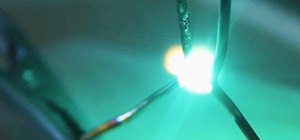Google announced a partnership with Movies Anywhere that allows you to connect your iTunes, Amazon, and Vudu movie library with Google Play Movies. In other words, movies you purchase from any of these online retailers will be available for playback in the Google Play Movies a ...more
Ever since the Google Play Store removed its "Designed for tablets" section, it's been a lot harder to find good, tablet-optimized Android apps. Not that it was all that great to begin with considering that they used to list apps like Facebook and Twitter, which only have over ...more
These days, there are Android apps for every budget—forgive me if that sounds like a car commercial, but that's just the way things are in the age of the smartphone and tablet. You've got apps that require monthly subscriptions, paid apps that will run you a $30 one-time insta ...more
It may not be as large as the Samsung Galaxy Note 2, but the Galaxy S3's screen size is still big enough to make iPhone owners cry themselves to sleep. The 4.8-inch AMOLED display with 720 x 1280 pixels makes the GS3 a great mobile companion—and an even better portable gaming ...more
When you think of all the fun and games smartphones have to offer, it's easy to forget that they also make a great tool for getting things done. With utilities like document scanners, calendars, to-do lists, office apps, and password managers, that little computer you carry ar ...more
Most mobile games have moved to an online-only format, meaning you need to be connected to the Internet in order to get any kind of multiplayer action going. This is great when you're at home on Wi-Fi, but when you're out and about, slow and inconsistent data speeds can cause ...more
The Google Play Store hosts the largest collection of mobile apps on the planet, and it's the default app store for almost all Android devices. Ironically, though, while Google made its name with a powerful search engine, it can sometimes be difficult to find what you're looki ...more
Virtual reality is all the rage these days, especially with devices like the Oculus Rift, Gear VR, and HTC Vive hitting shelves lately. But before any of those fancy, expensive headsets ever made it to the market, Google came up with a thrifty and inventive substitute in the f ...more
Not many people use their phone exclusively for making calls or sending messages today. If you're an Android user, the chances are high that you're using your phone or tablet for work-related activities. However, the basic set of apps and services your device was shipped with ...more
Everyone should know that assigning complex passwords to sensitive digital accounts is the best practice for protecting yourself against hacking. Those who adhere to password creation best practices also know that keeping up with passwords for every account is nigh impossible, ...more
Texting has become the king of communication—gone are the days where everyone called each other. These days, it's down-right weird when someone calls first. Whether it be on a phone or on a computer, SMS and MMS messages are the most common way people keep in contact, so why n ...more
Owning digital movies has many advantages over physical discs, such as easy access and a variety of online stores you can turn to for good deals. There's Prime Video, iTunes, Vudu, and the list goes on. However, this leads to fragmented video libraries, unlike DVDs and Blu-ray ...more
Sitting at home alone on Friday night, I'm often in the mood to watch something more recent than the offerings on Netflix, Hulu, or Amazon Prime Video. And since the demise of video rental stores, that leaves me with browsing through the Redbox catalogue, then strolling down t ...more
Out of all the questions that we receive from our readers and viewers here at Gadget Hacks, the most frequently asked one is "What wallpaper is that?" On occasion, our wallpapers may be personal or images from the web, but for the most part, they come from dedicated wallpaper ...more
If you purchased your Nexus 5 from Google Play in the United States, we've got great news for you. In an unprecedented move, Google has started offering customers the chance to exchange their broken or water-damaged Nexus 5 for a new or refurbished unit—free of charge. Not ma ...more
Smartphones have been a hot button issue around school campuses for several years now—some schools allow them, others confiscate them on sight. But the fact of the matter is, when used correctly, a smartphone can be just as much of a learning tool as a textbook or school-issue ...more
Getting cool new features before everyone else is just plain fun. To be on the bleeding edge can require a lot of effort at times, since the fastest way to get an update is to find it as soon as it leaks, then get to work on sideloading the new version. Luckily, there's an eas ...more
It seems like everyone is getting in shape these days (or at least trying to improve their fitness), and as a result, there's an endless supply of fitness trackers and smartwatches hitting the market. This is all very wonderful, unless of course, you're broke and can barely af ...more
Smartphone games are getting pretty good these days, but they still can't beat the retro appeal of a good emulator. I mean, who wouldn't want to have their all-time favorite console and arcade games tucked neatly in their front pocket? Classics ranging from Super Mario Bros. t ...more
In response to the success of Apple Pay and an attempt to stave off the appealing Samsung Pay service, Google is completely revamping Android's mobile payments system. Instead of just using Google Wallet as an app to make payments with your phone, a new service called Android ...more
Whether you use Google Calendar, Exchange, iCloud, or any other service, you need a good Android calendar app to keep you organized on the go. For many folks, the obvious answer was always Sunrise Calendar, but Microsoft purchased the company behind this awesome app in a class ...more
Instead of wasting time asking where your friends and family are at a given moment, then having them waste time by describing their location, there are several Android apps you can use that will automate this whole process. To top it off, it doesn't have to be about invading p ...more
A small group of students studying Game development at Stockholm University just released their first game. It's a unique turn-based strategy online multiplayer game for Android named "Bolls". The player controls a population of creatures also called Bolls. One unique element ...more
Because of the way Google Play works, Android has a "bad app" problem. Google allows any developer to upload an app to the Play Store, regardless of if it works, how it looks, or whether or not it can harm users. Malware scanning happens primarily after apps are uploaded, and ...more
When it works, Android's Smart Lock feature is incredible. There's no need to enter your PIN when your phone "knows" it's in your hands — just unlock and go. But Smart Lock, particularly its Trusted Places feature, can be finicky sometimes. Most of Smart Lock's features are r ...more
Snapchat users upload a whopping 150 million pictures a day—which are deleted as just quick as they're sent. However, none of these images are coming from Android tablet users. If you try downloading Snapchat from Google Play on your Nexus 7 or other Android tablet, you'll get ...more
Google Play Services has been near the top of every Android user's list of battery-sucking apps for years now. It's a core system app, so you'd expect some battery drain, but for many folks, it runs rampant. This is partly due to the fact that Google has exempted Play Service ...more
It looks like Google's feud with Amazon won't end anytime soon. A war has been brewing ever since Amazon pulled Chromecast, Apple TV, and other competing devices from their store in 2015, but the latest exchange is a huge blow to people using Amazon Fire tablets and streaming ...more
Now that the Chromecast development kit has been out for over a month, more and more Android apps are being released or updated to work with the Chromecast. Everything from games to streaming local content to personalized news stations is available. Unfortunately, there is no ...more
Near Field Communication, or NFC for short, is a feature that allows our smartphones to wirelessly communicate with other devices over a short distance while using almost no power at all. Think of it like a slimmed-down version of Wi-Fi or Bluetooth that can send a small burst ...more
If you've got big plans to lose weight and get healthier in 2017, know up front that it will be an ongoing challenge. It's not easy to break bad habits, and it's even harder to form new and better ones. But it's not all doom and gloom, because with a decent amount of sticktoi ...more
When it comes to customization, you just can't beat Android. Not only can you replace your home screen, switch your default apps, and apply icon packs, but you can even replace your entire lock screen by installing a simple app. Considering that the lock screen is the first in ...more
Winter is coming for Amazon. It looks like the company is having another go at the smartphone world with its release of new smartphones branded as "Ice". According to Gadgets360, the release of this new series comes off of a failed attempt at smartphones back in 2014 when Ama ...more
The increased sophistication of smartphones and apps have allowed us the luxury to never leave our homes. Everything from coffee to food to dry cleaning can be delivered straight to your door without ever leaving your couch, which can can be a godsend during the winter months ...more
Whether you made the switch from iOS, or you came from a different Android device, there's a lot to learn about your new Galaxy device. Samsung does things a bit differently, and thanks to their TouchWiz interface, there are tons of added features to take advantage of—though s ...more
This year's Nexus devices are already two of the best bang-for-your-buck smartphones on the market, but with a new sale price from several retailers across the net, they might just be an unbeatable deal. Best Buy, Amazon, Newegg, and Google Play are all offering at least $50 ...more
Most of us have some sort of malware scanner or antivirus program on our computers, but what about our smartphones? A lot of people don't realize that computers aren't the only devices that are susceptible to malicious software and apps—they can follow you on your smartphone o ...more
Google has started blocking certain devices from accessing the Google Play Store and other Google services. This is part of an effort to clamp down on OEMs that skirt its certification requirements, but now millions of phones have been uncertified to download or update Google ...more
When it comes to watching movies and TV shows in Amazon's Prime Video service on an iPhone, it's as simple as installing the Amazon Prime Video app, signing into it, then playing content. However, on an Android phone, it's a lot more complicated. While there is an Amazon Prim ...more
Apple may have unabashedly lifted their upcoming "Control Center" from Android devices, but visually speaking, it's an awesome take on Quick Settings that would look pretty good on a Samsung Galaxy S3. I've actually already covered an Android app called Control Center that mi ...more
If you ever need to spice up a party, drinking games can really get things started quickly. The objectives are generally to complete tasks or challenges, but it's really all a thinly-veiled excuse for increasing everyone's alcohol intake in a hurry while testing levels of ineb ...more
While much of the world is currently in some form of quarantine due to the COVID-19 pandemic, augmented reality (AR) gives us all the opportunity to see virtual content while stuck in our homes. In addition to installing mobile AR apps or playing with camera effects on Facebo ...more
Your average Android phone or tablet comes with quite a few apps already installed—even before you turn the device on for the first time. These pre-installed apps are certainly helpful when it comes to getting your feet wet with Android, but in many cases, they're not always t ...more
Surely you're aware of the Sony hacking scandal by now (here's a quick primer if you're not), as well as the multi-billion dollar company initially bowing to threats by canceling the Christmas release of the The Interview, the film at the center of the whole debacle. Video: . ...more
Google Now, Siri, and Cortana aside, the main way you interact with your smartphone is through the keyboard. Every app you use, every search you perform, every message you send—the most fundamental interface between you and your device is that handful of characters and those 2 ...more
Google Chrome is an incredibly popular web browser on both iOS and Android devices, just like its desktop version. That's why it's number one browser in both the iOS App Store and Google Play Store. But for those of you who want even more features, you can test drive the Chrom ...more
Chrome has some built-in Flash support, which is great, but sometimes it just doesn't work—and it doesn't work for everything. Unfortunately, the Flash Player plugin was discontinued by Adobe back in the days of Ice Cream Sandwich (Android 4.0), and you can't get it on Google ...more
Saying that I was obsessed with Pokémon as a child would be a serious understatement, and even though I'm not the Pokémon fanatic I once was doesn't mean I don't love playing still. However, I do often find myself dumbfounded by all of the new features and characters in each g ...more
Pot, weed, bud, herb – whatever you want to call it, the green earthy treat makes everything way more fun. Now that marijuana is legal to some extent in more than half of all US states, we thought it was high time to showcase some apps that enhance your experience with the con ...more
Unless you own an Exynos model, there won't be much development on the custom ROM front for the Galaxy S9. But that doesn't mean you have to put up with all of the UI quirks from Samsung Experience (née TouchWiz). With a little work, you can give your S9 a stock Android makeov ...more
In old-school Konami fashion, there's an Easter egg lurking inside your Samsung Galaxy S3, and I'm not talking about gingerbread men, robots, or jelly beans. In fact, it's actually an achievement, like those you would unlock in Black Ops on your Xbox 360, and it's pretty easy ...more
There's no debating that the Galaxy S8 and S8+ are top contenders for the most beautifully designed handsets of 2017, but the same can't be said for their TouchWiz interface, which has been met with lukewarm reception at best. Changing the UI by flashing a custom ROM has alwa ...more
Back in August, Google unveiled a new YouTube Gaming service meant to compete with e-sports streaming sites like Twitch. At its launch, the service was capable of broadcasting desktop PC gameplay, but when it came to the mobile segment, users were only capable of viewing strea ...more
Not too long ago, Sony was looking to create a method for theming the interface of their Xperia smartphones and came up with a framework called Runtime Resource Overlay (RRO). They then contributed this framework to Android's main code base, and Google has since taken over the ...more
There are over 3 million apps in the Google Play Store, all optimized for the small screen in your hands. While that number sounds staggering, there are still many online tools and websites that require you to use a mobile browser since app development is expensive. However, t ...more
The Play Store hasn't been the most secure place for apps lately. A quick Google search for "Play Store malware" will give you a taste of some of the malicious apps that snuck their way onto Android's official app store. Google is aware of the problem and they're tying to fix ...more
Using a technology we like to call "Hive Computing," several Android apps allow you to contribute idle processing power to help further scientific research. This basically means that when you're not using your phone or tablet, it can join forces with other idle devices to form ...more
Heads up! We've done a new, more thorough review of the best Android file-sharing apps. You can check that out here. Our old file-sharing app roundup can still be viewed below for posterity. Update: The 4 Best File-Sharing Apps for Android (2018) We've come to a point where ...more
With the release of the M8, HTC decided to begin publishing some of its exclusive apps to the Google Play Store. While most of these apps aren't available for download unless you own an HTC device, this practice made it possible for the Taiwanese smartphone manufacturer to iss ...more
BlinkFeed completely changed the way I access new updates from Facebook and Twitter, but when I switched to the Google Play Edition of the HTC One, I lost access to the launcher. BlinkFeed is available in the Google Play Store, but HTC has not opened it up yet for all devices ...more