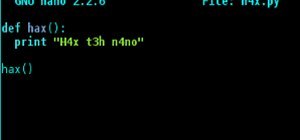Earlier last month, I wrote on how to subscribe to Google+ users using PlusFeed. I used it, and then I realized that I wasn't getting my own feed anymore. I discovered that the free service had been disabled due to cost issues, as detailed by the creator +Russell Beattie. The ...more
If you're building an office model, or are looking to add a little something extra to a street model, you might give this great vending machine model a try! In this detailed video from brickboys518 you will get brief over view of the bricks that you will need for the model and ...more
In this how to video, you will learn how to style documents with the Google Docs CSS editor. First, create a new document in Google Docs. First, click on the drop down menu for style. Type in a title in the document. Select heading 2 in the menu and type in the section title. ...more
Last week, I demonstrated how to go a little deeper into your Google+ profiles, photos, and introduced cross-posting. This week, I'm highlighting a bunch of different unofficial resources that have sprung up that will help improve your Google+ experience, and give you the late ...more
Both Google+ and Facebook are competing for your time and space, and your commitment to one social network. To make their spaces more attractive to you, they've both made it easier for you to deal with people you don't like or don't care for. Ignore People on Google+ In Goog ...more
Street Poets inc. is a great resource for everyone. They are great motivators and inspirational poets. I guarantee you will view the world differently one you meet them. Seeking Peace is a workshop they have every Tuesday and Friday. Check their site <3
The trend of online video sharing came to the mainstream with popularization of YouTube, which let users view, submit and share video clips. YouTube started off in the year 2005, and quickly became one of the most visited websites on the internet. Sensing the emerging trend, l ...more
Use the myTouch 4G's Gallery app to browse between captured pictures and videos! Whether you're the proud owner of a T-Mobile myTouch 4G Google Android smartphone or are merely toying with the idea of picking one up sometime in the near future, you're sure to be well served by ...more
Google+ is nearly complete. We've got hangouts, pages, photos, games, and lots of ways to share what we love and build an audience. But it seems like Google isn't quite done yet. Since most of Google+ has been "shipped", it's now time to "ship the Google" as +Larry Page mentio ...more
As Google+ hums along, releasing new updates and unveiling new features every few days, Facebook seems to be in panic mode. Every week, they've been revealing new features that seem suspiciously similar to Google+. Facebook Updates Makes Facebook Look a Lot Like Google+ Let' ...more
Over the weekend, Google made several updates to the Google+ profile. Here's how to make the most out of old and new features to make your profile page shine. Basic Tip: Create a Profile Pic with Your Web Cam Feeling spontaneous? +Denise Ho tells us that you can now snap a q ...more
This is a video tutorial in the Computers & Programming category where you are going to learn how to avoid traffic jams using the Google Maps button on the Toolbar. Click on the Google Maps button on the toolbar. This will bring up the maps window. Here you type in the area in ...more
GTA4 1st Person View Mod This mod has been out for a while, but with some people gettings Grand Theft Auto 4 for the PC last week because of the Steam sale, there has been talk about what are the best mods to get. There is a thread on Neogaf that talks about playing the game ...more
A few days ago, CloudOn released their free mobile app that brought Microsoft Office directly to your Apple iPad. The cloud-based service effectively runs Office on their end, allowing you to use apps like Word and PowerPoint to edit your documents, which you would house in Dr ...more
In this video, we learn how to view the internet on your iPod Touch or iPhone. First, you will need to look for the Safari sign on the bottom of your phone. From here, you will be led to the Google home page. You can click on the box to get the on-screen keyboard and type in w ...more
In this Electronics video tutorial you will learn how to use the browser on the Blackberry Storm 9500. To use your browser, select browser from the main blackberry menu. This will bring up your bookmark and the history of your previously visited websites. There is also a handy ...more
One of the biggest complaints people had about Google+ was comments on popular people's posts taking over their streams. Today Google addresses those issues by rolling out the ability to collapse and expand comments. +Jonathan Terleski explains the simplicity of the function - ...more
Watch this video tutorial to learn how to play the Google language computer prank on a coworker. Change your colleague's Google settings with this easy prank, and watch their head spin! You Will Need * Your coworker’s unattended and unlocked computer * An internet connection ...more
If you've read Alex Long's last two articles in this series (Part 1 and Part 2), you know by now that making money rarely is risk free, and generally plays out to be a high risk-high gain/loss scenario. The best way to make money is to have money, so for this article, lets ass ...more
+Eric Cattell, the Social Graph Technical Lead of Google+, announced a lot of improvements and added features this morning, most of them having to do with circle management and blocking people. Invite People More Easily You can now invite people with just a single link, in a ...more
There's a lot of talk going around about Google's new social network and how it's heavily influenced by Facebook, but truth be told, how could they build Google+ without taking a note or two from the world's most popular social network? One thing that's different (and better) ...more
This is a javascript trick that will work on any website. Just go to the webpage you would like to view go bananas, erase the url from the address bar, insert this code into the empty address bar, hit enter, and enjoy: java script:R=0; x1=.1; y1=.05; x2=.25; y2=.24; x3=1.6; y ...more
"Google+ is dead." How many times have you read that in the past few weeks? It seems like I can't get away from this notion that Google+, as a social network, is a total failure. Don't feel too sorry for them, though. +Bradley Horowitz isn't worried. In an interview with Ventu ...more
Synopsis: Tell one guy that a girl that one of the other guys knows just had some sketchy demonic encounter/satanic experience at some Wicca gathering she went to last night while she was trying to get answers from the past. Then say she’s incredibly creeped out right now and ...more
WonderHowTo is made up of niche communities called Worlds. If you've yet to join one (or create your own), get a taste below of what's going on in the community. Check in every Wednesday for a roundup of new activities and projects. More amazing community contributions this w ...more
When doing a research project it is very important to not only cite the sources you use to give proper credit but to also cite them correctly. To cite information sources: - Go to citation machine and select MLA (you will see options for both print & non-print sources) - Selec ...more
How to Decompress an Archive File. This video demonstrates how to get to the files you downloaded in archive. Download and install TUGZip, you can easily find official site using Google. The installation process is nothing special, you will choose language, accept the agreemen ...more
Fake news was one of the main driving factors for Google News taking its current form. It offers verified sources to ensure more accuracy in your news feed to help control the spread of false information. Something you may not know, however, is that you can view your favorite ...more
Google Poly, a repository of 3D objects for use in AR and VR experiences, is the latest Google offering to fall victim to the company's habit of axing products and services, regardless of popularity. Sensing an opportunity, competing 3D content marketplace Sketchfab has swoop ...more
There's never been a better time for streaming videos on your phone. With so many options available (including a potential mobile-only Netflix tier) and so many new smartphones having large screens, there's a good chance you know someone who mainly use their phone for videos. ...more
Alongside the launch of Android 11, Google added a new feature to Live View, the augmented reality mode for walking navigation in Google Maps, that helps you find friends in AR. But even if you're not trying to meet up with somebody, you can easily access the AR mode and orien ...more
Google, you have something that I want. You may think you have some idea of what you are in possession of, but you do not. In a few moments, it will be mine...and it can be yours, too, dear readers. That something, of course, is Baby Yoda...er, Grogu...from the Disney+ Star W ...more
Google's G Suite collection of premium cloud services and apps have become popular with business customers, with more than six million subscribers now. For those who use Google accounts for business and personal use, this can create some workflow issues. For instance, while G ...more
Mobile augmented reality for iOS typically comes through apps via ARKit, but Apple is borrowing a few pages from Google's playbook and bringing AR directly to iOS 15. During the keynote presentation at the WWDC 2021, Craig Federighi, senior vice president of software engineer ...more
Google's working on a new mobile operating system called Fuchsia, and while we don't know much about how they intend to use it, we're now getting a glimpse at what the main interface will look like. First, let's talk about what we do know about Fuchsia. It's a mobile operatin ...more
Google Fit houses all of your essential fitness-related information in the cloud for safekeeping at all times. You can easily let your device detect your workout sessions for you automatically based on a variety of sensors. At the same time, the Fit app makes it easy to manual ...more
When trying to get fit, something that can easily be overlooked is your overall sleep quality. Your body needs sleep to recharge and it helps to maintain a healthy lifestyle, there's no denying it. Luckily, Google Fit can help you track your sleeping habits without having to j ...more
Alongside the launch of Android 11, Google has gifted Pixel users with several exclusive features, including App Suggestions on the home screen. Another exclusive feature involves Live View, the augmented reality walking navigation feature in Google Maps and one of the more us ...more
Any stoked Coachella-goers out there? Well, get even more excited, because the celebrated music festival has partnered with virtual reality company vantage.tv and software platform Camera IQ this year to take the Coachella VR/AR app to augmented reality paradise. If you were ...more
According to Google at their 2018 I/O conference, Google Assistant is now available on over 500 million devices. Now that the assistant is available on iPhones as well, Google has to give iOS users a reason to switch to its assistant over the built-in Siri. Today, Google has e ...more
There are many reasons you might want to increase your text size in Google Chrome. The browser's accessibility options have a few tools to help the readability of text on websites. Changing the text scale, enabling zooming, and toggling the simplified view can customize Google ...more
The Google Calendar app hasn't really changed much over the years. As a pre-installed staple on most Android devices, the interface is definitely lacking in some areas. Google knows this, and has plans in the pipeline to completely revamp Calendar's UI alongside Android 5.0's ...more
When you click a link from Google search, the link itself turns purple to let you know you've already visited this page. But let's say you're searching for something similar a few weeks from now and you see one of these purple links—you'll probably think to yourself, "What was ...more
While the long-awaited HoloLens 2 officially arrived this week, details leaked about another, arguably longer-awaited AR headset, the fabled wearable from Apple, and a previously undisclosed partner assisting the Cupertino-based company with the hardware. On the development f ...more
Snapchat may trail Facebook and Instagram in terms of daily active users, but a new partnership with Samsung may get those innovative AR Lenses onto the mobile devices of a lot more users. Non-fungible tokens, perhaps the hottest segment of the blockchain tech industry at the ...more
YouTube and Vimeo are two of the most well known video websites, and each receive millions of views a month, with YouTube being one of the most visited sites in the world. Well, for folks who have mobile phones, but like watching videos on a TV or other large display, now ther ...more
After shipping a redesign of Google Photos and adding a neat new Map View feature for exploring photos, Google has made another change to manage the volume of photos and videos the app is handling during the Social Distancing Era. According to a post in its support forum, Goo ...more
There was a time when building a website required coding knowledge. Eventually, software came along that made the process easier, and then services like Squarespace made it dead simple for even a technical novice to design a website. Now, with the content creation platform fr ...more
Update 10/12: Since the event has now ended, we figured we'd update this page with a link to a replay version of the Google event. So if you missed any of the goodies or just want to give yourself a refresher, jump down to the "Where to Watch" section below. If you're a Googl ...more
I've been using the Photo Sphere Camera from Google on all of my Android devices ever since it came out on Jelly Bean 4.2, which lets me create riveting 360° panoramic images. Apple has its own built-in panoramic mode, but it only takes 240° images, and I've never found any s ...more
We all got a little jealous of the iPhone 7 Plus's dual-lens camera during the Apple Keynote in September. It's okay, you can admit it. But just because your Android doesn't have two lenses doesn't mean you can't recreate the fun bokeh effect of the iPhone's now wildly popular ...more
If your Android phone was made by Samsung, LG, HTC, or any other manufacturer that likes to apply skins on top of stock Android, then your camera app is tied to the custom gallery app that was preinstalled on your device. In other words, when you tap that little image preview ...more
Google Earth is the cheapest way to travel the world, i.e., virtually. Their super satellites give us unbelievable access to images from pretty much any place around the globe, turning us all into would-be world explorers. Plus, these images make for stunning wallpapers. If y ...more
When you need to know how to get somewhere, Google Maps is the app to beat, but the king of navigation doesn't want to stop there. Google aims to make its navigation app for more than just directions, as made clear by its recent feature that lets you follow businesses in the a ...more
If the end of every year is focused on new iPhones, then February, which coincides with Mobile World Congress, is often when we get new Android news, and this month is no different. On Monday, Amazon released a new video demonstrating how its AR View tool in the Amazon app wo ...more
Staying alert to directions and changing the music you're listening to on your smartphone at the same time can be cumbersome, but Google Maps wants to fix that. One of the mapping service's features allows you to control music playing on Spotify, Apple Music, and Google Play M ...more
Google pushed a new kind of augmented reality walking navigation to the mainstream last year, and now startup Phiar is hoping users will use its AR app in the same way for driving navigation. The company is currently inviting the public to sign up for its private beta launch, ...more
Even with unlimited resources and a serious case of wanderlust, it's unlikely that you or I will be able to see all of the most famous structures in the world in person. That being the case, Google can now bring those landmarks to you in augmented reality. Don't Miss: Hands- ...more
Business cards are a great way to keep tabs on the contacts we network with. So why shouldn't our smartphones make them even more useful? Enter Google Lens, which will help you save, search, and expand on the contact information found on all of the business cards you've collec ...more
Just in time for the holiday season, Lenovo has released its Mirage AR head-mounted display with the Star Wars: Jedi Challenges game and accessories. Unfortunately, while its price point is a fraction of most other AR headsets, at the moment, it does have a few issues with the ...more