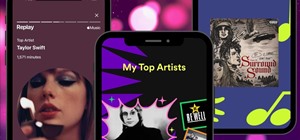Every photo you take is brimming with metadata such as iPhone model, date and time, shooting modes, focal length, shutter speed, flash use, and geolocation information. Share these pictures with friends, family, or acquaintances via texts, emails, or another direct share metho ...more
When it works, Android's Smart Lock feature is incredible. There's no need to enter your PIN when your phone "knows" it's in your hands — just unlock and go. But Smart Lock, particularly its Trusted Places feature, can be finicky sometimes. Most of Smart Lock's features are r ...more
Mobile augmented reality developer Blippar has updated its mobile app for iOS and Android with an augmented reality face profiles feature based on the company's real-time facial recognition engine. Dubbed Halos, Blippar users can open their own AR face profile and connect wit ...more
Whatever you want to call it for now—Android Nutella, Android Nougat, or Android 7.0—the upcoming "N" release of Android will surely bring in tons of new features and functionality. We know it will be named after a dessert, and we know that Google uses an alphabetical naming s ...more
Ever watched Netflix on your phone only to realize an hour later that you forgot to turn Wi-Fi on? That's a whole lot of data used. If you've ever gone over your allotted mobile data limit, you know firsthand how costly your carrier's overage fees can truly be. From that poin ...more
Update (February 2019): The methods below will help on older Android versions, but we've recently revisited this topic. So if you have a newer Android phone and you want to get rid of Google, head here. It seems like every week there is a new exposé revealing all of the backr ...more
Are you interested in video editing, but have no background in it? Are you looking to put together a short from some clips you've shot, but don't know where to start? You could use iMovie, an application that comes free with every iPhone, but then what would you do on Android? ...more
I have a personal rule when it comes to an app's interface: If it doesn't follow Android's design guidelines, it was probably written with Apple's iOS in mind first and foremost. And if that truly is the case, I almost take this as a personal insult. I'm not a second-class ci ...more
Snapchat is an app built on sending quick-to-disappear pictures to your friends and family. Sure, this is the primary function of the app, but sometimes users want longer-lasting Memories while interacting with Snapchat. While My Story allows snaps to stick around for 24 hours ...more
We recently set out to find the best phones for people whose primary usage revolves around social media apps like Facebook and Instagram. Samsung, Apple, and Google were the three brands that made our top five, and while the latter only had one finalist, the two bigger OEMs ha ...more
Considering that nearly half a million brand new apps were published to the Google Play Store in 2015, you can definitely call it a banner year for Android development. In fact, it's getting to the point where we're a bit spoiled as end users, since we've grown to expect somet ...more
There's one big drawback when it comes to shooting video in HDR with Dolby Vision on the iPhone 12, 12 mini, 12 Pro, and 12 Pro Max — it's not compatible with many apps and services. That means your video will be downgraded to SDR when sharing. That said, there are options to ...more
The last quarter of 2017 brought us some downright excellent smartphones. Between the iPhone X, Pixel 2, and Note 8, consumers have more fantastic options than ever when choosing a new device. It's now the perfect opportunity for Samsung to set the tone for 2018 smartphones wi ...more
The "controversial" Pixel. No phone in the history of Google's Pixel lineup deserves this title more than the Pixel 3 XL. For some (including myself), the design is a welcome change that embodies the modern design of 2018 flagship phones. For others, it has an ugly huge displa ...more
For enterprise augmented reality platform makers, remote assistance apps represent one of the greatest opportunities to show off the power of immersive computing. These apps enable experts to guide front-line workers or customers with AR prompts and other content in the field ...more
With all the controversy around the Pixel 3 XL, the regular-sized Pixel 3 might be the phone of choice for most users. Thanks to the huge boost in screen size, the little brother is now an easier pickup for those who like a bigger screen. And once more, the internals are the s ...more
When shopping for a new smartphone, you'll encounter comparisons and spec sheets that are filled to the brim with values like mAh, GB, and GHz. To the average consumer, however, these values are meaningless, so we end up looking at which device has the specs with the highest a ...more
Editing out unwanted objects, people, and distractions from your photos just got a lot easier on your iPhone, iPad, or Mac. Before, you would have to use apps like Google Photos or Snapseed to erase background distractions or perform spot healing, but it's now a native feature ...more
There are a number of options and hidden menus within Android that provide users more control over their device. With this control, you can better manage how your phone operates. We came up with a list of tips and shortcuts that, when used, will slowly put you on a path to bec ...more
Android has not had the best reputation for privacy and security, though Google has made strides in those departments in recent years. A new feature called Safe Folder in the Files by Google app may help assuage and fear, uncertainty, and doubt that consumers may have with re ...more
Whether you're new to Android or you just haven't kept up on the app scene lately, we hand-picked over one hundred essential apps that are all designed to improve your experience. From custom launchers and icon packs to weather apps and file explorers, there's something for ev ...more
Smartphones are more like computers than actual telephones. Unfortunately, thieves, hackers, and other bad actors know this and are always looking to make money off your personal data. Thankfully, your Galaxy S20, S20+, or S20 Ultra has tools to combat these threats — as long ...more
Android 12L and Android 13 have a taskbar just for tablets that lets you quickly open recent, suggested, or pinned apps and drag and drop apps into split-screen mode. While the taskbar is meant just for tablets and foldable devices, you can unlock this new feature for your And ...more
It's always a big deal when the company that makes Android releases a new phone. Google's Pixel series has made a name for itself in three short years behind its camera prowess, but now it's time to start competing with the major players. That said, Google should like how thei ...more
The Chromecast TV streaming lineup from Google is one of the more popular products in the category, primarily due to its low price tag and broad app support. With more than 430,000 reviews on the App Store, Chromecast has even found fans of those in the Apple ecosystem. The l ...more
It was a long time coming, but Android finally has built-in scrolling screenshots, and they come courtesy of Android 12. Now that extended screenshots are integrated into Android by default, you can delete those third-party apps you've been using in the meantime, which were n ...more
While Google's generative AI wallpapers for Android won't be out until the fall, you can take advantage of emoji backgrounds and cinematic wallpapers on your Pixel smartphone right now. Throughout its history, Android has earned a reputation for giving its users the freedom t ...more
Apple's latest multitasking feature for iPad lets you go beyond Split View's two-app restriction to use up to four apps at once. Here's how it works. While Split View gives you two apps to work with side by side, Stage Manager, available on iPadOS 16.1 and later, gives you tw ...more
Over the past few weeks, Google, Snap, and Facebook have all taken their turns to show off their new augmented reality technologies. This week, it was Apple's turn, with new AR features for iOS 15 along with new capabilities for developers. Meanwhile, Facebook's plans to laun ...more
It's that time of year again. No, not the holiday season … the "share your year in music listening" season. And no matter which music streaming service you use, there's a way to find and share (or not share) your activity from 2022. Since Spotify unveiled its Wrapped campaign ...more
Without realizing it, you may be giving away the GPS coordinates of your home, workplace, school, and other important or secret locations. Unless you've blocked the feature on your iPhone, location data is stored in almost every photo and video you take, and anyone you share t ...more
While the iPhone came before the first Android smartphone, every new iOS version seems to include a wealth of features already existing on Android, and iOS 17 is no exception. Apple's currently beta testing iOS 17 with developers, with a public beta coming in July and a stabl ...more
Stories are everywhere in social media today, but that wasn't always the case. In 2013, Snapchat introduced the world to these temporary windows into our daily lives. Since then, stories have infiltrated other popular apps. However, to stand out, you can't solely rely on the a ...more
Smartphones are now indispensable when traveling. Domestic and overseas travel alike require food, navigation, translation, and so much more to make work or vacation successful. Gone are the days of lugging multiple tourist books around with you everywhere you go — you need to ...more
If you live in the US, it's pretty simple: The Google Pixel 4a is the best phone for rooting and modding in 2020. Its price keeps the risk-reward ratio nice and low, and its unlockable bootloader makes it easy to modify virtually any aspect of Android. But recent updates to A ...more
When Tim Cook, Craig Federighi, and other core Apple leaders take the stage for WWDC 2021 on June 7, we'll hear a lot about exciting new things to come. We're likely to see what's in store for watchOS 8 and macOS 12, but more importantly, we'll get a glimpse at what iOS 15 and ...more
If we were to assign a theme for the 2019 edition of the Next Reality 30 (NR30), it might be something along the lines of, "What have you done for me lately?" Many of the top names in the industry from the 2018 edition remain the same, but their positions have shuffled. The p ...more
Google's new Material You theming engine in Android 12 adds a personal touch to your user interface. The main colors of your wallpaper dynamically affect the colors in menus and apps, essentially putting you in control of the overall theme. But there's another new design eleme ...more
If you're in the market for a new smartphone and want nothing but the best of the best, now's the time to act. Some of the greatest phones money can buy are being released as we speak, while others are still in their prime and will continue to be for most of 2024. Whether you ...more
With smartphone cameras and software getting better and better every year, more and more users are getting passionate about photography. So when you're shopping for a gift to get someone, if they have a smartphone, chances are they'll more than appreciate some tools and access ...more
The year 2020 was a pivotal span of time during which the word "virtual" took on a brand new meaning. Instead of referring to VR or augmented reality, the term was hijacked to describe meeting across long distances through a variety of software tools, most often through video. ...more
Out of the more than 200 new features Apple included with iOS 13, perhaps none is more anticipated than system-wide dark mode. Finally, we no longer need to blind ourselves when responding to an iMessage late at night or checking Reminders to see the following day's tasks. But ...more
Chief among iOS 14's excellent new features is the overhauled home screen. Now, you can add customizable widgets that live alongside your traditional apps, and both first-party and third-party apps can take advantage of it. Talk about an upgrade. They even work in the Today Vi ...more
Is there a certain someone whose pictures and status updates you would rather not see? Like, ever? Wish you could hide a person on Facebook without publicly defriending him or her? Your new best friend is a Michel Gondry-inspired Google Chrome extension named Eternal Sunshine. ...more
Not everything that Facebook does is in the best interest of its users. Just look at past examples such as social ads, facial recognition, and instant personalization. Users were perfectly fine without these, and they still are. And now there's another annoying problem that Fa ...more
Facebook is at it again. First they invaded your privacy with Instant Personalization, now they plan to take it a step further with their controversial plans to share users' home addresses and mobile phone numbers with third-party developers and websites. Due to user feedback ...more
Sprint has their EVO 4G. AT&T has their Inspire 4G. And now HTC has designed Verizon Wireless's first 4G smartphone—the ThunderBolt. It launched last week with high praises amongst Android devotees, despite its hefty weight, mainly because of the blazing fast speeds Verizon us ...more
Nothing on the web is ever private. If you thought you can control your privacy, you were wrong. Websites may give you security options to better hide your information from the world, but ultimately your privacy resides in the hands of the website itself. We've seen how websit ...more
On its quest for online domination, Amazon.com continues to expand past its basic web marketplace to fulfill the needs of everyone and anyone with a little cash to spend. First, they battled the likes of Barnes & Noble and Borders Books with their online Kindle eBook shop. Ne ...more
Last weekend, some unlucky Gmail users inadvertently had their email accounts wiped out. Actually, it was 0.02 percent of all Gmail users—or roughly 40,000 of the 200 million who use the email service, due to an "unexpected bug" which affected copies of the data. Gmail does ma ...more
Thanks to online music services like eMusic and iTunes, compact discs are becoming a far distant memory, turning local music shops around the country into desolate wastelands. The once mighty movie rental store Blockbuster is now bankrupt because of online streaming services l ...more
Whether it's the new iPad Killer or not, one thing's for sure—the Motorola XOOM is hackable. Just hours after its release last week, Verizon's new Android-based tablet (running Honeycomb) was rooted by hacker Koushik Dutta, which seems easy enough. "Since it’s another Google ...more
Back in the eighties, I used to hate television commercials, but I eventually got used to them. Had to, in order to enjoy my favorite shows. Then, the increasing number of billboard ads annoyed me in the nineties. They followed me everywhere I went—no escape—persuading me to b ...more
There's a whole lot of brouhaha going on right now about the hidden plug-ins being installed unknowingly in the Mozilla Firefox web browser, with companies like Apple, Microsoft and even Google being named top offenders. Mozilla's own Asa Dotzler (pictured right) is fed up wi ...more
I'm constantly searching for a homemade pizza dough that tastes good but isn't too challenging to execute. In other words, a recipe that doesn't require any arcane "dough whispering" skills. However, my hunt may be coming to an end thanks to one celebrity chef's concept. Maki ...more
Don't want one of your Facebook "friends" knowing your status updates? Prefer to keep a few of those "friends" out of your photo albums? Would you like to prevent a few "friends" from accessing your address? The simple answer would be to remove all of those so-called friends— ...more
In this how to video, you will learn how to use Google Earth. First, download the program. Type in a city and state in the form. In the lower left, check street view to turn it on. Click the magnifying glass to zoom in. Some cities have 3d buildings. When you get really close, ...more
Most people refer to "long press" as "touch and hold", but no matter which way you say it, it's an awesome feature for Android cell phones. Long pressing lets you get more information, download photos from the web, edit pictures and more! Watch as Google teaches you about long ...more
A video tutorial showing how to make a photo slideshow in Picasa, a free program from Google. Use Picasa slideshows to share and organize your photos.
Fourth of July is, at its core, a foodie holiday. When you get together with friends and family to celebrate the occasion, it's almost impossible to avoid stuffing your face with grilled meats, excessive BBQ sauce, coleslaw, hot dogs, french fries, and more. So given that you ...more