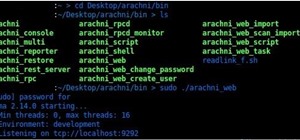Safari's private browsing mode on your iPhone won't sync to other Apple devices or remember your search history, AutoFill data, or visited webpages. Still, it doesn't stop anyone who accesses your iPhone from opening your private tabs. If you don't want anyone snooping through ...more
You can quickly correct a mistake in an iMessage you send, but the recipient will still see whatever you originally wrote since there's a history of edits. When you don't want the other person in the conversation to know what you originally sent, there's a better thing you can ...more
You can double-tap most maps on your iPhone to zoom in, and tap once with two fingers to zoom out. And I'm sure you're more than familiar with the pinch gesture for zooming. But there's an even better way to zoom in and out on maps, and you can do it with one hand tied behind ...more
By default, your iPhone's share sheet will have a row of contacts iOS thinks you'll want to share the content with. Those suggestions are handy if you frequently share things with the same people, but they also clutter the share sheet, invade contacts' privacy in screenshots, ...more
Apple has given third-party developers access to Picture in Picture on iPad since iOS 9 and, more recently, on iPhone since iOS 14, but YouTube has been one of the few not to support the feature outside of Safari or premium memberships. Thankfully, that's no longer the case if ...more
A simple trick in the Messages app for iOS and iPadOS can make your iMessage conversations more fun for you and your recipients by sending a full-screen blast of any Memoji sticker you choose. Apple introduced Animoji in 2017 as a part of iOS 11, then Memoji in iOS 12 the fol ...more
Safari's advanced experimental features give you access to new browser initiatives, upcoming web tools, element changes, behavior adjustments, and other preliminary feature tests in development by Apple. If you use them on your iPhone, you can either improve your Safari experi ...more
The latest set of emoji characters, Emoji 14.0, was approved on Sept. 14, 2021, less than a week before iOS 15 and iPadOS 15 hit supported iPhone and iPad models. There wasn't any time to get any new emoji into iOS 15.0, but they're out now in the iOS 15.4 update. So get ready ...more
If you've ever used your iPhone's hidden Field Test mode to view your signal strength in decibel-milliwatts, locate the tower you're connected to, or find out the radio frequency in use, you no longer have to dig through all of the confusing-looking data every time you need to ...more
A low-key iPhone feature that's been around since iOS 10 can make the iMessages you send to family and friends more exciting overall. One particular element is, if you'll forgive my decades-old slang, "da bomb" for emoji. And no, I'm not talking about text bombs, i.e., automa ...more
Those of you lucky enough to snag a PlayStation 5 can pair your DualSense controller to Sony's PS Remote Play mobile app to stream and play your PS5 games from anywhere you want. DualSense support for Remote Play has been available on iOS since May 2021, and it's just now arri ...more
Some of the new features in iOS 15 take some getting used to, and the biggest one of those is Safari's relocated search bar, aka address bar. There are more than a few reasons why it's a jarring change, but the good news is that you can return Safari's search bar to its pre-iO ...more
When you open Safari for the first time after updating to iOS 15, you'll instantly notice its search bar is now at the bottom, and its Page Settings menu has moved with it. For tabs, moving between them is as easy as swiping on the Tab Bar or selecting one from the new grid vi ...more
With its latest version of Apple Maps, Apple has made perhaps its strongest push since the launch of the app to dethrone Google Maps from its perch atop the App Store rankings. Available now via the iOS 15 update, Apple Maps now includes highly-detailed 3D maps, an AR mode fo ...more
With all of the hype around the new iPhone 13 series and new iPad and iPad mini unveiled this week, it would be easy to overlook a very critical update for the device you already have in your pocket. Apple just released iOS 14.8 and iPadOS 14.8. While the company is proud of ...more
Brands are increasingly adopting augmented reality to promote their products and services, and they have multiple paths for bringing AR experience to their audiences. To promote its stage production, the Harry Potter franchise turned to Facebook to pull together an AR experie ...more
It's nearly impossible to comfortably lay down on your bed or couch with headphones on. Sure, you can position yourself so that your headphones don't touch anything, but that usually means facing up at the ceiling, which is a huge no if you're watching something on Netflix or ...more
Accessibility features — such as spoken content, reduced motion, and voice control — help those who might have hearing, vision, learning, or physical and motor disabilities better use their iPhone devices. These features are very welcome, but when enabled they work system-wide ...more
Your iPhone is full of apps that are all vying for your attention. Notifications from Facebook, Instagram, and even Apple Messages can get out of hand fast. With iOS 15, Apple gives you the tools to choose exactly who can contact you and when. Keep reading to see how to take c ...more
One of the many great reasons to use Apple Maps is to find fun food options, chill cafes, enlightening museums, cute gift shops, and other interesting businesses that you might otherwise overlook, as well as must-see places of interest. But after a while, you might forget abou ...more
Having thousands of photos and videos in your Photos gallery can make it difficult to find the best ones, but your iPhone does make it a bit easier. Memories, which have been around since iOS 10, automatically group your photos and videos into mini-movies by location, date, or ...more
Sound Recognition was introduced with iOS 14, and the accessibility feature uses on-device intelligence to detect 13 different sounds and then notify you whenever it hears one. Apple increases that number to 15 with the addition of two more detectable sounds in iOS 15 that it ...more
When you first open Safari after updating your iPhone to iOS 15, you might be a bit surprised by the design change. Apple attempted to make browsing the web on its smartphones more natural and cohesive, but it may leave you wondering just how to actually navigate your tabs. W ...more
One thing you couldn't do in the Shortcuts app when building a shortcut was browsing the entire list of available actions for all of the apps and services on your iPhone. That all changes in iOS 15. When you're looking for inspiration or trying to figure out which app is best ...more
Apple's exclusive chat services, iMessage and FaceTime, force many of us to stay locked into iOS, iPadOS, and macOS to communicate with other Apple users, so chatting with Android-using friends means SMS texts, third-party messaging apps, and third-party video chat services. H ...more
Your iPhone's search bar has so many great uses. For example, you can quickly find apps on your device, browse different Safari results to find the site that's right for your question, and even search across different iOS apps like Messages, Mail, Notes, and Photos. With iOS 1 ...more
Apple's Tapback is a great way to react to iMessages you find funny, surprising, confusing, and anything in between. However, in group chats, keeping track of who reacted with which Tapback can be difficult; iOS often just shows you how many people reacted but excludes many of ...more
Apple seeded the second beta for iOS 14.7 today, Wednesday, June 2. The update (build number 18G5033e) comes two weeks after Apple released the first 14.7 beta, and nine days after the company released iOS 14.6 to the general public. Apple released this update at 10 a.m. PDT, ...more
The Apple Watch is rapidly becoming a standalone device that you can use without an iPhone or internet connection, and Deezer and Spotify have just helped make that even more true by adding support for offline playback on the watch. Spotify has only offered streaming music on ...more
Apple released the first beta for iOS 14.7 today, Wednesday, May 19. The update (build number 18G5023c) comes two days after Apple seeded testers the RC (release candidate) for iOS 14.6. The new update adds the ability to set timers for HomePod on your iPhone via the Home app. ...more
You know the drill: After booting up your iPhone, you need to swipe up or press the Home button, then punch in the passcode to unlock Face ID or Touch ID. It's the way things have always been — but it doesn't have to be. Instead, you can unlock your iPhone using just your voic ...more
If you're a fan of sending audio messages on your iPhone, you might be disappointed when tapping the microphone button in the Messages app on an Apple Watch. You'll see it when crafting a message, but it won't send any audio because it's for Dictation, which turns your speech ...more
Ah, the dreaded "green bubble" group chat. All it takes is one non-iPhone contact to turn an entire thread from iMessage paradise to SMS slog. Normally, it isn't that bad since the group chat still functions. However, sometimes, you end up getting messages individually instead ...more
Some record labels release albums across the entire music spectrum, dipping their toes into every genre, sub-genre, and language imaginable, while others attack only the categories they're good at. So if you're hunting for new music, and the Listen Now, Browse, and Radio tabs ...more
Apple seeded public testers the second iOS 14.6 beta today, Friday, April 30. The update (build number 18F5055b) comes three hours after Apple released the second 14.6 developer beta, four days after the launch of iOS 14.5, which introduced over 60 new features and changes to ...more
Apple seeded developers the second iOS 14.6 beta today, Friday, April 30. The update (build number 18F5055b) comes four days after the launch of iOS 14.5, which introduced over 60 new features and changes to iPhone, and eight days after the first 14.6 beta hit developers' iPho ...more
When you need to drive somewhere unfamiliar, you probably use Apple Maps to get there if you're an iPhone user. But just getting there isn't enough sometimes. If you pull up to the location, and there's nowhere to park, it doesn't matter that you arrived on time since you'll b ...more
Smartwatches are great for notifications. No need to dig your phone out of your pocket or purse when someone texts you — just glance at your wrist! It's great for driving, walking, and any other activities where you need to stay connected to your surroundings. Except it can st ...more
It's no secret that Apple and Spotify haven't exactly gotten along in the past, but things are looking better than ever in iOS 14.5. For years, Spotify's platform felt very disconnected from the iPhone, mostly because of Siri incompatibility. Spotify even favored its own Voic ...more
Driving is anything but problem-free. Speed traps, accidents, and other hazards can appear at any time, requiring motorists to be attentive, quick, and prepared for anything. If you see something dangerous on your route that you want to warn others about, there's an easy way t ...more
HomePod and HomePod mini are excellent smart speakers if you're entrenched in the Apple ecosystem. They even offer ways to protect your sensitive information from friends and visitors who try to ask Siri to spill your secrets. But there's an extra layer of privacy you can put ...more
I am constantly hitting Apple's limit of 500 open tabs in Safari on my iPhone, so it's safe to say that I have way too many tabs to sort through. With that many tabs open in the browser, it can be impossible to track down the one needed at any given moment. If that sounds like ...more
Apple's iOS 14.5 is the biggest update to your iPhone since iOS 14. The new software features over 40 features and changes, including 217 new emoji, controller support for PS5 and Xbox Series X, and battery calibration for the iPhone 11 line. Now, Apple is inching closer to th ...more
Every now and then, an iOS secret surfaces that makes me wonder, "How am I just learning about this?" I remember the first time I found out how to delete numbers in the Calculator app, and when I discovered you could bulk-move apps around the Home screen. Now, there's another ...more
Earlier this month, the rumor mill suggested that Apple was gearing up for a Mar. 23 event, with a possible release of iOS 14.5 to boot. That event, as we can now see, never came to be. It seems Apple is also not quite ready to unveil iOS 14.5, either, as we now have a fifth b ...more
You're watching a YouTube video on your Mac, then go to check something on your iPhone. Of course, because you had a video queued on iOS, your AirPods automatically switch from your Mac to your iPhone. Now, your Mac's YouTube video is playing out loud, and you have to reroute ...more
When creating video content for social media, such as a story on Instagram, it's common practice to add captions or subtitles to the post so that people can watch it wherever they are on silent. Doing this by hand is time-consuming and frustrating, but Instagram has a solution ...more
QR codes are so handy. Nowadays, all you have to do to scan one is open your phone's camera app and tap a button. But creating one is a different story — online QR code generators aren't always trustworthy, and most phones don't have a built-in feature for it. Thankfully, Goog ...more
You might have noticed some of the videos you upload to TikTok don't always look great. If you think the answer is that you need a DSLR, you're wrong. The blurriness, pixelation, and overall bad quality that can happen in your uploaded videos is probably not your smartphone's ...more
If Pandora is your primary music app on your iPhone, you know it can be frustrating to use with Siri. The digital assistant always wants to use Apple Music instead, so you need to specify that you want to play through Pandora with almost every request. That's now a thing of th ...more
A new feature in iOS 14.5 lets you change your preferred music player for Siri requests. So if you primarily use YouTube Music over Apple Music and other services, Siri will learn so that you never have to tell the virtual assistant to play a song, artist, or album "on YouTube ...more
Your TikTok videos might be interesting, creative, fun, and appealing, but that doesn't necessarily mean you want the entire world to see them. While you're fine with strangers watching your videos, you may not want your close friends, family, and coworkers to see the kinds of ...more
The Super Bowl isn't just the most important NFL game of the year, it's also the biggest night for brands to bring their most creative advertisements to a vast television audience. Over the past few years, augmented reality has shared the Super Bowl stage as well, with advert ...more
Modern life is almost completely digital ... almost. While you can get by in many cases with just your iPhone, sometimes a situation requires a hard copy. In the past, there was really no convenient way for you to get a Reminders list from your iPhone onto paper, but iOS 14.5 ...more
You use your iPhone's Reminders app to keep track of everything from grocery lists to the day's most important tasks. Over recent iOS updates, Apple has added tools to Reminders to make it even more powerful, like assigning tasks to other people and setting location-based remi ...more
Apple just rolled out the of iOS 14.5 to developers and beta testers, and one of the headlining features is the ability to keep your iPhone unlocked when your Apple Watch is nearby. As these things tend to go, Android has actually had this same feature for years, though it isn ...more
You take a photo or video, send it to a friend, and they say, "Hey, I can't open this." More often than not, your friend won't be using an iPhone, iPad, iPod touch, or Mac. Instead, they're likely trying to open the file with a non-Apple device. But this problem can be avoided ...more
Even with the convenience of online storage like iCloud and Google Drive, data management can be a constant struggle on your iPhone. If you continuously find yourself having to delete messages, photos, videos, and other files to make room for other things, know that there's an ...more
Let's say you're hanging a picture frame, and it doesn't look quite right. Sure, you could grab a spirit or bubble level, but maybe it's in another room or buried in a toolbox somewhere. Maybe you're away from home, away from your tools. As it turns out, you almost always have ...more
While iOS 14.3 is available to everyone right now, Apple is currently working on iOS 14.4 in its beta programs, and the second iOS 14.4 beta just came out for developers. The public beta version of iOS 14.4 beta 2 was released soon after. But what's in these new betas? The fi ...more