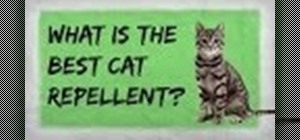You can do a Ninja Blade glitch on the Xbox 360. So to do that, first thing you need to do is to go on the level 7. Then you need to go to that part of the level where video is showing and get up there. Now you have to land there with the help of twin falcon knifes sprint by j ...more
Learn how to connect your PS3 or Xbox 360 to the internet using an Ethernet cable in simple steps. 1. First click on the network icon found in the task bar and select 'Network and sharing center'. 2. Go to the Internet menu and click on 'View status', then click on 'Properties ...more
In this video, we learn how to take apart an Xbox 360 for modification. First, take off the hard drive from the console. After this, get the grids off of the console by prying with your fingers. Then, you need to get the tabs off of the cooling cover to the console. Once you h ...more
In this video we learn how to fix the Xbox 360 open tray error. First, open the console up and find the laser power. There are two screws around this laser that need to be changed. The left one should be screwed up a slight amount until it's slightly lifted. Once it's lifted, ...more
In this video, we learn how to open an Xbox 360 with a pocket knife. First, take the bottom stand off of the console. Then, take the faceplate off of it and then grab your knife. Use the knife to push the edges of the console up in the top and bottom. Poke the clamps that are ...more
In this tutorial, we learn how to fix an Xbox 360 Phillips Benq Drive. First, you will open up the broken drive using a Philips head screw driver. Next, desolder the chip from the broken drive with a soldering iron. After you do this, you will be able to slide out the motherbo ...more
Madman McClinton demonstrates how to browse the internet on an Xbox 360 using the MCE browser. First, download the MCE browser by doing a Google search and clicking on the first link. Next, install the MCE browser on your system. Then, connect your Windows Media Center to your ...more
In this video you will learn how to mod your Xbox 360 so that it will have rapid fire. He notes that the control he uses is a TP3 controller, you can tell if you have a TP3 controller by opening up you battery pack and on the bottom left on the micro chip it says TP3. He doesn ...more
This video teaches the secrets of opening an XBox 360 without a case tool in simple steps. First remove the hard drive and then remove the face plate from the bottom. Now insert the pin through the holes on the sides and push it out where the side pieces are locked in. Now rem ...more
This video is an excellent tutorial on how to system link with one's XBox 360. The author informs the viewer that there are four different types of ether net cables that one can use to connect the two consoles. The author then uses one of the cables to demonstrate how easy it ...more
In this video, we learn how to open an Xbox 360 with an unlock tool kit. First, pry back the part of the console near the power button. After this, remove the bottom ventilation area by using the tool to release the six tabs on the bottom. You can see the tabs through the shel ...more
In this video, we learn how to fix the red ring problem on your Xbox 360 with pennies. First, unplug your console and then remove the casing around the insides. Make sure to set your screws aside by each side so you know where you place them. Once you have this opened, find th ...more
In this how to video, you will learn how to dismantle an Xbox 360 vision camera. First, take off the sticker on the bottom with a knife. Next, unscrew the the screws on the bottom. You should note that the sticker is really easy to place back on. There will be two screws revea ...more
In this Video Games video tutorial you will learn how to access your Xbox 360 hard drive. You need four tools for this. They are an exacto knife, T6 torque wrench, T10 torque wrench and a small fly head screwdriver. With the exacto knife cut a hole in the sticker as shown in t ...more
In this how to video, you will learn how to disassemble a wireless Xbox 360 controller. This will be useful if you need to make any repairs. First, remove the batteries. Next, remove the screws on the back of the controller with a screwdriver. Once this is done, remove the pla ...more
In this Video Games video tutorial you will learn how to apply a wireless Internet connection to your Xbox 360. This can be done by what is called the ISC or internet shared connection. For this, plug in your Ethernet cord in to the Xbox and plug in the other end in to your co ...more
In this video they are teaching about "How to connect XBox 360 to computer for wireless internet". For all this we have to have a laptop or a computer. And it also needs an Ethernet cable. It will be portable both for computer and laptop. Connect the Ethernet cable both to the ...more
Here's a video tutorial of EA Fifa 08. (Xbox 360) This tutorial shows you how to do tricks in Fifa 08. This overlay of controller with slow mo moves help you learn the basic skills of FIFA 09. Learn how to do the step over, fake shot and inside drag. This is the best soccer v ...more
In this tutorial, we learn how to make a DIY. XBOX 360 Wi-Fi adapter. First, go to your network connection properties on your laptop or netbook. From here, you will disconnect from any connection you have going. Then, select both connections and right click 'bridge connections ...more
The D-pad is no longer the preferred means of control in most video games, and it shows in the shoddy design of the one on the XBox 360 controller. It bumps against the sides of its enclosure as you try to push it to its limits, causing mistake and frustration. No more! This v ...more
The guys and Achievement Hunter are here again to give you a quality video on how to jump the shark on the Skate 3 demo for the Xbox 360. Although this tutorial does not help add any points to your gamerscore, it's a fun video on how to jump one of the most hardest obstacles i ...more
One of the main reasons I was held back from fully switching over to Linux was the fact that media streaming is nearly impossible. You have two choices in Windows: either you use file sharing with Windows Media Player, or you can just use the Windows Media Center. But both of ...more
Michael Jackson might be the single most recognizable singer in history. Whether pre or post-Vitiligo, you still know him and have some reaction the second you see a picture oh him. The same applies to this cool Xbox 360 Avatar, which this video will show you exactly how to cr ...more
Kanye West might be the most popular and most hated rapper in America right now. It's funny how those two go along right? Whether you like him or want to make fun oh him, making an XBox 360 Avatar in his likeness is a good place to start. This video will show you exactly how t ...more
T.I. is finally out of the joint and back on the hip-hop scene. What better way to celebrate in your own home for free than making an XBox 360 Avatar in his likeness? This video will show you how to use one set of clothing pieces to make a pretty spitting image of the rap star ...more
Vault Boy has been around for a long time now, and appeared in the few but proud Fallout games as their mascot and skill-demonstrator. Pay homage to this plucky little guy by creating an XBox 360 Avatar in his likeness using the materials below and following the steps in the v ...more
President Barack Obama is proving to be just as polarizing as the last president, but if you still love him after his nearly two years in office (has it only been that long?) pay tribute to him by creating an XBox 360 Avatar in his likeness using the steps in this video. This ...more
For some people out there, whenever they get their hands on something new, the immediately need to know how it works. This can be especially true for electronics. That's no exception for the new Xbox 360 slim. This baby has been redesigned to feature wifi, touch controls, and ...more
With so many new games coming out all the time, it is financially impossible to keep up with them all. With this easy to follow guide you can learn to download and burn Xbox 360 games to play on your modern game console. From the convenience of your Mac computer, the narrator ...more
Flash memory can be a tad unpredictable at times. I have had 4 flash drives die out on me over the last few years, and they usually die without warning. When a flash memory based device dies, the data is likely impossible to recover. Adversely on an HDD, or Hard Drive Disk, ev ...more
I have to say, the Xbox 360 controller is the best controller ever created. When I first held it back in 2005, I swore that the dudes working at Microsoft came over and took a molding of my hands because of how great it felt. The thing felt like it was born there. What's even ...more
In this Video Games video tutorial you are going to learn how to flash the Benq VAD6038 Xbox 360 DVD drive. This video will show how to do this with the connectivity kit and the jungle flasher. You will need a compatible card for this. VIA 6421a SATA PCI card is probably the b ...more
In this how-to video, you will learn how to burn game ISO's for the Xbox 360. It is important that it is only legal to back up the games that you already own. You will need the Image Burn program. Open it and click Write Image File to Disk. Next, click browse for file and look ...more
The future is now, which means you can do crazy things like connect to the world wide web through your Xbox 360 and PS3. Cool, right? Definitely. But before you start surfing the Internet you'll need to adjust the settings on both your computer and gaming console. This instruc ...more
Microsoft has had a pretty bad wrap with their Xbox 360 gaming console. Right from the start, the console has suffered a multitude of different hardware failures and design flaws. These problems cause the parts to get too hot and become faulty. I'm sure everyone who's had an X ...more
Deepak Chopra is one of the last people you'd think to be associated with video games. He's a new age spiritual icon who's built an empire on self-help books and speaking tours, one of which my Marin County liberal parents deigned to drag me to in middle school. Recently, a ne ...more
Get onto Xbox Live using your home computer. This tutorial shows you how to use your PC as a wireless adapter for your Xbox. All you need is a home computer with a spare ethernet plug and an ethernet cable. This tutorial shows you the rest.
Mario makes his debut on the 360! Looks pretty faithful to the original.
I've come across a few very stubborn Xbox consoles in my day. A previous Null Byte demonstrated how to fix the Xbox with just eight pennies and some electrical tape. But if you've got one of those hell-born boxes that just refuses to be fixed in any way, shape, or form, there ...more
Need to change the NAT type on your wireless Linksys router to play games over the Internet on Xbox Live? Boy and/or girl, have you ever come to the right place. This home networking how-to will get you up & gaming in no time flat.
You will need the latest version of Eclipse for this tutorial to work. You will also, of course, need an Xbox and a data transfer cable. Extract your profile to your computer hard drive, and then mod it however you would like!
Yup. That's Natal's official name. Good lord.http://www.xbox.com/en-US/community/events/e3/kinect.htm
Got video files on your computer? Watch them on your big-screen TV – using your Xbox! You Will Need * A computer with wireless internet connection * An Xbox 360 * A USB drive or memory card capable of storing video files * Windows XP or higher * Windows Media Player 11 Step ...more
Shadows of the Damned features a pretty cool homage to the Portal series of video games right around the first level. Take a look at this video to find out where this easter egg is hidden as the Achievement Hunter team lets you in on the secret.
Check out this video to learn a whole new take on good cop/ bad cop. If you want to know what not to do when playing L.A. Noire, watch this video walkthrough. Bring a little Nicolas Cage Bad Lieutenant flavor L.A. Noire.
Looking to rid L.A. Noire of Street Crime missions? Watch this walkthrough video to get off on the right foot and solve the Masked Gunman case. This video will show you exactly what to do to get your man and put him behind bars.
Pawnshops aren't exactly the most sacred places, so is it any surprise that one of the Street Crime missions in L.A. Noire is Pawnshop Holdup? Help protect the stuff people had to hawk when they were in a bind by watching this walkthrough video.
We all feel the need for speed from time to time, but sometimes speed alone is not enough. Maybe you feel the need for Need for Speed: Shift 2 career prize money as well. If that's the case, check out this video and learn how to mod NFS Shift: 2 to get maximum career prize money.
There's a right way and a wrong way to get the Schrodinger's Catch Achievement in Portal 2. Would we every steer you wrong? This video will explain how to get the achievement so you can continue on your way to beating Portal 2 100%.
The helicopter battle might be one of the trickiest challenges in Dead Rising 2, and this tutorial shows you a few easy strategies to winning your fight without dying horribly. The easiest way? Throw debris into the helicopter blades to disable it!
whooooo.. a new dashboard, how exiting! People are uploading their beta kinect dashboards that we will be seeing in about two months or so.
Tela Vasir is the Shadowbrokers personal assassin in the Mass Effect universe. And she doesn't work for the Shadowbroker for nothing! She's one heck of an opponent! If you're having trouble taking her down and earning the "Most Dangerous Game" achievement, don't worry! In this ...more
Here he is, The Butcher, the guy who left you for dead and took your girl to do unimaginable things to her! (Even if you could find out, would you really want to?) If The Butcher is chopping your meat and leaving you tender, then you might need to watch tis video to dump him i ...more
Cesar, one tough son of a, well, you know! Out of all the bosses, this guy is the hardest in Shank, and maybe the cheapest in the game. If you're getting your butt handed to you on a silver platter, then maybe watching this video might help you out. In this video you will lear ...more
The Priest in Shank, not the best model of the Christian faith, that's for sure. And a man with one hell of a chip on his shoulder. If you're having trouble landing a hit on this holy man, then look no further. In this video you'll learn what NOT to do, and what you should do ...more
H0LY.J3SUS shows us a neat program he found. This program allows you to view TV shows and movies, from you computer using Play On! To sign up for the Beta I talk about Click here: http://www.themediamall.com/signupfor... This program allows you to watch HULU or ABC.com on you ...more
Gamers who have their Xbox 360's firmware flashed may have recently noticed an inability to play backups, or even make backups of newer games that have come out, such as Gears of War 3 and Dead Island, to name a few. This is because Microsoft has come out with a new disc form ...more
This video is for XBox owners who are experience the "open tray" problem. This is when you insert the disc, a few seconds later, it'll ask you to open tray again, and then it won't even acknowledge that there's a disc in the tray. Assuming you know how to open up your XBox, yo ...more
Disconnect all wires from XBox. Hold power button for 2 minutes to clear electric charges from XBox. Remove hard drives by pulling hard drive button and just straight up. Remove faceplate in XBox by gripping on the sides. Remove the bottom and top panels. Separate them. You'll ...more
The 360 might be going through a (useless?) rebranding in the next few weeks, changing the box art to a more greenish wave.Before: After: These are from different press materials, but they seem to coincide with the E3 MS invite in the first picture. Personally I don't like it ...more