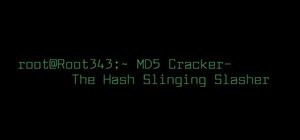With as much creativity and freedom that we have on Android, it feels a little underwhelming that the only gesture we can perform on the status bar is a downward swipe to expose the notification tray or quick settings. Maybe this is a field for Android to expand on in the futu ...more
I'm lucky enough to have internet access on my laptop practically everywhere I go because of my mobile hotspot plan. All I have to do is enable the personal hotspot feature from my iPhone and I can surf the web on any Wi-Fi enabled device. But of course, there's a catch. I on ...more
Scanners are much too cumbersome to fit in a pocket, but with the use of just one application, you can replace all that bulky hardware with your Android smartphone and take it with you wherever you go. All you need to do is find the scanning app that fulfills your needs. Here ...more
If you're entirely new to smartphones, Android's share menu can seem like a foreign concept at first glance. In reality, it's one of Android's most central and unique features, and with a little experience, it can make your smartphone a lot easier to use. Don't Miss: More And ...more
If you have a specific app you want to lock so that others can't access it, the most secure way of doing so is with biometrics. While there are options to lock apps with either a PIN or pattern, these can easily be figured out with a simple glance over your shoulder. It's much ...more
One of the most exciting things about a major iOS update is the discovery of new glitches, or even just finding ways to replicated the old ones that we've come to love so much. One of these is the glitch that lets you nest folders within folders on the home screen, which can s ...more
Ideas can be a fleeting thought, just like a shooting star that appears and disappears within a brief moment. So when you're inspired and have an awesome idea, it's important to jot it down as soon as possible, otherwise it may vanish from your memory for good. This is why th ...more
Eventually, your voicemail inbox on your iPhone will get full, and you'll have to delete some messages in order to make way for new ones. If all the voicemails you currently have are super important, you're not going to want to delete them before saving them first, of course. ...more
When you swipe from page to page on your home screen, the contents on your screen change, but the wallpaper always remains the same. And while Android does include plenty of ways to customize your device, setting a unique wallpaper for each home screen page isn't one of them. ...more
Apple revealed the new iPhone 6S and 6S Plus at their September 9th event, and there are two particularly awesome features built in just for selfie photogs. The first is 3D Touch, which gives you a quick shortcut to taking selfies just by pressing the screen in a certain way. ...more
There are many reasons to keep adult websites off your iOS device. They can pop up accidentally at the least opportune moments, can give your device malware, and are not welcome in a kid-friendly home. Plus, there's a chance that your porn viewing habits could become public o ...more
Time takes its toll on your home screen. Before you know it, your clean app pages start filling up with social media, music streaming, video, and dozens of other kinds of apps. And let's face it, a lot of those apps are never touched after the first few times you use them. Yo ...more
The art of taking secret photos is one that requires keen awareness and skill. Not only do you need to ensure that your subject remains oblivious, but you also need to make sure that no one near you notices what you're attempting to do. It's great when you buddy is acting a fo ...more
The transition from Android KitKat to Lollipop was pretty drastic in the looks department. Google's new Material Design guidelines changed the way many parts of the UI function, like the notification drawer, status bar, and most notably, the lock screen. Don't Miss: How to Pr ...more
My all-time top songs are the ones that speak to me on a deeper level, and it's through the lyrics that artists are able to make that connection. It's a feeling unlike any other when it seems that an artist or song is speaking exclusively to you or your current circumstance. ...more
In the U.S., smartphone users spend more time on Facebook and Instagram than on any other app. If this sounds surprising for any reason, it shouldn't. Anyone that's browsed Instagram in a moment of boredom knows that a few minutes can quickly turn into an hour down a rabbit ho ...more
Cortana, Microsoft's personal assistant for its Windows Phones and Windows 10, will soon be released for Android. That is, officially released. It's hard to keep a good thing locked away, and to that end, Cortana for Android has been leaked, thanks to APK Mirror. Don't Miss: ...more
A month after its initial release to developers, iOS 9's Public Preview build is now available to everyone. If you signed up right from the start, you should receive an email or push notification letting you know of its availability. If you didn't, make sure to sign up for the ...more
T-Mobile's "Uncarrier" initiative has done wonders for my wallet and my data usage. Before I had to deal with being throttled down to 2G speeds after passing my data limit, but thanks to their unlimited data plans, I'm free to use as much LTE data as I possibly can. The only d ...more
Saying that I was obsessed with Pokémon as a child would be a serious understatement, and even though I'm not the Pokémon fanatic I once was doesn't mean I don't love playing still. However, I do often find myself dumbfounded by all of the new features and characters in each g ...more
The Samsung Galaxy S6 includes a pretty nifty feature known as "Gesture wake up," which lets users wave their hand over their locked display to wake it, making those periodic notification checks from the lock screen a lot more simple than having to press the power or home key ...more
Last year, Apple debuted a feature that allows families to share iTunes and App Store purchases across their various accounts. Us Android users, on the other hand, have to buy separate copies of apps for each of our accounts—well, at least from an official standpoint. Truth b ...more
In addition to sharing emojis and GIFs, most of us also probably share various types of links through email or text, whether it be for a Google Maps location, a bar or restaurant on Yelp, or an awesome song on Spotify. The process typically calls for switching applications, s ...more
As it stands, Firefox OS isn't a very popular third-party operating system for Android devices, especially when compared to others like CyanogenMod, but Mozilla developer Fabrice Desré is attempting to change that. With the introduction of his new application called B2GDroid, ...more
While the app switcher in iOS makes it easy to go from one open app to another fairly quickly, it's still not a great option if all you want to do is return to the previous app you were in. What would be better is having a return button up in the status bar so you could tap o ...more
To use Apple Pay in iOS 8, you had hold your iPhone to the card reader first, and then you could either switch to a different card or pay with your default one. Now, in iOS 9, you can access your Wallet (which replaces Passbook) on the lock screen before you get to the reader. ...more
Editing a video by trimming or adding audio is fairly simple on Galaxy devices, but if you want to include other clips or transition animations and really get those creative juices flowing, you might find the standard editing tools limited—unless you know how to unlock Samsung ...more
SoundHound's new virtual assistant application, Hound, is gaining a lot of buzz in the tech world—especially after a demo video showed just how awesome it works (it has amassed over 1.6 million views in under a week). Don't Miss: Amazing New Digital Assistant Shames Siri & Go ...more
Android M doesn't even have an official name yet, but that doesn't mean you can't test out of some of its new features today. If you're the lucky owner of the right Nexus device, you can install the new operating system right now using either Fastboot or the Nexus Root Toolki ...more
Android Lollipop, introduced an array of new features and aesthetics that pleased many loyal users. One of those additions being the new heads-up notifications. Taking subtle inspiration from iOS, these notifications are visually appealing and can be easily dismissed or expand ...more
Android M, the successor to Lollipop, is almost here. If you have a Nexus, you can install a preview of Android M using either the Fastboot method or Nexus Root Toolkit. For those of you without a Nexus, you can still get a piece of M on your device right now by installing the ...more
Thanks to a newly discovered iOS exploit, a text message can now ruin your day. It will literally cripple your iPhone, and the worst thing is that anyone with a phone that supports double-byte unicode can do it to you. While it initially sounded like bullshit, we tried it out ...more
On an Android device, you can download almost any file type into a neat and tidy "Downloads" folder, and those files can then be accessed with an appropriate app, shared via email, or transferred over to your computer. On an iPhone, there is no such folder, and saving files fr ...more
Google recently announced the beta release of a developer tool called ARC Welder for Chrome, which allows developers to run and test their Android apps on any computer with the Chrome browser installed. Outside of developers, ARC Welder can be run by everyday users to bring A ...more
Believe it or not, not every Apple lover is willing to make the commitment and fork over $350+ for the Apple Watch. Like many others, I'm not willing to put that much faith into Apple's first attempt at wearable tech. Thankfully, if you or a buddy have a Moto 360 (which costs ...more
In 2014, Snapchat introduced a special type of Filter called Geofilters. Geofilters only appear when you're in a specific location. For example, a Disney Land Geofilter will only appear if you're actually there. Rather, your phone needs to think that you're at Disney Land. By ...more
An app called Launcher was released for iOS 8 last September that let users open any installed app directly from a widget in the Notification Center pull-down. For some reason, Apple didn't take too kindly to this and banned Launcher from the iOS App Store just a few days afte ...more
Even if my phone has only 1% of battery life left, I'll keep using it until I can get to a power source somewhere. Most times I never make it to a charger, and my device eventually powers down on its own. Yes, there is a low battery warning, but it'd be more helpful if we cou ...more
For every contact photo you add, Android keeps two copies. The first is stored at a 720p resolution, and this is used for high-definition imagery when you're looking at a full-sized contact card. But the second image is only 96 pixels by 96 pixels, and this is used for all thu ...more
There are more ways to wear an Apple Watch than just the default one. Out of the box, an Apple Watch is set up to be worn on your left wrist with the Digital Crown on the right side. But what if want the Digital Crown facing the opposite way? Or what if you're left-handed and ...more
The Google Play Store may have fewer restrictions that its iOS counterpart, but that doesn't mean that all apps make the cut. Ad blockers and Xposed modules that bypass paywalls have never had a place on the Google Play Store, which makes tracking their app-updates a painful p ...more
Unlike the Moto X with its Active Display or the Nexus 6 and its Ambient Display, some devices (especially those now running Lollipop) do not include a function that permits the display to turn on upon getting new notifications while the device remains locked or the display in ...more
Some third-party keyboards, like SwiftKey for example, include a convenient feature that suggests emojis as your type based on the content of what you're saying. Unfortunately, many keyboards, including most stock ones, don't include this function. It's often not a convincing ...more
We have all seen videos of people walking off of platforms and into street signs because they were too distracted by their phones to pay attention. This has become such a problem that cities have even considered fining pedestrians for texting and walking. Even though I find t ...more
With the high rate of obesity in the United States, it's fantastic to see the massive wave of fitness tools available, even if it's just a trend. And with the companionship of your Apple Watch, keeping track of your progress or fitness goals has never been easier. As my LA Fit ...more
With audible alerts and subtle vibrations, the Apple Watch makes it difficult to miss incoming notifications. But soon enough you'll realize that not every notification is worth receiving on your Watch and can ultimately render the experience annoying under particular circumst ...more
The Galaxy S6 Edge comes with a useful feature called Information stream that allows you to view quick tidbits of info with a quick back-and-forth swipe on the edge of your display while the screen is off. Apparently, Samsung left the door open for third-party plugins to use t ...more
While some of the additions to the emoji keyboard in iOS 8.3 have been criticized for actually doing the opposite of their intended purpose, they've been well received overall. But the biggest winner of the new emojis was one that actually wasn't even released—the "Vulcan salu ...more
As a Mac and Sasmsung Galaxy S6 user, I quickly realized that the two devices don't play well with one another out of the box, and using ADB commands to record my Android's screen isn't as simple as it is would be with a Windows PC. Though you might feel like attempting to us ...more
If you have a smartphone, chances are you have something on it you don't want others seeing. Whether it be photos, videos, or documents, some things are best left private. Not everyone is a saint, after all. On a Samsung Galaxy S6, you can lock down specific apps using your f ...more
Accessing and getting in touch with your favorite contacts has never been easier thanks to the "Friends" feature on the Apple Watch. However, this only applies to users who are running watchOS 2.2.2 and lower. When Apple issued watchOS 3, the "Friends" option was completely re ...more
One tweet can get your fired from your job. At least, in the cases of Gilbert Gottfried, Rashard Mendenhall, Ozzie Guillen, and Mike Bacsik, who were all either fired or forced to resign from their jobs after posting regrettable tweets online. An ex-GOP aide for Jeb Bush was ...more
As someone who loves to run around my neighborhood, the Apple Watch feature that excited me the most was the ability to go out and exercise while listening to music, all without having to lug my iPhone around. After unboxing the Apple Watch, that's one of the first features I ...more
If a tree falls in the woods and nobody is there to hear it, does it make a sound? If a person makes calls but doesn't have a Facebook account, are they even really a person? Yes, of course they are, but it just makes life easier when you're part of the world's biggest social ...more
They might be a little late to the party, but the Cyanogen team has finally released their newest ROM for the OnePlus One, Cyanogen OS 12. The launch had to be pushed back a few times due to some technical issues, but now we finally get to see what the Cyanogen team has cooked ...more
Widgets exist to offer quick access to certain features in the apps we use most. On the Samsung Galaxy Note 4, home screen widgets let me do pretty much anything, from checking the forecast to browsing my emails. While these are certainly useful, I wish there was even more th ...more
The shooting of Walter Scott (who was unarmed) has been dominating the news these past few weeks. Scott, who ran away from police officer Michael Slager after a routine traffic stop, was shot in the back and pronounced dead shortly thereafter. Unlike similar cases where a cop ...more
Like its predecessor—and probably every device in the future—the Samsung Galaxy S6 comes with a fingerprint scanner that allows for a more secure lock screen, web sign-ins, and account verification. But unlike its brethren, the sensor on the S6 has been vastly improved. No lon ...more
Android's auto brightness feature was recently updated, and as of version 5.0, a new "Adaptive brightness" feature was added. This allows users to set a preferred overall brightness level, but still have the ambient light sensor adjust the backlight accordingly. For many folk ...more
The Nexus 6 has an AMOLED screen that uses virtually no power to display black pixels. To take advantage of this feature, Google included an Ambient Display notification system that shows a black and white version of your lock screen when you get a new message. As a result, th ...more