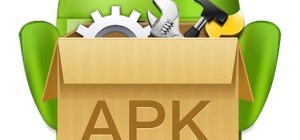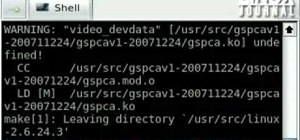When you think of all the fun and games smartphones have to offer, it's easy to forget that they also make a great tool for getting things done. With utilities like document scanners, calendars, to-do lists, office apps, and password managers, that little computer you carry ar ...more
Life can get busy. Between work, school, and all the extracurricular activities, weekly chores like making a grocery list can get pushed to the back burner. But with a little help from the Google Keep app for Android or iPhone, you can at least make one thing easier. Say your ...more
Apple's scheduled to show off the first look of iOS 13 at WWDC 2019 on June 3, but what will the new operating system hold for iPhone? Rumors suggest that many features initially planned for iOS 12 will show up in iOS 13, codenamed "Yukon," and dark mode will be the big ticket ...more
So, you accidentally sent a voice message to someone in an Instagram DM. Maybe it contains an unflattering conversation about the recipient. Maybe it's a record of something embarrassing you said. Whatever your message contains, it's out there, on someone else's smartphone. Yo ...more
The Galaxy S9 is now available worldwide. We ran through several Android P features already on the Galaxy S9 and even took a look at a few hidden things you might not know about. While you're likely loving your new phone, there are a few concerns with any new device. One possi ...more
Most of the free apps you'll find on the Play Store have ads. These ads are personalized — in other words, they're for products and services Google believes you might be interested in. The way Google knows about your interests is by collecting data from your smartphone, includ ...more
It looks like Samsung is stronger than ever, as evidenced by their quarterly forecast, which suggests a global profit of $8.8 billion, the company's highest mark in three years. Impressive, considering the spectacular failure of the Note7, Samsung's last flagship prior to the ...more
Starting in Android 4.3, Google added some code to AOSP that tagged your internet traffic when you were running a mobile hotspot, which made it incredibly easy for carriers to block tethering if you didn't have it included in your plan. But as of Android 6.0, this "tether_dun_ ...more
I had the chance to play around with an iPhone 6s this past weekend, and I have to say, I found the new 3D Touch feature to be pretty intriguing. It's still only partially implemented, but when it does work, it works quite well—you simply press a bit harder on certain elements ...more
If a tree falls in the woods and nobody is there to hear it, does it make a sound? If a person makes calls but doesn't have a Facebook account, are they even really a person? Yes, of course they are, but it just makes life easier when you're part of the world's biggest social ...more
Does TikTok scare you? Trust me, I get it. It's a strange, unfamiliar place to those of us not accustomed to its ways, populated by teenagers and college students with their own subcultures, memes, and humor. But here's the thing: TikTok has something for everyone, you include ...more
There are quite a few flaws with Apple's mobile products, and one that drives me crazy is their reliance upon iTunes for all your music syncing needs. If you want a song on your iPhone, you pretty much have to use iTunes to get it on there. Either that or buy it directly from ...more
If you save your passwords in Chrome or even just use Android's default password manager, Google has some new security tools you'll be interested in. In just a few taps, you can scan your entire password database against lists of accounts that are known to have been compromis ...more
Facebook's mobile app lacks many features from the desktop site. Even if you open Facebook in your phone's browser and request the desktop version, all that does is basically resize the mobile app. But there's a simple workaround that will force Facebook to appear in all its d ...more
A huge part of the fun that comes with TikTok is watching your videos go viral. To that end, the popular social media app has a simple way to let you instantly see how many people viewed your videos and photos Watching your TikTok recordings soar in popularity is undeniably s ...more
Your phone is loaded with contacts you've collected over the years. They're an asset, and you should use your library of connections outside the confines of your mobile device. Luckily, your Pixel uses a standardized medium to store contacts that can be used by the likes of Li ...more
Back in 2015, Amazon Prime Video was the first subscription-based streaming service to introduce the ability to download movies and TV shows for offline viewing on mobile devices. For travelers and users with limited data plans that like to watch films and episodes on the go, ...more
Instagram has extensive tools built in for creating and editing posts and Stories, but there could always be more. Third-party apps can help you add photo and video effects for even more visually stimulating content, as well as create announcements, text-based images, and ever ...more
We know Android 9.0 will have the formal designation of Pie, following Google's age-old tradition of naming their OS after items you'd normally find on a dessert menu. And thanks to a slew of new features that centers around your overall security, P could also stand for Privac ...more
Although more and more smartphones are introducing portrait modes with their cameras, there are still plenty of devices out there — especially devices older than one or two years — that do not. While your particular smartphone might not offer you that bokeh effect, Instagram c ...more
Whether you're hard of hearing, watching a foreign movie, or just like reading along when you're watching a TV show or film on your smartphone, Netflix includes captions and subtitles that you can use. Best of all, if you don't like the way the default captions and subtitles l ...more
In an effort to make its services more accessible to users who live in developing countries, Facebook has released a streamlined version of its messenger app. Messenger Lite, at less than 5 MB, is much smaller than its regular 25 MB counterpart and was developed for use on old ...more
Facebook released a new app in November 2016 that aimed to compete directly with Snapchat, but it was only officially available in Brazil—and still is. The app, called "Flash," is so much like Snapchat that it's not even the slightest bit of a stretch to call it a clone. Even ...more
Instagram is the world's biggest photo-sharing site, narrowly edging out competitors like Imgur and Flickr. But unlike the competition, Instagram doesn't make it easy for users to download a full-resolution copy of any of the images hosted on their servers, as the site's main ...more
I have a personal rule when it comes to an app's interface: If it doesn't follow Android's design guidelines, it was probably written with Apple's iOS in mind first and foremost. And if that truly is the case, I almost take this as a personal insult. I'm not a second-class ci ...more
With the Samsung Galaxy S III being a hot commodity, it's no surprise that your friends might try unlocking your fancy password-protected phone. While some friends have good intentions when using your phone, there are those certain friends who get into the phone to do this... ...more
Many of us install TikTok just to see what it's like, but most of us stay for good. Inevitably, that involves creating an account. The problem is, TikTok assigns you a username, usually based on your email address — an odd choice for a platform made for self-promotion. If you' ...more
Songs new and old are given a fresh purpose through the TikTok meme machine, but it can be tricky to figure out where a track originally comes from. Sure, you can tap the name of the song to see the source on TikTok, but if it were a snippet uploaded by someone other than the ...more
Smartphones have so much sensitive information attached to them. If you share your home with others, then you know the pains of trying to keep anything private. Photos are surely among the things you'd prefer to keep to yourself, so OnePlus has you covered. Step 1: Update the ...more
The Facebook app only supports one account being logged in at a time — but what if you need one for work and one for your personal life? That would normally involve logging out and logging in every time you need to switch accounts, but your OnePlus device offers a much better ...more
If you're looking for your gaming fix and nothing on the App Store is piquing your interest, you should give soft-launched games a try. These are games that haven't been released in the US yet because they're getting tested in smaller markets first. Using a simple workaround, ...more
Trying to figure out which music streaming service to subscribe to can be a difficult task when the playing field is so crowded. Each has its benefits, as well as downsides, so finding the right one for your needs and wants can take a lot of overwhelming research. But we've do ...more
In a way, Twitter is the town square of our era, where people can share and discuss ideas on a wide variety of topics. While the tech giant has its own app for Android, it's pretty bare-bones when it comes to features. This has paved the way for third-party clients that are ri ...more
Brand loyalty is one of the main factors behind our decision to choose a particular mobile device, but it doesn't have to be the entire equation. Educated consumers know that certain devices simply fit their budget and usage better than others, which means you can't always let ...more
Everyone should know that assigning complex passwords to sensitive digital accounts is the best practice for protecting yourself against hacking. Those who adhere to password creation best practices also know that keeping up with passwords for every account is nigh impossible, ...more
In the last decade, the number of people working remotely in the US has increased dramatically, and so has their need for technology and software to supplement that remote work. Whether you work from home or a coworking office space, the requirement for highly compatible and h ...more
This time it's serious. Really. The largest web security vulnerability of all time went public on Monday, April 7th, 2014, resulting in widespread panic throughout the Internet as system administrators scrambled to secure their websites from the OpenSSL bug known as Heartblee ...more
They're finally here — Samsung has officially revealed the Galaxy S9 and S9+, which run Android Oreo out of the box. Since we've spent plenty of time with the Oreo beta for the Galaxy S8, we already know about some of the best new software features coming to the Galaxy S9. Lik ...more
After testing a series of Android 8.0 builds, Essential hit the reset button and jumped to Android 8.1 Oreo. The beta program didn't last long, as Essential has now released the official 8.1 update to the masses. The features from the 8.0 betas are all still there, plus a few ...more
Now that smartphones have ensured that we're connected to the internet 24/7, online privacy has become more important than ever. With data-mining apps hoping to sell your information for targeted ads, and government agencies only one subpoena away from knowing every detail of ...more
Talking Tom has long been mesmerizing children of all ages with his ability to repeat words and phrases and encourage touch interactions. Now, the lovable cat and his band of cuddly friends have ventured into the endless runner genre as heroes bent on saving Angela and their c ...more
Two-factor authentication (2FA) is a great way to add another layer of security to sensitive third-party apps and websites like Venmo. However, before iOS 12, to log into a particular 2FA-secured app or site on your iPhone, you'd have to memorize or copy the SMS code from Mess ...more
Twitter's official iOS app is adequate if you're not much of a tweeter, but if you are, there's a lot of useful features that are missing. Luckily, there are plenty of free Twitter clients available that you can use on your iPhone. These third-party apps have features such as ...more
Ever-shrinking bezels and disappearing hardware buttons make for good looking phones, but they also increase the need for gesture controls. Android Pie comes with seven new swipe gestures, but if you don't have the update yet (or find its default gesture options to be lacking) ...more
With our internet-connected devices growing in number by the year, it would be nice if they could somehow all be interconnected. This is becoming commonplace for our tablets, smartphones, and laptops, but our media streaming boxes still seem to be isolated in their own little ...more
Android is all about customization. That's why it's entirely appropriate that Spark for Android's newest update adds a ton of customization options for your out-of-control email alerts. Now, you can add lights, sounds, and vibrations to notifications, and you can even set spec ...more
With tons of titles to choose from on the iOS App Store, you'll never be lacking when it comes zombie shooters. Unfortunately, the same can't be said if you're more interested in base-building and defending against the undead. PlayStack aims to change this, and they've soft-la ...more
Mobile gamers who grew up on J.K. Rowling's fantasy epic have yet another reason to rejoice, as Jam City's Harry Potter: Hogwart Mystery is slated to touch down on both iOS and Android on April 25. But if you can't bear the wait, there's a little hack you can do to give the ga ...more
So, your grandmother finally wants to ditch her flip phone for a shiny new smartphone? Congratulations. But helping her get used to her new device, even when it's an iPhone, is no small task. Grandma mastered checking her email in late-2012 and just recently learned there's a ...more
There's nothing wrong with indulging in guilty pleasures on Spotify every once in a while — we all need a little Coldplay and Creed in our lives. The only problem is, all of your friends and family might be watching. Anyone that is following your Spotify account can potentiall ...more
The "Discover" tab in the latest version of the Google Home app has a new tip that says multiple users are now supported. Google Home uses a built-in speaker and microphone combo to give users access to smart search, a personal assistant, and smart home controls. This addition ...more
Many Android users woke up on January 10 to discover that their phone's performance took a nosedive overnight. Battery life is draining fast, overall performance has been sluggish, and devices seem to be overheating for no apparent reason. Not to worry, this isn't happening be ...more
If you've ever wondered why the pictures and videos you share with Snapchat on your Android device seem to look grainy with low resolution, you're not alone. We all know it, and we've come to accept it as a plain fact: Snapchat image quality sucks on Android. The reason behin ...more
With all the stress that goes into booking flights and lodging, packing (and not forgetting) everything you'll need, finding pet sitters, and everything else that goes with a trip overseas, there's the added stress of staying connected while abroad. Don't Miss: 11 Tips to Mak ...more
Coinbase is the primary go-to for many users when it comes to investing in Bitcoin (BTC), Ethereum (ETH), Litecoin (LTC), Ripple (XRP), and more, due to its user-friendly interface. But before you join them, know that the ease of use comes with a price. Coinbase charges fees f ...more
For all those times when an app either isn't available or simply won't cut it, your phone's internet browser provides access to your favorite websites and services. But some browsers are flat-out better than others, and chances are, the browser that came pre-installed on your ...more
On April 26, 2019, Sinemia posted a note on its website stating it has ceased all operations in the United States. It's not known if it continues to work in other countries or if US users will be getting any refunds, particularly, for annual subscribers. Over the previous mon ...more
Think back to when you last wanted to transfer some music or videos to your friend's smartphone and how difficult and slow it was. As powerful as our phones are, the default file sharing options are limited. There are, fortunately, some better options which make moving files e ...more
Despite the abundance of sci-fi titles in the iOS App Store, very few of these mobile games ever have the staying power keep us glued for more than a few hours. Enter Space Pioneer, an awesome space exploration game that soft-launched in Canada ahead of a worldwide debut. With ...more
Taking a cue from the smash hit Super Mario Maker, Bandai Namco has soft launched PAC-MAN Maker in Canada ahead of a worldwide release. This is welcome news for mobile gamers, as you won't need a console to enjoy this classic arcade game when it finally touches down stateside. ...more