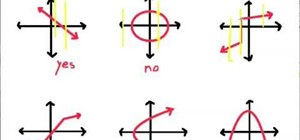My all-time top songs are the ones that speak to me on a deeper level, and it's through the lyrics that artists are able to make that connection. It's a feeling unlike any other when it seems that an artist or song is speaking exclusively to you or your current circumstance. ...more
Cortana, Microsoft's personal assistant for its Windows Phones and Windows 10, will soon be released for Android. That is, officially released. It's hard to keep a good thing locked away, and to that end, Cortana for Android has been leaked, thanks to APK Mirror. Don't Miss: ...more
The Ring/Silent switch on the side of the iPhone has always had one purpose—to toggle ring mode/silent mode. But in iOS 9, Apple gave us another choice, and that's locking the orientation of the screen. This could be a great new feature for some of you. Personally, I usually ...more
Welcome back, my hacking friends. We use our smartphones every day, for business, socialization, and leisure. The number of iPhone users is increasing in dozens of millions every year, with a whopping 63.2 million users in 2014 alone. That's a lot of users. Here's the scary p ...more
SoundHound's new virtual assistant application, Hound, is gaining a lot of buzz in the tech world—especially after a demo video showed just how awesome it works (it has amassed over 1.6 million views in under a week). Don't Miss: Amazing New Digital Assistant Shames Siri & Go ...more
Android M doesn't even have an official name yet, but that doesn't mean you can't test out of some of its new features today. If you're the lucky owner of the right Nexus device, you can install the new operating system right now using either Fastboot or the Nexus Root Toolki ...more
Android M, the successor to Lollipop, is almost here. If you have a Nexus, you can install a preview of Android M using either the Fastboot method or Nexus Root Toolkit. For those of you without a Nexus, you can still get a piece of M on your device right now by installing the ...more
Google recently announced the beta release of a developer tool called ARC Welder for Chrome, which allows developers to run and test their Android apps on any computer with the Chrome browser installed. Outside of developers, ARC Welder can be run by everyday users to bring A ...more
When Lollipop was released, Android's lock screen got a huge makeover. But most of the changes were made for aesthetic purposes rather than functionality. In fact, one of KitKat's best lock screen features was removed altogether—the ability to add custom widgets. We've since ...more
AMOLED display panels like the one found in most Samsung Galaxy devices, including the Galaxy S6 models, are known for their deep blacks and vivid colors. The downside here is that the colors tend to be over-saturated and not very realistic. Samsung countered this issue by of ...more
Apple's latest round of devices—including the MacBook Pro, Apple Watch, and the iPhone 6S—use a new touch input method that can detect when you've applied a bit more force than usual. Dubbed "Force Touch" ("3D Touch" on the new iPhones), this gesture simulates a long-press or ...more
Believe it or not, not every Apple lover is willing to make the commitment and fork over $350+ for the Apple Watch. Like many others, I'm not willing to put that much faith into Apple's first attempt at wearable tech. Thankfully, if you or a buddy have a Moto 360 (which costs ...more
In 2014, Snapchat introduced a special type of Filter called Geofilters. Geofilters only appear when you're in a specific location. For example, a Disney Land Geofilter will only appear if you're actually there. Rather, your phone needs to think that you're at Disney Land. By ...more
Even if my phone has only 1% of battery life left, I'll keep using it until I can get to a power source somewhere. Most times I never make it to a charger, and my device eventually powers down on its own. Yes, there is a low battery warning, but it'd be more helpful if we cou ...more
For every contact photo you add, Android keeps two copies. The first is stored at a 720p resolution, and this is used for high-definition imagery when you're looking at a full-sized contact card. But the second image is only 96 pixels by 96 pixels, and this is used for all thu ...more
As a Mac and Sasmsung Galaxy S6 user, I quickly realized that the two devices don't play well with one another out of the box, and using ADB commands to record my Android's screen isn't as simple as it is would be with a Windows PC. Though you might feel like attempting to us ...more
The smartphone has become one of the basic reasons for sore eyes. If you are addicted to your beloved smartphone, there is a fair possibility that your eyes will be paying off its expensive price. If you use your smartphone, tablet, laptop or any other similar gadget consisten ...more
If you have a smartphone, chances are you have something on it you don't want others seeing. Whether it be photos, videos, or documents, some things are best left private. Not everyone is a saint, after all. On a Samsung Galaxy S6, you can lock down specific apps using your f ...more
For some strange reason, not all variants of the Samsung Galaxy S6 and S6 Edge have a menu option for changing the backlight timeout for their capacitive keys. According to user reports, only the AT&T variant of these phones has such an option. But thanks to an app from devel ...more
Smartphones are great at keeping us busy with games, social media, and messaging apps, but there has been a recent push for them to also help keep us safe (and I'm not talking about from hackers, though that is equally important). A while back I covered an app that sent out a ...more
Android's auto brightness feature was recently updated, and as of version 5.0, a new "Adaptive brightness" feature was added. This allows users to set a preferred overall brightness level, but still have the ambient light sensor adjust the backlight accordingly. For many folk ...more
Believe it or not, there was a time when smartphones weren't the primary tool for taking photos. People actually walked around with bulky film-based cameras on their necks, and some even used cheap disposables. While photography wasn't introduced to the world when smartphones ...more
If you're jonesing to play some Super Mario Run on your Android phone, you might not be able to get your fix for some time—at least, until Nintendo figures out the best way to keep piracy down and security high. But if you can't wait for the first official appearance of Mario ...more
Carriers really suck, don't they? We constantly have to monitor our data usage, even though many of us are on "unlimited" plans, which, in reality, will just be throttled to a slower 2G or 3G connection when we hit a certain download threshold. Even when we're not actively us ...more
Resources for finding new music are at our disposal in all corners of the internet; the only problem is deciding which one is the best for you. Spotify, Pandora, and Rdio all have options to discover new music on your smartphone, but they tend to expose mostly established arti ...more
Today we are pleased to announce the end to the Apple vs. Android war. About a year ago, our Gadget Hacks team started working on a top-secret project to dual-boot both Android and iOS on the same phone—and we couldn't be more proud to announce that we've finally succeeded! Y ...more
Thanks to the strenuous efforts of our Gadget Hacks development team here at WonderHowTo, the fortified barrier segregating Android from iOS has finally fallen down. Since both Android and iPhone CPUs use the same ARM instruction set, we were able to utilize a mobile-webkit b ...more
If you're playing the Android version of Game of War, or pretty much any other game (including emulators), it's much easier to play using a controller. While most Android games have gamepad support built-in, others do not and require a root app like Tincore to map touches into ...more
When going out to eat with friends, it's inevitable that one person takes charge at the end of the meal to split the bill. They whip out a pen and begin asking everyone what they ordered, carefully dividing, adding, and subtracting on the back of the receipt for everyone to us ...more
When I first received my HTC One M8, I was in love with the 5-inch screen size, but the icons and font just seemed too big, wasting valuable screen real estate. Phablets, like the Samsung Galaxy Note 4, have only slightly larger screens, but don't seem to have this problem sin ...more
With all of the productivity tweaks and usability enhancements that we cover here at Gadget Hacks, it's nice when we come across a unique and noteworthy app that's simply about having fun. This is the case with the latest offering from the development team at Privax. Their ap ...more
In the weeks before Apple officially released iOS 8, consumers were abuzz over rumors that a new feature would password-protect your photos and text messages from prying eyes. Unfortunately, this ended up being untrue, though we did cover some alternatives to protecting your i ...more
Surely you're aware of the Sony hacking scandal by now (here's a quick primer if you're not), as well as the multi-billion dollar company initially bowing to threats by canceling the Christmas release of the The Interview, the film at the center of the whole debacle. Video: . ...more
Spotify lets you use Siri commands to play and control music on your iPhone, but it wasn't always like that. It only applies in iOS 13 and later, so if you're on an older iPhone model with an older iOS version, you can use a really complicated workaround in iOS 12 or try a jai ...more
Unless you're waiting in line for your iPhone 6 or iPhone 6 Plus, it's a sure bet that you'll be sitting by at home for your new device to get delivered today. Preorders were record breaking for this year's iPhones, but there's a good chance you won't be getting yours deliver ...more
Waking up to hundreds of text messages in the morning usually points to one thing—group messages. Whether it's your fantasy football league, your work buddies, or just a bunch of bored friends, group messages can leave your iPhone vibrating off the hook. If the group message ...more
Emoji icons can vary greatly from manufacturer to manufacturer. Normally, this isn't be a problem, unless all of your friends use iPhones and you're the only one that receives a different icon than the rest of your group. And for the record, they don't all correspond to each o ...more
If you keep sensitive data on your phone, you've surely considered a "lockout" app before. There are many such apps that can add an extra layer of security to other apps within Android. For instance, you can require a PIN or password before anyone is able to launch a particula ...more
Metro apps are pretty nice, but they absolutely suck on a Windows desktop with a mouse and keyboard. That's to be expected though, since Metro (also known as Modern UI or Microsoft design language) was created mainly with touch input in mind for Surface Pros and Windows Phones ...more
Clash of Clans is one of the most successful games ever to come out for Android and iOS. It has been downloaded over 50 million times from Google Play alone, and shows no signs of decline. Part of its success is the constant need for players to sign in to avoid being raided a ...more
Now that all variants of the Galaxy S5 have finally been rooted, we can start exploring all of the tweaks and hacks that Superuser privileges open up to us. In the modern age of root customizations, there's no better tool to start with than the Xposed Framework. Created by Ro ...more
While AT&T and Verizon may not have had a chance to screw Note 2 owners with unrootbale devices—mainly because they've screwed us over by not issuing KitKat updates—it's safe to say that they can in the future. And while Sprint and T-Mobile subscribers have been able to root, ...more
Staying on the move while managing email is a priority for many of us, from parents to students to business professionals. Seems that Apple had this in mind when improving the stock Mail application in iOS 8, which now includes swipe gestures that make marking messages as read ...more
It seems that Apple is taking a page from Google's book with their new "Hey, Siri" voice activation feature in iOS 8. This feature mimics the one found in Google Now, the voice-activated intelligent personal assistant available to just about all Android users. Apple's version ...more
While you may suck at Instagram, it's likely that you manage multiple Instagram accounts, whether strictly for personal use or for managing blog and business pages. Unfortunately, unlike Twitter and a few other social-oriented apps, Instagram does not have a native feature th ...more
Let's be honest for a second; we all have sensitive material on our phones that we wouldn't want anyone else to ever see. Maybe it's to protect ourselves or someone else, or maybe it's none of your business why I don't want you to see pictures of my bachelor party. Regardless, ...more
Let's just say it's been a pretty bad year for spies and government agencies and an even worse one for the privacy of U.S. citizens. Edward Snowden blew the lid off the NSA's spy program, and the FBI was recently discovered to have the ability to access your webcam any time th ...more
Android gets a lot of love for its immeasurable amount of customization, and for the most part, you don't even have to do any heinous hacking to swag out your Samsung Galaxy S3 or other Android device. From live wallpapers and custom launchers to 3D panoramic backgrounds and ...more
Why do we still need to plug in our phones to charge them? Wireless charging exists, and has for quite some time, but most manufacturers don't include it in their devices. When it comes to the Samsung Galaxy S4, you can buy a QI-compatible wireless charging kit, but between th ...more
Do you like Samsung's TouchWiz and the iPhone's user interface, but wish you could bring the best of both worlds together onto your device? You can! MIUI (pronounced me-you-eye) is a heavily modded custom ROM that brings a different UI experience never before seen on stock And ...more
Smartphones and tablets are great for watching movies and videos while you're out, but at home, the screen is just too tiny. There are quite a few projectors on the market that work with mobile devices, but they can get pricey. The good news is that it's pretty simple to hack ...more
Even though iOS 6.1 was only released a couple of weeks ago, hackers released evasi0n a couple days after. Evasi0n, the only iPhone 5 jailbreak currently on the market, is the most popular jailbreak in history—with nearly 7 million iOS devices already hacked in the mere four d ...more
Winter is coming... and if you don't get that Game of Thrones reference, it's okay, you're still cool in my book. Winter (or the zombie apocalypse) officially starts on December 21st, and if it isn't already cold where you are, it's going to be. That means bundling up in warm ...more
What's your Twitter handle worth? If it's considered "desirable" (aka short and simple), it'll get you around 100 bucks, or, if you prefer, the affections of a teenage girl. A user with the handle @blanket found out the hard way that Twitter's security is atrocious when his a ...more
Now that Vision Pro, Apple's mixed reality headset, has been announced, Apple can free up some R&D resources to commit to its upcoming foldable iPhone, which has been rumored for just as long as Vision Pro has. Will it be a flip-style or a larger foldable? Let's see what all t ...more
You see the status bar nearly everywhere on your iPhone, and it almost always looks the same. But you can use a few tricks to spice things up a bit — without jailbreaking your iPhone. The status bar's background on iOS is transparent, so you'll see different colors and gradie ...more
Most streaming platforms have seen a huge viewership increase in the past few months. As a result, wireless carriers and ISPs are struggling to provide the necessary bandwidth for everyone, resulting in some customers being limited to DVD quality. The same applies to YouTube, ...more
A good smartphone can be the perfect workout companion. You have music for motivation, videos for pushing through boring cardio sessions, GPS to keep you on course, and even an array of sensors for gathering data about your workout. But not all phones are created equal when it ...more
Phone specs get better and better each year, and multiplayer mobile games are right there with them. Instead of playing solo, jump into some real-time gameplay with co-op and player vs. player modes, and battle friends, family, and strangers from around the world. But which mu ...more
Life's pretty good for iOS public testers — we get to check out new iPhone features months before the general public even knows they exist. That said, we aren't first to the party. Developers get priority during beta testing, as evidenced by yesterday's iOS 13 dev beta 6 relea ...more