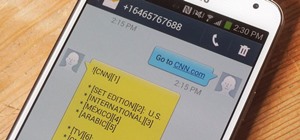You're in constant communication with your friends and family. The only issue? Nobody uses the same app. Messenger, Instagram, WhatsApp — you have contacts spanning all three, and the resulting balancing-act to keep in touch can be overwhelming. That's why Facebook — who owns ...more
Gboard is one of the best third-party keyboards available for iPhones, but you probably don't know everything you need to know about it to become a real Gboard pro and stop using Apple's stock keyboard for good. I've tried many third-party keyboards on my iPhone since they we ...more
You may not have thought of dorks as powerful, but with the right dorks, you can hack devices just by Googling the password to log in. Because Google is fantastic at indexing everything connected to the internet, it's possible to find files that are exposed accidentally and co ...more
During the Google I/O 2019 keynote, the latest Android Q Beta was released to the public for Pixel smartphones along with 15 other non-Pixel devices. It's the third Developer Preview for Android 10, but it's the first official public beta outside of Google's Pixel smartphones. ...more
Smartphones are now indispensable when traveling. Domestic and overseas travel alike require food, navigation, translation, and so much more to make work or vacation successful. Gone are the days of lugging multiple tourist books around with you everywhere you go — you need to ...more
As the premiere app for chatting and video calls, it only makes sense for Skype to provide a dark theme to help prevent eye strain and minimize battery drain. Not only that, it has to also keep pace with popular messaging apps like Facebook Messenger that also have the feature ...more
Whether you're hard of hearing, watching a foreign movie, or just like reading along when you're watching a TV show or film on your smartphone, Netflix includes captions and subtitles that you can use. Best of all, if you don't like the way the default captions and subtitles l ...more
Facebook Messenger is getting ready to roll out a Snapchat-esque feature that will let users send messages that self-destruct after a certain amount of time, so you'll have an extra level of security when you need to send sensitive financial information or, more likely, risqué ...more
I have a personal rule when it comes to an app's interface: If it doesn't follow Android's design guidelines, it was probably written with Apple's iOS in mind first and foremost. And if that truly is the case, I almost take this as a personal insult. I'm not a second-class ci ...more
For many of us, our work phone and our personal phone are one and the same. Just any old phone isn't going to cut it when you need to meet a deadline — a phone with built-in features that make it easier to get things done is almost a must. For this article, we defined product ...more
It always helps to be prepared for the worst. This applies to our phones now more than ever, as we depend on them to be our record keepers for text messages from friends, family, and coworkers. If you ever lose or severely damage your phone, having a backup of your precious te ...more
No matter your reasons, you might need a second phone number that's a little more disposable than your primary number — a "burner" number, so to speak. If you create this burner number using Google Voice, you'll get new functionality like call forwarding and voicemail transcri ...more
Apple's latest mobile operating system for iPhones, iOS 12, was released to everyone Monday, Sept. 17, and it's the same exact build that developers and public beta testers received as the "golden master" on Sept. 12, the day of Apple's 2018 special event. Install it to start ...more
One major problem in previous iOS versions is that there was no way to keep messages in sync between an iPad, iPhone, iPod touch, and Mac. If you deleted a message in the Mac app, it would not be deleted on your iPhone, and vice versa. Apple finally fixed this issue in iOS 11. ...more
Apple gave the Messages app a massive makeover with iOS 10, with a slew of options that made iMessages on the iPhone a lot more fun. While not quite as comprehensive, iOS 11 builds upon that success and makes the app more user-friendly and all-inclusive. iOS 11 brings plenty ...more
It's official — the newest version of Google's mobile operating system is called Android 8.0 Oreo, and it's in the process of rolling out to many different devices. Oreo has plenty of changes in store, ranging from revamped looks to under-the-hood improvements, so there's tons ...more
When WhatsApp first came out in 2010, it quickly gained notoriety as a great way to meet new people all over the world thanks to group chats, which allow multiple admins for each group that can all add participants from their own contacts lists. As a repair tech, I would buy ...more
Identifying vulnerable devices and services on a target router can be difficult without leaving logs and other traces of an active attacker on the network. However, there is a way to covertly decrypt and view Wi-Fi activity without ever connecting to the wireless network. Whe ...more
Samsung has finally rolled out the Android Oreo update for the Galaxy S8 and S8+. If you're just now getting the update, you'll be happy to know that your Galaxy just got upgraded with plenty of cool new features. Like previous updates, Samsung has improved upon its software b ...more
This is the Windows OS counterpart to my tutorial on how to burn the new XDG3 formatted games on Xbox 360. Microsoft invented a new disc format system to trump piracy, it's called XDG3. XDG3's standard is to burn a whole extra gigabyte of data to the disc, to allow more conten ...more
Recently, a group of Duke University students got together to tackle an age-old problem with mobile devices. You see, mobile data coverage isn't exactly ubiquitous, and many folks have restrictive mobile data plans, which means internet connectivity is not always an option. T ...more
Your Skype contact list might contain a sea of names that make it tough to find a specific person you're trying to reach. The same goes for your loved ones and colleagues, especially if you have a common name like Jennifer or John. Knowing that, you might want to change your S ...more
On April 3, 2018, Snapchat announced that the phone and video calling feature that's long been a feature of one-on-one calls would be coming to group chats. Well, late on Monday, April 17, the feature was finally pushed out to everyone for Snapchat groups on Android and iPhone ...more
Instagram Stories is one of the most flexible ways to share creative and original content with your followers. It allows you to alter text, markup images, and add cool graphics and stickers, along with other fun ways of expressing yourself. The way you can use Stories goes be ...more
A scary piece of malware just got a lot more terrifying this week. Security firm Comodo reports that "Tordow," a banking Trojan first uncovered in September 2016, received a massive update this December. The new "Tordow 2.0" hack stands out among other types of malware becaus ...more
There have been concerns with how much personal information Google tracks and all the things they know about us. Of course, that's what makes Google services so useful, they can use that information to cater to each of us individually. So yes, it serves a purpose, but it's not ...more
Maybe you prefer writing passwords in a notebook. Maybe you like creating your passwords yourself. Whatever the case, you don't like iOS 12's new automatic password generator, and you don't need it to pop up every time you enter a new password in Safari or a third-party app. L ...more
If you have a Mac, you can use Apple's Handoff feature to open one of your Safari desktop tabs in Safari on your iPhone. But if you prefer to use Google Chrome as your desktop browser, whether or not that's because you have a Windows PC, you can't "hand off" open tabs from Chr ...more
Apple's scheduled to show off the first look of iOS 13 at WWDC 2019 on June 3, but what will the new operating system hold for iPhone? Rumors suggest that many features initially planned for iOS 12 will show up in iOS 13, codenamed "Yukon," and dark mode will be the big ticket ...more
Kali Linux, by default, probably doesn't have everything you need to get you through day-to-day penetration testing with ease. With a few tips, tricks, and applications, we can quickly get started using Kali like a professional white hat. Most Linux distributions are highly c ...more
There are a lot of holiday tech deals starting to trickle out as Black Friday approaches. We've already rounded up some of the best deals for Android, iPhones, and headphones, but Google just dropped a big announcement for users of their Project Fi MVNO service. Now through De ...more
In an attempt to remain a mobile-exclusive app, Instagram doesn't let users upload photos or videos from their computer. On the Instagram web app, you can pretty much only like and comment on items in your feed, but what about all of those photos on your computer that scream # ...more
Serving as the primary tool of distribution for many websites, social media is how most of us catch up what's going on around the world. While there is a bunch of clickbait going around on Facebook and Twitter, there are plenty of genuinely interesting articles being shared. ...more
Boomerangs are a staple camera feature for Instagram and its users. The idea is to take up to 20 frames of video, which Instagram then processes into a looping movie that plays forward and backward. Since Facebook owns Instagram, it was only a matter of time before the feature ...more
The Stories feature on Instagram has a pretty great editing program, and it's one that I think is extremely undervalued. Instagram Stories goes beyond just its Snapchat-like features, but also allows you to create more creative and original content to post on your actual profi ...more
Starting in Android 4.3, Google added some code to AOSP that tagged your internet traffic when you were running a mobile hotspot, which made it incredibly easy for carriers to block tethering if you didn't have it included in your plan. But as of Android 6.0, this "tether_dun_ ...more
If a tree falls in the woods and nobody is there to hear it, does it make a sound? If a person makes calls but doesn't have a Facebook account, are they even really a person? Yes, of course they are, but it just makes life easier when you're part of the world's biggest social ...more
If you've ever logged on to the popular music application Pandora, your password is saved onto that computer in the local storage...for good. So for everyone reading this article, you should change your password to a throwaway one that's only used for Pandora, because if you ...more
They're finally here — Samsung has officially revealed the Galaxy S9 and S9+, which run Android Oreo out of the box. Since we've spent plenty of time with the Oreo beta for the Galaxy S8, we already know about some of the best new software features coming to the Galaxy S9. Lik ...more
Now that smartphones have ensured that we're connected to the internet 24/7, online privacy has become more important than ever. With data-mining apps hoping to sell your information for targeted ads, and government agencies only one subpoena away from knowing every detail of ...more
Hello readers again! Sorry about the long wait (scary computer problems). Today I am going to talk to you about security problems on Wizard101. I have recently encountered many security flaws on Wizard101, including hacking, frauding and other crazy things. Wizard101 is the ta ...more
So, your grandmother finally wants to ditch her flip phone for a shiny new smartphone? Congratulations. But helping her get used to her new device, even when it's an iPhone, is no small task. Grandma mastered checking her email in late-2012 and just recently learned there's a ...more
Forwarding messages is a helpful Telegram feature that makes it easy to share funny and entertaining content with other contacts. However, for the privacy-centric, forwarding poses an issue, as messages of yours that are delivered elsewhere carry a tag back to your account. Lu ...more
While tweetstorms were a part of Twitter since the beginning, threads, which makes tweetstorms more viable, didn't show up until late-2017. Still, threading multiple tweets at once to create long-form stories, opinions, tirades, and other lengthy Twitter posts, can be hard to ...more
Some manufacturers, like Samsung and LG, have had split-screen multitasking on their custom versions of Android for years. But starting with Android Nougat, Google added this functionality to AOSP, which means that all phones and tablets running Android 7.0 or higher will now ...more
Google Voice has a hidden feature that lets you record any phone call you're participating in, and unlike other apps, it doesn't cost a dime. When it comes to recording phone conversations, you may think the worst and associate it with something shady like obsessive exes and ...more
For all those times when an app either isn't available or simply won't cut it, your phone's internet browser provides access to your favorite websites and services. But some browsers are flat-out better than others, and chances are, the browser that came pre-installed on your ...more
Every dollar that comes your way is a blessing, especially when it comes to trading in the volatile world of bitcoins. Thankfully, Coinbase rewards you for sending much valued customers their way, giving you more money to feed your cryptocurrency trading needs. Coinbase has a ...more
With all the hype surrounding meteoric rise of Bitcoin (BTC), Litecoin (LTC), Ethereum (ETH), and Bitcoin Cash (BCH), it's easy to overlook the fact that you can send and receive cryptocurrencies as a form of payment. And thanks to Coinbase, sending and receiving digital coins ...more
We use subtitles when we can't understand what's being spoken on screen, but most of the time it seems like those subtitles are out of our control. Maybe we find them too small, or even too large. Maybe the color is too faint, or the background too distracting. If only we coul ...more
Emails sent from an iPhone, by default, are signed "Sent from my iPhone," which almost seems like a disclaimer in case the email has spelling or formatting errors. If your goal is to look professional while corresponding with coworkers or potential employers, then you're bette ...more
Windows 10 marks a new era for Microsoft with the return of the Start menu, the demise of Internet Explorer, and the introduction of the remodeled Windows Store. While the new Windows Store is meant to bridge the gap between every device running Windows 10, many apps have yet ...more
Dark mode is finally rolling out for Gmail on Android. But this is a Google product, so you already know it'll be a while before the server-side update hits most devices. Sideloading the newest APK doesn't work, neither does switching accounts. But if you're rooted, you can en ...more
The calendar app is one of the unsung heroes found within your iPhone. It's the ultimate personal assistant that you've come to rely on to keep track of your schedule and ensure you never miss a class or meeting, all while reminding you of upcoming birthdays and deadlines to h ...more
Your Instagram bio could always be used to link to other websites or profiles or just to show off your witty personality. Now, you also have the ability to use this section to tag other Instagram accounts as well as add tappable hashtags. Whether you want to link out to your b ...more
Your iPhone has a lot of personal information contained within it, so of course you want your device to be secure. You don't want that information getting into the wrong hands — or any hands other than your own, for that matter. This guide breaks down the new privacy settings ...more
With all of the productivity tweaks and usability enhancements that we cover here at Gadget Hacks, it's nice when we come across a unique and noteworthy app that's simply about having fun. This is the case with the latest offering from the development team at Privax. Their ap ...more
In the wake of the NSA scandal and celebrity-photo hacks, lots of people scrambled to find more-secure ways to send text messages, share emails, and surf the internet. Known for their incredibly secure data networks, Germany's email services saw a remarkable increase in new us ...more
Spotify lets you use Siri commands to play and control music on your iPhone, but it wasn't always like that. It only applies in iOS 13 and later, so if you're on an older iPhone model with an older iOS version, you can use a really complicated workaround in iOS 12 or try a jai ...more
WhatsApp, the popular messaging app owned by Facebook, has several important privacy and security-related features, including end-to-end encryption, screen lock, read receipts, and two-step verification. If you're an avid WhatsApp user, you'll be happy to know there are more p ...more