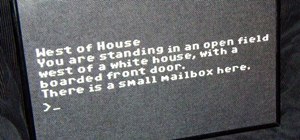Apple released iOS 12 on Sept. 17, and most of the announced features have been released for the iPhone's latest available operating system. However, some brand new features can be accessed with Apple's latest beta, iOS 12.4. If you want to try out all its new features before ...more
After setting up your phone, there are a number of things you should do immediately before download your favorite apps. Specifically, now that your data is on the device, you need to take steps now to ensure it's both protected and retained. Fortunately, most of these steps ar ...more
The Android Nougat preview build for Nexus devices comes packed to the brim with new functionality: multi-window mode, a dark theme, and a data-saver toggle, just to name a few. However, unless you have a Nexus device, it will be a while before you get these exciting new featu ...more
In this day and age, maintaining your privacy is a perpetual battle, and doing so with an internet-connected device like your smartphone is even more of a struggle. Every website you visit, every app you install, every message you send, and every call you make is a potential v ...more
Texting has become the king of communication—gone are the days where everyone called each other. These days, it's down-right weird when someone calls first. Whether it be on a phone or on a computer, SMS and MMS messages are the most common way people keep in contact, so why n ...more
Every summer for the last 26 years, hoards of hackers have descended on the Las Vegas Strip for DEFCON, the biggest hacker conference in the US. There's a wealth of talks every season (DEFCON 27 has at least 95 scheduled), and there have been some essential topics to learn fro ...more
Your iPhone just went missing, and now you're panicking. You need it for work, to get around, to contact your friends and family, and pretty much everything else in your life. So, what are the chances you might get it back? The odds may be stacked against you unless it's just ...more
If you want to follow Null Byte tutorials and try out Kali Linux, the Raspberry Pi is a perfect way to start. In 2018, the Raspberry Pi 3 Model B+ was released featuring a better CPU, Wi-Fi, Bluetooth, and Ethernet built in. Our recommended Kali Pi kit for beginners learning e ...more
In five short years, three generations of ultra-low-cost Raspberry Pi devices have challenged the boundaries of what a person can do with a $35 computer — especially with Kali Linux. With each Pi more powerful and cheaper than the last, the addition of the Pi Zero in 2015 too ...more
Auditing websites and discovering vulnerabilities can be a challenge. With RapidScan and UserLAnd combined, anyone with an unrooted Android phone can start hacking websites with a few simple commands. RapidScan does an excellent job of automating the deployment of vulnerabili ...more
Apple's iOS 11 is finally here, and while they showed off several of the new features it brings to your iPhone, iPad, and iPod touch back at WWDC 2017, they've only just touched the surface of what iOS 11 has to offer. There are a lot of cool new (and sometimes secret) feature ...more
So, you're on the way back from a restaurant and realize you left your iPhone there, but you're late for a meeting and can't go back yet. You may as well kiss that iPhone goodbye, right? Not yet, as long as the right person gets their hands on it first. But that potential do-g ...more
If there's been one signature design element for Apple's iPhones, it was the circular Home button. It served as the "everything" button for each iPhone model until last year's iPhone X, but now, it's completely absent from the iPhone XS, XS Max, and XR. Should you be worried? ...more
Jailbreaking gives you root access to the iOS file system, allowing you to install third-party apps and tweaks on your iPhone that aren't available in the App Store. It opens up a whole new realm for what your device can do, but it can also cause instability across the system ...more
There has been significant debate over law enforcement's right to access our digital devices in recent years. New tools from Grayshift and Cellebrite are popping up faster than ever to help government agencies, as well as traditional hackers, break into iPhones. If you're conc ...more
It's official — the newest version of Google's mobile operating system is called Android 8.0 Oreo, and it's in the process of rolling out to many different devices. Oreo has plenty of changes in store, ranging from revamped looks to under-the-hood improvements, so there's tons ...more
There's no doubt Kali has established itself as the most popular penetration distribution available. However, just because it's the fan favorite of beginners and security researchers doesn't make it right for everyone. Manjaro Linux is a beginner-friendly Arch-based distributi ...more
When you want to install a new tool or game on your iPhone, you go straight to the App Store to do so — but it's not the only place you can get apps from. Some developers use back alleys to get their apps to you, while others can trick you into installing them without giving i ...more
Once again, LG is mixing up its launch. Instead of the announcing the latest entry in G series later in the year, the LG G8 ThinQ was announced at Mobile World Congress 2019, shortly after Samsung's Galaxy S10 event. And instead of trying to match what other OEMs are doing, LG ...more
After testing a series of Android 8.0 builds, Essential hit the reset button and jumped to Android 8.1 Oreo. The beta program didn't last long, as Essential has now released the official 8.1 update to the masses. The features from the 8.0 betas are all still there, plus a few ...more
Who needs a pen when you've got an iPhone? If you have a form, agreement, or contract that you need to quickly sign, you do it directly from iOS without the use of a third-party app. Using Markup, which is available in several native Apple apps, you can sign and send important ...more
In 2019, Sony is mixing up its design, attempting to stand out among the sea of familiarity. Instead of emulating Samsung with punch hole cameras, they decided to target a rare section of the market, content consumers. There's the Xperia 1 for those who want the best, and the ...more
For 2019, Sony is trying to shake its failures of the past and start fresh. Following the unsuccessful Xperia XZ series, Sony is changing the name of their flagship to a single number: Xperia 1. With the name change comes a few upgrades, one of which is its new look. Secondly, ...more
It's no secret that devices leak data, but sometimes they do so in ways you may not expect. Your phone, laptop, printer, and IOT devices leak Wi-Fi information that can (and is) used to track you. Today, we'll make a Wi-Fi probe logger with Probemon.py to track nearby devices ...more
If you use the Google Assistant on your Android device, you can easily send a text message to any one of your contacts. But even though that same Assistant is powering the Google Home, you can't use the smart speaker to accomplish the same task — at least, not without some tin ...more
After enabling disk encryption, creating encrypted disk images, installing KeePassX and iTerm2, and using Git with local repositories, the next step to getting your Mac computer ready for hacking is setting up a package manager that can install and update open-source hacking t ...more
Greetings aspiring hackers. I have observed an increasing number of questions, both here on Null-Byte and on other forums, regarding the decision of which USB wireless network adapter to pick from when performing Wi-Fi hacks. So in today's guide I will be tackling this dilemm ...more
Out of the box, Apple's digital assistant could be a godsend or a nuisance, depending on your daily interactions it. No matter which camp you fall into, Siri can always be better suited to your personal needs with a little customization. You can make Siri a powerhouse not to b ...more
Kali Linux is probably the most well-known hacking distribution among penetration testers. However, there are alternative distros which offer versatility and advanced package management systems that are absolutely worth considering. One such distribution is Pentoo, a Gentoo-b ...more
When browsing the web, I enjoy my privacy. It's reassuring that I can peruse the internet without the worry of having my activity tracked back to me, allowing me to leave fun, anonymous comments when I get the urge to troll. Anonymity can also be important when sending a mess ...more
Apple's next big developer event happened on June 4, and it was the first glimpse of iOS 12 that anyone's seen. While there were lots of rumored features to be unveiled at WWDC 2018, Apple concentrated mostly on squashing bugs and making iOS work as seamless as it did years ag ...more
In just a few months, Binance has experienced explosive growth, overtaking its rivals to rank among the top three cryptocurrency exchanges in the world by trading volume. Without a doubt, Binance is now among the best sites for trading alt-coins like Ripple (XRP), Stellar (XLM ...more
After poor sales of the Pixel 3 and Pixel 3 XL, Google needs to reinvigorate its Pixel lineup, devices it's been pushing heavily over the last couple years. On May 7, Google had the eyes and ears of the technology industry at its Google I/O keynote, making it the perfect time ...more
The transcribing app can be an invaluable tool, especially if you're a student or are in a profession that relies on audio journals or interviews. These apps can convert important recordings like lectures and meetings into text for you to carefully read through to better compr ...more
Greetings all. Before I get into the tutorial, I would like to mention that I am fairly new to Null Byte (been lurking for some time though), and what really appeals to me about this place is its tight, family-like community where everyone is always willing to help each other ...more
"Enter your email address. Confirm your email address." I absolutely hate seeing those two sentences when I'm signing up for something online, especially on my Samsung Galaxy S3. The less keyboard work I have to do on my mobile the better. Luckily, there is a way to enter you ...more
OnePlus has purposefully made their devices easy to root so that you can spend less time waiting and more time doing. These phones are a solid choice for anyone looking to dive into the rooting and modding scene. Using the same principles that Google has with the Pixel line, y ...more
Welcome back, my hacker novitiates! If you have been following this new Snort series, you know that Snort is the world's most widely used intrusion detection/protection system. Now a part of the world's largest network equipment company, Cisco, it is likely to be found everyw ...more
If you've been watching the latest USA TV Series Mr Robot, you will have seen the Raspberry Pi used by Fsoeciety to control the HVAC system. OTW covers this very well here with his take on setup they may of used. However I had a very different take. A netcat bind shell is gre ...more
Are you tired of your snoopy coworkers and friends lingering over your shoulder as you type in your security passcode? Unless you have the newer iPhone 5S with Touch ID that scans your fingerprint, you've only got a couple of security options—either a 4-digit numeric passcode ...more
With all the controversy around the Pixel 3 XL, the regular-sized Pixel 3 might be the phone of choice for most users. Thanks to the huge boost in screen size, the little brother is now an easier pickup for those who like a bigger screen. And once more, the internals are the s ...more
Smartphones are like high tech buckets that collect our personal information through constant use. This has some obvious benefits, like getting a more personalized experience with our devices. On the other hand, this data is a tempting target for bad actors looking to make a b ...more
Equifax reported on Sept. 7 that it discovered a breach on July 29 which affects roughly half of Americans, many of whom don't realize they have dealings with the company. Hackers got away with social security numbers, addresses, and driver's license numbers, foreshadowing a " ...more
What is Google Dorking? Well, simply put, "Google Dorking" is just an efficient way to utilise keywords in order to perform very specific searches on a given subject. In this case, one would look for websites/servers that are vulnerable to attacks or are configured improperly ...more
ESP8266-based microcontrollers can be used to create exciting and legal Wi-Fi hacking games to test your or your friends' Wi-Fi hacking skills. When you first start learning how to hack Wi-Fi, it can be tempting to use your powers on Wi-Fi networks you don't have permission t ...more
Let's say you gave your Wi-Fi password to your neighbor a while back, under the assumption that they'd only use it while they were at your house sharing stuff via Chromecast. But now, your connection is slower than it normally should be, and you have this sneaking suspicion th ...more
Enabled from the moment you first booted up your device, there's a feature deep in the iPhone's settings that automatically backs up your device in the background. As long as you're connected to Wi-Fi and a power source and your screen is locked, your photos, text messages, ap ...more
Attention all Redditors: Between June 14 and June 18, Reddit experienced a data breach. The popular website claims it discovered the breach on June 19 and has since made the necessary moves to contain and eliminate the threat. Unfortunately, there isn't much they can do about ...more
While it may not be an obvious feature, Apple actually built a way into iOS that lets you hide specific pictures and videos in the Photos app that you want to keep on the down-low, for your eyes only. If you show off your photos a lot or stream slideshows to your TV, this is a ...more
APOLOGIZE Hello my masters and colleagues, first of all I would like to apologize for my absence during the past month, to say that i was busy with some projects and decide to leave the white-side for a while and made some visits on the dark-side(every good COP has a dealer f ...more
If you've updated your iPhone 4S or iPad 2 to a version of iOS 7, iOS 8, or even iOS 9, you've probably noticed that its performance is a little more sluggish than it was back when it had iOS 6 and lower on it. Now, thanks to a tutorial from tihmstar, you can downgrade the op ...more
Android's settings menu is actually pretty daunting. There are options for nearly everything, so in the sea of various menus and submenus, it's easy to overlook important privacy and security settings. On Google's Pixel phones in particular, there are 20 such settings that you ...more
Performance and stability improvements, as well as new features, are just some reasons to install iOS 12, but new changes mean new battery health challenges. It can be difficult to boost battery life while taking advantage of everything this update has to offer. Luckily, there ...more
The USB Rubber Ducky is a well-known hacking device in the cybersecurity industry, but it needs to be preprogrammed before it can be used. That means it's not easy to issue commands to a target computer since you can't interact with it from afar after plugging it in. And if yo ...more
Forwarding messages is a helpful Telegram feature that makes it easy to share funny and entertaining content with other contacts. However, for the privacy-centric, forwarding poses an issue, as messages of yours that are delivered elsewhere carry a tag back to your account. Lu ...more
The cutting-edge iPhone X, XS, XS Max, and XR have one-upped their Android competitors when it comes to facial recognition. Apple packed these flagships with an array of front-facing sensors to complement its selfie camera, which allows the new device to more accurately analyz ...more
In the new iOS 11, Apple lets you hide purchased apps from the App Store no matter if you have "Family Sharing" turned on or not, which is an interesting change from iOS 10. It's a fairly easy task to hide an app from your list of purchases, but unhiding it is anything but eas ...more
You can send self-destructing messages in Secret Chats, but that's not the only thing that can destroy itself in Telegram after a specified amount of time. Your whole account can disappear after a certain amount of inactivity, so it's important to adjust these settings to give ...more
While using end-to-end encryption may be enough security for most of your messages in Telegram, you can go a step beyond this by sending messages that disappear after an allotted amount of time. This prevents you from having to manually delete the message at a later time, so y ...more
The new iOS 11 was just released by Apple, and you can install it right now. Overall, it's got some great features, but how does it fare battery-wise on your iPhone? And how can you increase daily battery life for more juice and less charging every day? No matter the iOS vers ...more