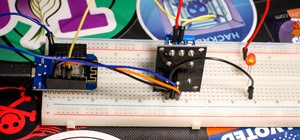At one point in the '90s, about fifty percent of the CDs produced worldwide had an AOL logo. About fifty percent of the CDs in my home still have that AOL promise of 500 free hours on them. Though they never got me to join their internet service, I did get a lifetime supply of ...more
Looking to make use—if not necessarily good use—of your old hard drives? This how-to presents instructions for creating a hard drive speaker system to use in conjunction with an MP3 player. To follow along, you'll need an MP3 player (e.g., the Samsung YP-S3), at least one spar ...more
In this how to video, you will learn how to remove your hard drive from an iMac G5. First, open the cover of your iMac. There will be torx screws that have to be removed from the left hand side of the hard drive. Once this is done, you will have to unplug the two cables locate ...more
Create your own virtual hard disk and local folders to store information in.
Turn unused hard disk space on your computer into RAM! This will optimize the performance of your computer and give it more processing speed (useful for playing games). You can achieve this through Control Panel and settings, and this tutorial shows you how!
Looking to upgrade? This brief how-to will guide you through the process of disassembling a Microsoft Xbox 360 hard disk drive quickly and efficiently without damaging any of the components, the first necessary step of any successful repair. This tutorial will also be of use t ...more
A tutorial on how to "break in" to your Windows machine after you have lost the password. This works in Windows NT, 2000, and XP machines without an encrypted file system. I then show you how to wipe a hard disk to assure no one can gain access to your data once the drive is s ...more
In this Computers & Programming video tutorial you are going to learn how to remove temp files from your hard disk in Windows Vista. Go to search, type ‘%TEMP%’ and click ‘enter’. The search result will show all temp files that are in your computer. These have come from all th ...more
This video tutorial shows you how to improve the performance of your Windows XP PC by freeing up disk space. This is done by running xp's Disk Clean up utility this deletes all temporary and unwanted files that get collected on your disk. Run this utility and clean up your di ...more
I have used a laptop HDD in this video. I'm showing how to get the magnet out so you can use it on your paint spray - or were ever you want... this is a strong magnet, so you can use it without problems.
In this video tutorial, viewers learn how to install a PlayStation 3 hard drive upgrade. Make sure to turn off the system and unplug it before installing the new drive. Begin by removing the plastic side panel and unscrew the blue screw. Then open the metal latch, move the tra ...more
Just installed a new hard disk on your PC, but Windows was unable to detect it? Download Ubuntu A new hard disk requires that you create a partition table before you can do a format. Download the Ubuntu Desktop CD 10.04LTS 32bit x86 for Intel users. Tips The Live CD won't ...more
Problem with your primary hard drive? This clip provides some helpful advice on how to resolve this common and frustrating problem. It's simple! So simple, in fact, that this home-computing how-to from the folks at Britec can present a complete overview of the process in just ...more
Formatting a hard drive is not exactly an essential computer skill, but it certainly is if you're a technie who's looking to start building your own computers. Hard drive formatting involves erasing/formating a hard drive or USB flash drive to be compatible with different form ...more
HTPC. It stands for Home Theater PC. Some refer to it as simply a Media Center. But no matter what you call it, you're going to learn how to build one today. Why would you want to do that? Because one of the main advantages of creating your own home theater system is that you ...more
For Windows laptops and PCs it's easy to install Linux. However for Macs, it's a different story. There are people installing Ubuntu on Macbooks and so far I've noticed that they are using 9.10. I've remastered my own Ubuntu 10.04 complete with playing flash videos and other a ...more
If you're a Mac user, it's fair to assume that you may be a little skeptical when it comes to Microsoft products. Microsoft knows this, of course. Which is why the company has decided to offer Mac users a free, one-month trial of the latest version of their popular Office prod ...more
You've had a massive hard disk failure.. ...in your PC or laptop and like a large number of people who think it will never happen to them...you did not have a backup of those 2000+ family pictures, those hundred of important Word documents, those family videos that you downlo ...more
Here is an alternative method to run Ubuntu 10.04 on a Mac without actually installing it on your internal hard disk. The idea is to install Ubuntu on your USB flash disk, instead of installing it on your internal hard drive. I'm talking about a full disk installation. It won ...more
You know that really annoying whirring sound your computer makes when it's, well, working? That's due to your hard drive vibrating and creating a small noise while doing so. Luckily, you don't have to put up with a loud hard drive anymore. Take a gander at this computer hardw ...more
This tutorial shows how to connect and set up a device/instrument (in this tutorial it's an electric guitar) to your Motif XS audio input, how to apply two effects, how to record the audio together with a performance to a song or pattern, and finally how to export the whole so ...more
If you already have movies and photos on your hard disk and want iDVD to automatically create a DVD that includes Apple-designed menus, you can use Magic iDVD.
Dual booting Ubuntu 10.10 Maverick Meerkat and Windows 7 is fairly easy. If you don't believe me, just read on! Get Windows 7 First thing's first! Ye can't install Windows 7 without an installation disk, can ya? So if your PC did not come with Windows 7 pre-installed, grab a ...more
Systm is the Do It Yourself show designed for the common geek who wants to quickly and easily learn how to dive into the latest and hottest tech projects. We will help you avoid pitfalls and get your project up and running fast. Search Systm on WonderHowTo for more DIY episod ...more
What if you could have a secret hard drive connected to your computer that only you could activate? You can! Samimy shows you how to hack a remote controlled toy car and make a super secret hard disk drive in your computer, accessed via a secret activation key. This hidden eme ...more
Here's something everyone needs to know: how to copy a data disk (CD, DVD) using disk utility on OS X when you only have one optical drive. You will need to create a temporary disk image on your hard drive. Then use that disk image to create physical copies of your disc.
The World Wide Geek demonstrates how to format an external hard drive for Mac OS X. External hard drives are usually formatted for windows. To change the format, you will need to use the disk utility option. Access the disk utility by going to finder and clicking on applicatio ...more
This tutorial demonstrates how to use Disk Utility to verify and repair disk permissions and how to verify your hard drive.
The HTC Desire Z continues the HTC hit parade of awesome smart phones. It offers some awesome standard features that used to be hard to make on older Android phones, like flip-to-speaker and flip-to-silence. This video will show you how to use these features and take full adva ...more
PowerBook Medic is the ultimate resource for Mac computers and electronics repair. They have helpful tutorials on most Apple products including the MacBook, MacBook Pro, PowerBook, iBook, iPhone, iPod, and more, covering topics from disassemblies, to RAM upgrades, to replaceme ...more
PowerBook Medic is the ultimate resource for Mac computers and electronics repair. They have helpful tutorials on most Apple products including the MacBook, MacBook Pro, PowerBook, iBook, iPhone, iPod, and more, covering topics from disassemblies, to RAM upgrades, to replaceme ...more
PowerBook Medic is the ultimate resource for Mac computers and electronics repair. They have helpful tutorials on most Apple products including the MacBook, MacBook Pro, PowerBook, iBook, iPhone, iPod, and more, covering topics from disassemblies, to RAM upgrades, to replaceme ...more
PowerBook Medic is the ultimate resource for Mac computers and electronics repair. They have helpful tutorials on most Apple products including the MacBook, MacBook Pro, PowerBook, iBook, iPhone, iPod, and more, covering topics from disassemblies, to RAM upgrades, to replaceme ...more
Your sound from your Power Mac may be nil, or maybe it just sounds really bad. The speaker may need to be replaced. See how to remove the speaker from the Power Mac desktop computer. PowerBook Medic is the ultimate resource for Mac computers and electronics repair. They have ...more
This is a tutorial on how to free up more space on your hard drive. Some of the issues that take up space include system restore, disk cleanup, wallpapers and personal information.
Top-Windows-Tutorials is a great site dedicated to Windows tutorials for almost all things Windows. Whether you are a computer novice or an expert in Windows operating systems, you'll find useful information in these guides catering to your level of expertise. These user frien ...more
Mike Agerbo, the host from GetConnected features a quick and helpful video on how to lock drive letters on a PC. On your PC, right click the my computer icon to bring up the management window. Click on storage, then disk management. Once it brings up your list of hard drives, ...more
In this Computers & Programming video tutorial you will learn how to upgrade from Windows XP to Windows 7 with CNET. You need to do these 3 things. 1st - run the Windows 7 upgrade advisor to know if your computer can handle any version of Windows 7. 2nd – check the Windows 7 c ...more
Systm is the Do It Yourself show designed for the common geek who wants to quickly and easily learn how to dive into the latest and hottest tech projects. We will help you avoid pitfalls and get your project up and running fast. Search Systm on WonderHowTo for more DIY episod ...more
Chapter 5 of Enslaved: Odyssey to the west and your faced with getting across the Manhattan Bridge. Monkey realizes that he can use his "Cloud" here, which is a form of a hover disk made out of pure energy that he can move over water with. In this video you will get a full wal ...more
PowerBook Medic is the ultimate resource for Mac computers and electronics repair. They have helpful tutorials on most Apple products including the MacBook, MacBook Pro, PowerBook, iBook, iPhone, iPod, and more, covering topics from disassemblies, to RAM upgrades, to replaceme ...more
Pronunciation is key to learning any new language. Before diving into the vocabulary and basic phrases, a good approach is to listen and try and get your aural perception honed in. A new word or phrase, like "je m'appelle" in French, is awesome to learn, but it's important to ...more
STANDP'S WINDOWS 7 "ASTON-2" CUSTOMIZED DESKTOP IT ROCKS COMPLETELY!. DEC 07 Computer Backup If you have taken good care of your computer then you know what you have to do to keep it running smoothly. It has to be cleaned regularly so there isn't any dirt and dust on it. It ...more
Custom optioned installation includes the following: Copy the files to an external hard disk before starting your installation, then you will reinstall your programs by hand by using the windows easy transfer and transfer the data into the hard disk. For installation process ...more
In this Labrats video tutorial the instructors Andy Walker and Seab Carruthers show how to undelete the deleted files and recover them. When you save data to your computer, the computer stores the data in the binary format on the hard disk. To keep track of the files, the Oper ...more
Thinking of switching to a Mac using an external hard disk, you'll need to format it so that the Mac can recognize it. In your Mac, go to finder, then applications. Scroll down to where it says disk utility and then select it. Here select your hard disk and press the partition ...more
This tutorial will walk you through the steps required to install the Ubuntu 9.10 operating system (Karmic Koala) on your computer. I have a Suzuki Kuiper 1411 HKS notebook computer with 2.1 GHz Intel Dual Core processor, 4GB RAM and 320GB hard drive. It has a dedicated 256MB ...more
A Tutorial: Ubuntu Linux is a completely free open-source operating system that has many useful features and abilities, and this guide will show you how to try this new OS without harming your Windows system, and it only takes five minutes to learn! This guide will show you ho ...more
STANDP'S CUSTOM DESKTOP "ASK NOT WHAT YOUR DESKTOP CAN DO FOR YOU...". http://standp-how-to-vidzzz.wonderhowto.com/corkboard/new-post/text/ Showing newest posts with label tips-n-trick. Show older posts DEC 07 Computer Backup If you have taken good care of your computer th ...more
First download the virtual box, download it for Mac and install it. Now download the Chrome OS and extract it. Now launch your virtual box and click new. A "create new virtual machine" wizard will open, click next, put the name of the OS and choose Linux in operating system an ...more
In this tutorial, learn how to fix a missing or corrupt ntoskrnl.exe file on your PC. Cause: 1.Keyboard issue Solution: Swop out with new keyboard 2.Miscellaneous corruption Solution: Safemode last known good configuration. 3.Corrupt boot.ini file. Solution: bootcfg /rebuil ...more
In this video the tutor shows how to format a Windows XP PC by showing a live demonstration. First he shows how to hold down the delete button while computer starts so that you can get into the BIOS settings. Then in the BIOS he shows how to change the primary boot device from ...more
Is your Mac running slow? If yes, then the instructor in this video shows just how to diagnose and fix it. It is not an uncommon problem that a Mac begins to get slow with time. Though there are a million different things that can slow down a computer and it is never easy to p ...more
De-fragmenting a hard drive improves the performance of a hard drive and it is recommended to de-fragment your hard drive from time to time as shown in this video. In Windows 7 you can use the Disk De-fragmentation tool. To do this go to the start menu and open the Control Pan ...more
The Lab Rats, Andy Walker and Sean Carruthers, show you how to use the Disk Utility in Mac OS X to troubleshoot and repair hard disk problems in your Mac.
Want to play Nintendo Wii games from a USB hard disk or thumb drive? If you have a soft- or hard-modded, you can. You'll need to install [WBFS Manager http://wbfsmanager.codeplex.com/Release/ProjectReleases.aspx?ReleaseId=26808] and download a copy of Wii Flowa. For a detailed ...more
Scratching your head trying to figure out where all of your hard disk space went? Quite a lot of it might be tied up storying temporary files that you don't really need. In this home-computing how-to, the Tekzilla team will teach you how to delete those temp files and free up ...more
In this tutorial, we learn how to replace the internal hard disk drive in a standard PC laptop. It's an easy process and this video presents a complete guide. For more information, including a full demonstration and detailed, step-by-step instructions, watch this helpful home- ...more
In this clip, you'll learn how to remove and replace the hard drive in an Apple MacBook Pro. For more information, including a complete demonstration and detailed, step-by-step instructions, and to get started replacing the hard disk drive in your own MacBook, watch this handy ...more
In this clip, you'll learn how to use UBCD to test and diagnose hard disk drives on a MS Windows PC. It's easy! So easy, in fact, that this home-computing how-to from the folks at Britec can present a complete overview of the process in just over five minutes. For more informa ...more