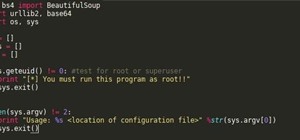Apple's iOS 13 has been quite the disrupter. The initial update featured over 200 new features and changes, while its successor, iOS 13.1, brought another 22 to the mix. With the company's latest update, iOS 13.2, you'll see an extra 22 amendments on your iPhone, including new ...more
Watching YouTube on your phone has never been a better experience than it is today — our smartphones have super-sharp displays that make watching the newest HD, QHD, and even 4K content look fantastic. But there are plenty of circumstances where we want to watch our content on ...more
By combining years of web search advancements, natural language processing, and even DeepMind's artificial intelligence, Google Assistant hopes to change the way you interact with your devices. If you're familiar with Google's previous services, Google Assistant is like Google ...more
Kodi, formerly known as XBMC, is one of the most versatile media players available. With it, you can play virtually any internet and media file in a large variety of formats, and it can be used on practically every single operating system out there, including iOS 10. Kodi, an ...more
2015 is quickly shaping up to be the year of the cord cutter, with various media companies finally warming up to the concept of offering live streaming content. In the wake of Dish Network announcing a streaming cable service called Sling TV and Sony unveiling a similar platfo ...more
Now that Samsung upgraded DeX in the Galaxy Note 10 and Note 10+, more users will be looking to use their phone as an "anywhere PC." With a simple USB-C to HDMI cable or adapter, you can turn your Note 10 into a desktop, complete with full access to your apps. But not all USB ...more
When Facebook launched its first hardware products last year, the Portal and Portal+ smart displays, the company mostly touted its video-calling features as it faced off against Amazon and its Echo Show. But Facebook also had an interesting feature that mostly flew under the ...more
Whether you subscribe to Apple TV+ or not, the TV app on your iPhone is a great place to watch movies and TV shows. On the surface, it looks like a pretty straightforward app, but hidden features are lurking in the shadows that can enhance how you use it. First, there are the ...more
Whether you're anxious to tune into this Sunday's Super Bowl 50 to see Cam Newton and the Carolina Panthers take on Peyton Manning and the Denver Broncos, or to see if you win some money on your silly prop bet, or just want to tune in for the commercials, there are a handful o ...more
Without an available browser, it is challenging to enjoy media on your Nvidia Shield outside of the apps on the Play Store. It is because of this limitation that file transferring is vital, as only then can you enjoy your movies and music. Initially, we set out to showcase al ...more
We've had the pleasure of test driving the ASUS Transformer Book T100T for the last couple of weeks, and for a $400 Windows 8 machine, it's impressive to say the least. Now don't get me wrong, a Surface Pro this is not. But unless you plan on heavily gaming or doing other pro ...more
It is a great time to be a mobile gamer. Not only are there millions of mobile games on the Play Store and App Store, but thanks to some recent developments, we can also even play PC games. AMD recently released an app, which, among other things, lets you play your favorite PC ...more
Apple just released iOS 14.2 for iPhone, which introduces multiple fun new features and changes. There are 117 new emoji, such as a seal, ninja, bubble tea, and smiling face with tear. Eight new wallpapers can also be found, each containing a light and dark mode variant. HomeP ...more
Apple released the "release candidate" for iOS 14.2 today, Friday, Oct. 30. The update is available for both developers and public beta testers, and notably fixes a pressing bug in beta 4 — users would encounter a message telling them to update from their iOS 14 beta, despite ...more
AirPlay is probably one of the most underutilized features in Apple products. It allows users to wirelessly stream photos, music, or video directly from their iPad, iPhone, iPod touch or Mac to their Apple TV or AirPlay-supported speakers. The Apple support page has a complete ...more
Choosing a movie to watch at home can be incredibly difficult when you don't already have one in mind. But there's a shortcut for your iPhone that can make it easier to browse your streaming media services for something good to play. More specifically, it lets you browse Netfl ...more
With the growing list of products Apple offers, the number of devices connected to your Apple ID can get quite extensive. Having all those devices connected to your Apple ID helps you keep track of them, but when it comes time to part ways with an Apple TV or Apple Watch, thos ...more
Why pay for a movie when you can get it for free? Thanks to Movies Anywhere, you can claim and download a video for your digital film collection right now at no cost. And getting your freebie flick couldn't be any easier. Movies Anywhere is celebrating its new partnership wit ...more
Your Apple TV is just that — your Apple TV, which means you probably want to personalize it a bit, to make yours stand out from everybody else's. And the easiest way to do this is by renaming it. If you live in an apartment building, this will help differentiate your Apple TV ...more
There has never been a better time to be a movie enthusiast, with more options now than ever to buy high-quality digital titles to watch on almost any device you own. That said, all those choices can lead to your movie collection scattered across different apps and services. W ...more
Google TV gives the new Chromecast a home screen full of curated content from your various streaming subscriptions, but it's just that — a home screen app. Underneath, Google's new dongle is running Android TV, meaning its home screen is just a launcher that can be installed o ...more
Apple's latest update, iOS 14.2, is finally here. As the name implies, it's the second major update to hit iPhones since Apple released iOS 14 in the fall. The update brings at least 13 new features and changes to all compatible iPhones, including over 100 new emoji and eight ...more
If you're having a "Netflix and chill" night, the last thing you want to worry about is finding something to watch—after all, you have better things planned for the night. With so much streaming content now available for cord cutters, settling on just one title to watch can b ...more
The Google Cast feature that serves as the primary interface for the Chromecast and comes bundled with Android TV devices like the Nexus Player is a marvel of modern technology. But as these things go, troubleshooting issues can be difficult with something so groundbreaking, e ...more
No matter how much of a gamer you are, typing with your PS4 controller is a bitch. Let's just be real. Having to move left, then right, then down, for every single letter can make writing a message very time consuming; so much so that I usually avoid messaging altogether. How ...more
In October of 2017, Mathy Vanhoef released "Key Reinstallation Attacks: Forcing Nonce Reuse in WPA2." This paper demonstrates a way to decrypt traffic on practically any WPA2 network, the most commonly used form of wireless security (seeing as all other forms of Wi-Fi encrypti ...more
Google announced a partnership with Movies Anywhere that allows you to connect your iTunes, Amazon, and Vudu movie library with Google Play Movies. In other words, movies you purchase from any of these online retailers will be available for playback in the Google Play Movies a ...more
There's never been a better time for streaming movies and TV shows on the go. With so many services available, the only limitation to your enjoyment is your phone's accessories. Whether you're buying for yourself or someone else, here are some of the best gifts that improve th ...more
While Google Stadia currently needs to be sideloaded on Chromecast with Google TV, there are a handful of games that are compatible with the streaming device and require a gamepad. But you don't need to buy a specific controller just for your Chromecast, you can use one you al ...more
Streaming movies and TV shows on phones is more popular today than ever, but what about when you're on a plane, have a limited data plan, or will be in a no-service area? You'll want to download your movies and TV shows instead. While Netflix is excellent, you can't rent or do ...more
Are there any benefits to watching a movie in a holographic mixed reality headset, or should you just stick with your TV? It's not as cut and dried as you might think. While TVs have some advantages, so does the virtual screen of a Microsoft HoloLens. As augmented reality tec ...more
We're glued to the news now more than ever, but our "free press" isn't necessarily free of charge. Cable news outlets like CNN and MSNBC are locked behind expensive cable TV packages and cord-cutting streaming subscriptions such as Sling TV and Hulu + Live TV. Luckily, there a ...more
Despite the fact that over 600,000 Snap Lens filters have been created since Lens Studio debuted in 2017, and Facebook is reporting that more than a billion users have interacted with its Spark AR filters across Facebook properties, social augmented reality filters get a bad r ...more
While HBO Now does not support offline viewing yet, your smartphone is the perfect way to watch your favorite shows and movies on-the-go. Whether you're in a hotel running off Wi-Fi or you have an unlimited plan and are on the bus, if you want to binge some Game of Thrones, th ...more
At one point, UltraViolet was the go-to way to maintain a collection of digital movies. Fast-forward to 2019, and things are different. The service is shutting down on July 31, largely due to the massive competition in the digital movie marketplace. If you're an UltraViolet us ...more
As someone with a pretty nice TV, I've never found the allure in purchasing a projector. While they're certainly smaller and sleeker than a television, and more portable, they can be pricey and produce a less than stellar image. And who really buys a projector anyways? They're ...more
Apple just released its biggest update to iOS 17 yet, and there are 60 exciting new changes for your iPhone. With iOS 17.2, you get a brand new app, more Apple Music enhancements, upgrades in Messages, and a new security feature that was announced last year, as well as changes ...more
For many of us, our work phone and our personal phone are one and the same. Just any old phone isn't going to cut it when you need to meet a deadline — a phone with built-in features that make it easier to get things done is almost a must. For this article, we defined product ...more
|Choose Your View: Quick Bullet Points | Detailed Descriptions Android's newest major update is a special one — it's the tenth full version of the world's most commonly used operating system. The latest release, dubbed simply Android 10 (codename Android Q), was first showcas ...more
MAC addresses (not to be confused with Macs) are unique identifiers assigned to network devices in order to access the internet. Hotels use these Mac addresses in order to check if a registered patron has agreed to their terms and conditions, how much bandwidth is being consum ...more
Apple released 10.2 to developers yesterday, which contained some new features that you'll probably want right now on your iPad, iPhone, or iPod touch. Lucky for you, the Public Beta is pushing this same update out today. Highlights include new emojis, a new screen effect for ...more
We're still awaiting the arrival of consumer-grade AR smartglasses from the likes of Apple and Facebook. But that doesn't mean there aren't AR products out there to try this holiday season. The year 2020 marked the arrival of mobile devices equipped with sensors that are desi ...more
In this video tutorial from Get Connected TV, hosts AJ Vickery and Mike Agerbo, will show you how to extend Widows Media Center to your XBox 360 using Windows 7. This video assumes that your XBox is already connected to your home network, so you may want to be sure to do that ...more
In this video tutorial from Get Connected TV, hosts AJ Vickery and Mike Agerbo will show you how to safely move your iPod files to your home pc, for back up purposes, just in case something were to happen to your iTunes account or your iPod is damaged, or music directory accid ...more
You can view photos on your iPod or iPod nano or show them on the big screen by connecting your iPod to a TV. You can transfer all of the photos and albums in your library or create an album with just the photos you want to transfer.
Now that you have a PS3, how do you set it up? This interactive video walkthrough will show you exactly how to set up your brand new PlayStation 3 entertainment system straight out of the box. See the steps to connecting the PS3 to your television or video monitor. And check ...more
Pokemon's Darkrai is one of the most coveted levels of the game. With this tutorial, learn how to find Darkrai in a few easy steps, as well as secure a Membership Pass and a Mystery Gift in Pokemon Platinum. So grab your Nintendo DS and follow along! The Darkrai event for pok ...more
Love the retro Tron movie from Disney? Can't wait for the release of the new Tron: Legacy on November 17th? We've got something to bide your time— Tron: Evolution. Disney Interactive Studios launched the Tron: Evolution video game today, which connects the first film's storyl ...more
If you've already gotten your hands on Sony's Internet TV Blu-ray Disc Player, powered by Google TV, then you know how powerful this thing is. But if you're thinking of getting one soon, this video series will help you learn what you'll be getting yourself into. The NSZ-GT1 i ...more
Some of you may stick with your iPads, but for those looking for a similar Android version, you finally have a winner. To master your new Motorola XOOM from Verizon Wireless, check out the product support page. There, you'll find interactive walkthroughs for getting started, ...more
Wall studs are both critical for maintaining the structure of your home and supporting items of weight and function on the interior walls (e.g. cabinets, shelves, plasma TVs, etc.). With wall studs playing such a critical role, consistently being able to find them is important ...more
It isn't a new gadget, but the EyeClops Mini Projector still makes a great stocking stuffer for Christmas Day. It's great for kids to play with, but for techies— it's sure to be something fun to hack and mod this holiday season. The EyeClops Mini Projector looks more like Wal ...more
All you need to remotely access your AppleTV library is your iPhone. Learn how to control Apple TV with your iPhone with this Howcast guide. You Will Need * An iPhone or iPod Touch with software version 2.0 or later * Apple TV with software version 2.1 and infrared remote * A ...more
Both your Wii and your PC need to be connected to a router that has an internet connection. If you have a wireless router, the Wii can connect to it without any additional hardware. Instructions are provided with the Wii. Your Wii must have the internet channel enabled. This ...more
Behavioral ad targeting companies are diving deeper into the realms of your subconscious with a new approach to serving adverts to you online—and they're using your television. Many web surfers peruse the internet at home while they're watching television. You might even be d ...more
This video will show you how to connect to XBox Live through a laptop or PC’s Wi-Fi. Connect your XBox Ethernet cable and the other end of the cable you connect it to the Ethernet port of your laptop. On Vista and XP, open control panel and go to Network Connections. Right cli ...more
In this video, we learn how to hook up an HDMI cable to a PS3. First, you will need an HDMI cable and a PS3 console. Take the HDMI cable and plug it into the HDMI hole in the back of the PS3 console. Once this is connected, take the other end and plug it into the HD TV that yo ...more
At midnight on February 17, 2009, all full-power television stations in the United States will stop broadcasting in analog and switch to 100% digital broadcasting. Digital broadcasting promises to provide a clearer picture and more programming options and will free up airwaves ...more
Interested in softball? It takes a lot more than connecting with the ball in order to hit a fast pitched softball. Most players who are just starting softball tend to lunge at the softball with the bat. Take a look at this instructional video and learn some exercises to help b ...more
With Windows Media Center, you will have the ability to watch videos, live TV, and listen to music on the XBOX 360 without having to use your computer. You’ll need to have the following things: A PC equipped with Windows Media Center, your XBOX 360, and a fully functional high ...more