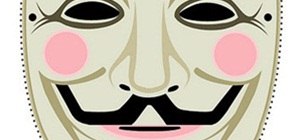If you've ever had to work with documents written in other languages, you know how painstakingly difficult it can be if you're not a fluent speaker of the language. But now, with the help of Office 2008 for Mac, translating those documents is easy. You can know easily translat ...more
If you use Office 2008 for Mac and all its applications (Word, PowerPoint, Entourage, Excel), than you need to know about the predefined workflows available using the Script menu that uses Automator to help perform mind-numbing tasks. The Microsoft Office for Mac team shows yo ...more
Looking for a primer on how to create and work with array formulas in Microsoft Office Excel? You've come to the right place. In this free video tutorial from everyone's favorite MS Excel guru, YouTube's ExcelIsFun, the 12th installment in his series of Excel array formula ser ...more
Looking for a primer on how to create and work with names in Microsoft Office Excel? You've come to the right place. In this free video tutorial from everyone's favorite MS Excel guru, YouTube's ExcelIsFun, the 12th installment in his series of Excel name tricks, you'll learn ...more
Looking for a primer on how to create and work with names in Microsoft Office Excel? You've come to the right place. In this free video tutorial from everyone's favorite MS Excel guru, YouTube's ExcelIsFun, the 8th installment in his series of Excel name tricks, you'll learn h ...more
Looking for a primer on how to create and work with array formulas in Microsoft Office Excel? You've come to the right place. In this free video tutorial from everyone's favorite MS Excel guru, YouTube's ExcelIsFun, the 9th installment in his series of Excel array formula seri ...more
Learn how to make your Excel 2010 spreadsheets compatible with Excel 2003. Whether you're new to Microsoft's popular digital spreadsheet application or a seasoned business professional just looking to better acquaint yourself with the Excel 2010 workflow, you're sure to be wel ...more
Learn how to take full advantage of MS Excel 2010's collaboration features. Whether you're new to Microsoft's popular spreadsheet application or a seasoned business professional just looking to better acquaint yourself with the unique features of Excel 2010, you're sure to be ...more
Learn how to Import External Data (i.e data from web pages) dynamically into Excel in Microsoft's Office 2007.
Now you can create really sophisticated tables in InDesign CS2. Your tables can contain text or graphics and best of all they can be created dynamically by importing tables from Microsoft Word or Excel. In this video you’ll see how to create tables from scratch as well as how ...more
One of the best new features available in Windows Live Essentials 2011 is Microsoft Office compatibility. The Microsoft Office Web Apps, which are free online companions to all of the Office applications (Word, Excel, PowerPoint, OneNote), allow you to not only view Office doc ...more
When you're a Windows OS user it's very easy to send out attachments on emails as .doc documents, made in Microsoft Office or Excel. But just because you're a Windows user doesn't mean your friend or coworker is. Or say that you're a MAC user and your friend keeps loading you ...more
What's the easiest way to keep track of your website passwords? Maybe in a password-protected document on your computer? Makes sense. But surprisingly, this is no easy task in Mac OS X. Snow Leopard does not have an easy one-click option for password protecting files and fold ...more
Check out this informative video tutorial from Apple on how to work with Excel users in Numbers '09. iWork '09, the office productivity suite from Apple, is the easiest way to create documents, spreadsheets, and presentations. Writing and page layouts are easy in Pages. Numbe ...more
Check out this interactive video tutorial from Verizon Wireless on the Samsung i730 mobile phone. If you have just purchases this sleek cell phone, here's your chance to learn everything you can possibly know about it. The versatile Samsung i730 is the ultimate multitasker. I ...more
This video tutorial shows how to create hay bale art in FarmVille (10/22/09). Are you a jaded FarmVille player? Do the joys of harvesting just not do it for you like they used to? Why don't you start using FarmVille as an artistic medium? This video will teach you how to use ...more
Introduction Halo: Reach is Bungie's latest and final addition to the franchise. Microsoft has claimed the title and from now on 343 Industries will be working on the Halo franchise. In my opinion, Bungie's last game is the best out of all of them. These are some tactics and ...more
Microsoft Office Excel 2007 Tip - Using Formula Auto-Complete - Microsoft® Office Excel® 2007 is truly at its best when it's working hard behind the scenes to execute complex calculations, working with any of a number of standard formulas. When we're creating spreadsheets, for ...more
A few days ago, CloudOn released their free mobile app that brought Microsoft Office directly to your Apple iPad. The cloud-based service effectively runs Office on their end, allowing you to use apps like Word and PowerPoint to edit your documents, which you would house in Dr ...more
Microsoft Office Excel 2007 spreadsheet manager is a powerful tool that enables information workers to format spreadsheets, as well as analyze and share information to make more informed decisions. In this MS Excel video tutorial, you'll learn about using LEN to count word len ...more
Microsoft Office Excel 2007 spreadsheet manager is a powerful tool that enables information workers to format spreadsheets, as well as analyze and share information to make more informed decisions. In this MS Excel video tutorial, you'll learn about using VLOOKUP in one worksh ...more
In Microsoft Office Excel 2007, you can hide rows and columns in several ways to change your view of the worksheet. When you finish your task, you can unhide the rows and columns to return the worksheet to its original state. This instructional video shows you quick ways to te ...more
In Microsoft Office Excel 2007, you can quickly insert new rows, columns, cells, and worksheets and just as easily delete them — with a few clicks. Take a look at this instructional video and learn how to insert and delete individual or multiple rows, columns, cells, and works ...more
If you use Microsoft Office Excel on anything resembling a regular basis, odds are you work with numbers. Put those numbers to work with this free MS Excel video tutorial, which will teach you how to use a number of Excel's basic statistical functions (e.g., STDEV, AVERAGE, ME ...more
Microsoft office 2010 is the successor version of office 2007 and is code named as office 14. It is the first 64 bit version of office which is only compatible with Microsoft service pack 3, Windows vista and windows 7. It was released on April 15, 2010. It is the first Micros ...more
With the Freeze Panes command in Microsoft Office Excel 2007, you can make sure specific rows and columns stay visible while you scroll. Take a look at this instructional video and learn how to freeze and unfreeze rows and columns, and make viewing your worksheet a snap.
Looking for a primer on how to create and work with array formulas in Microsoft Office Excel? You've come to the right place. In this free video tutorial from everyone's favorite MS Excel guru, YouTube's ExcelIsFun, the 13th installment in his series of Excel array formula ser ...more
Looking for a primer on how to create and work with arrays in Microsoft Office Excel? You've come to the right place. In this free video tutorial from everyone's favorite MS Excel guru, YouTube's ExcelIsFun, the 2nd installment in his series of Excel array formula series, you' ...more
Looking for a primer on how to create and work with arrays in Microsoft Office Excel? You've come to the right place. In this free video tutorial from everyone's favorite MS Excel guru, YouTube's ExcelIsFun, the 3rd installment in his series of Excel array formula series, you' ...more
Looking for a primer on how to create and work with arrays in Microsoft Office Excel? You've come to the right place. In this free video tutorial from everyone's favorite MS Excel guru, YouTube's ExcelIsFun, the 12th installment in his series of Excel array formula series, you ...more
Looking for a primer on how to create and work with array formulas in Microsoft Office Excel? You've come to the right place. In this free video tutorial from everyone's favorite MS Excel guru, YouTube's ExcelIsFun, the 5th installment in his series of Excel array formula seri ...more
Looking for a primer on how to create and work with array formulas in Microsoft Office Excel? You've come to the right place. In this free video tutorial from everyone's favorite MS Excel guru, YouTube's ExcelIsFun, the 8th installment in his series of Excel array formula seri ...more
Looking for a primer on how to create and work with array formulas in Microsoft Office Excel? You've come to the right place. In this free video tutorial from everyone's favorite MS Excel guru, YouTube's ExcelIsFun, the 12th installment in his series of Excel array formula ser ...more
Looking for a primer on how to create and work with array formulas in Microsoft Office Excel? You've come to the right place. In this free video tutorial from everyone's favorite MS Excel guru, YouTube's ExcelIsFun, the 14th installment in his series of Excel array formula ser ...more
Looking for a primer on how to create and work with names in Microsoft Office Excel? You've come to the right place. In this free video tutorial from everyone's favorite MS Excel guru, YouTube's ExcelIsFun, the 12.66th installment in his series of Excel name tricks, you'll lea ...more
Looking for a primer on how to create and work with names in Microsoft Office Excel? You've come to the right place. In this free video tutorial from everyone's favorite MS Excel guru, YouTube's ExcelIsFun, the 4th installment in his series of Excel name tricks, you'll learn t ...more
Looking for a primer on how to create and work with array formulas in Microsoft Office Excel? You've come to the right place. In this free video tutorial from everyone's favorite MS Excel guru, YouTube's ExcelIsFun, the 12th installment in his series of Excel array formula ser ...more
Looking for a primer on how to create and work with names in Microsoft Office Excel? You've come to the right place. In this free video tutorial from everyone's favorite MS Excel guru, YouTube's ExcelIsFun, the 12th installment in his series of Excel name tricks, you'll learn ...more
Looking for a primer on how to create and work with names in Microsoft Office Excel? You've come to the right place. In this free video tutorial from everyone's favorite MS Excel guru, YouTube's ExcelIsFun, the 5th installment in his series of Excel name tricks, you'll learn t ...more
Take a look at this instructional video and learn how to use simple formulas in Microsoft Office Excel 2007 to add, subtract, multiply, and divide. For example, you can use a prewritten formula called the SUM function to find totals, such as your total monthly expenses. Excel ...more
File collaboration is one of the best integration features between Office 2003/Office 2007 and SharePoint. These task panes allow you to access and modify content in a SharePoint site from within Office without having to navigate to the site using your browser. The feature is ...more
Learn how to create a summary of your budget data. Whether you're new to Microsoft's popular digital spreadsheet application or a seasoned business professional just looking to better acquaint yourself with the Excel 2010 workflow, you're sure to be well served by this video t ...more
Speed up your MS Excel workflow with these handy formatting key commands. Whether you're new to Microsoft's popular digital spreadsheet application or a seasoned business professional just looking to better acquaint yourself with this particular iteration of the program, you'r ...more
PrimoPDF is a free program that will allow you to convert any document (Microsoft Word, Excel, PowerPoint and more) into a usable PDF file. This tutorial walks you through downloading, installing and using the PrimoPDF program to convert your files to PDFs. PrimoPDF even allow ...more
You can add PDFs, Microsoft Word, Excel or PowerPoint documents to your WordPress blog using version 2.7 of the WordPress software. This tutorial walks you through the steps of uploading your file, creating a link in your post and also pointing out the difference between the t ...more
Check out this treasure trove for any sports enthusiast or casual gambler. Microsoft has a database of custom downloadable bracket templates in Microsoft Office (excel mostly) They have everything from soccer to NCAA basketball. Find them here.
Not sure what to do when you get a security warning about a macro? What are macro security settings, the Trust Center, and Trusted Locations anyway? Watch this instructional video to learn how to enable macros and make informed security decisions that can help you keep your co ...more
Take a look at this instructional video and learn how to use a Microsoft Office Excel worksheet that contains employee data to create shapes, connect them according to your organization's structure, and add data to each shape in your drawing automatically.
Microsoft Office Excel 2007 has a new design that makes your work easier, faster, and more efficient. The new Ribbon puts the commands you use most often in plain sight on your work surface instead of hidden in menus or dialog boxes. Ready-made cell styles let you quickly form ...more
Need to know how to paste an Excel table into a Microsoft PowerPoint for Mac 2011 presentation? This video will show you how it's done. Whether you're new to Microsoft's popular word digital slideshow application, new to MS PowerPoint 2011 or even an expert merely looking to b ...more
With PivotTable reports in Microsoft Office Excel 2007, your sales report will sparkle with power, flair, and functionality. Take a look at this instructional video to learn how to show the big picture, show all the details, or show anything in between. Easily create multiple ...more
Open Microsoft Office Excel. Across the top notice letters (columns), along the sides are numbers (rows). The columns and rows can be extended by highlighting sections and right clicking and choosing the high of the row. You can also select to add a border, and change the orie ...more
Looking for a primer on how to create and work with array formulas in Microsoft Office Excel? You've come to the right place. In this free video tutorial from everyone's favorite MS Excel guru, YouTube's ExcelIsFun, the 13th installment in his series of Excel array formula ser ...more
Looking for a primer on how to create and work with array formulas in Microsoft Office Excel? You've come to the right place. In this free video tutorial from everyone's favorite MS Excel guru, YouTube's ExcelIsFun, the 10th installment in his series of Excel array formula ser ...more
Looking for a primer on how to create and work with names in Microsoft Office Excel? You've come to the right place. In this free video tutorial from everyone's favorite MS Excel guru, YouTube's ExcelIsFun, the 6th installment in his series of Excel name tricks, you'll learn h ...more
While all Web 2.0 applications are by no means equal, certain among them can save you time, money, and frustration–one such web app is the Zoho Sheet spreadsheet utility, which is comparable to Excel from the Microsoft Office suite. For more information, or to get started usin ...more
Excel dilettantes and seasoned Microsoft Office Pros alike are sure to delight in this tip, which comes to us by way of the 540th installment of ExcelIsFun's series of Excel magic tricks. See how to check two 2 lists of records and extract only the new records (records that a ...more
In this Adobe Acrobat 9 Pro tutorial you will learn how to develop a business workflow. Learn how to work with Microsoft Office products like Excel, PowerPoint, CAD drawings and more to create PDF versions of your Office documents, or create entire portfolios to give to client ...more
In this first demo of a 4-part series, learn how to set up labels for mass mailings using the Mail Merge feature in Word 2007. In this second demo learn how to select recipients to be part of the mass mailings by using a Microsoft Office Excel 2007 worksheet as the data source ...more
How many times, when running Mac OS X, have you had a lengthy Word Document or Excel spreadsheet that you needed to zoom in and out of quickly and efficiently? In this video tutorial, you'll learn a handy shortcut doing just that in Microsoft Office. For more, watch this video ...more