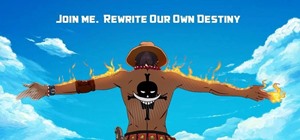Wanna have some fun with Photoshop? Well, instead of touching up a photo to make someone look thinner, how about editing the photo to add on a few pound? Or 20? Or 40? Heck, why not an even 100 lbs! Well, with Adobe Photoshop liquify you can push those pounds to the max. Go fo ...more
Fourth of July is, at its core, a foodie holiday. When you get together with friends and family to celebrate the occasion, it's almost impossible to avoid stuffing your face with grilled meats, excessive BBQ sauce, coleslaw, hot dogs, french fries, and more. So given that you ...more
In her "Telephone" video with Beyoncé, Lady Gaga wears many different styles. One of the most popular is her American flag, patriotic get up. She wears this outfit during one of her big dance numbers. If you would like to achieve this stars and stripes style for your next Hal ...more
We all want to put our best face forwards on our social networking profiles. Facebook, MySpace, Twitter and all the rest are the best places to show great photos of yourself. You never know who might be looking. Employers, potential suitors, ex-high school classmates.. they ar ...more
Before, eReaders were only used to read eBooks. Not anymore. As tablet computers become more and more advanced, eReaders like Amazon's Kindle, Sony's Reader and Barnes & Noble's Nook are forced to expand their capabilities beyond the basic bibliophilic needs. And the first to ...more
Back in November I visited The Hollywood Wax Museum on Hollywood Blvd. After pacing through the entire museum, I was bothered deep down in the guch area that there were no Jackass wax mannequins! So I took the liberty of making my own Johnny Knoxville mannequin. The plan was t ...more
St. Valentine's Day is coming up soon in February, but do you have a special outfit planned for that special someone? Well, even if you don't have a valentine, this tattered heart black shirt will show the world you care. See how to make a tattered heart Valentine's Day T-shir ...more
Inspired by the glittery, flickering lights she saw as she drove through the city at night, Michelle Phan came up with a luminous and sexy makeup look, which she presents here in this tutorial. This unbelievably gorgeous look focuses on the eyes, which are liquid lined into a ...more
Check out this informative video tutorial from Apple on how to add a blog to your website in iWeb '09. iLife '09, the software suite from Apple, is the easiest way to organize, view and publish digital content, like pictures, movies, music, and webpages. iPhoto makes managing ...more
Check out this informative video tutorial from Apple on how to add a photo album in iWeb '09. iLife '09, the software suite from Apple, is the easiest way to organize, view and publish digital content, like pictures, movies, music, and webpages. iPhoto makes managing your pho ...more
Check out this informative video tutorial from Apple on how to add a movie to your website in iWeb '09. iLife '09, the software suite from Apple, is the easiest way to organize, view and publish digital content, like pictures, movies, music, and webpages. iPhoto makes managin ...more
Check out this informative video tutorial from Apple on how to add a countdown clock in iWeb '09. iLife '09, the software suite from Apple, is the easiest way to organize, view and publish digital content, like pictures, movies, music, and webpages. iPhoto makes managing your ...more
Check out this informative video tutorial from Apple on how to import photos from a digital camera in iPhoto '09. iLife '09, the software suite from Apple, is the easiest way to organize, view and publish digital content, like pictures, movies, music, and webpages. iPhoto mak ...more
Check out this informative video tutorial from Apple on how to organize photos with Events in iPhoto '09. iLife '09, the software suite from Apple, is the easiest way to organize, view and publish digital content, like pictures, movies, music, and webpages. iPhoto makes manag ...more
Check out this informative video tutorial from Apple on how to add keywords, ratings or flags to photos in iPhoto '09. iLife '09, the software suite from Apple, is the easiest way to organize, view and publish digital content, like pictures, movies, music, and webpages. iPhot ...more
Check out this informative video tutorial from Apple on how to crop your photos in iPhoto '09. iLife '09, the software suite from Apple, is the easiest way to organize, view and publish digital content, like pictures, movies, music, and webpages. iPhoto makes managing your ph ...more
Check out this informative video tutorial from Apple on how to rotate or straighten photos in iPhoto '09. iLife '09, the software suite from Apple, is the easiest way to organize, view and publish digital content, like pictures, movies, music, and webpages. iPhoto makes manag ...more
Check out this informative video tutorial from Apple on how to reduce red-eye in iPhoto '09. iLife '09, the software suite from Apple, is the easiest way to organize, view and publish digital content, like pictures, movies, music, and webpages. iPhoto makes managing your phot ...more
Check out this informative video tutorial from Apple on how to enhance your photos with a single click in iPhoto '09. iLife '09, the software suite from Apple, is the easiest way to organize, view and publish digital content, like pictures, movies, music, and webpages. iPhoto ...more
Check out this informative video tutorial from Apple on how to fix photos that are too light or too dark in iPhoto '09. iLife '09, the software suite from Apple, is the easiest way to organize, view and publish digital content, like pictures, movies, music, and webpages. iPho ...more
Check out this informative video tutorial from Apple on how to brush out or retouch problem areas in iPhoto '09. iLife '09, the software suite from Apple, is the easiest way to organize, view and publish digital content, like pictures, movies, music, and webpages. iPhoto make ...more
Check out this informative video tutorial from Apple on how to apply photo effects in iPhoto '09. iLife '09, the software suite from Apple, is the easiest way to organize, view and publish digital content, like pictures, movies, music, and webpages. iPhoto makes managing your ...more
Check out this informative video tutorial from Apple on how to email photos to friends and family in iPhoto '09. iLife '09, the software suite from Apple, is the easiest way to organize, view and publish digital content, like pictures, movies, music, and webpages. iPhoto make ...more
Check out this informative video tutorial from Apple on how to create and share a slideshow in iPhoto '09. iLife '09, the software suite from Apple, is the easiest way to organize, view and publish digital content, like pictures, movies, music, and webpages. iPhoto makes mana ...more
Check out this informative video tutorial from Apple on how to print photos at home in iPhoto '09. iLife '09, the software suite from Apple, is the easiest way to organize, view and publish digital content, like pictures, movies, music, and webpages. iPhoto makes managing you ...more
Check out this informative video tutorial from Apple on how to create your own photo book in iPhoto '09. iLife '09, the software suite from Apple, is the easiest way to organize, view and publish digital content, like pictures, movies, music, and webpages. iPhoto makes managi ...more
Check out this informative video tutorial from Apple on how to create your own greeting cards in iPhoto '09. iLife '09, the software suite from Apple, is the easiest way to organize, view and publish digital content, like pictures, movies, music, and webpages. iPhoto makes ma ...more
Check out this informative video tutorial from Apple on how to create your own calendar in iPhoto '09. iLife '09, the software suite from Apple, is the easiest way to organize, view and publish digital content, like pictures, movies, music, and webpages. iPhoto makes managing ...more
Ever hear of Spokeo? No, it's not a city in Washington state. It's a website called Spokeo.com, and it marks the complete end of privacy on the internet. If your phone number and address has been posted in a phone book, it's on there. If you own a house, chances are there's a ...more
Plastic Jungle.com offers an awesome service in which you can sell your unused gift cards for cash, other gift cards, and even Facebook credits! You can visit their website and create an account then trade in your gift cards for cash and browse other gift cards that you can b ...more
The DROID 2 from Motorola came out last August, but it's just now exploding— literally. The 33 News reported yesterday that a Motorola DROID 2 smartphone exploded in the hands of Aron Embry from Cedar Hills, Texas. He was making a phone call outside his home when he heard a PO ...more
Every day we pass bridges, whether it's a foot bridge, a highway overpass, a span over water, or a viaduct over a valley. We pass on these structures without even thinking of the engineering genius that went into their design and construction, let alone the science behind thei ...more
Join the Pilot program and learn how to fly! But you're not going to be flying airplanes in this Pilot program, you'll be trying your hands at Google's first laptop computer. It's called the Cr-48, a black notebook wh ich runs an extraordinary operating system— Google Chrome. ...more
INTRODUCTION Some of you must be maintaining one or many blogs or websites. The common problem many web masters face is on where to host their images used in their blog/websites. Some websites offer this service but with limited bandwidth, some have paid services, some have l ...more
This is how to upload pictures to Facebook from an SD card. On Facebook, navigate to the 'picture upload area'; if you can not find this, you can find it by going to: http://www.facebook.com/photos/?ref=sbCreate an album by choosing a name for it, and you can also add a descri ...more
In this tutorial, Mike Montgomery shows up how to tag a friend in a picture on Facebook. First, log into Facebook and click your photos and upload your photo to the desired photo album, or create a new one. Once it's uploaded you can add a caption to the picture as you wish, t ...more
To upload pictures to your Facebook account, this video instructs, you'll want to start by knowing where the exact picture or pictures you're wanting to upload are located on your computer. Then, from your main Facebook account page, click on "photos". From here, you decide ho ...more
As Google+ hums along, releasing new updates and unveiling new features every few days, Facebook seems to be in panic mode. Every week, they've been revealing new features that seem suspiciously similar to Google+. Facebook Updates Makes Facebook Look a Lot Like Google+ Let' ...more
Having a boring Facebook profile is lame! Impress your friends and flaunt your social networking skills by sprucing up your Facebook profile. No one's impressed by a boring profile. Spice things up with links, pictures, and videos. Step 1: Add a link Want to add a link to a ...more
Facebook's new Timeline feature has been rolling out gradually since its unveiling in September, but yesterday it finally became available to Facebookers everywhere. It's even available on your mobile device, too. Those who want to upgrade to the radical new profile design can ...more
After the launch of Google+ and its ensuing attendant fanfare and rave reviews, Facebook seemed to undergo an identity crisis. On July 6th, Facebook failed to make waves with its "awesome" announcement - the new group chat and video chat features felt lame in comparison to the ...more
In this video, we learn how to upload pictures and set a profile picture onto Facebook. First, you will need to locate the pictures you want to use on your computer. After this, log into your Facebook account and click on your profile, then the tab that says photos. Now you wi ...more
Since its inception, Google+ users have been a loud, vocal bunch, and they've made their displeasure known about many issues, especially on the lack of support for pseudonyms, Google Apps, and brand pages. It's been especially galling for many Google loyalists, who found their ...more
Welcome to the Google+ Insider's Guide to all things Google+. We're dedicated to keeping you updated with all the latest news, tips and tricks on Google+, and this official index will serve as a one-stop catalog of all our How-To articles, as well as all the news & updates we' ...more
While the new Facebook redesign doesn't include many usability changes, the visual tweaks are a definite improvement to the old design. Perhaps the best feature is the ability to scroll photo collections infinitely, as well as the new visual prominence given to your personal s ...more
Facebook unveiled a lot of changes last week, and, as usual, it's causing a lot of consternation and controversy. People within my Facebook, and on Google+, keep asking how to remove the ticker, and are trying, and mostly failing to make sense of the changes. I've decided to ...more
MY MULTIPLY.COM SITE IS: HTTP://WWW.STANDP.MULTIPLY.COM/ I HAVE QUITE A FEW PICS IN MY PHOTOS SECTION, SOME BLOG ENTRIES, BUT I HAVE NOT DID ANYTHING IN MY MULTIPLY.COM WEB PAGE IN MANY MANY MONTHS, THE ONLY THING I PLAN ON DOING TO ADD TO IT IS TO FINISH SCANNING THE REST O ...more
In this tutorial, we learn how to join and use Facebook. First, go to www.Facebook.com and sign up with the website, you will have to enter some personal information as well as your e-mail address. Once you've confirmed your account, log into Facebook. Once in your account, yo ...more
In this tutorial, Josh Millward teaches us how to post pictures onto a Facebook account. First, log into your Facebook account. Once you're logged in, click on your profile and click "photos". Choose where you want to upload the photo to, you can upload it to an existing album ...more
This is a video narrated by Andie Petotsky herself. This video demonstrates how to create an album and upload pictures on Facebook and is one of the many videos of the series "Sixty Second Solutions". If you have a Facebook profile and you want to categorize your photos into ...more
This video is about creating a group on Facebook. Groups on Facebook join friends and people with similar interests. Go to the dialog box and choose groups, create new. You then bring up the form. Choose a name and describe the name. Scroll down and choose the group type. Clic ...more
Have you ever gotten a friend request on MySpace, Facebook, YouTube, or Twitter from a hot girl and thought, "Wow! This is almost too good to be true!" Well, chances are, it is. In this short tutorial, learn some tricks and tip-offs to spot a fake. Including: - Check and see ...more
The Nintendo Dsi is a powerful little machine, packed full of cool features. If you're not familiar with all the things you can do, check out this video and see what other things can be done. From moving or removing icons, making cool sounds, set custom music, upload photos to ...more
It's almost time for the new year and whether or not you believe that the world is coming to an end in 2012, you'll probably still want to document the momentous occasions that are to come. Here are five different types of photography apps that are available for both the iPhon ...more
Social network fatigue sets in when it starts to feel impossible to keep up with all that new content from your friends, followers, and acquaintances on a daily basis. You lose track of stuff you wanted to read more about, and you miss important news from your friends, but are ...more
Watch out Instagram, there's a new free, sociable photography filter app that hit the iTunes App Store recently, and it just might be some good competition. It's called PicYou and might sound familiar to some of you photo sharing fiends out there. That's because it's been a su ...more
Now that it's been a week since Google+ rolled out pages, we've gotten over our euphoria at finally getting the feature after a long wait, and reality is starting to sink it. It's not as flexible as a Facebook page, it seems to be time consuming, and you can't even get a uniqu ...more
You may not know him by name, but Eric Leebow is the man we can all thank for inventing social networking. At least, that's what he thinks. Leebow is the man behind FreezeCrowd, a new website that's described as an interactive "college yearbook" with photo tagging and friends ...more
Although Google+ has solved many of our problems with social networking, it's not perfect, and we all wish they'd be a just a little bit faster with the improvements. In the meantime, you can stave off your hunger with useful Google Chrome extensions that improve upon Google+. ...more
Type: Digital, Theme Theme: Kid of the Year Categories: Theme Deadline: Final submission deadline: January 21, 2012 9:00 p.m. CT Weekly submission deadline: Week ends on Saturdays, 9:00 p.m. CT, opens for the following week on Saturday at 9:01 p.m. CT Weekly Community Vot ...more