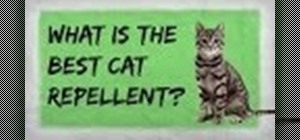PDF is no longer limited to text and images. In this Adobe Acrobat video tutorial you will learn how to add movie clip to PDF files, and adjust clip properties. Make sure to hit "play tutorial" in the top left corner of the video to start the video. There is no sound, so you'l ...more
If you have a business website, you might want to have separate emails for each department or person. In this Cpanel video tutorial you will learn how to add email addresses and forward that to another email account. Make sure to hit "play tutorial" in the top left corner of t ...more
This video shows you how to add and edit metadata in Bridge. It will also show you how to set preferences for thumbnails and select the Metadata Focus workspace to view more information. Check out this video created by Michael Ninness now! Apply metadata in Bridge CS3. Click t ...more
Watch this CNET Quick Tips video to learn how to add your own MP3s for background music on the Amazon Kindle. Some readers just like to listen to music as they read, and the Kindle makes that easy. It's as easy as dragging and dropping your digitla music files onto your Kindle ...more
In this video tutorial, viewers learn how to add a watermark to an image using Adobe Photoshop. Begin by importing the image into the program. Select the Horizontal Type Mask Tool under the Text tool. Then select the font color, type and size. Now type in the text and click ou ...more
In this Adobe Acrobat series of video the instructor shows how to add headers and footers to your PDF documents. Headers and footers help give your integrated document a unified look and feel. You can use the combine feature in the Acrobat to combine information obtained from ...more
Tired of the same old deviled eggs? Then watch this how-to video and learn how to add a twist to the classic deviled egg recipe. Make deviled eggs with smoked salmon instead of the traditional ingredients. For this recipe you will need hard boiled eggs, smoked salmon, mayonnai ...more
Not sure what the cooking term dredging means? Watch this how to video to learn how to add a crisp coating and flavour to meat by seasoning it with this technique.
This video demonstrates how to safely add RAM to a desktop without damaging any important components. To do this, just take out the side panel of your computer, take out the old memory, and insert the new memory.
Are you a fan of those old-school animated stop-motion movies? You can make your own easily, and the best way to get started is to make some durable, bendable puppets. Check out this video to learn how to add skin to puppets and paint them.
Snowflakes are a beautiful touch to any winter decoration scheme. You can use a crochet hook to make the original snowflake, and then use the process outlined in the video to stiffen it and add some extra color and sparkles to your project.
In this video, we learn how to add and subtract fractions with numerical examples. First, write down an example on a piece of paper to add two fractions together. To do this, you will write out the denominator in the common form and then add the numerators together. If you don ...more
Finally out of the beta-only invites, Google Voice is now officially out for the USA. Google Voice can link multiple numbers together and customize the way calls are received and sent to. Here is a video on how Google Voice is handled on your cellphone: And one for the featur ...more
This ESL how to video teaches you the use of the passive voice in the passive tense in English. The passive voice is the form of a transitive verb, that requires both a subject and one or more objects. In the present tense, the subject changes the verb "be" and then you use th ...more
This crocheting how-to video shows you how to add a scalloped crocheted edge to your next dishcloth, loomed or knitted project. This scalloped edge is worked in two rows, the first row all around is just single crochet. The next row will be your pattern that makes the scallope ...more
The Xbox 360 can give you hours of enjoyment, but hearing the same songs during a game can be tiresome. Watch this XBox 360 tutorial video to learn how to add your own music to your XBox 360.
Having a cocktail party and not quite sure what champagne to serve up? Then watch this how to video to learn how to add a little Christmas cheer with a Moet Chandon champagne nectar on ice. For this drink recipe you will need the following ingredients: champagne and lemon zest.
The tutorial here will teach you how to make bright sunset eyes using a Ben Nye Pallet. This eye makeup video will be sure to add a splash of color to your face. Products used: Sun Yellow, Tangerine, Azela, vanilla pigment (MAC), chartreuse, jade, and cosmic blue.
Do all you soups and sauces turn out very watery and runny? Then watch this how to video to learn how to add a thickening agent to a soup or sauce to create a nicer texture.
This video shows you how to add trees to your 300 diorama. It seems like a fun and quirky way to make trees.
When adding and subtracting integers, follow these math rules: Adding Integers (+) + (+) = positive (add the absolute values) (-) + (-) = negative (add the absolute values) (+) + (-) = ? (subtract the absolute values) (-) + (+) = ? (subtract the absolute values) Note: (+) me ...more
This video will guide you through setting up voice dialing on a BSW bluetooth system in a BMW.
Are you still amazed by the special effects used in the movie Matrix? Now you can add similar effects to your video! Watch and see how to use some creative editing in Final Cut Pro to get it done.
You can select images in the Bridge and send them to Photoshop to make a presentation slideshow. In this video you'll see how to add some polish to those presentations as well as taking advantage of Acrobat specific transitions and settings. You'll also see how to tweak the se ...more
This video demonstrates how to edit a video using Pinnacle's "Studio B2" software. Once the video has been uploaded to the program, you can edit it in a number of ways using the "smartmovie" feature. For example, the program will automatically add fade transitions and special ...more
Sometimes when it comes to making a video or more specific a cartoon, the voice work can tend to be off. With this video tutorial, you get to learn how to sync animated mouths with voices using Flash. It's quick, easy, detailed and pretty fun to watch. Enjoy! In this Flash Tu ...more
GlitchSPOT presents Halo 3 glitches and tricks. In this glitch video we show you a cool voice glitch that happens. Enjoy the Halo 3 glitch. Halo 3 is a first-person shooter video game developed by Bungie exclusively for the Xbox 360. The game is the third title in the Halo se ...more
This tutorial shows you how to add a quiz or survey to a Camtasia Studio 5 project video. This is a great way to add interactivity to your presentation or lesson. See how to add a fill in the blank or multiple choice quiz, a short answer survey, adjust placement and produce. A ...more
In this video, we learn how to add salt to caramel to change the texture. When you're making chocolate caramels, you can control the textures by when you add the salt to the mixture. If you want smooth caramel, you can add the salt in the beginning so it dissolves in moisture ...more
In this video, we learn how to add netting a flower pin. Once you have already out your flower together, put a pin in the back so you can clip it to your clothing. Now, purchase netting from a craft store and cut out a small rectangle. Now, fold this piece up in half and then ...more
This video teaches the method to add a virtual frame in Lightroom. The frames can be black or white. Go to the 'Develop' module. Open your Vignettes box. Go to the post-crop section. Slide the last three sliders to the leftmost position. Move the 'Amount' slider to the left to ...more
This video shows the method to add rational expressions with different denominators. The first step in this process involves finding the LCD. After this is done, the numerator and denominator are multiplied by a specific number so that the fractions are rewritten with common d ...more
In this Adobe Acrobat video tutorial you will learn how to add an url link inside a PDF page. Many Internet businesses use this feature to promote their websites by distributing free ebooks. Make sure to hit "play tutorial" in the top left corner of the video to start the vide ...more
Do you already have an image file that you want to include in your Flash project?. In this Flash 8 video tutorial you will learn how to add and import it into Flash. Yes, it's much easier than you think! Make sure to hit "play tutorial" in the top left corner of the video to s ...more
Want to make your own 3D shorts to rival anything by James Cameron? This free video software tutorial will show you how to work with stereoscopic video in Final Cut Pro. Whether you're new to Apple's Final Cut Pro non-linear video editor or just looking to add to your bag of t ...more
Facebook Fan Pages have become extremely popular and are being used by everyone from large companies like Coca Cola and Ford Motors all the way down to people's pets. So how do we make the most of these fan pages and get our brand out the best that we can? Custom Landing Page ...more
This video explains how you can watch YouTube movies and videos on your iPod. First of all you need to open your web browser and do a search for Realplayer (in this case Realplayer version 11). Next, click on the link for Realplayer. You will need to download and run the insta ...more
In this video you will learn how to add lyrics to your iPhone or your iPod player. To do that just follow these instructions from the video. If your iPhone or iPod is jailbroken go into Cydia or Icy and download the TuneWIKI application. This application works as a media playe ...more
In this video, we learn how to add a zipper to a latex garment. First, apply glue to the zipper, using an ammonia based adhesive in one coat. Next, take a small paint brush from any store and apply a thin layer of adhesive to the zipper. The top will take about 45 minutes to d ...more
In this video, we learn how to add the Gmail button to the toolbar. First, log onto Google and go to your Gmail account. After this, drag the icon for the Gmail to the toolbar on the screen. After you do this, test out if it is working correctly. Exit out of your browser, then ...more
In this video, we learn how to add the Google calendar button to toolbar. This will allow you to view your calendar to search for a specific event or appointment that is happening. This will keep your schedule more in line and organized than before! First, go to the Google scr ...more
Microsoft ASP.NET is a free technology that allows programmers to create dynamic web applications. ASP.NET can be used to create anything from small, personal websites through to large, enterprise-class web applications. All you need to get started with ASP.NET is the free .NE ...more
Here are a series of steps to get my approval on the music It must be an official video that isnt a concert, but a music video, and you can add videos with lyrics to the music. Must be from Yahoo, Google, Bing, and youtube. Submit a post including the link. Wait for results.Wa ...more
This video will show you how to take advantage of one of Apple's iMovie advanced editing feature, picture-in-picture effect. This feature allows you to embed either another video, or images into a base video. To enable this valuable tool in iMovie, go into the iMovie preferenc ...more
If you are just starting guitar or are trying to improve your skills then this is the video for you. In this video Andrew from Creative Guitar Studio will teach and show you, stretch and dexterity exercises to improve you guitar skills. You will also see left and right hand co ...more
Hip-hop dance is a great and modern dance to pick up on. It's something that can cause you to sweat and will definitely cause your heart rate to go up. There are many steps in hip-hop dance, but this tutorial is going to cover just one. In this video, you'll find out how to p ...more
This helpful software tutorial video offers tips on how to keep Firefox bookmarks synced across browsers. The add-on explained in this how-to video will give you access to your Firefox bookmarks no matter what computer you're using.
This video shows how to use heated rollers to create a variety of styles to add volume or curls. You will need a set of heated rollers, a hair clip, a wide toothed comb, hair spray, and a heat protective serum. Curl your hair & add volume with heated rollers. Click through to ...more
In this video, we learn how to add more gestures to your track pad for fast browsing. To get these gestures, you will first need to go to the website jitouch, where you can download their software and watch videos on how to use different gestures. The first gesture is great fo ...more
In this video, learn how to use Google Reader with RSS, Atom, and/or XML feeds. Feeds allow sites to "pull" information from the web without having to visit the site manually. It also helps prevent web users from having to go "check" a site for updates because the feed will ch ...more
In this free video programming lesson, we learn how to add CRUD to a Ruby on Rails 3 app. Whether you're entirely new to Ruby on Rails 3 or are a seasoned developer merely looking to brush up on a few of the basics, you're sure to find much to take away. For more information, ...more
In this video, we learn how to add rotating banner ads to Wordpress Thesis theme. First, go to your Wordpress admin, then go to the thesis option. Now, click on custom file editor. After this, selection "custom_function.php", then go to the FTP path and open "launch.php". Now ...more
In this video, we learn how to add a feed burner count in Thesis navigation bar. First, go to the custom file editor, then click "custom_fuction.php" and then click "edit selected info". After this, you will get an error message. Now, go to your FTP and type in the path "/publ ...more
There are so many ways to enhance your photos in Photoshop these days, it is amazing we need actual models at all! In this video, learn how to add or change the makeup on your model. If you have changed your artistic idea after shooting, or feel like your subject could just us ...more
In this tutorial, you will learn about fractions. Fractions may look scary, but they are relatively easy to handle if you take your time. In this particular video, learn how to add or subtract fractions that have different denominators. You will learn how to reduce common frac ...more
This Lowe's video shows you how add warmth and beauty to your home by installing hardwood floors step by step. First you must prepare the sub-floor. You will need engineered hardwood planks, transitions, and moldings. You will also need flooring adhesive, trowel, hardwood floo ...more
Good lighting can make your animation look more realistic. In this 3ds Max video tutorial you will learn how to add a simple spotlight to your scene. Also, you'll be taught how to edit light range and apply shadows to lit objects. Make sure to hit "play tutorial" in the top le ...more
By now, you should know a few of the basics of programming with OpenGL and GLUT for C++ developing, like shapes, transformations, timers, and colors. Now it's time for lighting. Everything could look right in your 3D program or game, but if you're lighting isn't right, it's a ...more
By now, you should know a few of the basics of programming with OpenGL and GLUT for C++ developing, like shapes, transformations, timers, and colors. Now it's time for lighting. Everything could look right in your 3D program or game, but if you're lighting isn't right, it's a ...more
After you've learned the basics about shapes, transformations, and times, it's time to move onto learning the color scheme of things in the C++ programming language. You can't have a beautiful 3D game or program with out vibrant colors! This video lesson will show you how to a ...more