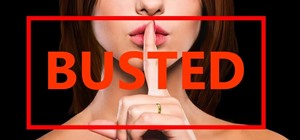In this tutorial, you'll see what it takes to add title text to your video sequences in Final Cut Pro. Whether you're new to Apple's Final Cut Pro non-linear video editor or just want to better acquaint yourself with the popular video editing program, you're sure to benefit fr ...more
This quick and simple tutorial shows you how to add text to a video in Final Cut Pro.
Learn how to add music to your project using Final Cut Pro and incorporate it smoothly.
Learn how to add titles, credits, and other text to your project using Final Cut Pro.
In this how-to video, you will learn how to add movement to still images using Final Cut Pro. Click on the view mode button in the canvas window. Set the mode to Image and Wire Frame. Move the canvas play head to the clip you would like to affect, and select the time line. To ...more
In a recent arbitrage tip, we showed you the secret to making money fast by buying and selling the same thing over and over again on eBay. But there's one thing you need to know about the buying part—get the lowest price possible! This article aims to show you some of the best ...more
The greenscreen has allowed filmmakers to take us to worlds they never could have otherwise, but they can ruin a movie when used poorly. Watch this video for a guide to picking a screen, lighting it, and getting a good key for it using Final Cut Pro or After Effects.
This is how to create a split screen on final cut pro. This is very basic, but opens a window for limitless fun and ideas.
There's nothing like glass panes moving randomly on a screen. Learn to create the stunning bars like the ones in the show open to CSI: Miami. Follow along with Stephen Smith, the Final Cut sleuth, to learn how easy this effect really is. Create a glass pane look in Final Cut P ...more
If you're just getting started with Final Cut Pro, you probably didn't know that you can also make slideshows with it. Crazy right? And it's actually easier than you think! In this video you'll learn how to start a session in Final Cut Pro to begin your slide show and walks yo ...more
In this video, Israel Hyman demonstrates the “Ken Burns Effect.” Using this technique, you can use still photos to add interesting effects to your videos. It’s dead simple to do in iMovie, but Final Cut Pro works just as well!
In this Apple Color tutorial, Richard Harrington along with color expert Robbie Carman teaches how to use tracking to have vignettes follow a person around the screen to simulate a spotlight effect. Creative Cow is a support community for digital video, video editing, and med ...more
My girlfriend was going away for a few weeks, but where she was going, there was no easily accessible Internet. She works mostly on the web, so it was imperative that she have a decent Internet connection during her travels. So, tethering her phone was the only real possibilit ...more
Believe it or not, you don't need to hire an electrician to add a few electrical outlets in your home. The only thing you really need to worry about is being safe. This Old House walks you through the entire process of adding receptacles, from cutting the hole in the drywall t ...more
In this Final Cut Pro tutorial, Richard Harrington take a look at the elgato turbo.264. This is a USB add on device that accelereates the h.264 encoding you can do on your Mac. The turbo.264 comes with its own compression software with presets for iPod, iPhone, Sony PSP, Apple ...more
If you loved The Da Vinci Code by Dan Brown, then listen up— there's been a new discovery found hidden within Leonardo da Vinci's most famous painting— the Mona Lisa. An Italian researcher named Silvano Vinceti sparked a new controversy over the world's most famous painting w ...more
Introduction Halo: Reach is Bungie's latest and final addition to the franchise. Microsoft has claimed the title and from now on 343 Industries will be working on the Halo franchise. In my opinion, Bungie's last game is the best out of all of them. These are some tactics and ...more
This video tutorial teaches you the basics of Keyframing using Final Cut Pro. A picture is used in this tutorial. You can also use video or picture for this example. The video shows the keyframe button and the different keyframing tools. The video then teaches a basic keyframi ...more
This video tutorial teaches you how to use Traveling Luma Matte in Final Cut Pro 6. To do this, you have to go to custom gradient. Open the "Find" option and type Custom Gradient or Gradient in the search field and click Find All. This will bring up a separate search window wi ...more
In this video tutorial, viewers learn how to create a freeze-frame effect in Adobe Final Cut Pro. Begin by placing the time line indicator to where you would like to place your freeze-frame. Press Shift and N to create the freeze-frame. The default user preference is 10 second ...more
This Final Cut Studio tutorial shows you how to make a multi screen video in Final Cut Express. If you need a wall of monitors each playing different videos, or are just working on some cool split screen effects, you'll find everything you need in Final Cut Express (no Final C ...more
Making your own circuit boards can be a daunting challenge. You have to design a schematic, test it on a breadboard, design the board layout, and then after all of that, you still have to print and etch a board! Luckily, we have Fritzing. Fritzing is a free open-source PCB d ...more
Issac talks about the split-screen effect: what it is and how it works. There is also a quick demo on how to perform a split screen edit in Final Cut Pro.
In this how to video, you will learn how to layer videos in Final Cut Pro. First, open Final Cut Pro. Get your original clip and then put the clip that you want in the clip and drag it in over the top in the time line. Change it to image and wire frame. Grab the corner of the ...more
Final Cut Pro X has all new effects and transitions that no other video editing software has. This is your video guide to all of the things you can with FCP X on your Apple computer. Learn about the adding Boca effects, aged paper effects, and more.
This tutorial covers the basics of manipulating audio in Final Cut Pro by using keyframes. Add fade outs, fade ins, adjust the volume up or down, and even edit out the sounds of breathing or other small flaws in sound.
Have a surfeit of amour-propre? This free video software tutorial will show you how to create a digital double using Final Cut Pro. Whether you're new to Apple's Final Cut Pro non-linear video editor or just looking to add to your bag of tricks, you're sure to benefit from thi ...more
This Final Cut Studio software tutorial shows you a trick on how to achieve The Film Look on your videos. You will need the climatic glow plug-in from River Rock Studios to create this soft film look effect in Final Cut Pro. The final small addition to the film look effect wil ...more
Are you still amazed by the special effects used in the movie Matrix? Now you can add similar effects to your video! Watch and see how to use some creative editing in Final Cut Pro to get it done.
Whether you are creating a podcast or QuickTime for the Web or CD-ROM, this tutorial shows how to add chapter markers (using Final Cut Pro) so the viewer can jump ahead to the information they need. Create chapter markers for QuickTimes in Final Cut Pro. Click through to watch ...more
In this video tutorial, Creative Cow Contributor Michael Mench begins a series called "Shake is Money" in which he will discuss how Final Cut Pro editors can quickly learn how to integrate Shake into their workflow for added flexibilty in the studio. In this first video in the ...more
This CAD software tutorial shows you how to work with lights and materials in Pro/DESKTOP. This is an advanced tutorial that will show you how to add materials to a figure, add lighting, backgrounds and export the image. Rendering completed images is an important part of worki ...more
This class is not only about learning the tools, but having ideas to actually create with the tools. Anyone can learn After Effects but not everyone can express themselves with this tool. Hopefully by the end of the semester will not only your toolset be larger, but your min ...more
In this video tutorial, viewers learn how to build a green screen. The materials required for this project are: two 10 ft long PVC pipes, measuring tape, saw, duct tape and pipe elbows and couplings. Begin by marking the two PVC pipes with 6 ft on one side and 4ft on the other ...more
Want to make your own 3D shorts to rival anything by James Cameron? This free video software tutorial will show you how to work with stereoscopic video in Final Cut Pro. Whether you're new to Apple's Final Cut Pro non-linear video editor or just looking to add to your bag of t ...more
If you make a flub at a store and buy a shirt in the wrong color you're usually stuck with it (unless, of course, you were smart and saved the price tag just in case). But in Final Cut Pro, anything is possible, even changing the color of a shirt to fit your taste. This Final ...more
In this how to video, you will learn how to create a film look to your videos in Final Cut Pro. This effect will create a light and warm tone to the clip. First, take the original clip and copy and paste it. Grab it and place it on top of the original clip. Next, make sure tha ...more
In this video tutorial, viewers learn how to import and render footage in Adobe Final Cut Pro. To import files, begin by going to File, select Import and click on Files. Then browse for the file and click Open. Now drag the clips into the time line to edit. To render the foota ...more
In this video tutorial, viewers learn how to altering clip speeds in Adobe Final Cut Pro. This will allow users to speed up, slow down or reverse a video clip. To slow down or speed up a clip, click on the clip in the time line and hold down the Control key. In the pop up menu ...more
Time-lapse photography used to require expensive and dedicated equipment, but in today's futuristic world, we now have easy access to universal machines like the iPhone, which are pretty much tricorders. Reel Moments is a time-lapse app for the iPhone from Nexvio. It’s a ‘pic ...more
This is the cheapest device to gather interviews as a small, easy-to-carry recorder. I started to use it for preproduction and film documentation after I bought it in a Polish discount shop for about 100 Euro. The only problem was very poor sound quality. I decided to mod the ...more
If you already have your basic keyboard shortcuts under control—we're talking classics here, Control-C (copy for PC) or Command-C (copy for Mac)—it's time to load up your memory bank. There are endless shortcuts available (truly endless—since you can customize them yourself), ...more
Editing with the Canon 7d and Final Cut Pro couldn't be easier, here are some tips to help you get started. Get the Canon E1 Plugin: The link provided gives you some basic info to get started. The main reason for using this plugin with FCP, is to convert the footage quickly t ...more
Enter the game and select Stage 1. Click on the rock above you to make a snake come out. Click on the cactus and drop it on the snake to make a hat. Stage 2: Click and drag the trash to the right and click on the lamp. Click on the taxi that will appear to pass Stage 2. Stage ...more
Despite starting on Macintosh computers, Avid focused their non-linear video editing programs on Windows systems after stiff competition from Final Cut Pro. But now they're coming back around, with Avid introducing their first iPad version of the Avid Studio home editing softw ...more
Mr. Blake is showing us how he uses various features of Screenflow and iMovie 09 for making YouTube videos. He takes us through features of Screenflow which not only includes recording a video but also lets us customize the video wherein you can edit giving various effects to ...more
The agents of empire do not always arrive with warning. When you are besieged, surrounded, and infiltrated, imagination is often your best weapon against the oppressors. If all you have at hand is some duct tape and a disposable camera, fear not, you have the makings of a powe ...more
Can a free cloud-based video editor that lives in your browser replace iMovie? In three words: yes, it can. But whether you should use it instead of iMovie or an equivalent depends not on the functionality of the editor you need, as WeVideo can do what most of what iMovie doe ...more
This colorful image may look like a miniature set of model cars, foam buildings and painted grass, but it's nothing of the sort. It's a still photo from a time-lapse video that Stu Kennedy shot in his hometown of Lincoln, England. But it's not your ordinary time-lapse. Kennedy ...more
Ready to try and sew-in your own weave? It's a big decision. As with everything that concerns our hair, we struggle with the pros and cons and often dwell on what could go wrong. Pixie cut. Perm or not? New shade (of pink, purple, or blue). These are all major decisions becaus ...more
Two weeks ago I reviewed browser-based video editor WeVideo and was amazed. Amazed not because WeVideo is a competent iMovie replacement for the casual editor (which it is), but amazed that a browser-based editor can work at all. Today I'd like to have a look at another brows ...more
Color Correction: Put Your Best Foot Forward via Hurlbut Visuals My first experience with the 5D DI color correction was for the Terminator Webisodes produced by the Bandito Brothers through Wonderland Sound and Vision. McG asked me to be the Director/Cameraman for these al ...more
Kick Ass Review Part 3: Conclusions [Spoiler Alert! Plot points are discussed from the movie and comic in this section!] Big Daddy as a selectable character presents problems for the story in the game. In the movie and in the comic, Bid Daddy dies. As a playable character th ...more
Creating any object you want is as simple as point and click if you have a 3D printer at home. If you don't have one handy, there are a few companies that offer printing services online. But to help services realize your design in extruded plastic, you have to make a 3D comput ...more
There’s a race on to see who'll be the Instagram of moving pictures. This makes sense, since many of our phones are clogged with video that, so far, no one is going to see. Wouldn’t it be great if there were a simple app that could take our video content, edit it for us, and t ...more
Culinary collective Studiofeast is known for thinking outside the box, especially when it comes to food. They've hosted inventive and spectacular events like the L Train Lunch, where a high-end meal was served to guests on a moving train, and the Datalicious Last Supper, where ...more
Computer viruses are terrifying. They are undetectable, dangerous, and operate constantly right under your nose. For the average computer user, there are only a few repair options. You could buy expensive antivirus software that causes more problems than it fixes, you can wipe ...more
Like the press covering film and many other specialized fields, video game journalists use all sorts of jargon to convey to their knowledgable readers as much information about a game as quickly as possible. For non or newbie gamers, this can be extremely confusing. Those of ...more
FaceTime has been around since iOS 4, and year after year, things stayed pretty much the same aside from a few small changes. In iOS 6, calls over cellular networks were finally possible, and audio-only calls were officially supported starting in iOS 7. But the one feature mos ...more
I already know what you're thinking: this guide is blasphemy. I am showing you how to turn a Galaxy Note 10 or 10+ into an iPhone 11 Pro Max. And while I'd usually agree with you, hear me out. How can you know you don't like something until you try it? So here is your way of t ...more