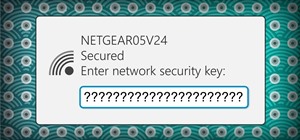Snapchat announced today that you can now design geofilters in-app, making it easier than ever to customize your snaps. This new feature incorporates a mobile creative studio, so you no longer have to use your computer to create your custom masterpiece. Don't Miss: How to Tur ...more
You would think that with each major iOS update, there'd be fewer ways to bypass the lock screen. Unfortunately, Apple's developers have consistently failed every year since 2013 in this department, leaving open lock screen exploits for iOS 7, iOS 8, and now the latest iOS ver ...more
Finally! A media box that gives you everything you want, in one tiny package. The EzeeCube will allow you to view your pictures and videos while staying organized at the same time. Video: . You can add more storage by simply stacking another EzeeCube hard drive on top. Need a ...more
The app that started as simply a photo-sharing social media platform has expanded to encompass so much more than that. Between live videos, stories, chat, and animated stickers, Instagram is more than the sum of its pictures. Now, there's a new feature to add to that list for ...more
Over the last few years, Apple has significantly improved and scaled up your iPhone's ability to edit photos. Using the Markup feature, which was introduced back in iOS 10, you can add doodles, highlights, important text, your signature, and arrows and other objects onto pictu ...more
In a flurry of moves today, Microsoft has not only released their suite of Office apps for the iPad, but they also updated their Android and iOS Office Mobile apps to allow for creating and editing documents without requiring an Office 365 account (so long as it's for "home" u ...more
Android developer Roman Nurik, famous for his open-source DashClock widget, recently released his latest creation, Muzei Live Wallpaper. Now, live wallpapers (LWPs) may not seem like a huge deal as far as mods go, but they're a great way to add flair to your device—and Muzei a ...more
If you're like me, the words 'monostable circuit' mean nothing to you. Until just recently, I had no idea what a monostable circuit did, or why anyone would ever need to use one. However, I've come to understand exactly what they are, and how very useful they can be! So I've ...more
In Apple Music, loving and disliking songs is a great way to teach Apple's subscription service what type of tunes you like and which you don't. While it also seems like it should be an excellent way to keep track of songs you enjoy in the wild, there's no clear way to view al ...more
Everything is documented these days, thanks to the Internet and mobile devices. Most people who own a smartphone use it to take lots of pictures. If you're one of those people, an app called Scoopshot can help you turn some of those photos into extra cash. Scoopshots lets you ...more
Whether it's for your company, your professional image, or just your personal account, making a poll on Instagram is a great way to reach out to followers, friends, family, and other users to measure their thoughts and opinions about any given topic. Instagram for Android and ...more
With only a few days until Apple Watch preorders begin, and just a couple of weeks until its official release, the biggest question in Apple Land seems to be: "Are you going to get an Apple Watch?" Apple Watch Pricing & Availability Probably the biggest concern that most of ...more
Dropbox, the cloud backup tool that is a mainstay on many of our devices, has added two companion apps to its service. Earlier today, we showed you a glimpse into a new testing version of the Gmail app, with features like pinning and snoozing to keep your inbox in check. Now, ...more
Now that you've updated your iPad, iPhone, or iPod touch to iOS 8, there's a lot of cool new things to explore. If you felt a little overwhelmed from all of the detailed information available in our Coolest Hidden Features of iOS 8 post, then I've got a simple breakdown of all ...more
One of Android's most glaring weaknesses is its lack of an iMessage equivalent. That is, of course, until now. There's one app that will allow Android users to experience iMessage on their non-Apple phone, complete with end-to-end encryption, message effects, and group messagi ...more
Making sure you have the best gallery app available for your Android device used to be as easy as just installing QuickPic. But late last year, Android's top photo-viewing app was sold to a company who is notorious for permission spamming, so QuickPic quickly lost everyone's a ...more
For over three years, Facebook users have been able to clog up their Facebook chats with little pictures of smiley faces and red hearts, but now it has finally gone a step further... In a recent update, Facebook added a new feature that lets users add emoji icons to their fri ...more
'Tis the holiday season—a time for family and the best damn drunk uncle stories that you'll hear all year. Which is all the more reason to make these tasty little alcoholic treats... Spiked eggnog may be the more popular holiday vice, but these Baileys-infused homemade marshma ...more
Some websites block image downloads on their webpages so you can't save them for reuse. That means long-pressing or force-pressing on protected images in Safari on your iPhone will not do anything or will omit the "Save Image" option. Taking a screenshot is the obvious solutio ...more
There's nothing more inherently awesome than looking up into the stars and wondering WTF is really out there. Outer space is one of those rare items that a Google search cannot provide all of the answers for. There are a lot of popular space apps already available for Android ...more
Like the majestic mountain structure it's named after, Apple's latest version of OS X, El Capitan, goes a little deeper to expand on the foundation laid by Yosemite. While the update may not be as monumental as some have hoped, it is an improvement and includes tons of useful ...more
There's a lot of personal information residing on your phone, possibly even more than on your computer, so it's only a matter of time before someone tries to access it. The perp can be anything from a paranoid significant other to a malicious identity thief. Personally, I'm m ...more
Regardless of how great your friends and family are, they'll more than likely go through your photographs if they had the chance. Hell, if my friend were to leave his/her phone lying around, I'd go through it—no doubt. So, if you want to protect yourself and your embarrassing ...more
When it comes to your security, you want the best of the best. Why settle for mediocre service with something as valuable as your protection? Malware continues to make its way onto the Play Store, leaving millions of devices vulnerable. You need an app that will shield your de ...more
Whether it's for health reasons or just to look better, many of us want to get in shape. It's a long process that starts with nutrition, and dieting is never easy. Fortunately, there are some great food-tracking apps that will make it a lot easier to become a healthier version ...more
In photography, stereographic projection is a geometric technique that projects a sphere onto a plane, which is mostly used in the mapping of spherical panoramas. The most popular type of stereographic panorama is the "tiny planet," where the center view of a panoramic image ...more
If you're a dedicated Instagrammer, you're probably well aware of the humblebrag hashtag #NoFilter, which expresses to other users that your photo is just so damn awesome that it looks like you added filters to it, even though you really didn't. However, it was those filters ...more
Stories are everywhere in social media today, but that wasn't always the case. In 2013, Snapchat introduced the world to these temporary windows into our daily lives. Since then, stories have infiltrated other popular apps. However, to stand out, you can't solely rely on the a ...more
Facebook makes it easy to show how much you appreciate a funny status, great picture, or cool news article using their iconic "thumbs up" button, but what about those terrible jokes and annoying baby pictures? Where's the "thumbs down" for that crap? I've been excited for a " ...more
In case you missed it, you don't have to chat one-on-one anymore in Snapchat. The company added group chats back in 2016, and they are increasingly gaining new features such as video and audio chats, so communicating Snapchat-style with all your friends at once is better than ...more
In most cases, when you create a movie project in iMovie for iPhone, you're starting with just a few media clips. There's no reason to select every photo or video at once, and that's likely a hard task anyway. Adding additional media footage to your movie project couldn't be a ...more
I chose to make this a Steampunk iPad case, but you can change the details and make it look as modern as you'd like. As I said earlier, Steampunks probably shouldn't buy iPhones or iPads, but if you're going to get one, you may as well make it look cool, right? The iPad pictur ...more
One of Android's biggest strengths is its flexibility. There's usually more than one way to perform the same task, which makes it easy to find an alternate method that works better for you. Android also has some hidden features that newer users might not be aware of, so we mad ...more
Snapchat is an app built on sending quick-to-disappear pictures to your friends and family. Sure, this is the primary function of the app, but sometimes users want longer-lasting Memories while interacting with Snapchat. While My Story allows snaps to stick around for 24 hours ...more
The Stories feature on Instagram has a pretty great editing program, and it's one that I think is extremely undervalued. Instagram Stories goes beyond just its Snapchat-like features, but also allows you to create more creative and original content to post on your actual profi ...more
We started with our system manager in the previous lesson in our series on building dynamic user interfaces, but to get there, aside from the actual transform, rotation, and scaling objects, we need to make objects out of code in multiple ways, establish delegates and events, ...more
While most of your iPhone's features are intuitive or well-covered across the web, there are some features hidden deep within iOS that you probably never even knew about. (These could also apply to an iPad or iPod touch.) Some of these secret tricks take advantage of function ...more
With the amount of time we spend glued to our smartphones, they could be considered a second job (if only we got paid). I spend a large part of my day scrolling through Reddit, Facebook, Instagram, and countless other apps, and burn through hours and hours without even noticin ...more
Google recently updated the camera software for the Nexus 5, and in doing so, made the app available to all devices running Android KitKat. This means that not only do we get a nice new camera interface on our phones, but we also get the benefit of an expanded development comm ...more
With the sheer amount of photos, videos, and miscellaneous files we place on our computers, proper organization becomes necessary. Not only so that we can quickly get to a file when it's needed, but also to declutter folders and keep them from looking like random file dumps. ...more
Mirror, mirror on the wall, who is the fairest of them all? Besides being one of the most notorious misquotes of all time (the line is "Magic Mirror on the wall, who is the fairest of them all"), it's a question that men and women probably have asked themselves more than once. ...more
By now, you've probably already installed 10.10 Yosemite, the newest version of Mac OS X, on your computer. While you most certainly noticed the visual changes, you might have missed some of the really cool additions. We've spent the last few days getting to know it, and let ...more
The idle screen for the Chromecast is certainly beautiful. Full of many high-definition pictures taken of various parts of the world, it's almost a shame that we have to dismiss this screen in order to cast content. The folks over at RiR Software love this idle screen, too. S ...more
The Xperia Z1, Sony's flagship device, has been extremely popular overseas, so much so that it has made its way into the U.S. market as the Xperia Z1S, a modified version of the original. Known more commonly as the "waterproof smartphone," the Xperia Z1 packs one of the most p ...more
I'm a pretty nice person, so when someone asks me to take a group picture of their friends or family, I can't easily say "no," even if I have somewhere else to be. Even worse—sometimes I'm the one asking, fully knowing just how annoying it can be. Maybe you've been told "no" b ...more
There's a new trend on Instagram Stories: People are making viral AR filters where images of popular characters from TV shows, movies, and other mediums shuffle above your head until one sticks. The filters range from Disney and Pokémon characters to Harry Potter and Friends, ...more
The software released in the 2015 iterations of the Samsung Galaxy line of devices—the S6, S6 Active, S6 Edge, S6 Edge+, and Note 5—have some pretty neat camera features that give these devices arguably the best smartphone camera on the market today. Out of the box, Samsung's ...more
Apple offers many ways to customize the Home Screen on your iPhone, from adding widgets and scheduling rotating wallpapers to hiding apps and entire pages. But some of the best ways to customize your Home Screen are options Apple won't even tell you about, either because they ...more
It's super easy to add filters, adjust levels, and crop images using the default photo editor on your smartphone, but there's rarely any built-in tool for removing the background in a photo. A third-party app can help isolate people and objects in your pictures, and we've foun ...more
Is technology making us disconnected? Findings from a study conducted by YouGov hint that — for millennials — the answer is yes. The research found that nearly one in five US teens prefers to video chat their friends rather than spend time with them face-to-face. YouGov's stu ...more
By donating a dollar for every image you post to a designated charity of your choice, Johnson & Johnson is rendering those narcissistic selfies a little less selfish by bringing social awareness and responsibility to social media. Using their app called Donate a Photo, availa ...more
15Do not be feared by the title. It's for a structure i'm building at the moment! I was bored in the vacation so i started building a castle, now i have come to this point where i'm completely not finished, but i was rambling around with Ping, and i changed my WHOLE CASTLE, L ...more
The Galaxy S8 and S8+ might not have made it into the hands of the public yet, but we sure have come across a lot of the stock apps from Samsung's latest flagship phones. First, there was the new launcher, then Hello Bixby, and now, the extremely elusive Record Screen feature ...more
Ramen has always been a go-to meal for frugal foodies, college students, and anyone else who loves a soothing, cheap, and easy meal. And while instant ramen is delicious (and can easily be improved), making a simple homemade ramen is even better, and nearly as easy. Most peop ...more
In recent months, HTC has decided to start breaking its proprietary apps out of its own ecosystem and into the Google Play Store. Along with the benefit of allowing its users to update their system apps more easily, this move also means that other folks can get a glimpse of wh ...more
The default Camera app on your iPhone can take some pretty incredible photos during the day. Newer iPhone models can even make nighttime shots look good. But you can't just point and shoot if you want to capture some pretty spectacular fireworks photos on July 4th, New Year's ...more
Every time Windows gets a significant update, the vast majority of existing tweaking utilities become obsolete. For every option that you fine-tuned with one of these tools on Windows 7 or 8, there's a change in the registry or system settings that cause your tweaks to now poi ...more
Star-Lord may not have been a household name prior to the release of Guardians of the Galaxy, but you can sure count on a flood of kids and adults alike wanting to dress up as Chris Pratt's character this year for Halloween. The costume is easy enough to put together with a r ...more
Automating tasks on your Samsung Galaxy Note 2 is nothing new. Everything from adjusting screen brightness, to turning on the flashlight, to saving Snapchat pictures can be done automatically with the help of a few function-specific apps. The only problem with task-specific ap ...more
The biggest complaint I have with my Nexus 7 is the lack of support for different types of media files. I have a lot of movies and music that I've downloaded off the web, in many different formats, and I want them on my tablet. Want to play that 1080p MKV file of your favorit ...more