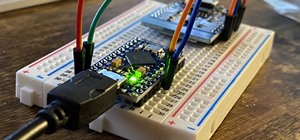For Windows laptops and PCs it's easy to install Linux. However for Macs, it's a different story. There are people installing Ubuntu on Macbooks and so far I've noticed that they are using 9.10. I've remastered my own Ubuntu 10.04 complete with playing flash videos and other a ...more
Here is an alternative method to run Ubuntu 10.04 on a Mac without actually installing it on your internal hard disk. The idea is to install Ubuntu on your USB flash disk, instead of installing it on your internal hard drive. I'm talking about a full disk installation. It won ...more
Create a bootable USB flash drive to keep an extra OS of Windows or Ubuntu. You always want to have a copy of your Linux or Windows operating system on a separate device other than your computer. Because even if your computer or laptop is relatively new, it's very easy for so ...more
Hard disk problems are quite common these days, and when they fail you have no other option but to replace it. Fortunately, Ubuntu has been designed to run on your USB stick! Most laptops are enabled to boot from a USB device, and you can create a persistent USB flash drive s ...more
If you've ever wiped your computer without having a proper backup of your operating system, or just wanted to cause some havoc online, chances are you've had to rely on Linux to help you out, specifically the Ubuntu distro. Ubuntu doesn't get a lot of love compared to powerho ...more
Managed to boot my Remastered Ubuntu 10.04 on a new Macbook using a 16GB usb flash.
Dual booting Ubuntu 10.10 Maverick Meerkat and Windows 7 is fairly easy. If you don't believe me, just read on! Get Windows 7 First thing's first! Ye can't install Windows 7 without an installation disk, can ya? So if your PC did not come with Windows 7 pre-installed, grab a ...more
This is a easier way to install Ubuntu with out having to partition your hard drive. Wubi (www.wubi-installer.org) allows you to boot into Ubuntu by saving a file to the boot folder in Windows Vista or Windows XP. You can always uninstall Ubuntu easily without any complication ...more
Want to try out a Linux installation without deleting Windows? This is a brief tutorial on how to install Ubuntu linux as a dual boot with Windows. This should work with Windows 3.1, Windows 95, Windows 98, WIndows 2000, Windows ME, Windows XP, Windows 2003, and Vista.
I recently upgraded from Ubuntu 9.10 to 10.04 and now my boot screen is a bit messy. Since I'm not using the latest GRUB boot kernel (Linux 2.6.32-28-generic), I might as well delete it. For more documentation, visit Ubuntu Forums. Here's how you go about deleting the GRUB bo ...more
For those who doesn't want their root password on Kali Linux live USB persistent login to be reset to the default 'toor', Step 1: Easy Once you have changed your password using passwd root command, edit /lib/live/config/0031-root-password and comment out the line before: us ...more
In this video tutorial, we learn how to install and run the Ubuntu GNU/Linux distribution on a USB flash drive. For more information, including a complete demonstration and detailed, step-by-step instructions, watch this how-to from the folks at CNET TV.
Hak5 isn't your ordinary tech show. It's hacking in the old-school sense, covering everything from network security, open source and forensics, to DIY modding and the homebrew scene. Damn the warranties, it's time to Trust your Technolust. In this episode, see how to boot Wind ...more
In this clip, you'll learn how to create and use a persistent image of the Ubuntu GNU/Linux distribution. It's easy. So easy, in fact, that this home-computing how-to can present a complete, step-by-step overview of the process in about two minutes. For more information, inclu ...more
Looking for instructions on how to create custom boot discs and bootable flash drives? It's easy! So easy, in fact, that this home-computing how-to from the folks at Britec can present a complete overview of the process in just over eight minutes. For more information, includi ...more
In this how-to video, you will learn how to create a dual-booting system with Ubuntu and Windows. First, go to the Ubuntu website and download the latest Desktop Edition of Ubuntu. Once it is finished, burn the download to a CD. Once this is completed, place the CD in the driv ...more
In this how to video, you will learn how to make a boot-able USB pen drive using Unetbootin. First, download Unetbootin and install it. From here, insert your USB pen drive into your computer. Next, open the program. Go to my computer and right click your USB pen drive. Next, ...more
New to Ubuntu Linux? This computer operating system could be a bit tricky for beginners, but fret not, help is here. Check out this video tutorial on how to enable USB support in VirtualBox on Ubuntu Linux. By default, USB support was disabled in VirtualBox, so you'll probabl ...more
In this tutorial, we learn how to run the Ubuntu distribution of the GNU/Linux operating system from a USB thumb drive. It's an easy process and this video presents a complete guide. For more information, including a full demonstration and detailed, step-by-step instructions, ...more
This video shows how to install Ubuntu easy. We need to use wubi the windows Ubuntu installer. It runs just like any other program in windows and it will download the files and install Ubuntu for us. First go to Ubuntu. Then go to Get Ubuntu. Then click "download Ubuntu". Then ...more
In this clip, you'll learn how to rip the Microsoft Windows XP Recovery Console to a bootable USB thumb drive. It's easy! So easy, in fact, that this home-computing how-to from the folks at Britec can present a complete overview of the process in just over five minutes. For mo ...more
Windows 10 and macOS have poor reputations when it comes to customer privacy and user policies. Our hacking Windows 10 and hacking macOS articles might make it seem like a reasonably secure operating system doesn't exist. But I'm here to tell you that there is a viable alterna ...more
Many windows users, if not all, run into a virus infection once in a while. This is unavoidable when using Microsoft's operating system. Without digressing too much, the fact that Windows is such a popular OS with no controlled software sources makes it easy for viruses and ma ...more
No more carrying around heavy laptops and thousands of Linux Live CDs and USBs to always be ready for pentesting on the fly! I hope you had a good Christmas and happy new year! Update1: Added the section "weaponizing your Android" where I talk about apps and fundamental Kali ...more
Sound works well on virtual box. You'll have to use a usb speaker if booting from a usb flash. There is currently no sound driver support.
The Ubuntu CD does not contain much in terms of software applications. So how can we incorporate other programs that would be made available after booting from a live CD? There is a program called Remastersys. This program creates an .ISO image of the Linux system installed ...more
Linux may not be the most popular consumer operating system out there, but what it lacks in consumer app variety, it definitely makes up for in flexibility and security. And if you've ever tinkered with a Linux distro, you know how easy they are to install—most of the time, I ...more
There's over 20 million people out there who use Ubuntu as their main operating system, and the number is steadily increasing due to its thriving community. While it's easy enough to download Ubuntu on your PC, the process to get it on your mobile devices can be fairly more di ...more
Systm is the Do It Yourself show designed for the common geek who wants to quickly and easily learn how to dive into the latest and hottest tech projects. We will help you avoid pitfalls and get your project up and running fast. Search Systm on WonderHowTo for more DIY episod ...more
Kali Linux is probably the most well-known hacking distribution among penetration testers. However, there are alternative distros which offer versatility and advanced package management systems that are absolutely worth considering. One such distribution is Pentoo, a Gentoo-b ...more
Just installed a new hard disk on your PC, but Windows was unable to detect it? Download Ubuntu A new hard disk requires that you create a partition table before you can do a format. Download the Ubuntu Desktop CD 10.04LTS 32bit x86 for Intel users. Tips The Live CD won't ...more
Hi, everyone! Recently, I've been working on a pretty interesting and foolish project I had in mind, and here I'm bringing to all of you my findings. This guide's main aim is to document the process of building an Android kernel, specifically a CyanogenMod kernel and ROM, and ...more
Greetings. This how-to on hacking Windows 7/8/10 etc. admin account passwords using Windows Magnifier is focused on adding, changing, or deleting an admin level account on a Windows 7/8/10 etc. Maybe you forgot or lost the password to your Windows Admin account, this guide wi ...more
When people first learn that their Android device is capable of dual-booting different operating systems, e.g. Linux, they almost universally respond with, "That's so cool." And for those of us ambitious enough to actually try one out, we are typically filled with glee as we s ...more
Don't think because your MacBook is using FileVault disk encryption your device is secure or immune to hackers. Here's how to find out if that FileVault password is strong enough to withstand an attack from a motivated attacker. FileVault, created by Apple in 2003, is a hard ...more
A powered-off MacBook can be compromised in less than three minutes. With just a few commands, it's possible for a hacker to extract a target's password hash and crack it without their knowledge. The goal in this article is to acquire a target's .plist file which contains the ...more
Thanks to online music services like eMusic and iTunes, compact discs are becoming a far distant memory, turning local music shops around the country into desolate wastelands. The once mighty movie rental store Blockbuster is now bankrupt because of online streaming services l ...more
Whether it's the new iPad Killer or not, one thing's for sure—the Motorola XOOM is hackable. Just hours after its release last week, Verizon's new Android-based tablet (running Honeycomb) was rooted by hacker Koushik Dutta, which seems easy enough. "Since it’s another Google ...more
This half-hour episode of Hak5 covers several topics: Using a DSLR camera to create HD footage, building your own Google TV, unlocking & copying locked files with Lock Hunter, using PicPick for screen capture, using WinDirStat for analyzing & cleaning your hard drive, setting ...more
The Ubuntu experience has improved greatly with version 10.04, providing an easy-to-use interface. Especially when it comes to installing programs. However, it still relies on an online internet connection for installing additional software. Well, not anymore. You can collect ...more
A video that describes how to install Google Chrome OS onto your PC without changing your current PC configuration. What this means that you can use Chrome OS without changing your current OS (Windows Linux etc) and without making any changes to your dis partition or BIOS. The ...more
This video demonstrates how to triple boot a computer, which includes Windows XP, Ubuntu, and Backtrack 2 all on one machine. Part 1 of 2 - How to Triple boot three operating systems on one computer. Part 2 of 2 - How to Triple boot three operating systems on one computer.
New to Ubuntu Linux? This computer operating system could be a bit tricky for beginners, but fret not, help is here. Check out this video tutorial on how to install cool themes on Ubuntu Linux. Follow this tutorial to install new and fresh themes, boot screen, gdm, and icon s ...more
New to Ubuntu Linux? This computer operating system could be a bit tricky for beginners, but fret not, help is here. Check out this video tutorial on how to install the Ubuntu Software Store on Ubuntu Linux. After the new X-based graphical boot splash introduced a couple of d ...more
New to Ubuntu Linux? This computer operating system could be a bit tricky for beginners, but fret not, help is here. Check out this video tutorial on how to install GRUB 2 and apply themes on Ubuntu Linux. GNU GRUB is a multiboot boot loader. It was derived from GRUB, GRand U ...more
Systm is the Do It Yourself show designed for the common geek who wants to quickly and easily learn how to dive into the latest and hottest tech projects. We will help you avoid pitfalls and get your project up and running fast. Search Systm on WonderHowTo for more DIY episod ...more
In this tutorial, you will learn how to install Windows XP or Windows 7 onto a Netbook using the WinToFlash program. Netbooks are awesome new tools, they are as convenient as a cell phone and as useful as a whole computer; however, they often don't come with CD-Rom or Disc dr ...more
Interested in running Xbox media center, or XMBC, on your Windows PC? In this video tutorial, you'll learn how to install Xbox media center on an USB drive and boot to it from any computer with the capability to boot to USB devices. Take a look.
A Tutorial: Ubuntu Linux is a completely free open-source operating system that has many useful features and abilities, and this guide will show you how to try this new OS without harming your Windows system, and it only takes five minutes to learn! This guide will show you ho ...more
This tutorial will walk you through the steps required to install the Ubuntu 9.10 operating system (Karmic Koala) on your computer. I have a Suzuki Kuiper 1411 HKS notebook computer with 2.1 GHz Intel Dual Core processor, 4GB RAM and 320GB hard drive. It has a dedicated 256MB ...more
There are lots of Linux distros out there. Normally, you'll have to download the ISO and then burn the image onto a CD. But nowadays, it's easier and cheap to install it on a USB drive. A multiplatform program called UNetbootin can install a variety of Linux distros on a USB. ...more
The Google Chrome OS has been making a lot of waves for its convenience. In this video, the convenience is further highlighted, as we are shown how to install the Google Chrome OS on a Flash drive. Now you can take the entire OS with you wherever you'd like to go. For running ...more
A multiboot cd created from SARDU which can be used to boot linux. It can even be used to install Windows. Force your old pc to boot on a usb using PLOP or clone a hd. Plus a lot more!
This might be so '2 weeks ago' but I've been away, oh well. In a few short words: The PS3 has finally been hacked via a USB device! Sure it can be possibly used for piracy, but let's not go into that topic. Instead read this nice intro into what an open PS3 can do for you (v ...more
Since the day of the Xbox 360 release, storage space for the device has been overpriced beyond belief. OEM 250GB HDD models still cost $110 USD! A 250GB hard drive should not destroy my wallet, Microsoft. Storage space, especially on HDDs, is cheap. You can buy a removable 2TB ...more
This video illustrates the method of Removing Ubuntu Linux installation and the GRUB Loader. The process is composed of the following steps -Step 1Insert the Ubuntu Linux Live CD. Boot from CD and select the install option.Step 2Click on install button and wait until the next ...more
Let's face it, CDs and DVDs are a thing of the past. We no longer use them as a storage medium because they are slow, prone to failure in burning, and non-reusable. The future is flash memory. Flash memory is cheap, fast, and efficient. Eventually, flash drives might even repl ...more
There are loads of reasons for somebody to want to recover a Windows password, and there are lots of different ways of doing it. My favorite of all of these ways is to use a piece of software called Ophcrack because: The free tables are suitable for almost all uses (I've neve ...more
Password strength and encryption are important things when it comes to computers. A password is the entire security of your computer, and OS passwords are not hard to break. Most users believe that if you have a password on your computer via the OS, that you are safe. This is ...more
Here is the answer to the question that a lot of people have asked lately, "How does one install Linux Ubuntu on Windows without causing any modifications in the original boot record of the PC?" Software wiz-kid Matt Hartley walks the viewer through a step-by-step process of i ...more