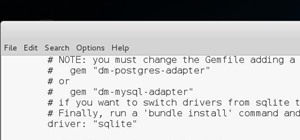In this video from iPT2gGeec we learn how to change the carrier name on your iPhone. You can make it say anything you want. You need a jailbroken iPhone. Open up Cydia and select the search tab. Type in MakeItMine. Click on it and install and confirm. Now press the home button ...more
In this how to video, you will learn how to change the home screen icons on an iPhone or iPod Touch. First, go to the website to download the icons you want. Once these are downloaded, download and install WinSCP. Open this program and select edit. Find your IP and wi-fi addre ...more
HighQuality Tutorials demonstrates how to change your iPod Touch alpine default password. Changing the default password is useful when using your iPod Touch in a public setting to make it less vulnerable to hacking. To change the default password, first open up your internet c ...more
Do you have a penchant for naming your possessions? Your iPod, laptop, the car? Take a look at this instructional video and learn how to change the name of your Bluetooth phone.
Officially, in order to use AirPlay to stream music from your iOS device, you would need either an Apple TV, AirPort Express, or an AirPlay-enabled receiver or set of speakers. Despite what Apple wants you to think, there is another way to stream music without any of those Air ...more
When you don't have anyone to play with in the flesh, nothing beats a round of competitive online Scrabble. If you're constantly on the move, the Scrabble app developed by Electronic Arts (EA) for Android and iOS mobile devices is probably your favorite way to play. But let's ...more
The iPod kids shows viewers how to covert movie files that are already on your computer into a format that will work with your iPhone or iPod Touch (2nd generation). Begin by opening your internet browser and going to www.Videora.com. This is a simple and free program that wi ...more
This video tutorial from iDeviceTutz shows how to change the SSH root password for iPhone or iPod.When iPhone or iPod is jailbroken it sets its password to default - alpine.Thus your device becomes vulnerable from a network attack that could steal your information or identity. ...more
If you're tired of the standard themes on your iPhone or iPod and would like to change them without jailbreaking your phone then check out this video to see how to do it. You'l be using an app called DIY themes to make any theme you want!
Sick of the default tones your iPhone or iPod Touch has for your text/SMS/message tones? Change your iPhone message tone, and get customized tones for your text message alerts. You will first need to SSH into your iPhone or iPod Touch, which you can learn how to do by going h ...more
You can save a lot of money doing your own iPod repairs and updates, but make sure you're doing it right. Make sure to use the right tools and follow the tips listed in this instructional video. Opening the iPod the first time can be especially tricky. Watch this video iPod tu ...more
You can save a lot of money doing your own iPod repairs and updates, but make sure you're doing it right. Make sure to use the right tools and follow the tips listed in this instructional video. Watch this video iPod tutorial and learn how to change the faceplate on a fifth ge ...more
Using a jailbroken iPhone or iPod Touch, one can easily change the individual font of many aspects of the system, from the lock clock to the notepad. Watch the video tutorial for step-by-step instructions, and increase the customizability of your device in minutes.
Want to change your iPod background to something cool? This video shows you how to hack a click-wheel model to reset your iPod and gain access to the system center so you have the option to set a variety of different backgrounds and wallpapers for your iPod.
In this video tutorial, viewers learn how to change the flashing white screen-shot on an iPod Touch or iPhone. Users will need to have their iPod device jail-broken and have the Winter board application. Begin by opening the application and install SB-Flasher. Now go to the li ...more
Want to personalize the color of your slider text on your iPod Touch? In this video, learn how to change the color of your "slide to unlock" text with a little help from a jailbreak/hack expert. Things you will need to complete this: Winterboard Slider Text Themes
In this video tutorial, we learn how to change the default language on an Apple iPod Shuffle MP3 player to or from English. For more information, including a complete demonstration and detailed, step-by-step instructions, watch this how-to from the folks at CNET.
Make your old iPod Video look like the new iPod Classic. This is a tutorial on how to change your iPod Video (5G/5.5G) to a iPod Classic interface. Your iPod must have the 1.2.1 firmware or lower. But don't worry you can downgrade your 1.2.3 by writing The Ultimate Background ...more
This how-to video demonstrates an easy, no anxiety, no pain way to replace an iPod battery that will have your iPod running for the other 2 years. These video instructions are good for: Ipod Video 30,60,40,80GB or Ipod Classic 80,160GB; as they all have the same structure. Wat ...more
You don't need to make a trip to the Apple Genius bar for something as simple as an iPod battery change. With a new battery, you can start using that dead 4th generation iPod again. Watch this video iPod tutorial and learn how to install a 4th generation iPod battery.
Having trouble opening the third generation iPod? Don't give up! Check out this instructional electronics video that illustrates the simple process of opening a 3rd gen iPod. This video from ipodjuice.com demonstrates a technique that can be used to open even the most difficul ...more
You can use your Ipod touch to SSH from windows. To do this go to Cydia and download Open SSH and Toggle SSH. Download and install these two applications. You will need to download and install Win SCP on your windows computer to work with the SSH. Now go to your Ipod applicati ...more
Trying to replace your iPod battery, change the screen, or doing some modification that a MAC pro wouldn't suggest you doing yourself? Before you can start tinkering around inside this delicate piece of equipment, you're going to at least need to know how to get it open and ta ...more
Learn how to SSH into your iPhone or iPod Touch. In order to change your text/SSM/message tones, you will need to do this first. To see how to change your SMS tones, go here. Cyberduck Download
To SSH into an iPhone or iPod Touch, follow these steps: Download WinSCP 4.2.7 from: http://www.soft82.com/download/windows/WinSCP Host Name: your IP address User Name: root Password: alpine Open Cydia & install 1) Toggle SSH 2) Automatic SSH
If you're getting tired of all the commercials on the radio or want to listen to your favorite book while on the road, then this next tutorial might help. If you have an iPod, then listen up! In this video, you'll find out about an adapter that connects your iPod to your car. ...more
1.First download correct firmware for the iPhone or iPod Touch. And change the dot extension of the file before that open the explorer and select Tools menu then go to Folder options, open view tab and deselect "Hide extension for known file types" option and click ok.2.Now ri ...more
This shows how to get a video as a wallpaper on your iPod touch or iPhone. This has no bugs, so feel free to change your background.
In this tutorial, we learn how to back up and transfer your iPhone or iPod touch apps. First, right click on the desktop and create a new folder, make the name of this "backup apps". Next, go into your iTunes account and go to the applications. Click on the app that you want t ...more
This video tutorial from iTouchMaster2 shows how to SSH to iPod or iPod Touch using FileZilla application. FileZilla is a freeware application working on Windows, Linux and Mac OS X. To start, download and install FileZilla from this web site: filezilla-project.org. Note, y ...more
iPodTouchedMaster shows how one can easily SSH into their iPod Touch with all firmware! To SSH is the ability to hack into your iPod Touch's file system. First, your iPod Touch must be jailbroken. Next, you'll have to open Cydia. Click "Featured Packages" or search for the ter ...more
In this video from iPT2gGeec we learn how to change the font on the iPhone. Your phone needs to be jailbroken. Open up Cydia and search for Fonts. Select Font Swap. Install and confirm. Once loaded, go back to the home screen. It requires no reboot. You will see the Font Swap ...more
This video is about getting customize working on ANY iPhone/iPod Touch Open iPhone/iPod touch. You need to know SSH. You don't need to turn off Wi-Fi. Go to customize, edit system stings. Springboard English, Power lock. Change to desired name. Press save. Close. Go back to s ...more
Sick of seeing that little AT&T logo in the corner of your iPhone screen? Looking for a way to personlize your device even further? Well, you're in luck! In this tutorial, learn how to change the carrier logo on your iPhone to anything you want! You can put your name, nickname ...more
Looking for an IPSW file? An IPSW is a iPod and iPhone software update file. In this video, learn what steps one need to take in order to change or convert a zip folder into an IPSW. Instructions, step by step, as given by the videomaker iSamm786: 1.Open your start Menu 2.Go ...more
Your iPhone's name matters more than you might think. It shows up when AirDropping files to other Apple devices, when keeping tabs on your devices' locations via Find My, and when syncing with your computer. While "Jake Peterson's iPhone" gets the job done, I'd rather give the ...more
Group messages are great when you want to talk to multiple people at the same time. However, things can get disorderly real fast in the Messages app, especially if the same person is in multiple group conversations. That's where custom group names come in, which helps you make ...more
This video shows the method to make multiple backups while restoring a iPhone. See ' iPhone and iPod touch : About Backups' on your iPhone. Scroll to the bottom and see the location of the backup. You can rename the backup folder so that the device thinks there is no backup an ...more
In this video tutorial, viewers learn how to SSH into the iPhone or iPod Touch without any WI-FI connection. Users will need to download the Cyberduck application. Once downloaded and installed, open the program. At the top, change it from FTP to SFTP. The server is your IP ad ...more
Apple's newest mobile operating system, iOS 8, is out for the general public, and we've got a rundown on the best new features you can use on your iPad, iPhone, and iPod touch. While there's not a huge visual change as there was from iOS 6 to iOS 7, there's still plenty of coo ...more
Shallisubscribe teaches viewers how to change the slide to unlock words on the iphone! First, you need to jailbreak your iPhone or iPod Touch! Next, open up Cydia and search for 'iFile'. Next, after downloading this open up Cydia and search for 'Slide to Unlock Killer'. You wi ...more
It's a strange time for us iOS beta testers. While Apple prepares for the general release of iOS 13 on Thursday, it's also beta testing that software's successor, iOS 13.1. An iPhone updated to iOS 13 on Sept. 19 will only have 11 days before seeing 13.1 in its Software Update ...more
Apple's iOS 13 is nearly here. After four months of beta testing, the latest iPhone software update promises over 200 brand new features, like system-wide dark mode and an overhauled Reminders app. That said, it'll be shortlived, as Apple plans to release iOS 13.1 as a supplem ...more
Yesterday showed us our first look at the iPhone 11, iPhone 11 Pro, and iPhone 11 Pro Max. But it wasn't all about hardware. Apple also released the iOS 13 Golden Master, making iOS 13.1 the main focus for us beta testers. Now, Apple just seeded the third public beta, followin ...more
It's a big day for Apple. First, the company announced its new suite of phones: iPhone 11, iPhone 11 Pro, and iPhone 11 Pro Max. Then, we get the iOS 13 Golden Master, the beta version of iOS 13 that will eventually release to the general public on Sept. 19. Now, it seems the ...more
It's finally out. After months of testing, iOS 13 is available to install on your iPhone, which means over 200+ new features you can use right now. The update, released on Sept. 19, can be installed over the air or from a restore image using iTunes in macOS Mojave and older or ...more
Apple has pulled quite the headscratcher in anticipation of its big iPhone unveiling next week. Its latest iPhone update, iOS 13.0, is just on the horizon, going through eight beta versions so far. And yet, before that software's official release, the company has started beta ...more
When Apple takes the stage next week, we have no idea what version of iOS it will release. For months it seemed like a given that we would, of course, see iOS 13 seeded to our iPhones. Now, we aren't sure if Apple will tout iOS 13 or iOS 13.1, since the latter is now the focus ...more
Beta testing certainly has its perks. While you do need to deal with bugs, you're introduced to new features before the general community. And if we're talking iPhones, there are over 200 new features in iOS 13 beta. If you're already on board with iOS 13 public beta 6 for iPh ...more
Waking up to hundreds of text messages in the morning usually points to one thing—group messages. Whether it's your fantasy football league, your work buddies, or just a bunch of bored friends, group messages can leave your iPhone vibrating off the hook. If the group message ...more
Apple's just released a new beta of iOS 7.1 for developers, Beta 5, which fixes some small bugs and adds some minor feature enhancements. With previous reports stating that the final version of 7.1 was slated for a public release in March, these early leaks are indications tha ...more
It's no secret that Apple has retail stores in China, along with a large amount of Premium and Authorized Resellers. But a recent post by blogger BirdAbroad has caused quite a commotion in the world of all things Apple, claiming that in her home city of Kunming, there is anoth ...more
Apple shocked us all yesterday when it released iOS 13.1 developer beta 1. It was an unprecedented move since iOS 13.0 is still in beta testing and since Apple has never pushed out a "point" beta release before the stable base version. And now, you can get your hands on iOS 13 ...more
Apple's upcoming update for the iPhone, iOS 13, is introducing over 200 new features. Many of those were never formally announced, instead silently released in new updates to the beta. After eight developer beta cycles, we were anxiously awaiting the release of developer beta ...more
September is nearly here, which means new iPhones are, too. We're looking forward to iPhone 11 Pro and 11 Pro Max, as well as the more affordable iPhone 11R. All three iPhones will run iOS 13, so Apple's entrusting beta testers to ensure its new OS is ready. The latest update, ...more
Apple dropped the sixth public beta for iOS 13 today, Aug. 15. This public update comes just hours after the release of developer beta 7, an interesting move for Apple. The company has recently stuck to a schedule of seeding the public beta at least one day after the developer ...more
Apple's sixth iOS 13 developer beta was a welcome update for us beta testers. New options for toggling Dark Mode, a way to hide website previews when peeking links, plus UI changes made for a significant iOS 13 upgrade. We're hoping Apple continues this trend of fun and excite ...more
Life's pretty good for iOS public testers — we get to check out new iPhone features months before the general public even knows they exist. That said, we aren't first to the party. Developers get priority during beta testing, as evidenced by yesterday's iOS 13 dev beta 6 relea ...more
If tradition holds, we're roughly one month away from Apple's big iPhone announcement. While we're excited to see what will mainly be a significant camera upgrade, it's not all about the hardware. Apple will also release the official version of iOS 13 to coincide with the iPho ...more
Apple just seeded the fourth public beta for iOS 13 to software testers today, Tuesday, July 30. AppleSeed participants saw this beta one day early, alongside the release of developer beta 5. Now, developer and public testers alike are up-to-speed with the latest in iOS 13. B ...more