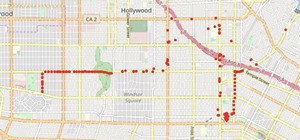See how to create arrays of objects in 3D Studio Max. While there are a variety of methods for generating object arrays, this clip looks at two of the faster methods for creating 1D, 2D & 3D arrays. Whether you're new to Autodesk's popular modeling software or a seasoned 3D ar ...more
This video tutorial is in the Software category which will show you how to map multi-sub objects in 3D Studio Max. What this means is you can apply two textures to a single 3D object. First you select the 3D object, say a box and go to editor > standard > multi sub-object > OK ...more
In this 3ds Max tip tutorial, you'll learn how to work with the program's various modeling tools, taking a look at features like spline shape modeling, the lathe modifier and connect compound object to create a simple cup of tea. You'll use spline and lathe to create the cup b ...more
Hierarchy is one of the object association types in 3ds Max. It is based on a parent-child relationship, which can be created by linking objects. Learn how to create hierarchies by linking a child and parent object together within 3DS Max. Learn how object linking takes place ...more
All you 3D modelers and digital animators out there, watch this video to see how to take any photo image and wrap it onto the surface of an object in 3ds Max 8. Autodesk's 3D Studio Max is a customizable and scalable 3D modeling and rendering solution for games, film, and tel ...more
Learn how to pick your rotation or rotate an object around another object in 3D Studio Max.
This 3ds Max video tutorial will show you how to modify an object at the lowest level, giving complete control over your objects appearance with EditPoly. So, if you don't know what a vertex is you digital modelers/animators, then you're missing something. Autodesk's 3D Studi ...more
Check out this 3ds Max video tutorial on how to create objects quickly by adding, subtracting, and intersecting objects. Autodesk's 3D Studio Max is a customizable and scalable 3D modeling and rendering solution for games, film, and television. All you graphic 3D designers ou ...more
Watch this 3ds Max video tutorial to see how to get an object to follow a path with constraints to get procedurally control over your object with those constraints. Perfect for you digital animators/modelers. Autodesk's 3D Studio Max is a customizable and scalable 3D modeling ...more
3DS MAX is one of the most powerful 3D modeling and rendering tools available today. This video tutorial offers instructions for using the software to render a 3D image, allowing you to see and manipulate its wireframe. This is essential knowledge for using 3DS MAX, so watch o ...more
This video shows you how to move an object in 3D Studio Max in all three axis at once.
Just getting started using the program 3d Studio Max? Luckily, WonderHowTo is full of video tutorials on the program to help get you started. In this video, learn how to apply maps to an object in 3ds Max.
Learn how to convert an object into an editable polygonal object in 3D Studio Max.
This six-part 3ds Max video tutorial will guide you step by step through the process of exporting from 3D Studio Max into the award-winning, science-fiction, first-person shooter, computer game Crysis. You'll see how to take an MD 500 helicopter and prepare it inside 3D Studi ...more
Transforms are a fundamental part of 3D graphics. It's important to know this well before moving on to making perfect 3D models with 3ds Max. So, check out this video tutorial to see how to move, rotate, and scale objects in Autodesk's 3D Studio Max, the graphic digital modeli ...more
See how to influence an objects motion animation with controllers in this 3ds Max video tutorial. So if you're a digital 3D modeler/sculptor/animator, then this is the video for you. Autodesk's 3D Studio Max is a customizable and scalable 3D modeling and rendering solution fo ...more
Check out this 3ds Max video tutorial to see how to beautify your objects with materials, change their shininess, reflectivity, opacity, etc. A valuable tool for any digital 3D modeler/animator/sculptor. Autodesk's 3D Studio Max is a customizable and scalable 3D modeling and ...more
In this video tutorial, we learn how to use a scene object as a particle in Autodesk 3ds Max. Whether you're new to Autodesk's popular modeling software or a seasoned 3D artist just looking to better acquaint yourself with the 3ds Max 2011 workflow, you're sure to be well serv ...more
New to 3ds Max? Luckily, WonderHowTo is chock full of videos on the program. In this tutorial, learn how to apply multiple materials to a single object in 3ds Max.
In this 3ds Max video tutorial you will learn how to create a dummy object (an object that doesn't render). You'll also learn how to link the dummy object to a light and a camera for animating. Make sure to hit "play tutorial" in the top left corner of the video to start the v ...more
You can learn how to customize emitter objects in 3D Studio Max. When you turn the omni off, your screen will become completely black. By changing the face reduce, you can adjust the amount of emitters.
This tutorial shows you how to link objects (parent) in 3D Studio Max.
In this 3ds Max video tutorial, you'll learn how to select objects or shape in the scene and also the many different ways to do so in Autodesk's 3D Studio Max digital graphic modeling software. You'll learn about free form, paint, and more.
In this video clip, we learn how to use Particle Flow to assemble and disassemble objects in 3ds MAx. Whether you're new to Autodesk's popular 3D modeling program or a seasoned graphic artist just interested in better acquainting yourself with the application, you're sure to b ...more
Want to create a replica of your 3D object? This basic tutorial covers the duplicating of objects into copies and instances in 3ds Max. You will learn the difference between making a reference, a copy and an instance. For detailed information, including step-by-step instructio ...more
In this 3ds Max 2010 video tutorial, you'll learn how to use Manipulators to create custom UI objects. Whether you're new to Autodesk's popular 3D modeling program or a seasoned graphic artist just interested in better acquainting yourself with the application, you're sure to ...more
This 3ds Max Video Tutorial goes over the majority of the procedures that can be done at the segment and spline level of an editable spline. All of the example are simplified to show the fundamentals of each command. The second part of the series that will try and go through a ...more
Do you want to create a crowd scene fast? In this 3ds Max video tutorial you will learn how to clone objects in your scenes. You'll learn how to clone as copy, clone as a reference, and clone as instance. Make sure to hit "play tutorial" in the top left corner of the video to ...more
Creating a good 3D model in 3D Studio MAX is hard enough. Now I've got to model clothes onto them too? Why can't all 3D game characters be naked? Once you've resolved that debate in your head, watch this video. It will show you how to use the Reactor cloth system within 3DS M ...more
Link constraints are a simple and useful part of the toolset available to you in 3D Studio Max. They allow you to attach one object to another so that when one moves, it will only move in relation to some parameters governing its position relative to the other object. This vid ...more
Creating wires, cords, and other rope-like objects in 3D Studio MAX can be tough, as they are oddly proportioned and often oddly positioned. This two-part video will show you how to model such objects in 3DS MAX. Now you can model yourself sitting at the computer modeling with ...more
If you want to make fantasy 3D games, and if you're watching this video there's a really good chance that that is the case, you are probably going to have to model an arrow hitting an object at some point. Do it right! This two-part video will show you how to 3D model an arrow ...more
If you are making games or hybrid machinima in 3D Studio MAX, the occasion may arise where you want to give one of your characters a massive two-handed weapons like a sword or machine gun. This video's sole intent is to teach you how to do that. It focuses on how to link parts ...more
In this video, we learn how to use the UVW unwrap function in 3D Studio Max. First, go to the UV modifier wrap and select all the faces. Once here, edit the parameters and then go to the mapping menu. After this, you will be able to change the object as you would like. After y ...more
Morph modifiers are just one of the powerful tools that 3D Studio Max offers digital artists to change the shape of their models. This video will teach you how to use morph modifiers in 3dsmax to change the shape of objects. If you can't do this, your 3D models are going to ha ...more
If you are modeling a 3D game in 3D Studio MAX, you are going to need to know how to correctly model the destruction of many of your beautiful 3D models. This video is focuses largely on that. It will show you how to use the procutter tool and booleans in 3DS MAX to break up a ...more
See how to use 3ds Max 2010's built-in grouping features to work on multiple meshes the same way you might work on a single object. Whether you're new to Autodesk's popular modeling software or a seasoned 3D artist just looking to better acquaint yourself with the application, ...more
Almost every 3D image depicted on a digital screen is made from thousands of tiny polygons. Modeling with them is the most fundamental part of 3D modeling. This video will introduce you to the basics of 3D polygon modeling, helping you to create a 3D shape that is smooth and c ...more
Watch this series of video tutorials to see how the particle rendering system Krakatoa from Frantic Films works. Krakatoa is a high-volume point-based particle rendering, manipulation and management toolkit available as a plug-in for Autodesk 3ds Max running on Windows. Krakat ...more
Nearly every object that you encounter in the real world is beveled. Because it is difficult and expensive to manufacture a perfectly sharp edge, most objects are created with chamfered, filleted or eased edges. In this video tutorial you will learn how to create 3d beveled te ...more
The mushroom cloud is one of the iconic images of the 20th century, calling to mind destruction, progress, and arguably the single most important event of the century. This video will show you how to create a 3D model of one using 3D Studio MAX 4 or higher. This can then be us ...more
If you have a logo and want to easily turn it into a 3D object for a project in 3D Studio Max, this tutorial should help you out.
After you have created 3D text, you might want to make changes to it. In this 3ds Max video tutorial you will learn how to edit 3d text. You'll learn to use the sub object modifiers, and scale each letter. Make sure to hit "play tutorial" in the top left corner of the video to ...more
In this 3ds Max video tutorial you will learn how to create a 3D text shape. Learn how to extrude a font using the Extrude modifier. The modifier works with any closed spline shape, not just text objects. Make sure to hit "play tutorial" in the top left corner of the video to ...more
In this tutorial, we learn how to create a 3D shadow matte in 3ds Max. If you have a scene where you need a realistic looking background, you can trick doing this by using 3ds Max. First, go up to the rendering and go to environment. Add an environment map and then click on bi ...more
There are a lot of videos out there about creating models and animating them using 3D Studio MAX. What isn't often discussed is the next step in creating a movie out of your models, adding sound and syncing your animations to the sound. This eight-part video series will show y ...more
3D Touch on the iPhone 6S and 6S Plus is a pretty cool feature, and will only get better as more developers begin to roll its functionality into their apps. Almost as soon as it was announced, the idea to create an app that used 3D Touch to weigh objects was in the works. Unf ...more
With Google's release of Poly API on Thursday, the search giant has found a way to simplify the workflow for AR creators by enabling the ability to integrate its 3D object search engine Poly directly into an application. While services like Turbosquid and Sketchfab, websites ...more
This clip presents a lessson in how to create an eye-catching shatter effect within Cinema 4D. Whether you're new to MAXON's popular 3D modeling application or are just looking to get better acquainted with Cinema 4D and its various features and functions, you're sure to enjoy ...more
This video Adobe Photoshop CS4 Extended tutorial will shows you how to create 3D objects from grayscale imagtes. Bring 2D images back to life with this new Adobe Photoshop CS4 Extended technique for converting grayscale images into 3D objects. This instructional video will als ...more
This clip presents a general introduction to animating models when working in Blender, the popular (and free) 3D modeling app. Whether you're new to the Blender Foundation's popular open-source 3D computer graphics application or are a seasoned digital artist merely on the loo ...more
This video shows you how to use the 3D Object tool in Photoshop CS3 Extended. You'll learn how to import a 3D model, use the 3D tool to transform it, manage appearance settings such as render mode, and manage cross-section settings. Check out this video created by Photoshop ex ...more
This tutorial shows you how to integrate a 3D object into a photo or image using Blender software.
Render shadows only in 3D Studio Max using vray. Once the tutorial is over you will also learn how to use the other options in the render elements, which uses similar methods. Skyrill Design brings us this tutorial
In this tutorial, you'll see how to model and animate cloth in 3ds Max. Whether you're new to Autodesk's popular modeling software or a seasoned 3D artist just looking to better acquaint yourself with the application, you're sure to be well served by this video tutorial. For m ...more
Lego meets interactive 3D detection and camera mapping. Too cool!
Let's see a 3-D graphic being created using autocad. So the kids can learn to be engineers one day.
Google just unveiled it's biggest search product in recent memory, except this time the search giant is looking to take over the world of virtual objects. On Wednesday, Nov. 1, Google launched Poly (as in polygon, get it?), a massive database of searchable 3D objects that aug ...more
As expected, Apple revealed today at the WWDC keynote that ARKit 2.0 will support multiplayer gaming support and persistent content, which will arrive this fall with iOS 12. In addition to persistent and shared experiences, ARKit 2.0 will bring improved face tracking, more re ...more
Gaming with augmented reality just keeps getting cooler and cooler. Nitrome is no amateur at games. The company has hundreds of mobile and browser games. A few years back, the company came up with the idea that they referred to as "project surface." Essentially, the idea was ...more