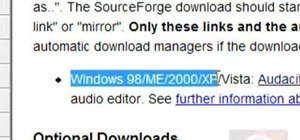Sure the Nintendo DS Lite can play games, but it makes a great travel alarm clock, too. Watch this Nintendo DS tutorial video to learn how to use your DS Lite as an alarm clock instead of just a game system.
R4DS is a cartridge-based system that fits right into SLOT-! on a NIntedo DS. Here's how to install R4DS and be able to support ROMS, multimedia files, and homebrew games on your Nintendo DS.
Looking to get online with your Nintendo 3DS so you can play your favorite DS games with your friends? Watch this video to learn how to set up a Nintendo 3DS on a wireless network so that you can enjoy handheld online gaming.
Over time, the touch screen on the DS Lite can get out of whack. Watch this electronics tutorial video to learn how to recalibrate it. This how-to video will help you fix your Nintendo DS touch screen so you can play your video games the right way.
Did you think you needed to buy a Nintendo DSi to get online? Well, think again! In this video tutorial, learn how to connect your regular Nintendo DS to WiFi, from anywhere. Follow along with this step by step video and learn how to set up your wireless internet on your Ninte ...more
SCRABBLE is taking the world by storm. It's everywhere. You can play it on Facebook, iPhone, iPod, Nintendo DS, PSP, mobile phones... you name it, it's there. And you can even gamble online, like with SCRABBLE Cubes on WorldWinner. But now SCRABBLE gambling has a new face and ...more
If you'd like to capture footage from your Nintendo DS, either to share online or make walkthroughs or playthroughs with commentaries, download all of the necessary files from Lifehacker, then watch this video for step-by-step instructions on how to get capturing. For recordin ...more
One of the biggest advantages iOS has over Android as a mobile platform is how readily and fully it has embraced mobile gaming. There are over 200,000 games available in the Apple store, compared to approximately 100,000 in the Android Marketplace. As an Android-using gamer, t ...more
A playful Super Nintendo-like version of Bayonetta by the developer of the game, Platinum Games. I would love to play this on a DS. Source: Neogaf and Platinum Games blog.
You can add full iso roms on your PSP to play on the go, for free! This video will demonstrate exactly how to download and enter full free PSP games onto our handheld. Okay this is a tutorial on how to put psp games on your psp. you will need a psp running custom firmware 3.7 ...more
If you're like me, you want to play Scrabble all the time. But you can't drag your Scrabble board everywhere, without drawing attention. Not to mention bringing it to work's probably a bad idea. So, how do you play whenever you want? Below are just some of the many ways you c ...more
Play all of your favorite Nintendo games on your Apple iPhone, iPad or iPod Touch! In this iPhone hacker's how-to, we learn how to use Cydia to download and install a Nintendo Entertainment System (NES) emulator on a jailbroken Apple mobile device. This hack works on the iPho ...more
We all have friends and family who have added the FarmVille application at one point, played it for a while, then for whatever reason decided they didn't want to play it anymore. They may have hidden the feed posts and blocked the game requests, but we still see them on our gi ...more
Via WonderHowTo World, SCRABBLE: Dirty SCRABBLE. Everybody likes to play dirty, but we're not talking bluffing with fake words or closing up the board—we're talking actual "dirty" and offensive words. Despite the exclusion of offensive words in the bowdlerized Official SCRAB ...more
Dirty SCRABBLE. Everybody likes to play dirty, but we're not talking bluffing with fake words or closing up the board—we're talking actual "dirty" and offensive words. Despite the exclusion of offensive words in the bowdlerized Official SCRABBLE Players Dictionary (OSPD), the ...more
Play Along: At the start of the mission, you simply need to follow the leader through the city. Do your best not to bump into anyone, as Ezio will drop the chest if you do. Eventually, you read the end of the trail and a cut scene takes over. Now the mission gets serious. You ...more
If you have dial-up, check out this video for a tutorial on how to hook your Nintendo DS up to your dial-up network. In order to do this you will need a computer, router, Nintendo DS, and a game that supports wifi. After following these instructions, you can play your favorit ...more
Nintendo's first ever game for Android has finally touched down (unless you actually count the abomination that is Miitomo). Fire Emblem Heroes, a classic turn-based RPG optimized for mobile gaming, has come out for Android and iOS in Australia, Europe, and Japan, and is due o ...more
Finding the right mix of custom ROM, kernel, and tweaks for my OnePlus One has left me flashing every new release I come across. This has led to many hours going through thread after thread trying to find the latest and best software out there for my phone. While I do enjoy th ...more
Phone specs get better and better each year, and multiplayer mobile games are right there with them. Instead of playing solo, jump into some real-time gameplay with co-op and player vs. player modes, and battle friends, family, and strangers from around the world. But which mu ...more
One of the biggest features to come out with Android O was the addition of a new System UI Tuner submenu that lets you customize the navigation bar at the bottom of your phone's screen. But as it turns out, this same feature can be enabled on devices running Android Nougat, ev ...more
Since Android is an open source operating system, that means anyone with a little know-how can download, view, and even alter its underlying code base. Manufacturers do it all the time, which is how we end up with skins like TouchWiz and Sense. But when Android's awesome third ...more
Yup, you read that right. As of now, you can actually play the first level of one of the most popular video games of all time—Super Mario 64—directly in your web browser. Developer Erik Roystan Ross redesigned the first level of Super Mario 64, originally called Bob-Omb Battl ...more
If you're as bad at locking your Nexus up as I am, you have the "slide" option set for your screen lock. It may not be the most secure option, but it's definitely the easiest way to unlock your device while being able to utilize lock screen widgets. Now look at your lock scre ...more
Samsung's TouchWiz skin gets a lot of flak for its appearance, namely the garish colors on the quick settings toggles. The bright green on dark blue scheme is definitely an eyesore compared to the ones in stock Android, and even other manufacturer skins like HTC's Sense. It a ...more
Apple hates game emulators. Go ahead, look around in the iOS App Store, you won't find any. But who needs 'em anyway? Anyone with a jailbroken iPad or iPhone can install emulators for practically any classic gaming console they want. Hell, you can even do it without jailbreak ...more
The flexibility within Android is pretty amazing. Unlike iOS, you can make a lot of modifications with nothing more than a download from Google Play, but to really step up your softModder game, you'll need to go a little further. Rooting takes things a step deeper, allowing y ...more
The new Harry Potter movie is in theaters today, but while most of you are eating popcorn and enjoying the first flick of the last part in the series, others will be home getting their Harry Potter fix with the new video game, appropriately called Harry Potter and the Deathly ...more
Did you know that your Nintendo DSi can play music from SD cards? Well it can, and since the flow of new games for it has slowed to a trickle that's a good thing. This video will show you how you can load AAC format music files onto an SD card, then load and play them on your ...more
This is a LEGO Indiana Jones walkthrough on how to unlock the secret level. What you basically need are most of the characters and at least one level in each chapter having 10/10 artifacts. You might not need all of the artifacts to play the Young Indy and Ancient City level, ...more
So, your Nintendo DS Lite's warranty just expired, and yet you've managed to break one of your LCD screens. Now what? You replace it yourself! If you have time to play video games, you have time to repair your own DS Lite. Just get a replacement LCD screen and watch the full ...more
Scrabble has invaded just about every medium out there. It started as a mere board game, but has since spawned numerous board game spinoffs and variations, an electronic version, mobile apps for just about anything (Android, iPhone, iPhone, iPad and Kindle), games for both PC ...more
Studio Ghibli is the most well known anime feature film studio in the world. For over 26 years, their films have represented the peak of mainstream anime, and since Disney began distributing their films in America back in 1997, they've become a household name here in the State ...more
The Nintendo 3DS comes with six AR cards that allow you to play the augmented reality games packaged with the device. Of course, if you were to lose the fragile paper cards or damage them in some way, you would be unable to continue playing them. It's easier and safer to carry ...more
Back in the Super Nintendo days, playing one RPG after the other, memorizing maps and mazes became second nature if you didn't want to look at the mini map or get lost often. I would make it a point to memorize corners and the overall structure of the dungeon or location, so t ...more
In the past 25 years, there have been five generations of home video games systems. Since Nintendo changed the world by releasing the NES in 1987, there has always been at least two consoles competing for dominance in the wild west of the games industry. This competition— coup ...more
Do you remember when video games came on tiny chips in plastic cartridges? When the CD and 3D graphics just meant ugly games with long load times? Before epic cinematics, spoken dialog, or cordless controllers? Do you still have all of your old games and lament that the consol ...more
Love, love, love it! Pixelfari converts Safari to 8-bit, turning everything into old school Nintendo-style pixely fonts and graphics. Here's what the front page of WonderHowTo looks like... ...and here's the homepage of good ol' Nintendo... and Google: And here's how to do ...more
The Nintendo Dsi is a powerful little machine, packed full of cool features. If you're not familiar with all the things you can do, check out this video and see what other things can be done. From moving or removing icons, making cool sounds, set custom music, upload photos to ...more
SCRABBLE. I miss it. That idiosyncratic smell of cardboard, cheap wood and plastic that rushes out when I remove the box's cover. The instant gratification of unfolding the board into the sweet spot of the table, smoothing it out into the perfect receptacle for a heated battl ...more
Scott Pilgrim vs The World: The Video Game was released on Tuesday August 10th for the PS3 (Download only, $9.99). It will be released for the Xbox 360 on August 25th for 800 imaginary points. We spent a few hours yesterday on co-op and single player and here are our initial i ...more
Yes, they are May numbers, NPD is late by a month due to "IT" problems. They might have well blamed it only oil spill crisis. System Sales: PlayStation 3 154.5K PSP 59.4K Xbox 360 194.6K Wii 334.8K Nintendo DS 383.7K Last May for comparison: Wii - 289,500 Xbox 360 - 175,00 ...more
Ni no Kuni is a gorgeous hand drawn and animated game coming to the PS3 and Nintendo DS. The story is about Oliver, a 13 year old who has lost his mother. Wishing for her to come back, a magical toy tells him that this might be possible and they set off on a journey in a paral ...more
Ever play a 3D hand held game tied to a gorgeous blond model? Yeah, it happens all the time, so boring. But the video does give a nice look at the 3D aspect of the system. In the video you can see how it adapts to the players movement of the device. Here is another 3DS Video ...more
It's hard to believe that gaming consoles have been around for almost forty years. It seems like only yesterday that we all needed a tempermental joy stick to play Atari Space Invaders or were dying to get our hands on a Game Genie so we could beat Nintendo's Super Mario Bros. ...more
Want to play Nintendo Wii games from a USB hard disk or thumb drive? If you have a soft- or hard-modded, you can. You'll need to install [WBFS Manager http://wbfsmanager.codeplex.com/Release/ProjectReleases.aspx?ReleaseId=26808] and download a copy of Wii Flowa. For a detailed ...more
The Battle of Forli: This is downloadable content that fills in the missing pieces and has Ezio defending the town of Forli from the Orsi Brothers. There are six new memories and Leonardo's flying machine makes a return allowing players to fly it across Romagna. Ezio is joined ...more
No need to figure out the 20th puzzle, entitled "The Origin of the Species", in Assassin's Creed 2. Here's the answers! Puzzle wheel: Start by turning the fifth ring right ten times, then turn the fourth ring left twice. Then rotate the third (and first) rings right twice, the ...more
Here's the answers to the 19th puzzle, titled "The Fourth Day", in Assassin's Creed 2. Image set: What used to be worshipped by every primitive culture under the…? That’s right, the sun. Pick the five images that focus on it. Image: Find the tiny image of Earth in the lower-le ...more
The 18th puzzle is called "Synapses". See how to solve it in Assassin's Creed 2. Code wheel puzzle: Your first clue is to line up 5 with a single tree-looking symbol. The key here is the weird-looking equation on the left, which offers a hint as to the progression of the symbo ...more
Figure out the 17th puzzle, entitled "The Bunker", in Assassin's Creed 2. Code wheel puzzle: Here’s a tricky one; your clues are “<” and “2,” and the only advice you’ll get from your handlers is that maybe there’s “something we can count” on the strange symbols. In this case t ...more
This one's pretty easy. Here's the solution to the 16th puzzle, entitled "The Cavalry", in Assassin's Creed 2. Image 1: Just move the cursor to the word “Tunguska.” Image 2: Move the cursor onto the staff and drag it onto Tesla’s photo. For more info, watch the whole gameplay. ...more
Get all of the info on the 15th puzzle, entitled "Guardians", in Assassin's Creed 2. Puzzle wheel: Seemingly every other ring is linked here, so we’ll cut straight to the chase: Turn the third (and fourth) rings right twice, the fifth (and first) right four times, the fourth ( ...more
The 14th puzzle, entitled "Bloodlines", isn't really that hard in Assassin's Creed 2. Set 1: Highlight the images that depict women and gods in amorous entanglements (especially if those gods are disguised as animals). For more info, watch the whole gameplay. This is an Assas ...more
Solve the challenging 13th puzzle, entitled "I Am Become Death, the Destroyer of Worlds", in Assassin's Creed 2. Code wheel puzzle: This one’s even trickier than the last one; starting with the hint that 9 (next to the tower) equals “triangle” (up and to the left from the bomb ...more
This is the 12th puzzle, entitled "Titans of Industry", in Assassin's Creed 2. Code wheel puzzle 1: The key here is in the “4=1” on the blueprint at the left of the screen. Line up the red 4 over the gray 1 and input the following code: 917240. Image 1: This one’s the opposite ...more
Find out how to solve the 11th puzzle, entitled "The Inventor", in Assassin's Creed 2. Image 1: Just move the lightning bolt over the bulbs to bring them to life. Image 2: Highlight the area just at the base of the tower, between the two windows, to find this hidden image. Ima ...more
Figure out the 10th puzzle, Apollo, in Assassin's Creed 2. Image 1: Highlight the lunar lander just down and to the left of the moon. Puzzle wheel: Another linked-ring rotation puzzle. Your job here is to align all the channels; do this by moving the fifth ring to the left six ...more
Execute the 9th puzzle, called Hat Trick, in Assassin's Creed 2. Image 1: Move the cursor onto Houdini’s torso. Image 2: Move the cursor over Gandhi’s heart. Code wheel puzzle: Your hint here is pretty obvious; there’s a big, glaring “6=1” next to Oswald’s picture. So move the ...more
Learn about the 8th puzzle, titled Martyrs, in Assassin's Creed 2. Image 1: Highlight Czar Nicholas’ staff. Image 2: Highlight Joan of Arc’s sword. Image 3: Move the fireball to Joan of Arc’s portrait. Image 4: Move the photo of Rasputin onto Czar Nicholas’ portrait. For more ...more