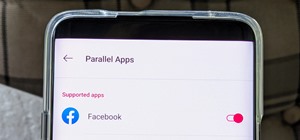You can't get the same gaming experience on your iPhone as you would on a PlayStation 5, Xbox Series X, or gaming computer. The processing power is less, the controls inadequate, and there are many on-screen distractions, all of which make mobile gaming less enjoyable. While y ...more
Apple's upcoming update for the iPhone, iOS 13, is introducing over 200 new features. Many of those were never formally announced, instead silently released in new updates to the beta. After eight developer beta cycles, we were anxiously awaiting the release of developer beta ...more
Overall, iOS is more impressive than ever with its stability enhancements, security tools, suite of apps and services, and intuitive user interface. With each passing update, things just get better and better for iPhone users. But don't think for a second that this is all beca ...more
These days, using Reddit on your iPhone is just as good, if not better, than Redditing on a desktop browser. While there's an official Reddit app for iOS, there are plenty of third-party clients that have similar features as well as custom perks to enhance the experience. But ...more
Tom Skowronski teaches the secrets of using an outdoor green screen. An excellent summary is given below. First check the advantages of using green screen outdoor like a lot of space, sufficient light. In the same way check some disadvantages like noises from birds, children. ...more
If you're still rocking a 2nd generation iPod Touch, the frozen screen you have no is probably not the first problem you've had with it, Fortunately this one shouldn't be too hard to fix and this video will show you how to unfreeze you screen and get back to music.
This video will show you a few techniques for removing stuck pixels from an LCD screen. This is not a guaranteed fix. Please only use these as a last resort, as some of them can cause more damage to the LCD. Only attempt these if you are experienced and know what you are doing ...more
Nick Campbell shows us how to avoid the wobbly keyframe in After Effects. When you are animating logos and want them to come onto the screen, stop for a few seconds, and then continue off the screen. To fix it, highlight your key frames and then right click on "keyframe interp ...more
Winterboard sounds like some special type of snowboarding you can only do with a special snowboard, but in actuality Winterboard is a special application on your iPod and iPhone that lets you create pretty background themes, movie backgrounds, and lockscreen changes. This mea ...more
Tablet PC's have changed the way people work, but they are just as hard to fix when they break as normal PC's, if not harder. This video will show you how to replace the screen on a Lenovo X60 / X61 Thinkpad tablet PC. Replace the screen on a Lenovo X60 / X61Thinkpad tablet PC ...more
This is an intermediate guide on how to easily fix or retrieve data from a bad hard drive. What we're trying to do: 1. Fix a hard drive with a corruption problem (i.e., blue screen) or that is full of viruses to the point of being inoperable. 2. Retrieve data from a hard dr ...more
Jailbreaking iPhones, iPods, and iPads with Jailbreakme.com is one of the easiest hacks ever creataed, and is completely legal. That doesn't mean it works perfectly every time. If you're having problems using jailbreakme, don't give up! This video will show three ways to fix c ...more
If your iPod is broken, don't worry! In this tutorial, learn how to remove and replace the screen on your iPod Touch so that it looks brand new again. This fix will not destroy your iPod if you do it properly and will still function as a heat sensitive touchscreen. Follow alon ...more
You can fix a frozen iPod fairly quick. All you have to do is hold the menu and action buttons until your screen goes black. The top button on the click wheel is the menu button and it says menu. The button in the center of the click wheel is the action button. When you hold b ...more
The HTC Touch HD is a nice handset, and like most smarphones devastatingly expensive to fix if something goes wrong and you don't have the knowledge from this video. It will teach you how to disassemble your Touch HD (or Blackstone) for the purpose of replacing the screen and ...more
Chef Billy Parisi from Fix My Recipe responds to a request sent by one of his viewers, to "fix" a barbecue chicken skewers meal. He starts with the seasoning. While he is mixing the ingredients for the seasoning, the quantities he uses and the names of the ingredients are show ...more
This video shows you how to use an aspect of Photoshop so that you can fix snapshot pictures that may have gotten an exposure level you did not want. This quick and easy tutorial video shows you how easy it is to adjust the layers in the screen. With different adjustment trick ...more
So You're New to Counter Strike Source? So you're new to Counter Strike Source and you want to improve your gameplay? Great. You've come to the right place. The first step to improving your game is to admit that you are a NEWB or NEWBIE. Do not confuse this with NOOB. A "new ...more
New buildings, decorations, wasabi crop and asian pear tree. Inside the mystery box we have: There were a few other updates with a performance enhancement, a fix for those of you who went out of sync easily, and another fix for when the share screen wouldn't load all the way ...more
Do you own the first generation iPod Touch and have a broken screen? You just might be able to fix this, with help from this vieo. Here, Donald Bell repairs a cracked screen on a first-generation Apple iPod Touch.
In this video, a doctor gives you great information on how to relieve shoulder, neck, and back pain from prolonged computer use. It's great advice for those of us who work at computers more than a few hours a day. The best way to improve tension is to fix your posture first, a ...more
Here is a detailed video on how to setup and use WinSCP, which works with 1.1.3 and 1.1.4 iPod Touch and iPhones. This will fix all errors "connection timeout" and "connection refused".
In this video, harrymedan offers a do-it-yourself remedy to fix an iPod that has the "sad face" warning screen on it. As you follow along, he explains all the tools and supplies you will need to get started on this project. He demonstrates how to force the iPod into disk mode, ...more
In this video tutorial, viewers learn how to fix a frozen iPod Nano 4th generation. This technique can be used for any other iPod Nano model or iPod Classic. This method is very simple, fast and easy to do. This video is very basic and only lasts for 17 seconds. To fix the fro ...more
I have owned quite the plethora of electronics in my life. A commonality between most of these devices' screens is frozen or dead pixels. This is probably the most annoying thing about buying new hardware—your LCD, or worse, LED display has one or more pixels that continues to ...more
This image editing software tutorial will show you how to pump the color back into images in Photoshop CS3. Extend your knowledge in the use of the variations tool to create a color rich image or fix faded photographs in Photoshop CS3. This tutorial is best viewed full screen.
Don’t know your LCD from your A-S-S? We’re going to fix that. Learn how to choose the right flat screen for you with this Howcast guide. Flat screens are pricey, so make sure you know what you're doing. You Will Need * Patience * Paper and pen * And time to shop Step 1: Cons ...more
AHHHHH!!! The Red Ring of Death! Fortunately there's a solution. This straightforward and incredibly helpful how to video will breathe some life into your XBox 360. For this repair you also need -Torx 8 Screwdriver/T8 -Torx 10 Screwdriver/T10 -A small flat screwdriver to open ...more
iPhones aren't perfect. They can have problems just like every other electronic mobile device. One thing that happens frequently with iPhones is freezing. If you're iPhone becomes frozen, how do you fix it? Best Buy has answers. The Best Buy Mobile team explains how simple it ...more
Stuck pixels can be a little annoying. They get jammed and you wind up with a slightly discoloured computer screen image. In this tutorial, learn how to fix a stuck pixel on an LCD Monitor, the easy way. Hands on technique: This method is done by placing a damp (not wet!) pap ...more
Although Google+ has solved many of our problems with social networking, it's not perfect, and we all wish they'd be a just a little bit faster with the improvements. In the meantime, you can stave off your hunger with useful Google Chrome extensions that improve upon Google+. ...more
Is your computer screen clouding up? Computer screens accumulate dirt and dust quickly causing screens to get foggy. Thanks to How To Make Anything, you can learn to do or fix pretty much anything! In this video, learn how to make a homemade solution to clean that dirty comput ...more
You've got your all-new nook ready to go, and you're going to curl up in bed and read. But, then the unthinkable happens. A frozen screen! Don't panic. There's an easy fix! Just watch this video as MommyNiri shows you how to unfreeze your nook by removing the battery. You'll b ...more
No matter what Android enabled mobile device you have, if you want to add a contact to it, it's easy and the process of adding contacts (phone numbers, names, email addresses, etc) is practically the same. But how do you do it? Best Buy has answers. The Best Buy Mobile team ex ...more
LCD screens are great to have on your digital cameras or other devices until they break. DOH! Don't pay tons of money to fix it when you can do it yourself after watching this video. It will show you how to replace the LCD screen on a Nikon Coolpix L18 or I20, getting your cam ...more
Windows 7… the new operating system from Microsoft that everybody wants, because of it's new design and easier functionality. But, like many Windows operating systems, there is a need for knowledge… knowledge on how to fix or repair things. So, check out this video tutorial on ...more
Follow this simple and quick instructional video if you have any problems with your iPod. Ensure that you have your iPod on the home screen. Hold your finger on the menu button for 6 to 10 seconds or until the blue screen appears. All of your information and settings will stil ...more
In this video tutorial, viewers learn how to fix an iPod with corrupted files on a Windows PC. To fix the corrupted files on an iPod, users will be resetting their iPod. Begin by holding the center and Menu button for about 10 seconds until the screen on the iPod turns black. ...more
There's an easy time hack available for Candy Crush Saga that let's you bypass the time restrictions to you can play more games faster, and this video guide from KiboshGaming will walk you through it on both Android and iOS devices. Video: . There is no real "hacking" involved ...more
This is one of the easiest and best computer pranks ever invented. It's simple to do, and works great. This prank causes all of the icons on the desktop to be unclickable, as well as the start bar. 1. At your desktop, close all windows if any are open, and press Print Screen/ ...more
Welcome to WonderHowTo's first Weekly Community Roundup! Each week we will be featuring the best projects from the community, as well as ongoing challenges and activities you can partake in. WonderHowTo is made up niche communities called Worlds, so if you've yet to join one, ...more
In this video we learn how to fix the Xbox 360 open tray error. First, open the console up and find the laser power. There are two screws around this laser that need to be changed. The left one should be screwed up a slight amount until it's slightly lifted. Once it's lifted, ...more
The video shows users how to change the boot sequence in a computer with an older AMI (American Megatrends, Inc.) BIOS to boot from the CD/DVD drive. This is required, for instance, if you need to reinstall an operating system, or fix a corrupted windows installation by runnin ...more
Remember what life was like before your iPhone? Before there were palm-sized smartphones with seemingly endless features, there were phones like Motorola's RAZR that peaked with its embedded camera. Before that, there were simple flip phones with texting capabilities, bulky tw ...more
This how-to video explains how to fix DVD/CD player related issues with error code 31,32 or 19 in the computer that is having either Windows Vista or Windows 7 as their operating system. Just follow these steps to fix the CD/DVD related issues in the computer: First click on ...more
Bash (Shell) Scripting for Beginners Intro I am an occasional Linux user currently playing around in CrunchBang and loving it. Prior to this, I used to dual-boot Windows and xfce-buntu (or xubuntu) at work, and due to some unforeseen circumstances, my screen always went fuzz ...more
If your battery or your LCD screen in your Microsoft Zune MP3 Player is acting up, maybe it's time you had it replaced. Don't waste money taking it to a repair shop though, learn how to do it yourself. This video tutorial will show you how to dismantle your Microsoft Zune dig ...more
If your LCD screen on your Nokia N95 cell phone is acting up, maybe it's time you had it replaced. Don't waste money taking it to a repair shop though, learn how to do it yourself. This video tutorial will show you how to dismantle your Nokia N95 mobile smartphone. This PDA i ...more
If your LCD screen on your P4350 Herald Dash cell phone, otherwise known as the T-Mobile Wing or XDA Terra, is acting up, maybe it's time you had it replaced. Don't waste money taking it to a repair shop though, learn how to do it yourself. This video tutorial will show you h ...more
If your LCD screen in your Sony PSP is acting up, maybe it's time you had it replaced. Don't waste money taking it to a repair shop though, learn how to do it yourself. This video tutorial will show you how to dismantle your Sony PSP. This portable gaming device is a great as ...more
Having trouble with your green screen? You may not have it lit right, or it may not be secured properly, or you might not be using your editing software right when using chroma key. If you want to learn a few tips on how to fix a bad green screen, this is the place. Watch this ...more
Your desktop background image is feeling a little dull lately, huh? Fix that with some great background images for any sized computer screen. All you have to do is go to the website Desktop Nexus and find the one that fits your personality. This video shows you where to go and ...more
When you leave your iPhone on a table or anywhere within somebody else's eyeshot, a private message may pop up on your lock screen that could be read by anyone who sees it. But there's a way to keep others from reading your possibly sensitive text messages and emails without g ...more
Widgets are great ... if you actually use them. A quick swipe right on the lock screen will reveal the Today view and its widgets, and it's very easy to accidentally open. Plus, others can see your widgets without any authentication. You could manually remove every widget, but ...more
Unlocking our iPhones with Touch ID isn't something most of us pay any mind to; it's quick, simple, and gets the job done. Today, I'll be slowing things down for a second and showing you how to add the Apple Pay checkmark animation to your Touch ID-enabled lock screen. It look ...more
Native screen recording, one of the hottest features that Apple included in iOS 11 and later, is easily started from the optional Control Center toggle on your iPhone. From there, you can stop recording from the same place or from the red status bar or bubble. It's a very conv ...more
While iOS 12 is arguably the best iteration of Apple's mobile operating system yet, one major fault so far is security. On Sept. 26, Videosdebarraquito discovered a passcode bypass that gave access to contacts and photos from the lock screen. Apple has since patched that secur ...more
By default, there aren't many customization options for the notification badges on iPhones — you can either leave the numbered red bubbles there, or turn them off. But thanks to a new jailbreak tweak, you can now give your badges a unique look with new functionality. Aptly na ...more
The iPhone has come a long way in its ten-year lifespan, but one thing still missing from the core user experience is native split-screen support. Sure, the displays on iPhones aren't nearly as large as an iPad's screen — which does offer "Split View" mode out of the box — but ...more
The world of mobile gaming is flush with MMORPGs that entice players with console-quality graphics and gameplay, intense co-op dungeons similar to World of Warcraft, and epic loot that'll give you a leg up over your competition. While there are games like Order & Chaos that ne ...more