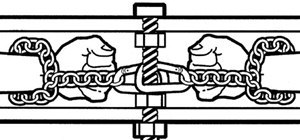3 Effective Techniques for Following Up With Leads The follow-up phase of the sales cycle is like having a goldfish for a pet, in that it's easy to forget about it, especially compared with the excitement of finding new sales leads. This is unfortunately, though, because you ...more
Some of the most popular cellular devices on the market today are the iPhone 4 and 4S models. Seeing as they are made of glass, it's not uncommon for the back panel to break. Also, with the popularity being so high, you might just be looking for a way to set your device apart ...more
Thanks to the PlayStation 3 and Xbox 360, video games are constantly evolving to higher degrees of sophistication, with complex graphics, lifelike resemblances and storylines that create exciting experiences that relieve the tediousness of our everyday lives. It's a little di ...more
The PlayStation Phone is almost here, and the hybrid device from Sony Ericsson is rumored to have Android 2.3 (Gingerbread) as its mobile OS. YouTube user xxmajstor managed to get his hands on what is said to be the Sony Ericsson Zeus - Z1 PlayStation Phone. Below is the spy v ...more
It's 1976. The hottest arcade game on the market is Blockade (or Blokade), an 8-bit maze game for 2 players. You and your opponent must move your characters around the screen in 90-degree angles, leaving a solid line behind them. Whoever runs into one of the solid lines first, ...more
With FarmVille being one of the hottest Facebook games on the market, it's no wonder it's the primary target for scams and virus downloads. Anyone playing FarmVille is at risk, but the primary targets are those looking to improve their gameplay and build their farms and neighb ...more
These days, eReaders are everywhere. For die-hard book nerds, eReaders offer the convenience of a full library without having to sacrifice shelf space. Sure, there are the paper buffs who swear that you just can't take an eReader with you into the bathtub, but when's the last ...more
First off, don't be frustrated. YOU CAN DO IT! Contrary to the message in the image above, it's NOT over. It's just beginning. And when it comes to solving the New York Times crossword puzzle, the old cliche does apply: practice makes perfect. I've read quite a few books and ...more
Can't get enough Facebook? Take your "friends" status updates with you wherever you go by syncing your Facebook account with your Android smart phone. Having access to Facebook on your cell phone will keep you in touch, and come in handy when you need to look up a phone number ...more
Anonymity is something that doesn't exist today. Everything you do in the world is tracked, from the purchases you make to surfing the internet—even taking pictures on your iPhone. Everything you have ever said and done on the internet is still there—somewhere. This is called ...more
In this Electronics video tutorial you are going to learn how to hook your phone up to your computer using Bluetooth. Keep only one phone around the computer while doing this. On the phone go to options, discovery mode and ensure discovery mode is ON. Then go to ‘horizon’ > me ...more
In this video by PI Classroom you get to learn how to remove the sim chip from an i-phone. The video provides a step by step process for removing the sim chip. The only tool required is a paper clip. *Turn the i-phone on its head so that the power button and the plug for the h ...more
Facebook is a popular social networking site, that has a specific mobile phone application. The internet capabilities of the Palm Treo and Centro keep you on top of the game. Stay connected to friend updates, messages, upload pictures, and whatever else keeps you checking your ...more
It seems like its hard to get as much sleep as we need, doesn't it? Sleep is important and effects how you function throughout the entire day. Follow these tips and you will be on your way to a good night's rest. You Will Need • Doctor • Comfortable mattress • Room-darkenin ...more
Sick of paying for pricey text messaging plans? Down because your parents cut off or limited your texting? Let Hawks12thman offer his excellent, money-saving advice on how to send your texts for FREE from your computer. Especially helpful for those who cannot afford to keep a ...more
Still waiting for that guest spot on the Simpsons? Until you get the phone call from Matt Groening, keep the dream alive with an awesome custom Simpsons avatar. You can set it as your Facebook profile pic and be a virtual resident of Springfield.
Big business is on the web these days and you don't have to build a shopping website or blog to get involved. In affiliate marketing, online merchants pay independent parties – called publishers, to promote their products on the publishers’ web sites. The basic steps for becom ...more
The video asks the question "What would you do to gain respect?" This is the bad example. It says that you should turn the sound off on your cell phone before you enter the interview. The video suggests that talking on your cell phone during an interview will lower your chance ...more
You may think you'll never be in an emergency situation, but you can never be too prepared! This video provides excellent tips on what to bring and do in an emergency situation. It takes only a small investment of your time and money to be prepared should you run into a probl ...more
Don't make people around you wish that cell phones had never been invented. Mind your manners by following a few simple rules. You Will Need * Consideration * Common sense * Consideration * Common sense Step 1: Don't answer your phone Don’t answer your phone and start chatti ...more
A Self-Protection Guide 1) You can help protect yourself from violent crimes. Self-protection involves:Avoiding crime * Without a doubt prevention is your best prevention against crime.Knowing what to do in case of an attack* An attack can happen despite your best efforts to p ...more
David Wang of the iPhone Dev Team has achieved what is considered quite a jaw-dropping hacking feat. Yesterday Wang posted a video of Google's Android operating system up and running on an iPhone. Via CNET: "The Android-on-iPhone hack is a notable technical accomplishment, bu ...more
One of the coolest features on a Blackberry is BBM or Blackberry Messenger. BBM allows you to talk to anyone with a Blackberry, anywhere in the world, absolutely free! You can send messages back and forth and you phone will even keep a record of the conversation in case you ne ...more
We're officially seeking Null Byters on a weekly basis who are willing to take the time to educate the community. Contributors will write tutorials, which will be featured on the Null Byte blog, as well as the front page of WonderHowTo (IF up to par, of course). There is no ne ...more
What do you do when you've been wanting to take some awesome photos with your cell phone but can't seem to find a captivating subject? Well, whether or not you realize it, no matter where you go, you will always have a reliable subject to photograph—you! For this week's Phone ...more
In photography, using filters over lenses is a common practice and provides a great way to set the mood or to create an artistic image. The only problem is that they can be quite costly and there currently aren't many available for cell phones specifially. Fortunately, there i ...more
Thank you to everyone who entered Phone Snap! and MacPhun's contest for the International iPhoneography Exhibition. There were a lot of impressive entries, and I'm very excited to announce the three photos that will be shown at the exhibition December 18th through the 22nd at ...more
The new Android enabled phones can take up a bit of power, so knowing the best way to manage your power settings is crucial in having a fully-charged cell phone all the time. The biggest key is making sure your screen brightness isn't more than it should be. Best Buy has answe ...more
Cell phones companies are constantly claiming to have the best service in town; but more often than not your service will be patchy. Check out this tutorial for information on how to boost your phone's signal and get the best reception. You Will Need * A fully charged cell pho ...more
The first thing you need to do in case of any emergency no matter what it is, it would be make a family plan you need to be aware on what are you going to do and this is not no option. Emergency's happen all the time it could happen right know or it may occur tomorrow it does ...more
WonderHowTo is made up of niche communities called Worlds. If you've yet to join one (or create your own), get a taste below of what's going on in the community. Check in every Wednesday for a roundup of new activities and projects. This week has been an exciting one. The com ...more
A Portrait taken in the height of summer, taken with an Iphone4, cant remember which app or filter was used had too many on my phone and wasn't keeping track
Used the FX-Camera application on my Droid X. Love the polaroid effect on photos. This is a self portrait of myself. Trying to keep cool with this heat! Good luck everyone with the giveaway contest! - Rachel
Concerned about unwanted eyes setting upon the information in your Android phone? This video will show you how to turn on the screen lock feature of your Android smartphone. Keep the information on your Android device to yourself with a lock screen.
Want to keep track of how much data you use on your iPhone 4, 3G or 3GS? With a jailbroken phone, it's easy! This iPhone owner's guide from EveryThingApplePro can present a complete overview of the process in about three minutes. Fire up Cydia & take a look!
Want to monitor your Verizon Wireless service and data usage from an Android phone? This brief video tutorial from the folks at Butterscotch will teach you everything you need to know. For more information, including detailed, step-by-step instructions, and to get started keep ...more
Like cell phones, internet browsers are capable of having apps, or add-ons, that can perform specific tasks. There are many different kidns of add-ons, it's hard to keep up with them. But in this tutorial, you'll find out how to easily manage your add-ons in Internet Explorer ...more
Bluetooth capability allows your mobile phone to connect to a computer, lap top, a wireless head set, or even your car. With most states rushing to pass no cell phones while driving laws, a Bluetooth device keeps you connected. Watch this video cell phone tutorial and learn ho ...more
Learn how to set up Internet on iPhone clones with this video. *First thing you need to do is to make an AT&T GPRS data account. *Tap on the service icon on your phone (which maybe network icon) and tap on data account and then tap on GPRS. * You will be brought to a list of ...more
Thanks to modern "smart phones" and the internet, media by the people, for the people is finally a reality. Here's how to use your phone to be a mobile journalist. You Will Need * A cell phone that can record video * A memory card * A steady arm * A cell phone tripod WARNING: ...more
Having problems with your Rubik's Cube stickers? Are they keeping you from solving that cube super fast? Well, learn how to take off Rubik's Cube stickers and clean the gunk. You can easily take off those stickers with a cell phone battery cover, then use a little Tide-to-Go I ...more
By dialing *5505 and hanging up you can make a pay phone start ringing. It will keep ringing until somebody picks up. Use this as inspiration for one of your April Fools Day pranks!
2012 has arrived! Time to get rid of that generic 2011 calendar that was gifted to you two Christmases ago and replace it with a new and updated calendar, personalized with your own photos. Thanks to the wonderful girls at Shutter Sisters, creating your own 2012 photo calendar ...more
Snapseed, the photo-editing app that many have deemed "App of the Year" is now available for free in the App Store for New Year's. Normally priced at $4.99, this is the best deal you can possibly get. So if you don't already have it, hurry on up and snag it at no cost while yo ...more
The holidays are a wonderful time for people to get together and celebrate another year gone by. With all of these parties and gatherings being thrown, a "photobooth" is always a fun addition to the holiday festivities. Why not make some props to bring some extra life to your ...more
Android users who have been itching for Instagram have finally got their wish. The company seems to have been promising a version for Android since what feels like the beginning of time. Well, Android fans need not stay in the dark, because Instagram CEO, Kevin Systrom, state ...more
PCs are quickly becoming the center of our digital universe. With PDAs, cell phones, portable media players and other electronic devices; keeping your content synchronized has been a challenge. With the new feature, Windows® Sync Center in Windows Vista™, you now have a single ...more
It's almost time for the new year and whether or not you believe that the world is coming to an end in 2012, you'll probably still want to document the momentous occasions that are to come. Here are five different types of photography apps that are available for both the iPhon ...more
WonderHowTo is made up of niche communities called Worlds. If you've yet to join one (or create your own), get a taste below of what's going on in the community. Check in every Wednesday for a roundup of new activities and projects. This week: A New Year's Eve cell phone phot ...more
In a recent announcement, Hewlett-Packard announced that they're considering spinning off their PC hardware business, but even more recent was the decision to completely off webOS devices. Though they aren't eradicating the once popular Palm platform altogether, they are liqui ...more
Although circles are Google+'s answer to the problem of social network relationship management, that's not the only thing it's good for. People on Google+ are using circles for all sorts of creative activities, some of which aren't obvious as first glance. 1. Take Advantage o ...more
Wondering why your inbox is looking a little threadbare? It may be that you've violated a few unwritten rules of email etiquette. Here are a few basic tips that the web-savvy know by heart. Use "Reply All" Sparingly Let's begin with an example. Say that your boss emails a ne ...more
If you are looking for ways/opportunities for you to be politically involved you have come to the right place. Here is a series of links that will take you to a webpage of a location where you can volunteer in and make a difference. In each section you will find: The name of ...more
Whether it be through a window, a puddle of water, the ground or a car mirror, reflections occur with just the right amount of light and the proper surface. For this week's Phone Snap Reflection Challenge, post your submission to the corkboard by Monday, January 23rd at 11:59 ...more
Congratulations to Matt White for "self medicate", the winning photo for this past week's Phone Snap Self-Portrait Challenge! Thanks to all who submitted their wonderful self-portrait shots. We love being able to get a glimpse into your personal tastes and styles. This upcomi ...more
Reflections can make lifeless photos come to life or add a point of interest to an otherwise uninteresting photograph. They can also be used to distort one's perspective. With a mixture of a little imagination and science, some beautiful reflection shots can be created. This w ...more
Self portraits are a wonderful way to give viewers a sense of a photographer's taste and personality. And contrary to popular belief, they do not have to be as cliché as using the reflection of your bathroom mirror. There are plenty of different creative approaches one can tak ...more
Silhouette photography is a wonderful way to add a hint of mystery and drama to your shots. For this week's Phone Snap Challenge, we want you to try creating some silhouette photography of your own. Post your image to the corkboard by Monday, January 9th at 11:59 pm PST for a ...more
WonderHowTo is made up of niche communities called Worlds. If you've yet to join one (or create your own), get a taste below of what's going on in the community. Check in every Wednesday for a roundup of new activities and projects. This week: A phoneography challenge on silh ...more
In this week's Phone Snap Challenge, we would like you to experiment with lighting and mood setting to create a silhouette. A silhouetted photograph contains a subject that is defined with an outline, appearing dark against a bright background. The subject generally appears da ...more