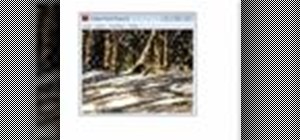The PlayStation Phone is almost here, and the hybrid device from Sony Ericsson is rumored to have Android 2.3 (Gingerbread) as its mobile OS. YouTube user xxmajstor managed to get his hands on what is said to be the Sony Ericsson Zeus - Z1 PlayStation Phone. Below is the spy v ...more
This video shows how to turn the auto-sync feature in iTunes off and manually manage your iPod, focusing on Macs. To do this, all you have to do this is connect your iPod to a computer, click on the iPod in iTunes, and check the manually manage music box. Turn auto-sync off in ...more
This tutorial on the companion Tech Ease for Mac site explains what podcasting is and shows you how to subscribe to podcasts using iTunes, a free program from Apple. Since iTunes is cross-platform, the steps shown in the movie will work on Windows as well. This movie defines p ...more
In this video, learn how to convert audio file formats using iTunes. Changing file formats will come in handy if using two media players, or using audio software programs such as Final Cut Pro. Changing an audio files type is very easy in iTunes and made even easier with the h ...more
The music store lets you give the gift of music. Just go to an album you'd like to give someone, click "Gift this music," and complete the next forms.
In this video from wadeputtii we learn how to authorize or de-authorize a computer on iTunes. Go to iTunes, sign into your account. Now click on Share and you will see Authorize Computer or Deauthorize Computer. If you want to authorize, click on that and enter your apple user ...more
This video focuses on listening to iTunes radio if you have an Apple computer. It shows how to set up the radio in iTunes and how to choose the genre of music you want to listen to. Access iTunes radio stations. Click through to watch this video on videojug.com
A video tutorial showing how to import your CD library into a digital library on iTunes. A great way to consolidate space and keep up with the times using iTunes.
iTunes has now made printing CD case inserts out of your song lists simple and quick. It's as easy as opening iTunes, clicking on the desired play list and printing the CD case label. Print CD jewel case inserts from iTunes. Click through to watch this video on videojug.com
In this video tutorial, we learn how to create playlists of videos within iTunes. It's easy. So easy, in fact, that this home-computing how-to from the folks at CNET can present a complete overview of the process in just over two minutes. For more information, including a comp ...more
The iTunes music store puts a library of best-selling books at your fingertips. In the music store, just click "Audiobooks" and browse.
Public Radio Exchange (PRX) has teamed up with music intelligence company The Echo Nest to bring us music lovers Bandito, an easy way to find out what's going on with our favorite artists. Their new mobile app uses the existing iTunes library on your iPad, iPhone or iPod touch ...more
This short video tutorial will show you how to transfer your iTunes library to a new computer. Follow these steps to transfer your iTunes library from your old to your new computer: Install iTunes onto your new computer. You will need some blank CD's or DVD's. Open iTunes on y ...more
Moving iTunes to a new computer can be a painful and frustrating process. This helpful tutorial video offers some tips that will make the whole process easier. This how-to video shows you how to keep your iTunes playlists and other metadata intact when switching PCs.
ruffdeezy shows how to create ringtones for the iPhone from regular MP3 files. ruffdeezy begins by importing the desired file into the iTunes library. Accuracy of the file's info can be confirmed by selecting "get info" on the song title. Under the "get info" page, go to the " ...more
In this video you will see how to how to sync a new iTunes library to an iPod without having to erase the old library first. First plug-in iPod and start iTunes. Click on ‘my computer’ go to ‘iPod USB’. On the home page, click on ‘iPod control’ -> ‘music’. Right click on ‘musi ...more
You can get music from your iTunes library onto your Android phone! You won't need anything special to make this happen - it's a free download from DoubleTwist. Download and install (it only takes a few minutes), then boot up your phone and start syncing your music!
Everything you need to enjoy your new digital library is in iTunes. iTunes organizes all your music and video into categories you can browse easily.
In order to put music on your iPod, you will need the following: a CD, a USB, an iPod, and iTunes. Place your CD in the CD drive of your computer. Select "Yes", when it gives you the option to import your music into your iTunes library. You will be able to see it importuning ...more
In this video tutorial, viewers learn how to convert music to ringtones using iTunes. Begin by finding a song. Right-click and go to get info. Go to Options and change the time to any 40 second period (check both boxes). Covert it to AAC. Delete New Version, but keep file. The ...more
In this tutorial, we learn how to add iTunes songs to Movie Maker without a CD. First, open up Windows Movie Maker, then click on the narrate timeline icon. After this, change the audio input source to "wave out mix". Make sure the input level is set at its lowest. Then, leave ...more
With the iTunes music store, it's easy to recommend music to friends and family, no matter where they are. All you need to do is make a playlist and publish it to the iTunes music store.
In this video tutorial, we learn how to use manage the files on an Apple iPod with Floola in the place of iTunes. For more information, including a complete demonstration and detailed, step-by-step instructions, watch this how-to from the folks at CNET.
NEW YORK (Reuters) – Top electronics chain Best Buy will launch this month its planned online service CinemaNow that allows consumers to buy, rent and download movies and television shows. The service will help Best Buy compete better with established online media players lik ...more
A podcast is a show, such as a radio or TV show, with episodes you can download and play on your computer, iPod, or iPhone. The iTunes store has thousands of audio and video podcasts from all over the world, and every one of them is free.
Maybe you are on your phone a little too much sometimes. But when you are rocking some of the best mobile games being offered it can be hard to pull yourself away. If you get a new phone or a App Store gift card you are going to want to load yourself with the hottest app avail ...more
Show your love and appreciation (or you distaste and hatred) to your fellow podcasters and review their work in iTunes. Giving reviews in the iTunes Store for podcasts and other things is a great way to help others decide the worth of such items. One way in which podcasters ge ...more
If you have downloaded apps onto your iPod Touch or iPhone without using iTunes you may have trouble when you go to sync your device. If this has happened to you, check out this tutorial. In it, you will learn how to sync your computer with your phone or MP3 player without los ...more
Tinkernut has all the answers when it comes to MP3 music files, and they're sharing a few of their favorite tips to help you build the ultimate MP3 collection! Watch all three of these videos for the best practices to manage your music files. 1. This first video covers how to ...more
iTunes offers the ability to extract and copy data with its rip and burn functions. Ripping lets you import songs into your iTunes library from a variety of sources. Burning lets you write audio files on to a CD. Once you customize the audio file playlist that you wish to have ...more
Use your Mac to find podcasts on iTunes. This tutorial gives you instructions on finding podcasts of your interest.
monkeyballp teaches you how to create free ringtones from your own music using iTunes. Open up the program. Right click on the file, get info, then options. Start time should be zero and the end time 30 seconds later. Click OK Right click the song and select create aac version ...more
Kids can have fun using the iTunes music store while parents still control the credit card and content their children can access. Parents can restrict access to certain content, set up a shopping cart to review music choices before they're purchased, and give kids a monthly al ...more
Want to play some iTunes music in your car or home stereo? Learn here how to burn a CD in iTunes so you can play it anywhere.
This video demonstrates how to set up an account at the iTunes store. From the people who brought you the Dummies instructional book series, brings you the same non-intimidating guides in video form. Watch this video tutorial to learn how to set up an account at the iTunes sto ...more
Were you aware that it's possible to print custom CD sleeves from within iTunes? It's easy. So easy, in fact, that this home-computing how-to from the folks at CNET can present a complete overview of the process in just over a minute. For more information, including a complete ...more
This video shows you how to create the iTunes icon in Photoshop.
This video will show you how to move music from your iPod to iTunes with the Senuti application. Follow these steps to move your music from your iPod to your iTunes: Search for a program called Senuti and download the free trial. Drag Senuti into your applications folder and o ...more
This video goes step by step in teaching you how to download songs from iTunes to your iPod or iPhone. The video is for a true beginner, even explaining where to plug the USB into the computer. The tutorial is easy to understand and shows how to select your audio files and imp ...more
This video shows us the method to transfer files between iTunes libraries in iTunes 9. First step involves downloading iTunes 9 from apple.com. Go to the 'Edit' tab and 'Preferences'. Go to the 'Sharing' tab and select the 'Share selected playlists'. Select the playlists you w ...more
To convert your MP3s to ringtones using iTunes follow the instructions below. First download and install iTunes and then agree to the terms of use and open the program. Then, click "File" and then "Add to Library." Locate the MP3 file you want to convert and open it in iTunes. ...more
Want to install Apple iTunes 10 on your Microsoft Windows desktop or laptop PC without installing all of the attendant bloatware? Let this clip be your guide. For complete instructions, and a complete demonstration of how to make a lean install of iTunes, take a look.
In this video, we learn how to make iPhone ringtones using iTunes on the PC. First, open iTunes and open the song you like. After this, right click and click "create aac". Then, right click and click "get info", then change the start and stop time of the song. Once this is don ...more
This video teaches the secrets of burning a CD from a playlist in iTunes in simple steps. First open the iTunes, click 'File' and select 'new playlist'. Now click 'music' and go to your library to select the songs to add to your playlist. Now click and drag the songs of your w ...more
In this tutorial, we learn how to sync your iPhone to iTunes. First, go to Cydia on your phone and go to sources, then edit and add 'http://redwolfberry.com/rupertgee/cydia/'. After this, search for the package SwitchTunes and install it. After you install this, open this up o ...more
In this video tutorial, viewers learn how to transfer music from an iPod to the iTunes library. Begin by connecting the device to the computer. Then click on the Start menu and open Control Panel. Now click on the device. Click on Tools and select Folder Options. Then click on ...more
You can use iTunes to transfer your old CDs or burn your downloaded MP3s so that you can listen to them on the go. Watch this tutorial for advice and the steps you need to make your own compact discs. You Will Need: * CD * Computer * iTunes * CD burner * Blank CD * Internet co ...more
Tired of paying absurd prices for silly ringtones? The solution is simple - just stop paying for them. In this video, you'll learn how to create your own free ringtones from any song in your iTunes music library with GarageBand.
With iTunes, you can quickly find any song in your library and start listening to it in a matter of seconds using the search bar, alphabetization tools, and browse pane.
Watch this video to learn how to create a smart playlist of recent podcasts for your iPod.
If you have recently changed computers, or lost your music files, or even if you are just looking to share amongst multiple PCs; check out this tutorial and learn how to import songs into iTunes off of your iPod. This is a sort of backwards import, because normally you would b ...more
Make your own personalized CD for travelling or for someone else. Bring mixed tapes into the 21st century with VideoJug and iTunes's help, and make your very own compilation CD. Make a compilation CD in iTunes. Click through to watch this video on videojug.com
If iTunes ever crashes, you're in for a world of pain and frustration. How do you get all of your digital music back? If you didn't back it up on an external hard drive, then you might be sweating it, but wait… do you have an Apple iPod or iPhone? There may be hope for you yet ...more
Need help figuring out how to enable closed-captioning within Apple iTunes? It's easy! So easy, in fact, that this Mac OS X accessibility guide can present a complete walkthrough of the process in just over a minute and a half. For details, as well as to get started using CC y ...more
How To Access Your ITunes Radio Stations If You Have A PC: This film will show you the way to access iTunes radio stations if you are using a PC. Access your iTunes radio stations if you have a PC. Click through to watch this video on videojug.com
After you’ve uploaded your XML and audio files, then your podcast is, technically speaking, available for anyone to subscribe to. Just like if you had a URL for a web page, you could just type it in to your web browser to get there, you can use iTunes to get to your podcast wi ...more
This video demonstrates how to download podcasts using the iTunes store. It walks you through browsing the iTunes store, finding the podcast your want, and downloading the podcast. Great for beginners
In this video from AppleGenius0921 we learn how to sync a Blackberry with a Mac and iTunes. There is now Blackberry software for Mac. After downloading, start up the application. Take your USB cable and connect it from your Blackberry to your Mac. You can see all the applicati ...more
In this video tutorial, viewers learn how to download and movie shows in iTunes. Begin by opening the iTunes program and select iTunes Store. Browse through the files by clicking on links or find a specific file by typing in the name in the search bar. Users are able to watch ...more
If your band has gotten to the point where you think there is market for your music on iTunes, well done. You're probably wondering how you actually go about selling your music on iTunes. This video will show you one way to submit your music to iTunes using a service called Tu ...more