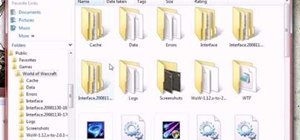If you like designing using InDesign, why not offer your service to design business cards at home? In this Indesign video tutorial you will learn to create a setup ready to make business cards. Learn to set margins, and set bleed for proper printing. Create business cards usin ...more
In this second part of our series on stripper or taper decks of trick cards, learn more advanced tricks involving two and even four cards. Our expert reviews how to locate cards within the stripper deck, then demonstrates how you can take your card magic to the next level. Vi ...more
Once you get past the initial quick start setup of the Canon EOS 5D Mark II, capturing pictures in auto mode is a breeze. But what do you do after you've snapped those photos? This quick guide will show you the easy steps to viewing your images directly on the camera. Playbac ...more
Dactyloscopy isn’t going anywhere. Forensic science has much relied on fingerprinting as a means of identification, largely because of the massive amount of fingerprints stored in the FBI’s biometric database (IAFIS), which houses over 150,000 million prints. And thanks to the ...more
So far in this game, my score card: 0-1 from saving a guy from coyotes. My first ever fail in the game. 0-7 from saving a woman being attacked by coyotes. I don't even try anymore. 0-2 from saving someone hanged by bandits. 1-3 from saving a person being tied and dragged out ...more
The peak of the Lyrid meteor shower of 2012 was the night of Saturday, April 21, and I went to Whiskeytown Lake near Redding, California and took about 1,000 pictures. I used 3 Panasonic GH2s with various lenses and edited all of the shots together to make the time-lapse video ...more
When your computer first connects to a nework, it sends out a request on the network to lease an IP from the router. The router then leases your computer an unused IP address, which is used as a unique routing address for sending traffic that is meant for you, to you. As every ...more
Giveaway Tuesdays has officially ended! But don't sweat it, WonderHowTo has another World that's taken its place. Every Tuesday, Phone Snap! invites you to show off your cell phone photography skills. Submit your best shot to our weekly competition for a chance to win an awes ...more
Lady Gaga made an appearance at this year's CES to present what she claims to be "the camera of the future": a pair of photo and video capturing sunglasses, designed by Gaga for Polaroid. Though more of a novelty gadget than a useful camera, the GL20 camera glasses could poten ...more
This video tutorial is in the Arts & Crafts category which will show you how to make a flip square album. Take a 12 x 12 inches square cardstock and make a score line at 3 inches on all 4 sides of the paper. Now cut along the score line at the top and bottom of the paper up to ...more
This video in the Pranks & Cons category will show you how to create a non-destructive fake virus on Windows. This video is from Tinkernut. For this right click on your desk top, go to new and select shortcut. Now type in this code 'shutdown 's 't 60 'c "this computer is shutt ...more
Spent the weekend with Sprint's new phone, the HTC Evo G4. Specification wise, it's better than Verizon's Incredible and T-Mobile's HD2. Apple will be announcing the new version of their phone this week. If it's comparable to leaked phone shown over at Gizmodo, then to say whi ...more
In this video tutorial, viewers learn how to make a Halloween lanterns. Users will need to visit this website: jennadeangeles/] and download the Halloween template. The materials required for this project are: download template, vellum, poster, r ...more
In this how-to video, you will learn how to add text and titles to videos using Final Cut Pro. First, place a time line play head where you want the text to appear. Move the mouse to the lower right corner of the viewer window and click the add text pop up menu. Select text an ...more
In this video from lunawebs they show you how to transfer video from your camera to your computer as quickly as possible. If you're using a camera with a mini DV tape there's not much you can do to speed it up. If you're on a memory card it can be done. Take your memory card a ...more
This is a wonderful instructional video on how to play Texas Hold 'em cards game. This video demonstrates the rules very clearly and hence any one who watches this video will quickly learn how to play the Texas Hold 'em game. You can start the game with bet, deal and then you ...more
This seven part tutorial shows you the basics of using Sony Vegas video editing software. If you haven't used this software, or any other video editing software, this series will go over the basics you need to know. Part one covers the interface, two covers importing files, th ...more
With the purchase of my latest computer, installing Linux turned into a nightmare from Hell. The graphics drivers are probably the biggest issue that anyone with a newer computer will run into when installing Linux. AMD and NVIDIA are the dominant ones on the market, both of w ...more
It's no secret. Professional video editors everywhere are irate at the newest edition to Apple's popular non-linear video editing software, Final Cut Pro X. As of right now, Final Cut Pro X has 503 five-star ratings in the Mac App Store. Not bad. But it also has 671 one-star r ...more
Last week in New York, I saw the new show Otherworldly: Optical Delusions and Small Realities at the Museum of Arts and Design, at Columbus Circle near the edge of Central Park, between Broadway and Eighth. Below is the museum’s description of the show: “Otherworldly: Optical ...more
Natural processes often create objects that have a fractal quality. Fractal branching patterns occur in plants, blood vessel networks, rivers, fault lines, and in several electrical phenomena. Many of these processes take lifetimes, or even occur on geological timescales. But ...more
This video will show you how you can manipulate the benchmarks captured by Quadrant on an HTC Hero. Watch this video to learn how to cheat benchmarks on your Android smartphone. Any software can be modified, which is why Quadrant doesn't always accurately rate hardware perform ...more
STANDP'S CUSTOM DESKTOP "ASK NOT WHAT YOUR DESKTOP CAN DO FOR YOU...". http://standp-how-to-vidzzz.wonderhowto.com/corkboard/new-post/text/ Showing newest posts with label tips-n-trick. Show older posts DEC 07 Computer Backup If you have taken good care of your computer th ...more
Tips ALOT OF PEOPLE DON'T KNOW HOW TO DO THE SIMPLE PROCESS SHOWN IN THIS VIDEO, I KNOW I DID NOT FOR THE LONGEST TIME, THEN I USED WHAT WINDOWS GAVE ME, AND CAME UP WITH THIS VIDEO, GREAT FOR BLOGS, ARTICLES AND ANY OTHER PROJECTS, THAT YOU NEED A SPECIFIC SCREEN CAPTURED S ...more
Jersey Shore's pickle-loving, drunken little ball of fun has captured the affection of many, as well as a fair share of haters. According to today's Wall Street Journal, Snooki and other Jersey Shore characters have surpassed Lady Gaga in popularity for Halloween costumes of 2 ...more
Written by JD Coverly of WonderHowTo World, LoadSave:We've spent the last week with Sprint's new phone, the HTC Evo 4G. Specification wise, it's better than Verizon's Incredible and T-Mobile's HD2. Apple has unveiled the new version of their phone this week and thankfully it's ...more
If you're looking to overclock certain componenets of your computer, chances are you're hoping increase the performance. There are many areas of a computer than you can overclock, such as RAM, video cards, processors, and also motherboards. So in this video tutorial, you'll be ...more
The Mad Hatter from Tim Burton's Alice in Wonderland not only makes a great costume but a great project. The hour-glass shaped hat, the striped pants, the fingerless gloves, and the Hatter's signature scarf are the most important components in this costume. If you're fairly sk ...more
This how-to video offers some pointers on how to take footage from a low angle. This technique captures a unique perspective neglected by traditional methods of film-making. The principle is simple, flip the camera and go. Check out this video lesson and learn how to shoot low ...more
In this how-to video, Bethany's layout captures all of the fun, whimsy and flavor of the circus. She creates some cotton candy letters for her Title using a Circus die cut alphabet set and some shiny, textured papier paint. With some custom epoxy embellishments, dyed-to-match ...more
Have you ever wanted to take a screenshot of your desktop to use in a presentation or to send to a coworker? In this video tutorial, Mac Genius Joy will show you how to take a picture of all, or part, of your screen with the Mac OS X key commands. For more, and to learn how to ...more
Post cards aren't just for vacations. This video from Piece of Craft shows how to make hand made post cards any time you want to send a nice greeting to a friend. You will need a cutting board, glue, tape, a cutting mat, scissors, makers, pens, pencils, paper, and inspiration ...more
This video shows a simple method of crafting a paper daisy to embellish scrapbooks or cards. You'll need white paper, yellow paper, a flower stencil, scissors, some glue, and a brad. Watch this video scrapbooking tutorial shows how to make an easy paper daisy.
Learn how to perform simple palming techniques from this instructional video. Palming allows a magician to hide objects in the palm of their hand, while creating the illusion of having absolute nothing hidden. Watch this video magic tutorial and find out how to palm hidden obj ...more
Crafter Shannon Barnes shares her technique for making flaunt cards, adorable greeting cards that can be used for any occasion. You will need mulberry paper blank folded cards, templates (you can get from the article part of the video), glue stick, 3-D fabric paint, pen or mar ...more
Get yourself on the internet. Learn how to master streaming video with Blip.tv and Andrew "Action" Schlack. Action Schlack is one organized guy: you can even see him looking down to read his off-camera cue cards, how professional!
For all you casino junkies, you can finally learn how to shuffle like those dealers. What's the big deal? Dealers shuffle in a way that guarantees no one can see the faces of the cards. You'll need to scroll down the page to get to the actual video. Shuffle like a dealer. Clic ...more
This short video shows the meaning of various key tarot cards. For an initiate this can be a helpful how to video, for others it's an interesting tutorial and a few moments of entertainment.
WonderHowTo is made up of niche communities called Worlds. If you've yet to join one (or create your own), get a taste below of what's going on in the community. Check in every Wednesday for a roundup of new activities and projects. This week: A New Year's Eve cell phone phot ...more
Giveaway Tuesdays has officially ended! But don't sweat it, WonderHowTo has another World that's taken its place. Every Tuesday, Phone Snap! invites you to show off your cell phone photography skills. Submit your best shot to our weekly competition for a chance to win an awes ...more
Hideo Kojima is one of the biggest names in Japanese game design. He's the man behind every Metal Gear game, each of which has been beautiful but divisive. He's an auteur, a rarity in AAA game design, managing business, design, and programming for Kojima Productions. Last week ...more
Some speculated that LG's Thrill 4G would be the first 3D smartphone to hit the U.S. marketplace, but HTC's EVO 3D hit shelves first, going on sale last Friday for all Sprint customers. It boasts a slew of high-end features, including a 4.3-inch touchscreen display with 540 x ...more
Nintendo has already confirmed that the successor to the Wii will be on the market in 2012, but a lot is still unknown about Project Café, the codename given to the device. From all of the leaked information on the web, it seems like there's a significant design upgrade from t ...more
When you grab a video game off the shelves, finding love is probably not your end goal. Most games focus on letting the player shoot guys, order other guys to shoot guys, or build houses. Mass Effect 2 comes closer than most titles to offering virtual romance, but the relation ...more
There is an abstinence game being created by the University of Central Florida with $400k+ of taxpayer money. The game is directed at middle school girls to help them handle and cope with sexual advances. From the article: Fox News Orlando reports that the University of Cent ...more
Is the real killer captured now, or is a different man? Will you leave the case or will you continue the hunt on your own? The Origami Killer may still be out there, and it's up to you to find him. See how to beat Chapter 5 - Solving the Puzzle. Origami makes it to the video ...more
In this video from PCRescueRepair we learn how to record streaming audio from any website using audacity. To get audacity just go to google, type in audacity, click on the link for audacity, and download audacity to install this on your computer. Also you need the LAME mp3 enc ...more
Arcade gaming just got about a million times cooler. VirtuSphere offers an interface that captures the players movements in 360 degrees, and then translates these movements into a video game. Rumors of the technology first emerged back in 2006, but the real life application ha ...more
Do you have old super 8, or 8mm film lying around? In this video, learn how to transfer that film to your computer without spending loads of cash. You Will Need: • A smooth, white wall or piece of white paper • A flat, raised surface or table • A super 8mm projector • A r ...more
Ace Up My Sleeve: It's not a playing card though. Talk to Paola again and she'll give you the hookup with a cool weapon. Problem is, it doesn't work yet. You need to bring it to Leonardo da Vinci, who's just across town. Make your way to him and knock on his door for a lengthy ...more
I have an absolutely wonderful time making projects and writing articles for all of you mad scientists! Today, I will bring you behind the scenes for a look at the workbench, tools, and software that make the Mad Science World possible. Above is my beautiful workbench! My who ...more
Sometimes an "analog" result is highly satisfying when the means for producing it is just the opposite. Enter Niklas Roy's "Electronic Instant Camera" project. The endeavor combines an analog black and white videocamera with a thermal receipt printer. The outcome is something ...more
Much of the press around the launch of Google+ has pitted it squarely against Facebook. This was highlighted painfully for Facebook with their (misguidedly dubbed) "awesome" announcements yesterday. Their launch of a new design, video calling, and group chat might have been ex ...more
Tune in! Below, an attendee of the Game Developers Conference 2011 captures footage of the new eye-popping visual effects in Epic Games' latest upgrade of their Unreal Engine 3, a "toolset used in blockbuster video games, 3D visualizations, digital films and more." If this is ...more
This video tutorial is in the Arts & Crafts category where you will learn how to make a mini Big Shot Box with Stampin' Up! For this you got to use the Bigz Die Box #2. Cut a Whisper white card stock at 6" x 11", place it on the die box and run it through the machine to get th ...more
With 32 countries, comes 32 different ways to verbally defile your mom. Watch out Rooney, FIFA is cracking down on your dirty mouth. Sure, a British official could catch his dirty mouth, but Saturday's England-US game was officiated by a Brazilian. According to this Yahoo! S ...more
In this Magic & Parlor Tricks video tutorial you will see how to do the black and red cared trick. This video doesn’t teach you how to do the trick. It merely shows you the trick. It displays a deck of cards, which the presenter says is a normal deck of playing cards contain ...more
What if I told you that you could read minds? You'd most likely think I was crazy, and you'd be right. But what I really meant is that you could make people think that you could read minds, something that's not the least bit crazy. Performing mind reading — and it is a perfor ...more
In this video tutorial, viewers learn how to do math with an ice cube tray. Users will need a ice cube tray and counting coins. Users can also substitute the coins for any kind of small counting item that will fit into the tray. There are several ways for the child to do math ...more
In this how-to video, you will learn how to change what application will open once you connect your camera to your Mac. For example, you may not want iPhoto to open up when you hook up your camera. Open up Image Capture and open up the preferences. Change the drop down section ...more