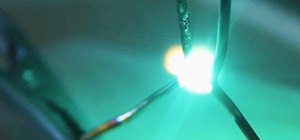In this video tutorial, viewers learn how to disable the quick fill handle and drag and drop option in Microsoft Excel. This task is very easy, simple and fast to do. Begin by clicking on the Office button and click on Excel Options at the bottom. Then click on the Advanced ta ...more
In this video tutorial, viewers learn how to print the gridlines with a Microsoft Excel spreadsheet. This task is very fast, easy and simple to do. By default, Microsoft Excel will not print a spreadsheet with the gridlines. Begin by clicking on the Page Layout tab. In the She ...more
This video introduces how to use Excel to sort data, perform the Frequency function, and present data in line chart. See how to apply condition formatting when working in Microsoft Excel 2007. Whether you're new to Microsoft's popular word processing application application or ...more
If you use Microsoft Excel on a regular basis, odds are you work with numbers. Put those numbers to work. Statistical analysis allows you to find patterns, trends and probabilities within your data. In this MS Excel tutorial from everyone's favorite Excel guru, YouTube's Excel ...more
File collaboration is one of the best integration features between Office 2003/Office 2007 and SharePoint. These task panes allow you to access and modify content in a SharePoint site from within Office without having to navigate to the site using your browser. The feature is ...more
Since the early genesis of the brilliant Microsoft Kinect hack, inventive applications have been popping up nonstop. One of the most fascinating projects to surface recently falls within the realm of 3D printing. "Fabricate Yourself"—a hack presented at the Tangible, Embedded ...more
If you're not much for office computers, and like using your own powerful PC at your workstation, then chances are, you're going to have to login to the network. Microsoft shows you how to quickly login and join a Domain or Workgroup in an office network. A domain is a type o ...more
This video shows us the method to block the formula bar, scroll bars and the status bars in Excel. Click on 'Start' and type 'regedit'. Click on 'regedit' and go to 'HKEY_CURRENT_USER'. Open it and go to 'Software' and 'Microsoft'. Expand it and go to 'Office' and open the ver ...more
In this Adobe Acrobat tutorial the instructor shows how to export PDF files to other office formats. He shows how to do this with a live example. He chooses the file menu and from there goes to the export sub menu and shows all the different file format options that are availa ...more
This video will go over how to insert a check box in Microsoft Word for printing or for electronic distribution. With just a few clicks you can get a check box. You can even add different symbols or styles for your check box. Step 1 Open Word on your computer. This will give ...more
Hak5 isn't your ordinary tech show. It's hacking in the old-school sense, covering everything from network security, open source and forensics, to DIY modding and the homebrew scene. Damn the warranties, it's time to Trust your Technolust. In this episode, see how to backup an ...more
STANDP'S WINDOWS 7 "ASTON-2" CUSTOMIZED DESKTOP IT ROCKS COMPLETELY!. DEC 07 Computer Backup If you have taken good care of your computer then you know what you have to do to keep it running smoothly. It has to be cleaned regularly so there isn't any dirt and dust on it. It ...more
It's remarkable that a gaming device (from Microsoft, no less) designed for geeky gamers has incited broad innovation in medicine and robotics. But that Kinect has captured the imagination of hackers-with-MBAs-in-mind is downright amazing. Below, six videos demonstrating a va ...more
Some times when you upgrade your Microsoft Excel software to Excel 2007 your old macros may stop working. Some times this may be due to the settings and by enabling the macros you can get your old macros to work. Macros are turn off by default in Excel 2007. You can turn this ...more
In this beginners video, the instructor shows how to use Word 2007 by opening, closing, and saving documents. When you open the Microsoft Word software with out any documents, the window looks gray indicating the same. There is an office button present in the top left corner o ...more
An information technology degree from Kaplan University could be the first step towards a potential information technology career.* Earning an IT degree online can seem like a daunting task, but Kaplan University faculty and staff are available to students through email, insta ...more
USE WINDOWS 7 ULTIMATE x64 w/ all the latest updates always OF COURSE AND... USE THE ASTON 2 SHELL REPLACEMENT, MENU, DESKTOP, W/ THEMES... USE EASEUS DATA RECOVERY WIZARD V5+... USE FROSTWIRE P2P FILE SHARING CLIENT... USE INCREDIMAIL 2 (LATEST)... USE SAFARI (ONE OF THE ...more
Video game controllers are our windows into the soul of the machine, our sole means of interacting with them. More often than not, consumers seem displeased by their controllers; it's comforting to blame sticky, poorly laid out buttons for messing up your game than your own la ...more
I've been unreasonably excited about Dungeon Defenders (NOT DUNGEON DEFENDER!) for almost a year. Playing it at PAX did nothing to damper that enthusiasm. I had a chance this week to speak with co-founder/development director Jeremy Stieglitz and marketing diretor Philip Asher ...more
STANDP'S CUSTOM DESKTOP "ASK NOT WHAT YOUR DESKTOP CAN DO FOR YOU...". http://standp-how-to-vidzzz.wonderhowto.com/corkboard/new-post/text/ Showing newest posts with label tips-n-trick. Show older posts DEC 07 Computer Backup If you have taken good care of your computer th ...more
Tomorrow's the 1st of April which means it's the one day of the year you can put aside the daily grind, and go at it Dwight Schrute and Jim Halpert style. Yes, there are easy apps to do your dirty work, but if you're old school and you like to do it the old fashioned way, here ...more
This MS Office software tutorial shows you how to use some tips and tricks for the coolest features of Microsoft One Note. OneNote 2007 is great for notetaking during meetings or as a project communication tool at the office. Whatever you may need to keep track of, the tips an ...more
This MS Office software tutorial gives tips and tricks on integration between Access and Outlook. Access is Microsoft's database software and Outlook is the email software. So if you need to work with your database and email at the same time, check out this tutorial on integra ...more
When you think of all the fun and games smartphones have to offer, it's easy to forget that they also make a great tool for getting things done. With utilities like document scanners, calendars, to-do lists, office apps, and password managers, that little computer you carry ar ...more
Usually, when the public gets to see and hear Microsoft's Alex Kipman expound on the future of immersive computing, it's because the company has a new product to show off. But on Tuesday, April 24, Kipman was in the spotlight for an entirely different reason: an award nominati ...more
For enterprise augmented reality platform makers, remote assistance apps represent one of the greatest opportunities to show off the power of immersive computing. These apps enable experts to guide front-line workers or customers with AR prompts and other content in the field ...more
This year, like every year before it, Black Friday sales are starting earlier than ever. A lot of stores will be opening their doors as early as 5pm on Thanksgiving to get a head start on the madness (and it really is madness). As we've discussed in the past, one of the keys t ...more
It's nearly impossible not to be at least somewhat familiar with Microsoft Excel. While it's needed for many office jobs and data analysis fields, hackers could also benefit from improving their spreadsheet skills. Many white hats already know some of the essential Excel hacks ...more
One of the most overlooked components of talking about augmented reality and virtual reality is getting people to actually use the hardware and software associated with these platforms. We're so early in the development of immersive computing that we're still dealing with a f ...more
The HoloLens is the world's first untethered holographic head-mounted computer, which Microsoft has been rather proud of—and they have every reason to be. Of course, as soon as we developers get adjusted to the idea of keeping the scope of our projects inside the bounds of the ...more
In the last decade, the number of people working remotely in the US has increased dramatically, and so has their need for technology and software to supplement that remote work. Whether you work from home or a coworking office space, the requirement for highly compatible and h ...more
Last week, Next Reality wrote about how the Microsoft HoloLens team is partnering with thyssenkrupp. Their mission? To bring mixed reality to the workplace. Now, Microsoft has just confirmed in a blog post that the HoloLens has passed the basic impact tests for protective eyew ...more
This week, while Apple was the subject of thinly sourced reports that it had canceled development of its oft-rumored smartglasses, the Cupertino was actually laying the foundation for its AR hardware future with a new initiative focused on mentoring Chinese developers in mobil ...more
As the Augmented World Expo (AWE) prepares to open its doors to AR developers and enthusiasts, we sat down with founder Ori Inbar to talk about AR's growth over the past decade, and what the future may hold. In its eleventh year of summoning developers to its own conference, ...more
Just when we thought the AT&T partnership with Magic Leap wouldn't really take off until the latter launched a true consumer edition of the Magic Leap One, the dynamic duo jumped into action this week to offer the current generation headset to customers. Meanwhile, Apple cont ...more
We're on the verge of an amazing evolution of technology where we can work and play in virtual worlds that merge with our own—or let us escape into our imaginations entirely. But creating virtual, mixed, and augmented reality experiences requires resources and hardware that no ...more
Microsoft.com is one of the most extensive domains on the internet with thousands of registered subdomains. Windows 10 will ping these subdomains hundreds of times an hour, making it challenging to firewall and monitor all of the requests made by the operating system. An attac ...more
When filtered through the prism of the top stories of the year, the business of augmented reality 2019 was defined as much by epic failures of AR startups as it was by the promising developments that propelled the industry forward into 2020. On the dark side of the spectrum, ...more
Those of us who are actively developing for the HoloLens, and for the other augmented and mixed reality devices and platforms that currently exist, are constantly looking for the next bit of news or press conference about the space. Our one hope is to find any information abou ...more
Welcome back, my rookie hackers! Now that nearly everyone and everyplace has a computer, you can use those remote computers for some good old "cloak and dagger" spying. No longer is spying something that only the CIA, NSA, KGB, and other intelligence agencies can do—you can l ...more
As someone who writes an extreme amount, it's a necessity for me to have an organized and multifunctional text editor. The stock iPhone Notes application is useful to an extent, but it sorely lacks in features and design. Writing and text editing applications are nothing new t ...more
Less than a month after the worldwide launch of HoloLens 2, call center consultant BellSystem24 has already prepared an augmented reality solution for one of its clients. This week, the company unveiled a call center virtualization solution, developed for coffee machine maker ...more
When you're trying to pioneer a brand new category of technology, sometimes it's not enough to just have great tech. You also need to be able to tell a great story. You need to be able to capture the imagination. Along those lines, a new Microsoft HoloLens 2 promotional spot ...more
The rise and fall of Meta, the Silicon Valley-based augmented reality startup that looked to challenge the likes of Microsoft's HoloLens, and others, took just six years. Now, as the story of the company draws to a close, we finally have some deeper insight into what exactly ...more
The company behind Japan's beloved Gozilla, Japan's Toho Studios, has for years tried to give fans the sense of what a giant, nuclear-powered lizard invading Tokyo might feel like. Until now, those attempts have been limited to the movie theater, but now, with the help of the ...more
In the past, to see a pre-constructed state of the house that you would one day live in, you had to be able to read blueprints or hire an artist to sketch it out. Later came the ability to have a 3D rendering of that house on a screen, but you'd still have to work hard to envi ...more
What happens if you unknowingly connect a malicious USB drive and it starts infecting your entire office network? Instead of having a panic attack and working all night to find a fix, you can just put on a mixed reality headset like Microsoft's HoloLens and point. Don't Miss: ...more
We are most certainly not machines. We all need some downtime every once in a while to set our sanity scales back in balance, which in turn, makes us more productive workers. This is a premise that several forward-thinking employers fully understand, but these types of compani ...more
Swipe keyboards such as GBoard, SwiftKey, TouchPal, and Swype are handy for quick one-thumbed typing on an iPhone, but Microsoft upped the game with its experimental Word Flow Keyboard. In short, the keyboard fans out to occupy the natural range of your thumb, where you can ty ...more
Brand loyalty is one of the main factors behind our decision to choose a particular mobile device, but it doesn't have to be the entire equation. Educated consumers know that certain devices simply fit their budget and usage better than others, which means you can't always let ...more
It looks like Magic Leap is getting its ducks in a row to launch its Magic Leap One: Creator Edition as the company's name is once again showing up in US Patent and Trademark Office (USPTO) filings. According to a trademark application filed earlier this month, "Lumin" might ...more
A patent application for waveguide-based smart glasses submitted by way of their subsidiary Oculus sheds light on Facebook's plans to escalate their augmented reality efforts. According to the filing submitted to the US Patent and Trademark Office in Feb. 2016, the near-eye d ...more
This year's Game Developers Conference, better known as the GDC, is underway at the Moscone Center in San Fransisco, California, and lasts until March 3, 2017. More importantly for us here at NextReality, the Virtual Reality Developers Conference (VRDC)—a new GDC sub-conferenc ...more
We've experienced the HoloLens, learned a lot about the Meta 2, but almost nobody knows exactly what to expect out of Magic Leap's mixed reality headset. Thanks to a patent dug up by Quartz (which we saw first on Tech Insider), we now might have a better idea. Take a look: If ...more
On Monday, the Microsoft Build conference kicked off, showcasing a series of demos that went off without a hitch — except for one big one. At the start of the show, the company was meant to show off the capabilities of the HoloLens 2 by highlighting a look at the historic Apo ...more
An augmented reality system developed by Lyft might make it less awkward for drivers to figure out who they are supposed to pick up. In a patent application published by the US Patent and Trademark Office on Thursday, Lyft proposes an augmented reality system that helps passe ...more
Four months after unveiling the latest productivity apps for the HoloLens, Microsoft now has a series of compelling real-world use case videos showing how the augmented reality device and its apps are helping oil giant Chevron. In particular, Chevron has benefited from using ...more
Based on its continued research, it appears Microsoft recognizes that the next HoloLens needs a wider field of view (FoV). Based on a recently-revealed documentation, the company's research team has found another way to accomplish that objective. A patent application filed wi ...more
After devoting a number of resources toward developing VR content to modernize the delivery of its news content in recent years, The New York Times is expanding its capabilities to include augmented reality as well, a mission outlined in a manifesto published on Thursday. Thr ...more
Longtime Next Reality readers may remember my Wish List for Microsoft early last year. It was a post in which I put my head together with a number of other community developers to create a list of features that would make Windows Mixed Reality and HoloLens better for developer ...more