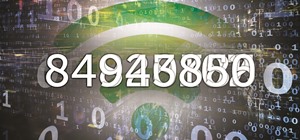Microsoft's Kinect is gaining popularity with Xbox 360 owners, but what's really more fun? Playing games with this revolutionary hands-free gaming device or gutting the sucker to see what it's all about? We'll take the latter choice. If you're interested in taking apart your ...more
In this video, we learn how to create a brochure with Microsoft Publisher 2007. A brochure says a lot about your business, and you can make them yourself easily! Find the brochure templates first in the program. Choose a design and a color scheme along with the page size, font ...more
New to Microsoft Excel? Looking for a tip? How about a tip so mind-blowingly useful as to qualify as a magic trick? You're in luck. In this MS Excel tutorial from ExcelIsFun, the 309th installment in their series of digital spreadsheet magic tricks, you'll learn how to check t ...more
As you might guess, one of the domains in which Microsoft Excel really excels is finance math. Brush up on the stuff for your next or current job with this how-to. In this tutorial from everyone's favorite digital spreadsheet guru, YouTube's ExcelIsFun, the 17th installment in ...more
As you might guess, one of the domains in which Microsoft Excel really excels is finance math. Brush up on the stuff for your next or current job with this how-to. In this tutorial from everyone's favorite digital spreadsheet guru, YouTube's ExcelIsFun, the 15th installment in ...more
In a video released Tuesday, Microsoft arguably began to position the HoloLens and Windows Mixed Reality as the future of education. A smart tactic meant to coincide with their other education-related announcements made on the same day. In an effort to take back the classroom ...more
New to Microsoft Excel? Looking for a tip? How about a tip so mind-blowingly useful as to qualify as a magic trick? You're in luck. In this MS Excel tutorial from ExcelIsFun, the 598th installment in their series of digital spreadsheet magic tricks, you'll learn how to create ...more
Not only is Microsoft Office Excel handy for drafting documents, it can also be used to make simple illustrations. Quite easily at that. The program's drawing tools are so easy to utilize, in fact, that this free video software tutorial can present a complete overview of the p ...more
Interested in designing and printing out custom envelopes within MS Office Word 2007? Whether you're new to Microsoft's popular word processing application or a seasoned professional merely looking to pick up a few new tips and tricks, you're sure to benefit from this video tu ...more
Whether you're interested in learning Microsoft Excel from the bottom up or just looking to pick up a few tips and tricks, you've come to the right place. In this tutorial from everyone's favorite digital spreadsheet guru, ExcelIsFun, the 45th installment in his "Highline Exce ...more
Are you looking for a way to make your Microsoft Excel formulas simpler, faster and more efficient? If so, you're in the right place. With this free video lesson from everyone's favorite digital spreadsheet guru, YouTube's ExcelsFun, the 3rd installment in his "Excel Formula E ...more
Looking for instructions on how reset passwords on a Windows XP? With Winternals ERD 2005, it's easy! So easy, in fact, that this home-computing how-to from the folks at Britec can present a complete overview of the process in just over five minutes. For more information, incl ...more
If you use Microsoft Excel on a regular basis, odds are you work with numbers. Put those numbers to work. Statistical analysis allows you to find patterns, trends and probabilities within your data. In this MS Excel tutorial from everyone's favorite Excel guru, YouTube's Excel ...more
This video is a tutorial on how to create drop-down menus in Excel 2007. Select a cell on your spreadsheet and click on the “Data” tab. Go to the “Data Tools” section and select “Data Validation”. In the window that opens select "Allow" and choose "List". You will ...more
New to Excel? Looking for a tip? How about a tip so mind-blowingly advanced as to qualify as a magic trick? You're in luck. In this Excel tutorial from ExcelIsFun, the 506th installment in their series of digital spreadsheet magic tricks, you'll learn how to summarize data fro ...more
The addition of a new research mode for Microsoft HoloLens will enable researchers and developers to tap into a wider range of data collected by the device's sensors. Available in the Windows 10 RS4 update for HoloLens, application code in Research Mode can access computer vi ...more
New to Microsoft Excel? Looking for a tip? How about a tip so mind-blowingly useful as to qualify as a magic trick? You're in luck. In this MS Excel tutorial from ExcelIsFun, the 307th installment in their series of digital spreadsheet magic tricks, you'll learn how to use the ...more
The HoloLens 2 hasn't even reached most of the market, but it's already a big-time TV star. Microsoft's augmented reality device made its primetime debut on FOX TV last night on an episode of the hospital drama The Resident. Don't Miss: Hands-On with the HoloLens 2, the New ...more
Learn how to store, use and manipulate equations in MS Excel 2010. Whether you're new to Microsoft's popular spreadsheet application or a seasoned business professional just looking to better acquaint yourself with the unique features of Excel 2010, you're sure to be well serv ...more
Learn how to better organize and convey your data to colleagues- create your own professional-looking charts in Microsoft Publisher.
New to Microsoft Excel? Looking for a tip? How about a tip so mind-blowingly useful as to qualify as a magic trick? You're in luck. In this MS Excel tutorial from ExcelIsFun, the 145.5th installment in their series of digital spreadsheet magic tricks, you'll learn how to a for ...more
In this clip, you'll learn a trick for using a laptop computer as a second mointor for a Microsoft Windows XP PC. It's an easy process and this video presents a complete guide. For more information, including a full demonstration and detailed, step-by-step instructions, watch ...more
There are a couple of limitations that Microsoft put in to Windows 7 upgrades that can prevent users from upgrading and ultimately force them to do a clean install. First limitation is that they won't let you to upgrade Windows 7 if you run Windows 7 release candidate that was ...more
The Microsoft Office Access 2007 relational database manager enables information workers to quickly track and report information with ease thanks to its interactive design capabilities that do not require deep database knowledge. In this Microsoft Access video tutorial, you'll ...more
Obviously this is just a teaser, and who knows how soon we'll see something like this in real life, but just go ahead and watch the video first before you continue reading. Video: . I'm already at at least half-Keanu after watching this video that Microsoft dropped at a Super ...more
In this first demo of a 4-part series, learn how to set up labels for mass mailings using the Mail Merge feature in Word 2007. In this second demo learn how to select recipients to be part of the mass mailings by using a Microsoft Office Excel 2007 worksheet as the data source ...more
Looking for a guide on how to tether your Android phone to your Windows PC, creating an ad-hoc Internet connection? This guide will teach you everything you'll need to know. It's easy! So easy, in fact, that this guide can present a thorough overview of the process in just ove ...more
While augmented reality headset makers are faced with tackling numerous challenges before the category is truly ready for prime time, a start-up comprised of former Microsoft engineers may have nailed fast and precise tracking of hand gestures and full-body locomotion. Operat ...more
Ever-shrinking bezels and disappearing hardware buttons make for good looking phones, but they also increase the need for gesture controls. Android Pie comes with seven new swipe gestures, but if you don't have the update yet (or find its default gesture options to be lacking) ...more
Logan's Run is one of my favorite movies of all time. The dialog is cheesy, the set design and special effects are wonky, and the main villain looks like he was conceived and built by an eighth grader in shop class—oh, and his name is Box. But there are plenty of things to li ...more
Looking for a free, effective means of creating digital photo collages on your Windows desktop or laptop computer? This clip will teach you everything you'll need to know. With Shape Collage, it's easy! So easy, in fact, that this home-computing how-to from the folks at Britec ...more
A simple tutorial video that demonstrates the procedure for creating a brochure quickly and easily using the Microsoft Publisher program, which is shipped as a part of the Microsoft Office Suite. The entire process of creating a brochure is greatly simplified in this program ...more
When Microsoft release an update to the HoloLens Development Edition at the end of May, there were a bunch of cool new features added in. Among them: New voice controls that make working in the HoloLens operating system much easier. There are tons of new ways to interact with ...more
New to Microsoft Excel? Looking for a tip? How about a tip so mind-blowingly useful as to qualify as a magic trick? You're in luck. In this MS Excel tutorial from ExcelIsFun, the 624th installment in their series of digital spreadsheet magic tricks, you'll learn how to break a ...more
In this clip, you'll learn how to employ mathematical operators when running queries in MS Access 2007. Whether you're new to Microsoft's popular data management application or a seasoned MS Office professional just looking to better acquaint yourself with the Access 2007 work ...more
The Microsoft Office Access 2007 relational database manager enables information workers to quickly track and report information with ease thanks to its interactive design capabilities that do not require deep database knowledge. In this Microsoft Access video tutorial, you'll ...more
Not content with bringing the first untethered mixed reality headset to market, Microsoft wants to expand their Windows Holographic operating system beyond HoloLens into vastly more robust technologies. Through partnerships with other hardware manufacturers, Microsoft is hopi ...more
In a LinkedIn post published on Tuesday, Microsoft's leading advocate for the HoloLens made a prediction that the mixing of immersive technologies will define augmented reality in 2018. Alex Kipman, the Technical Fellow for new device categories for Microsoft's Windows and De ...more
As you might guess, one of the domains in which Microsoft Excel really excels is finance math. Brush up on the stuff for your next or current job with this how-to. In this tutorial from everyone's favorite digital spreadsheet guru, YouTube's ExcelIsFun, the 58th installment in ...more
Microsoft's HoloLens project is shaping up to be the forerunner of augmented reality. With jaw-dropping features that would allow you to bring entire football games into your living room and control software with your eyes, there's plenty to be excited about with the upcoming ...more
Microsoft Visual Studio 2008 is an integrated development environment that lets you develop websites, web applications, and web services. It requires a bit of computer coding to run (C#, Visual Basic, ASP, C++) and will work on any web server that supports Microsoft. This vid ...more
New to Excel? Looking for a tip? How about a tip so mind-blowingly advanced as to qualify as a magic trick? You're in luck. In this Excel tutorial from ExcelIsFun, the 243rd installment in their series of digital spreadsheet magic tricks, you'll learn how to find typical value ...more
New to Microsoft Excel? Looking for a tip? How about a tip so mind-blowingly useful as to qualify as a magic trick? You're in luck. In this MS Excel tutorial from ExcelIsFun, the 370th installment in their series of digital spreadsheet magic tricks, you'll learn how to use the ...more
Create 3D objects to jazz up any publication using Microsoft Publisher.
Months ago, we showed you some of the powers of Spatial, the HoloLens app that allows groups of workers to collaborate in augmented reality using 3D avatars. On Monday, the company boosted its profile by taking the stage at Microsoft Build to show off its new integration into ...more
Waking up can be a real struggle for some people. Alarms help, but most of them are so easy to turn off that you can shut them off while you're still half asleep and go back to bed, only to wake up in a panic as your realize you've severely overslept. Microsoft Garage wants to ...more
This clip presents a general overview of how to install and get started using the Silverlight toolkit. Whether you're new to Microsoft's popular web application framework or a seasoned web developer merely looking to improve your chops, you're sure to find benefit in this free ...more
Want to use an Illustrator CS5 illustration in a Microsoft PowerPoint presentation or Word document? This video clip will show you how it's done. Whether you're new to Adobe's popular vector graphics editor or a seasoned graphic arts professional interested in better acquainti ...more
Want to know how to preview and save your emails in MS Outlook for Mac 2011? This video will show you how it's done. Whether you're new to Microsoft's popular word processing application, new to MS Outlook 2011 or even an expert merely looking to brush up on the fundamentals, ...more
Describing how and why the HoloLens 2 is so much better than the original is helpful, but seeing it is even better. Back in February, I had a chance to test the HoloLens 2 for a couple of extended periods, and I was very impressed. But I didn't have much in the way of first-p ...more
If you use Microsoft Excel on a regular basis, odds are you work with numbers. Put those numbers to work. Statistical analysis allows you to find patterns, trends and probabilities within your data. In this MS Excel tutorial from everyone's favorite Excel guru, YouTube's Excel ...more
Looking for the easiest method of customizing the login screen on a Microsoft Windows PC? This brief video tutorial from the folks at Butterscotch will teach you everything you need to know. For more information, and to get started personalizing your own log-on screen, take a ...more
There's a lot you can do in Word 2008 for Mac, and with all of the possibilities, it can be hard to figure out what you can and can't do. Well, you can add cover pages. You can add headers. And you can add bibliographies easy. The Microsoft Office for Mac team shows you just h ...more
Last week, we told you about Microsoft's Alex Kipman and his nomination for the annual European Inventor Award, presented by the European Patent Office (EPO). And while that's big news in and of itself, it turns out we overlooked a very important detail buried in the EPO's vid ...more
Don't want to shell out the big bucks for some fancy, expensive budgeting software? Well, if you have Excel 2008 for Mac installed, you can manage your budget right there. Personal financing doesn't get easier than this— even business finances are easy to keep track of. The Mi ...more
The long wait is over — the best augmented reality device on the planet is finally available. Update #2, Friday, 12:45 p.m. ET: Yesterday's Microsoft HoloLens 2 announcement was welcome news for many but still left some eager developers scratching their heads in confusion as ...more
In this clip, you'll learn how to create custom macros on a Microsoft Windows desktop or laptop computer with AutoHotKey. For more information, including a complete demonstration of the process and detailed, step-by-step instructions, watch this home-computing how-to from PCMech.
New to Microsoft Excel? Looking for a tip? How about a tip so mind-blowingly useful as to qualify as a magic trick? You're in luck. In this MS Excel tutorial from ExcelIsFun, the 306th installment in their series of digital spreadsheet magic tricks, you'll learn how to use MCO ...more
In this video tutorial, viewers learn how to unzip a file in a Microsoft Windows 7 computer. Begin by going to a website that you would like to download the file from. Right-click the link and select Save Link As. Selection the Desktop as the save destination and click Save. O ...more
The Microsoft Office Access 2007 relational database manager enables information workers to quickly track and report information with ease thanks to its interactive design capabilities that do not require deep database knowledge. In this Microsoft Access video tutorial, you'll ...more