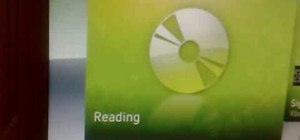This is a tutorial video from Sessions Online Schools of Art & Design's "Photoshop Basics" course. This video is part of Sessions' Graphic, Web, Multimedia Arts, Digital Arts, and Marketing Design certificate programs. You are distorting layers using the transform tool. Use th ...more
This software tutorial shows you how to create an awesome background of your own design for your YouTube channel in Photoshp. The tutorial tells you to start with a template provided below, and adjust it as you see fit in Photoshop, then upload it to the internet with justuplo ...more
In this video, we learn how to draw an anime girl in Photoshop. First, draw the outline of the face, shoulders, and neck using a light touch of the brush. Next, draw in the details of the face and then start drawing in the hair. Use different shapes and swirls for the hair, to ...more
Perfect skin is a big part of beauty. In this tutorial, learn how to enhance the natural texture and tone of your subject's skin in Photoshop CS. By enhancing your model's skin, you will give them a more luminescent appearance and make an overall better picture. So, follow alo ...more
Want to create neon-tube style text in Photoshop? It's easier than you might think. Watch this graphic designer's guide, which presents a full, step-by-step guide to accomplishing just that. For more information on how to create your own custom neon-style logos and headers, wa ...more
Create an effect which looks like a piece of paper is peeling off the page and then dropping from the screen. This tutorial shows you an easy and quick method to replicate this common and eye catching effect in Adobe Photoshop CS5.
First thing to do is to create a new pic image called matrix. The next thing you want to do is to change the width and the height of your picture, as well as the resolution. Pick any background color you want, take the paint bucket tool and fill the background. To get the matr ...more
Photoshop is a great computer software program designed to help people manipulate images and text. Learn a few easy steps for creating sand text from a Photoshop expert in this free video series. Part 1 of 12 - How to Photoshop sand text. Photoshop sand text - Part 2 of 12. Cl ...more
If you didn't know you could make videos in Photoshop, you've got to watch this video tutorial! It's a simple process in PS CS5, much like making an animated GIF, but you can save (export) these files to video formats such as .MOV, .AVI, .MP4, and more! Just follow along throu ...more
In this video, you'll see how to remove a gap in a person's hair when digitally retouching a photograph in Adobe Photoshop CS5. Whether you're new to Adobe's popular raster graphics editing software or a seasoned professional just looking to better acquaint yourself with the p ...more
CS5? When?!? Soon, very soon. Yep, that's right. With the Adobe Photoshop CS5 almost here, Adobe felt a sneak peak was necessary. And in this video tutorial, they show you how to use the new Puppet Warp tool in Photoshop CS5. Many people use Photoshop to bend and twist image ...more
If you're the publicity/graphic design person for a fraternity then trust us, you'll be using this Photoshop design A LOT. Wheter you need this realistic looking beer bottle for a banner, invitations, or for decor at a party, it looks very professional. Check out this Photosh ...more
Adobe Photoshop has several cool features you probably did not know about. One such feature is that Photoshop allows you to animate a picture. Watch as this video walks you through the easy steps of making a basic GIF animation in Adobe Photoshop version CS3 in a matter of min ...more
In this Adobe Photoshop tutorial you will learn how to age a photo. Learn to take a new modern photo and make it looked like it was taken in the 20's or 30's. You don't need a time machine to age your photos, just Photoshop!
There's a time in everyone's life when they need to become immortalized and reprographed in a full-blown comic spread, complete with halftone dots and speech bubbles—or squares, if you're a square. With our favorite program Photoshop, you can quickly turn any hyperbolic celebr ...more
Pixel Perfect is the "perfect" show to help you with your Photoshop skills. Be amazed and learn as master digital artist Bert Monroy takes a stylus and a digital pad and treats it as Monet and Picasso do with oil and canvas. Learn the tips and tricks you need to whip those dig ...more
In this video the instructor demonstrates how to make colorful glowing neon lines in Photoshop. To do this, open a new canvas in Photoshop of 1280 X 720 pixels. First make the background black. Add a new layer to it. On the new layer, using the pencil in the path mode, make a ...more
Create a cool backlight as you see in the screenshot using Photoshop.
It's difficult to find that perfect lighting when you're taking a photo. You won't always have studio lights — or at all — and you're not always out during golden hour. So how can you combat lighting issues without waiting around for a well-lit condition? Do it in post. Adobe' ...more
This software tutorial shows you how to use the pop color effect in Photoshop Express. This tool is a great way to instantly turn your photos into eye-popping images with Photoshop Express, a web application using Flex or Flash technology.
Adobe Photoshop CS4 is the industry-standard software for perfecting digital images and is ideal for professional photographers, serious amateur photographers, and graphic designers. In this Photoshop CS4 tutorial, you'll learn how to use Adobe Photoshop CS4's new, streamlined ...more
In this clip, you'll learn how to adjust luminance with the Levels command in Photoshop CS5. Whether you're new to Adobe's popular raster graphics editor or a seasoned designer looking to better acquaint yourself with the new features and functions of the latest iteration of t ...more
Need a little help with your new Adobe Photoshop graphics editing program? Working with Photoshop can be a bit tough if you don't know what you're doing, so instead of getting out the books, check out this 'no nonsense' video tutorial to learn how to create an animated text ba ...more
This video tutorial will have you making fake blood on all of your photographs in no time. Using Adobe Photoshop CS3, adding a little red blood to your pictures could be the best thing that happened to them. Even learn how to add a little bit of scratches on somebody's arm. P ...more
In this software tutorial Lindsay Adler will show you how to add an extra dimension to your images in Photoshop: texture. Adding texture to images can help create the appearance of an image being old, tattered or worn. Texture can also add an emotional dimension to a photograp ...more
We don't know why exactly, but somehow fading the edges of a photograph makes it look more sentimental. Maybe it's because faded edges remind us of old timey photographs that have yellowed and softened with age, or maybe it's because faded eges endow a sort of dream-like atmos ...more
This Photoshop tutorial video teaches you how to make any photo look like it was hand drawn. The image selected should have a relatively simple background, because a too detailed image will not turn out properly. Use the high pass tool and the sketch paper tool and you pretty ...more
Have you ever wanted to build a statue of the one you love to show them how much they mean to you? Well, I'm guessing your no stone sculptor so you'll have to resort to the powers of Photoshop. In this tutorial, learn how to turn any human or person in a photo into a statue in ...more
This Adobe Photoshop CS3 tutorial will show you how to adjust and improve skin, change skin tone and change hair color on people in images. Learn how to create model-like skin effects to enhance the appearance of a character. All you need is to do a little touch-up work in Pho ...more
Photoshop is a useful software program that allows its users to make any photo look better or different using a couple of easy techniques. You can turn one of your favorite photos into a comic book, add some clouds in a cloud free sky, and even show you and your favorite celeb ...more
In this video tutorial you will learn to use Photoshop to remove harsh sunburn from a photo image. Learn to use the Selective Color Option and mask to do the trick. You won't believe the how great the result would look til you see the video!
Depending on lighting conditions, you may need to overexpose the background to get a good shot of your subject. See how you can use Photoshop to bring the overexposed backgrounds back to life. This trick will work if you took a photo of the object and the sky, or if you just h ...more
See how to make an image have the smooth washed out look using Photoshop.
Thinking about getting a tattoo but want to know exactly how it will look on you? Why not try applying that tattoo to yourself in Photoshop! This tutorial will show you how to digitally apply a tattoo to your body or anyone elses. Photo Taken by: Katie Tegtmeyer
In this clip, you'll learn how to artificially age a digital photograph within Adobe Photoshop CS5. Whether you're new to Adobe's popular raster graphics editor or just looking to pick up a few new tips and tricks, you're sure to enjoy this free video software tutorial. Take a ...more
Want to color correct skin in Adobe Photoshop Cs5? This clip will teach you what you need to know. Whether you're new to Adobe's popular raster graphics editing software or a seasoned professional just looking to better acquaint yourself with the program and its various featur ...more
This tutorial will focus on how to use the fit image function within Adobe Photoshop. You will utilize this function when you want the pixel width to match between different sized photos in portrait and landscape. First you will select all the photos (you must create a batch a ...more
Do you like Encore but have always used the included content for your DVD or Blu-ray menus? If you're ready to take the next step, watch this clip, which will walk you through how to build an Encore menu right inside of Photoshop. Whether you're new to Adobe's popular raster g ...more
Creating text that catches the eye can be difficult. One great trick is to have your text actually composed from an image. Using Photoshop CS4, you can quickly create professional-looking text from a single or multiple images. Watch this video tutorial to find out how.
This friendly tutorial guides us through the process of creating a simple animation from a still image, using Adobe Photoshop and Adobe After Effects. Although the narration is at times difficult to understand, the tutorial provides a good way to learn one common technique of ...more
Bert heads to the dark side and teaches you how to create a reptile-like evil eye in Adobe Photoshop. Be afraid. The reptile-like evil eye's texture are created by using various photoshop filters - Radial Blur, Liquify, Texturizer, Craquelure. Carefully watch and learn how to ...more
Thinking you need a little boost in the bra department for this year's Christmas card? Here is a tutorial on how to make your breasts appear larger using Photoshop.
Want to enhance the a drab sky in one of your digital pictures? With Adobe Photoshop, it's easy! This clip will teach you what you need to know. Whether you're new to Adobe's popular raster graphics editing software or a seasoned professional just looking to better acquaint yo ...more
Munch's The Scream is one of the world's most famous paintings, and at least since it was painted people have had a fascination with images of larger-than-life mouths screaming. This video will show you how to use Photoshop to create some cool screaming face effects, like maki ...more
In this clip, you'll learn how to make use of the Bevel and Emboss tools when editing an image in Adobe Photoshop CS5. Whether you're new to Adobe's popular raster graphics editor or a seasoned designer looking to better acquaint yourself with the new features and functions of ...more
Pixel Perfect is the "perfect" show to help you with your Photoshop skills. Be amazed and learn as master digital artist Bert Monroy takes a stylus and a digital pad and treats it as Monet and Picasso do with oil and canvas. Learn the tips and tricks you need to whip those dig ...more
Want to add a border to your digital image? With Photoshop, it's an easy process. Whether you're new to Adobe's popular image editing software or simply looking to pick up a few new tips and tricks, you're sure to benefit from this free video tutorial from the folks at Britec ...more
You can learn how to change hair color with Photoshop. You can turn a brunette into a redhead. You use the brush tool over the area you want to colorize.
Interested in tweaking skin tones when retouching digital portraits in Adobe Photoshop CS5? This clip will teach you what you need to know. Whether you're new to Adobe's popular raster graphics editing software or a seasoned professional just looking to better acquaint yoursel ...more
Do you want to fine-tune the color of the sky photos you have shot? In this video you will learn to create deep dark blue skies. Learn to utilize Quick Mask to perform the trick in Photoshop.
In this photo editing software tutorial you will learn how to use the tools in Photoshop CS3 to create a realistic gun muzzle flash. You will learn how to use outer glows to create basic muzzle flashes in Photoshop. This tutorial is best viewed at full screen.
This video tutorial shows you how to expand your knowledge of the new Artistic Actions Kit in Photoshop CS3 by teaching you how to apply any shape you want to a layer mask. Don't forget to check the palette menu for more mask ideas and options.
Oftentimes a subject in a photo will want to remove certain blemishes or correct his or her skin tone, and it is simple thing to do in Photoshop. This video takes us through the process of what is known as "facial scrubbing" using Photoshop software that can automatically give ...more
Who doesn't love Star Wars? No one, that's who. And if you love Stars Wars, logic would follow that you like lightsabers, so central are they to the tale's mythology. It's part sword, part laser, and makes a sound like a humming motor have multigasms. If I saw one in real life ...more
Daniel Kallenberger takes you through this basic Photoshop CS2 tutorial series. The tips in these videos include different tools and filters you can use to edit photos. The series gives a good overview, but by no means covers everything. Part 1 of 22 - How to Edit photos with ...more
This video tutorial shows you how to add extra eyelashes to your subjects eyes using Photoshop. Make those lashes fuller and longer!
Photoshop wizard Bert Monroy shows you how to use Photoshop's cloning tool to remove people, places and things from your photos. Eliminate modern elements from your streetscapes to make them look old. This Photoshop tutorial shows you how. Video: .
Learn how to make an animated GIF from a video clip using Adobe Photoshop CS4. You'll need to use an external editing program (like Sony Vegas) to create a small clip from your larger video beforehand. From Photoshop, go to "File" and select "Import" and then "Video Frames to ...more
Have a photo that's not sketchy enough for your taste? Are you maybe just a big fan of Norwegian new wave band, A-ha? Whatever the case, this free Photoshop video tutorial will walk you through how to apply the effect to your own images in Adobe's popular image editing program ...more
Create a cute bobblehead turtle animation in Photoshop with help from this video tutorial. But this lesson only applies to Photoshop CS5, because it uses the new tool called Puppet Warp, only in CS5. The Puppet Warp is a great tool for creating animated GIF files, like this gr ...more