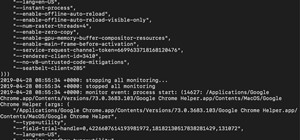Kelly Slater discusses the perfect fin setup for making the most out of your surfboard and waves. Slater just won his 9th World Title. Kelly Slater goes over the FCS fin setup that uses the ideal area, flex and shape for his beach, point or reef break surfing. Get Kelly Slater ...more
In this video the instructor shows how to check if your computer has a home group setup or setup one if required. Home group is Microsoft's new way of making networking easier with computers. They allow you to share documents, pictures, videos and all kinds of media between co ...more
Looking to manage and configure the new Notification Center in iOS 5? This guide will walk you through the options and settings available in Notification Center, and help you control what notifications you see on your iPhone, iPad, or iPod touch.
A basic overview of how to setup a wireless network on a Mac.
This episode of Take Zer0 discusses the differences between the multi-camera format used in television, and the single-camera setup most often used in film production. Since it's likely that indie filmmakers have access to only one camera, we will explain and offer examples of ...more
So you just got back from the local Verizon Wireless outlet with a brand new Droid Bionic Android smartphone from Motorola and you want to figure out how to go through the wizard at the start. Setting up the smartphone for the first time can be a bit confusing, but this guide ...more
This is part of the How To Big Wall Book. In This segment Chris McNamara demonstrates how to set up ascenders before jumaring. This is an important rock climbing technique when climbing big walls outdoors.
Do you like chess? How about Japanese chess? Aren't there different chess variants in Japan though? Maybe, but this specific chess variant is called Shogi. The chess-like game Shogi is won by capturing the king, just like chess, but defeat is conceded at mate, or when mate bec ...more
In this how-to video, you will learn how to quickly set up the background image on your Apple Macbook Pro. First, right click the desktop and select Change Desktop Background. A new window will pop up where you can change it. Also, you can go to system preferences and selectin ...more
Go to the site www.downlaod.com and type in winrar in the search tab. Download the first search result and install successfully. Winrar helps you compress a large file into a smaller one, single or in parts. Right click on the file to be compressed and click on ‘Add to archi ...more
This Dwarf Fortress 2010 video will show you how to design a basic, effective fort, and also explain how channeling and farming work. Slaves of Arnok II: Dwarf Fortress, or Dwarf Fortress as it is more commonly known, is one of the most intimidating, challenging, and rewardin ...more
In this Reason 3.0 music production software tutorial you will learn how to get Malstrom like effects with your own samples. The Malstrom synthesizer can create some wild sounds and it's important to know how it works and what it does. Watch and learn how to create a DIY grain ...more
This Houdini n9 software tutorial covers a very simple lighting and rendering scene to show the basic workflow for generating a PBR render. We use a digital asset to quickly establish a group of geometry to light. In the lesson we also add an area map so that we can extract th ...more
Before you can get started using an LG Cosmos Touch phone, it stands to reason that you'll need to set it up. This video will show you how to do just that. Whether you're the new owner of an LG Cosmos or merely thinking about picking one up, you're sure to enjoy this guide fro ...more
One popular way to use light in photography is with a three point lighting setup. In this tutorial, learn how to set up three point lights in portrait photography and get the most flattering shot of your subject. There is an art to making people look good and proper lighting i ...more
Check out this how-to video to use essential tent setup tips for camping. Camping without a tent is like living without a house! Check out these easy tips for buying and taking care of your tent, and you'll be able to camp with it for a lifetime. Buy and Maintain a Camping Ten ...more
If you cannot be satisfied with conventional cell phone designs, but want to captivate people's attention, bring yourself to accentuate your true style with the nouveau minimalist look of the LG KF510. Check out this video tutorial tip on how to setup your LG KF510 mobile pho ...more
In this Excel basic video the instructor shows how to setup a spreadsheet and use cell references. Cell references are used in Excel to refer to other cells in a formula. When a formula contains data based on the cell reference the formula auto generates the result each time t ...more
The LG KF700 Virgo is designed to maximize convenience, enjoyment and productivity, LG’s advanced UI brings new meaning to the word convenience. The KF700 is the only place to get hands-on experience with the magic of its touch as you control your mobile life with simple gestu ...more
1. Describes how to setup a VPN connection on Windows XP. 2. Goto Start-> Control Panel-> Network connections. 3. Then click on "Create a new connection" under the Network task panel. 4. Click Next. 5. Then select the "Connect to the network to my workplace' radio button. ...more
How to become a professional DJ with these hip-hop DJ techniques; get expert tips and advice on how to use mixing equipment and turntables to DJ for a party or night club in this free instructional video series. Part 1 of 15 - How to Setup DJ equipment. Setup DJ equipment - Pa ...more
This video tutorial shows the setup and use of the Festool LR 32 system that can be used when building cabinets. This how-to video is a must-watch for all furniture and woodwork enthusiasts.
The key to successful MMA fighting is to allow you opponent only one move, the one you want them to make. In this video you'll learn how to bait a guarding opponent into trying to sweep you, and how to set up a heel hook to use on them when they do.
In this Houdini 9 video series, you will take a look at the new dynamics shelf tools and see how easy it is to create fairly complex simulations very quickly. A demonstration of how to setup dynamics and particles, working together, within the 3d viewport. It will cover pin co ...more
This illuminating video tutorial presents instructions on how to create a studio-style lighting setup within modo 401. Whether you're new to Luxology's popular 3D computer graphics application or are a seasoned digital artist merely on the lookout for new tips and tricks, you' ...more
Lighting is very important to photography. The proper lighting can make your subject or scene appear in a totally new way. Whether you are adding, or eliminating shadow, using light to manipulate the way something looks, or just setting up for a flattering portrait, you will n ...more
This is a great video series for all you serious knitters out there. If you've ever wanted to learn how to make a bonnet, follow the detailed instructions in these two videos and you'll be doing it yourself in no time! Part 1 of 2 - How to Make a setup bonnet. Part 2 of 2 - H ...more
In this video golf lesson instructor Steve Bishop discusses some tips on a specific pre-shot routine for the full swing and the reasons behind each part of the routine.
In this Software video tutorial you will learn how to setup email in Microsoft Office Outlook 2007. Suppose you have a Yahoo email id and you want it in Outlook, go to tools > account settings > email > new and fill out the details. Then check the box next to ‘manually confi ...more
Firewall is necessary to protect a computer network from hostile intrusions. You can easily setup your Firewall setting. This video helps you to do it. Video: .
This cinematography tutorial explains how to setup the Redrock mircroShouldermount for the first time. The video covers two basic configurations: for a stock video camera and for an existing camera setup. The Redrock shoulder mount is a modular system designed to meet an indiv ...more
This collection of instructional videos from BaseballRox with baseball player Max Luckhurst focuses on the proper receiving position for the catcher. Coach Luckhurst explains the receiving position with and without base runners, the receiving position with the ball on the corn ...more
A short tutorial on how to setup mime types using cPanel. This video is provided to you by Scandicsoft.
Working from home is going to be a reality for more people than ever. With Twitter CEO Jack Dorsey announcing that his employees will be working remotely for an extended period of time (and even permanently, in some cases), the workforce is rapidly changing. More companies are ...more
If you have dial-up, check out this video for a tutorial on how to hook your Nintendo DS up to your dial-up network. In order to do this you will need a computer, router, Nintendo DS, and a game that supports wifi. After following these instructions, you can play your favorit ...more
How to install Java JDK (Java Development Kit) Go to the Oracle Java SE Download Page and click "Download". Next, click on "Accept" and select your operating system. Go through the install wizard. Go to start and right click on "My Computer" and click on "Properties". Cli ...more
In this video tutorial, viewers learn how to setup Microsoft Outlook 2007. Begin by opening the Outlook Express 2007 program. Then click on Tools and select Account Settings. Under the Email tab, click on New. Now type in your name, email address and password. Then click on Ne ...more
This video tutorial from TruTricks presents how to setup Google customized alerts.Open your internet browser and search for Google Alerts using Google search engine.Click first result that says Google Alerts.You will need to sign in to use this Google feature.Google or Google ...more
This collection of instructional videos from BaseballRox with baseball player Max Luckhurst focuses on the proper setup and pre-pitch position for the catcher. Coach Luckhurst explains the setup position, depth from the hitter, and the fundamentals of giving signs as a catcher ...more
A medical pacemaker regulates ones heartbeat, but the DJ pacemaker regulates the music's beat, plus a whole lot more. This tutorial teaches you how use the pacemaker as a portable DJ setup. The pacemaker is one of the best inventions for the DJ/ music industry has ever made. B ...more
This modo tutorial offers instructions on how to create a simple scene with a basic photographic lighting setup as well as how to create some simple glasses using bezier curve and sweep operator tools. This guide also presents an overview on material and shader creation using ...more
Tool is selected, followed by email accounts and a selection is made at the "add new email account" option , the "next" button is clicked. Pop3 is selected and the next button. The required information is filled in such as name, amail address, incoming and outgoing mail server ...more
SyncVue announced at NAB that they would be offering a new version of their remote collaboration software for editors and producers. Well the long awaited update is finally here and all existing SyncVue users will definitely want to grab it. The functionality is improved and t ...more
New to jazz drumming or simply looking for a few pointers? In this installment from his video tutorial series (in which he covers everything from improving timekeeping to creativity and orchestrations in patterns and drum fills), Brian Ferguson offers tips and techniques for s ...more
With the help of this video you can easily setup your mail apps in windows 8. Just follow the steps, shows in this video. We are thankful to Randy Mckown for this video. Video: .
We don't mean to alarm you, but we may have just found the coolest charger in the world. The Mopoint World's Smallest 65W GaN PD Charger offers fast and simultaneous charging, and it just happens to be on sale right now for 14% off, costing just $42.99 (regular price $49). Vi ...more
This video will help you improve at video games in 3 easy steps. Video: .
An internet connection has become a basic necessity in our modern lives. Wireless hotspots (commonly known as Wi-Fi) can be found everywhere! If you have a PC with a wireless network card, then you must have seen many networks around you. Sadly, most of these networks are sec ...more
Want to take advantage of your neighbor's super fast Wi-Fi connection? If they're smart, they probably have it password protected (otherwise you wouldn't be reading this, would you?). But if you have an Android phone, you can get back at them for always parking in your spot an ...more
Apple Pay has been available to use in stores, as well as in select apps and websites, ever since its first appearance in iOS 8.1. Now, with iOS 12, there are currently 13 different iPhone models that support Apple Pay functionality without the use of an Apple Watch, and the l ...more
While password cracking and WPS setup PIN attacks get a lot of attention, social engineering attacks are by far the fastest way of obtaining a Wi-Fi password. One of the most potent Wi-Fi social engineering attacks is Wifiphisher, a tool that blocks the internet until desperat ...more
Welcome to Minecraft World! Check out our full tutorials and make sure to post to the community forum if you have any questions or cool builds you want to share. All of these tricks were taught as a part of one of our old community workshops for the 1.2.3 update, but the majo ...more
A flaw in WPS, or WiFi Protected Setup, known about for over a year by TNS, was finally exploited with proof of concept code. Both TNS, the discoverers of the exploit and Stefan at .braindump have created their respective "reaver" and "wpscrack" programs to exploit the WPS vul ...more
The iPod changed the music and electronics industries when it was first introduced way back in 2001. It is credited with ushering in the age of "connected devices," and has held a huge market share of around 70% for years. At the height of its popularity, the iPod made up almo ...more
Welcome back, my nascent hackers! Like anything in life, there are multiple ways of getting a hack done. In fact, good hackers usually have many tricks up their sleeve to hack into a system. If they didn't, they would not usually be successful. No hack works on every system a ...more
With just a few taps, an Android phone can be weaponized into a covert hacking device capable of running tools such as Nmap, Nikto, and Netcat — all without rooting the device. UserLAnd, created by UserLAnd Technologies, is a completely free Android app that makes installing ...more
Depending on who you ask, internet connectivity should be a basic human right. With Google recently embarking on a project to provide internet capabilities to remote corners of the world using balloons and satellites while Facebook attempts to do the same with unmanned drones, ...more
Just the fact that you own an Android device means you're privy to an entire world of third-party development. Many of the mods you'll see here on Gadget Hacks can be performed fresh out of the box, but with root and Xposed, the list grows longer. But to truly be able to take ...more
If your PC setup includes a mouse and keyboard, you'll be happy to know that most of the touchscreen-first features of Windows 8 have gone by the wayside in Windows 10. Where it once required awkward gestures to access key features, Windows now recognizes when you're using a t ...more