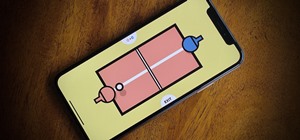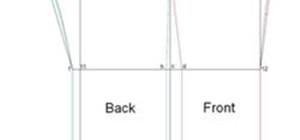What happens when somebody sends you Apple Pay Cash inside of an iMessage? Do you have to add it to your Apple Pay Cash card on your iPhone manually or does it miraculously appear there automatically? By default, your iPhone will accept incoming payments from your contacts, n ...more
If you left your iPhone sitting unlocked, or have friends and family that like to play pranks, you may be stuck with an overly orange screen out of the blue. Or worse, your screen is normal most of the time, but seems to randomly change its tint in certain parts of the day. I ...more
The Galaxy S8's Always On Display is a fantastic feature that gives you a brief overview without having to wake up your phone. But AOD now has a virtual home button, which kinda ruins the sleek look and can even cause screen burn-in. Regardless of your reason, if you're not a ...more
For most people, the font that Apple uses in iOS is just perfect, but some of you may think it's too big while others with poor vision may have a hard time reading it. Whether you're having a hard time seeing text on your iPhone or just want something different, there are actu ...more
When you make or receive a call on your iPhone, you're forced to use the built-in ear receiver at the top of the phone to hear anything—unless you're already connected to a Bluetooth device. If you don't have Bluetooth in your car, or prefer to just use the speaker instead, ha ...more
If you find yourself with a roommate hogging limited data bandwidth with video games or discover a neighbor has invited themselves into your Wi-Fi network, you can easily take back control of your internet access. Evil Limiter does this by letting you control the bit rate of a ...more
There was a somewhat recent outbreak of malware on Android, and it came from an unlikely source—the Google Play Store. Several established apps have received updates a few months ago that contained an unwanted add-on called either DU Quick Charge, DU Battery Boost, DU Boost Ch ...more
Google has been working on its voice recognition technology ever since the days when you had to call a phone number with a Silicon Valley area code to dictate your query. As you can imagine, things have come a long way in the decade or so that has passed, to the point where we ...more
Whether you're a professional mechanic, a hobbyist, or someone who just wants to know why their check engine light came on, your Android device and an OBD-II adapter can provide insight as to what's going on with your car. Most adapters sell for less than $10, and once you plu ...more
Dating websites allow you to see a person in a very intimate context, framing their successes and accomplishments in life to an important audience. The information contained in these profiles often can't be found elsewhere, offering a unique look into the personal life of the ...more
While many of Facebook's tools are well received as they enhance the experience, one which is often complained about is the Marketplace. The Craigslist-like feature which offers a way to facilitate transactions between users can be a little overbearing with its alerts. However ...more
When it comes to modifying Android, the single, most powerful tool available is TWRP custom recovery. It's even more capable than simple root access when it comes to changing the look and feel of your software, and you can even use TWRP to root your device in a few simple step ...more
With the release of the Nexus 5 back in 2013 came the Google Now Launcher, which has become the go-to choice for many Android users, especially those who prefer the Nexus line. With its integration of the Google Now page and the always-listening hotword detection, you'd be har ...more
As someone who loves to run around my neighborhood, the Apple Watch feature that excited me the most was the ability to go out and exercise while listening to music, all without having to lug my iPhone around. After unboxing the Apple Watch, that's one of the first features I ...more
With the purchase of my new Apple Watch, the days of striving to be a James Bond-like spy have never been closer to fruition. Granted, talking to your wrist in public can look pretty pretentious, and I may very rarely do it, but let's get real—you look like 007! Sadly there a ...more
It probably doesn't happen much, but occasionally you'll run into a frozen or bugged-out app on your iPhone or other iOS device. That's where force-closing comes in, allowing you to close any app manually through a few clicks and swipes. While the process of force-closing an ...more
Samsung's popular Good Lock app has been updated to work on One UI and now lets you take full advantage of its awesome add-ons to customize your S10 in a few simple taps. One add-on in particular lets you get rid of mostly redundant indicators like the NFC "N" for a cleaner st ...more
Android Nougat came with a lot of new features, including a futuristic and sleek circle animation. When this article was originally published, it was rumored that the circular design would be used as the new boot animation in Android 7.0—but as it turns out, you'll only see th ...more
The OnePlus 3 and 3T are two of the most modder-friendly devices to be released in 2016. Not only that, but they're both extremely solid phones which happen to sport a very reasonable price tag. Among the things that make these devices such a joy for tinkerers is the fact that ...more
I often read ebooks on my iPhone while I walk, but being glued to my screen is a good way to get run over or cursed at. To save my physical and social hide, I use this trick to get my iPhone to read ebooks and articles out loud, turning my whole text library into de facto audi ...more
It was a long overdue announcement when wireless charging was revealed as a feature in Apple's 2017 iPhone lineup. While certainly a welcome addition, wireless charging would only work with up to 5 watts of power, which meant no fast-charge capabilities. That's not the case an ...more
Though its necessity is less frequent compared to Android devices, iPhones still need to be shut down from time to time. Whether it's to help correct a buggy app, prevent overheating on a hot day, or conserve battery life in a pinch, the power button on any device is an indisp ...more
We often take for granted how reliable our iPhones are — so much so that many of us get panic-stricken at the very rare event where our device freezes up as a result of a buggy app or an update gone awry. Because of this, knowing the basics of troubleshooting is a handy skill ...more
I'm a little biased — I love HBO. I wouldn't want to cancel my subscription, because there are constantly shows I want to watch. But I understand not everyone is like me. Some people might only subscribe to watch, say, Game of Thrones, then cancel their subscription when the s ...more
Tossing an old Android smartphone with a decent battery into your hacking kit can let you quickly map hundreds of vulnerable networks in your area just by walking or driving by them. The practice of wardriving uses a Wi-Fi network card and GPS receiver to stealthily discover a ...more
Selecting text on a touchscreen device has always been a major pain point. Those tiny little arrows that let you adjust the selection area are always too hard to actually adjust, making precision all but impossible. Then there's the issue of some apps not even allowing text se ...more
If you want to take your iPhone or Android photos to the next level, Snapseed is one of the best options. When it comes time to share pictures with friends and family, you want them to look as good as possible, so a little post-processing is in order. The problem is that Snaps ...more
With beta testing coming to a close, it's quite likely we will see the stable Android Oreo OTA roll out for the Galaxy S8 in late January. Yesterday, a Reddit user posted a link to an official Oreo OTA build for the Galaxy S8. We've already detailed everything that's new in th ...more
Apple revealed the new iPhone 6S and 6S Plus at their September 9th event, and there are two particularly awesome features built in just for selfie photogs. The first is 3D Touch, which gives you a quick shortcut to taking selfies just by pressing the screen in a certain way. ...more
The first public beta of Android O, (most likely to be called "Android 8.0 Oreo") was released on May 17, bringing tons of new features and goodies for Android enthusiasts with supported devices. However, not all of Android O's features were available to try out right off the ...more
AMOLED display panels like the one found in most Samsung Galaxy devices, including the Galaxy S6 models, are known for their deep blacks and vivid colors. The downside here is that the colors tend to be over-saturated and not very realistic. Samsung countered this issue by of ...more
As with any new releases, full updates that completely revamp the look and feel of your iPhone's operating system will have teething problems that eventually get ironed out with incremental updates. iOS 11, with its issue of not being able to connect to the App Store on some i ...more
The conversation of which operating system is most secure, macOS vs. Windows, is an ongoing debate. Most will say macOS is more secure, but I'd like to weigh in by showing how to backdoor a MacBook in less than two minutes and maintain a persistent shell using tools already bu ...more
A lot of folks complain about the extra features Samsung adds to Android, but while there are some benefits to the slimmer stock Android, the TouchWiz firmware on Galaxy devices definitely has its own advantages. Your phone creates a personalized equalizer based on your actua ...more
WhatsApp recently updated their emojis (or emoji, depending on your preference), but it wasn't exactly a welcome change. Many users have complained that the new smilies are just way too big, others aren't too fond of the shinier appearance, and countless folks have been ventin ...more
Perhaps one of CyanogenMod's greatest features was its built-in theme engine. It wasn't perfect, but it got the job done and gave users a unique look. Now that CyangenMod is defunct, and the developers behind its successor, LineageOS, have confirmed they won't be continuing th ...more
Google's working on a new mobile operating system called Fuchsia, and while we don't know much about how they intend to use it, we're now getting a glimpse at what the main interface will look like. First, let's talk about what we do know about Fuchsia. It's a mobile operatin ...more
In the "Do Not Disturb" menu in your iPhone's settings, you can choose to allow phone calls from everyone, your favorites, or specific groups. However, this does not apply to text messages, only phone calls, so there's no way to get vibration or sound alert for messages from s ...more
If you're looking to customize your Android beyond its stock options, things can get confusing quickly. One of the best places to get into developer mode is the XDA forums. XDA is home to hundreds of independent Android developers, all eager to showcase their wares. Everythin ...more
Allowing the use of third-party keyboards on iOS 8 was a great move on Apple's part, providing iPhone users with choices when it came to an often-used and important aspect of their operating system. Unfortunately, as cool as all these keyboards are, they all use the same borin ...more
Starting with version 6.0 Marshmallow, Android now supports fingerprint scanners natively. This change has effectively opened the floodgates, and now almost every flagship Android device includes a fingerprint scanner out of the box. But if you passed up on the opportunity to ...more
General Motors acquired Cruise Automation in March 2016 for a reported $1 billion (well, at least $581 million). GM President Dan Ammann made a point of being in the press release photograph with Cruise founders Kyle Vogt and Daniel Kan (see photo below). On January 19, 2017, ...more
As the first phones to be made by Google, the new Pixel and Pixel XL have several slick customizations that you won't find on any other Android device. There's tons of functional stuff like the new Google Assistant and a much-improved camera app, but also a few aesthetic tweak ...more
When it comes to Android automation apps, Tasker has never had much competition. But considering how difficult it can be for a novice user to get the hang of things, and factoring in Tasker's drab and complicated interface, there's definitely room for another developer to step ...more
When was the last time you restarted or shutdown your Mac? In the post-iPhone era, most devices are now powered on almost constantly. For better or for worse, the computing landscape has accommodated this "always on" trend, but you still need to periodically restart your devic ...more
Samsung's version of Android Pie has landed on Galaxy handsets like the Note 9, S9, and S8, though we've known what to expect thanks to leaked beta versions of the software a few months back. The newly dubbed One UI has plenty of new features and improvements, but some of the ...more
If you own an iPad 2, a 3rd or 4th generation model, or original iPad mini, then you won't be able to utilize the new multitasking elements introduced in iOS 9. Although many iPads can use the Slide Over and Picture-in-Picture features, only the iPad Air 2, iPad mini 4, and iP ...more
Netmarble's Lineage 2 Revolution has finally soft launched in the Philippines, giving mobile gamers hope that a worldwide release isn't too far off. What many don't realize, however, is that this game can be had for free right now — with a little digital elbow grease, that is. ...more
Last year, Apple debuted a feature that allows families to share iTunes and App Store purchases across their various accounts. Us Android users, on the other hand, have to buy separate copies of apps for each of our accounts—well, at least from an official standpoint. Truth b ...more
Android Nougat is a godsend for tablet users, as it's packing some serious multitasking improvements. It goes well beyond the new split-screen mode, too, because as it turns out, there's a hidden setting that turns your apps into completely resizable windows within a desktop-l ...more
The new iPhone X sets itself apart from its predecessors not only as the first Apple smartphone to use an AMOLED screen, but also as the first iPhone to cost over $1,000. True to form as an exclusive device, Apple's latest flagship also features a distinct ringtone. With a lit ...more
Cleaning the clutter off of your desktop every so often is a great idea. Unfortunately, that doesn't mean that you're actually going to do it. Whatever the reason, you may not have time to get everything organized, but luckily there is a way to temporarily "clean" your desktop ...more
If the iPhone XS, XS Max, or XR is your first Home button-free iPhone, you might have some questions, such as "How do I access the app switcher?" and "How do I use reachability?" While iPhone X owners have had over a year of practice, newcomers to Apple's buttonless revolution ...more
Many operators use elevators to control access to particular floors, whether it be the penthouse at a hotel or a server room in an office building. However, the law requires them all to have a fire service mode, which gives emergency access to restricted floors, and a hacker c ...more
There has been a built-in flashlight on iPhones and iPod touches ever since the release of the Control Center in iOS 7, but it has stayed exactly the same since then. In iOS 10 and higher, you can actually adjust the brightness from the toggle if you have 3D Touch. First, swi ...more
The Galaxy S6 Edge comes with a useful feature called Information stream that allows you to view quick tidbits of info with a quick back-and-forth swipe on the edge of your display while the screen is off. Apparently, Samsung left the door open for third-party plugins to use t ...more
As you all journey along with me on my challenge to become some sort of Instagram expert, let me share with you one hack that is currently helping me out a lot. If you've ever wanted to put a line break in your posts, then keep on reading. If you are in Android user, then you ...more
If you ever need help troubleshooting an issue that you're having with your Android device, one of the most useful tools you have available to you is the screenshot. Essentially, this is an exact copy of everything that is showing on your screen at any point in time, which you ...more
Starting towards the end of January, all you see is pink and red hearts for a few weeks every year, and food is no exception. Heart-shaped cookies, candies, and cupcakes are everywhere, but it doesn't stop there—you can find heart-shaped food for every meal of the day. If you ...more
As you may have heard by now, YouTube has launched its own live streaming TV bundle available for users in the select markets of New York, Los Angeles, the Bay Area, Chicago, and Philadelphia. A subscription to the new streaming YouTube TV bundle costs $35 a month, but the ser ...more