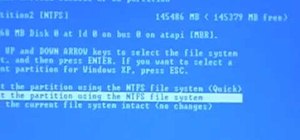Apple has done a fantastic job of instantly patching iOS exploits through constant firmware updates to keep hackers at bay. Because of this, jailbreaking has largely been pushed to the fringes, resulting in a myriad of tweaks being abandoned by developers which, in turn, have ...more
If your iPhone has a Home button, such as either iPhone SE model, old or new, then it has a secret triple-click gesture to activate a suite of shortcuts. These options, dubbed accessibility shortcuts, can work wonders for folks that are hearing impaired, have limited use of th ...more
Just 94 days after the release of iOS 7, the team over at evasi0n have once again gifted us with their latest jailbreaking software for the newest version of iOS. The first iteration of evasi0n7 contained Chinese malware, but the subsequent release removed the malicious Chines ...more
Apple released the latest version of its iPhone OS, iOS 14.6, today, Monday, May 24. This latest update (build number 18F72) introduces new features like unlocking your iPhone with Voice Control after a restart, Apple Card Family support for up to five people, and subscription ...more
You can get Game Center in your iPhone or iPod touch without having to jailbreak your phone! This only works for devices you can run the Gold Master (beta) version of iOS 4 on. After you download the Gold Master firmware and install it on your device, you can get Game Center!
I can't believe it, but I've actually read about dozens of people getting their iTouch, iPhone, or iPad stuck in a bricked recovery loop and then going out to buy a new one. This is overly unnecessary. When it gets stuck in the recovery loop, some people mistake themselves by ...more
Leaving your computer unattended, whether at home, work, or a coffee shop, even for just a short while, is enough time for someone to steal it or look at your personal files. While there are ways to deter thieves, it's a little harder to keep snoops away. You could put your c ...more
It's been over three months since iOS 7.1 came out, but your wait for jailbreak is now over. If you're still running iOS 7.0 iterations to maintain your jailbreak, you can now finally update to the latest and greatest thanks to a Chinese team of developers, who recently releas ...more
Apple ProRAW, the new RAW shooting format available on the iPhone 12 Pro and 12 Pro Max, is now available in iOS 14.3. But you won't find a switch for it in the Camera app after updating your iPhone, and that's because it's an opt-in feature you have to unlock. The exclusive ...more
Thousands of emoji are available on iPhone, iPad, and Mac, and you can use these in many of the apps you have installed on your Apple devices. But there's one emoji you'll likely never see on any of Apple's official emoji keyboards, and its absence may surprise you at first, c ...more
Emoji have taken over the world, so there's a good chance you regularly use (or overuse) emoji on your iPhone's keyboard just like everyone else. But before emoji were popular, there were emoticons, short for "emotion icons" — and iOS has a secret emoticon keyboard just waitin ...more
This video video explains the 1.1.4 update and tells you how you can jailbreak your iPhone or iPod touch with this new update.
In this Whether you're the proud owner of an Apple iPhone 3G or perhaps just considering picking one up second hand, you're sure to benefit from this free video tutorial. For more information, including a detailed overview, watch this iPhone user's guide.
Apple just released iOS 13.5.1, the latest update for iPhone, on Monday, June 1. The update comes 12 days after iOS 13.5, which introduced COVID-19 exposure notifications, a Group FaceTime update, and Face ID improvements when wearing a mask. Apple released iOS 13.5.1 at 10 a ...more
After an update on Sept. 22, 2020, the Checkra1n jailbreaking tool expanded its compatibility to include iOS 12.0 to iOS 12.2, as well as iOS 13.5.1 to iOS 13.7. More importantly, however, it now can jailbreak iOS 14 on select iPhone models, with more support coming soon. The ...more
Previously, the only way to see files in iCloud Drive on an iPad or iPhone in iOS 8 was to view them in Safari, which was pretty messy overall. To make iCloud Drive a little less confusing for the average consumer, Apple has included a dedicated app in iOS 9, allowing you to c ...more
www.jailbreakme.com has recently created a new way to Jailbreak any iPod Touch, iPhone, or iPad, regardless of the firmware it is running. It is EXTREMELY easy! If you were thinking about Jailbreaking, but were afraid you did not have the technical abilities to do so, now you ...more
Now that there's a working jailbreak for every iOS 6.1 device, there are more and more people jailbreaking their iPhones (including me) for better customization. But for those of you who have no desire to jailbreak, you can still do some pretty cool tweaks. One such non-jailb ...more
Here we go again, softModders, it's time for another awesome tweak for your iPod, iPhone, or iPod running iOS 7. Have you ever felt like changing your lock screen with a custom text instead of it saying "slide to unlock"? Why shouldn't we be able to edit this? We're not given ...more
Many podcasts you come across will tell you to check out the episode notes for information and links about whatever that show's topic is. Easy enough, unless you're using Apple Podcasts, where these episode notes don't appear to be anywhere at all. Luckily, they're just hiding ...more
Apple's iOS doesn't have the best reputation when it comes to customization, but with every new iOS version we get, there are more options to personalize. Your iPhone comes packed with plenty of tweaks and hacks to make the device feel truly yours, and one of those is a fun ye ...more
When a new jailbreak method comes out, Apple is quick to patch the vulnerability it exploits by issuing a new iOS update. If you were to accept such an update, you'd no longer be able to jailbreak your iPad, iPhone, or iPod touch unless you could roll back your firmware to a v ...more
It's been a long road, but the guys over at CoolStar have finally come up with a stable, semi-untethered jailbreak for 64-bit iPhones, iPads, and iPad touches running on iOS 11.2 up to 11.3.1, with the latest update extending coverage to 11.4 beta 3. So if you've held off on u ...more
We haven't had a working jailbreak method since October of last year, and that only worked for about a month until iOS 9.2 came out and shut down the loophole it was using. So all of those cool Cydia tweaks have been out of the question for quite a while now, unless you downgr ...more
Apple gave us the ability to invert colors on the screen a very long time ago. Then they gave us grayscale mode in iOS 8, Night Shift in iOS 9, and the red screen filter in iOS 10. While the long-awaited "Dark Mode" finally appeared in iOS 13, iOS 11 and iOS 12 both have a dec ...more
There's a feature in the Gboard keyboard that enables people who cannot talk, type, or swipe normally to still have a way to communicate in the digital age on their smartphones. While it's mainly an accessibility feature for those who actually need it, it's a good way for anyo ...more
There are a lot of things that make iOS great, but lock screen widgets are not among them. If you want more information on your lock screen other than the date, time, and notifications without having to swipe to a sidebar of widgets, you'd normally look toward Android. However ...more
Unlocking the iPhone can save you a ton of money and irritation by getting you off AT&T and onto a better service provider. One way to do that is flashing the baseband to one that works on the iPad, and this video will show you how to do using Redsn0w that, provided you're wor ...more
Learn how to jailbreak ANY iOS 4.2.1 device with this five-minute how-to. Whether this is your first time jailbreaking an Apple mobile device or you're a seasoned pro merely unaquainted with Redsn0w 0.9.6b4, the process is dead simple. And this clip will teach you everything y ...more
In a new update, the iPhone 16 lineup is finally getting Visual Intelligence, a feature that lets you instantly gather information about anything around you just by snapping a picture. Integrated into the Camera Control button on iOS 18.2, released December 11, Visual Intelli ...more
Although iOS 8.4 was just released, the team behind the iOS 8.3 jailbreak have updated their tool for the latest operating system, and will work on an iPad, iPhone, or iPod touch. So if you've been wanting to get all your tweaks back, or want to start exploring all of Cydia's ...more
If you are on Verizon and have iOS 4.2.8, download this file. For AT&T iOS 4.3.3, download this one. Now, watch this video and follow along to learn how to jailbreak your phone. You'll also want to download Sn0breeze 2.7.1
The release of iOS version 8.1.1 brought some much needed bug fixes to Apple's mobile operating system, but with it came a patch for Pangu's jailbreak method, which worked on iOS 8.0 to iOS 8.1 using a Mac or Windows computer. Luckily, it didn't take very long for a new team o ...more
A little-known feature in Apple Maps for your iPhone lets you tour big cities like you're Godzilla, and it's actually quite easy to access — if you know the secret. Despite being around since the introduction of Apple Maps in iOS 6, the "Flyover" feature that's baked in is st ...more
An invaluable button on your iPhone can do hundreds, even thousands, of amazing things, but most iPhone users don't even know it exists. You can't push it. You can't click it. You can't press it. But it's the largest button on your iPhone, more powerful than the versatile Side ...more
With over 10,000 possible combinations, a four-digit passcode may seem secure, but it's fairly easy for someone to crack your code—no matter how clever you think it is. Luckily, there are many other options for securing your iPhone's lock screen—especially if your running iOS ...more
Even under normal circumstances, it's almost impossible to speak to a representative for a government agency or company in just one try. Many systems will put you on hold for long periods or ask to call you back when someone is available, but there are still some out there tha ...more
Xeni checks in with the authors of the forthcoming O'Reilly HOWTO book "iPhone Hacks" (David Jurick, Adam and Damien Stolarz) for a demonstration of how to unlock and jailbreak your iPhone or iPod Touch. The authors promise to teach you how to coax more out of these devices: l ...more
In this tutorial, learn how to organize your home screen with folders, using the Categories application. In this video learn how to get and use the applicaton. In order to use this app, one will need to jailbreak or unlock their iPhone, or iPod Touch beforehand.
Even though iOS 6.1 was only released a couple of weeks ago, hackers released evasi0n a couple days after. Evasi0n, the only iPhone 5 jailbreak currently on the market, is the most popular jailbreak in history—with nearly 7 million iOS devices already hacked in the mere four d ...more
Apple is set to release its latest operating system for iPad, iPhone, and iPod touch this fall, and if you haven't noticed yet from our iOS 7 softModder guides, it's going to be pretty slick. Gone are the boring old icons that have remained basically unchanged since the very ...more
Overall, iOS is more impressive than ever with its stability enhancements, security tools, suite of apps and services, and intuitive user interface. With each passing update, things just get better and better for iPhone users. But don't think for a second that this is all beca ...more
The most recent version of the iPhone Software (iOS 5) has the ability to utilize emoticons by use of the native keyboard and software, no third-party app or jailbreak required. Just follow these simple steps for unlocking the emoticon keyboard: Step 1: Open "Settings" From ...more
Every day of the week, WonderHowTo curators are hard at work, scouring the web for the greatest and most inspiring how-to videos. Every Friday, we'll highlight our favorite finds. Jailbreak almost any Apple device If you haven't heard, it's now legal to "jailbreak" and unloc ...more
Let me begin this tutorial by reiterating how boring an iOS device can get, like my iPhone. It's extremely popular, yet extremely strict in terms of personalization. Video: . In previous guides, I've showed you some pretty neat and quick iOS 7 tweaks to personalize your iPhone ...more
The home bar first introduced on the iPhone X is a handy visual guide as you get accustomed to using gestures like swiping up to unlock or going back to the home screen. As you master the gestures, however, the home bar becomes less of an aid and more of an obstruction that yo ...more
Texting can be difficult sometimes. When you're browsing the web or playing a game on your iPhone and need to respond to text message real quick, you have to exit your current app to do so. Not exactly efficient, especially if a quick "K" is all you need to say. However, if y ...more
Apple just announced the iPhone 6, and no matter whether you've been with Android for a few months or few years, there's a good chance you're enticed by the idea of switching over to the other side. As a diehard Android user, I can't blame you. A bigger screen, better camera, ...more
The iOS 7 lock screen was made to be just that, a lock screen, so it's pretty limited in terms of functionality. We're able to add wallpapers and easily access the Control Center or Notification Center (unless we disable that access through our settings), but other than that, ...more
So, you're all excited you went ahead and 'upgraded' your iPhone 3G to IOS 4.0X so you could reap all the benefits of all the new features. As it turns out, many of the best features in IOS 4.0X are not available for the 3G, such as the Bluetooth keyboard, selectable backgrou ...more
The lockout feature in iOS 7, which securely locks your device after a few incorrect passcode entries, can be a real pain in the ass sometimes. My friends are jerks and routinely lock me out of my iPhone for entertainment, and my poor mother has a horrible memory and recently ...more
The home bar, that tiny sliver of color at the bottom of the screen on Home button-less iPhone models, is helpful when first getting used to an iPhone X or newer's gestures. It helps you learn how to swipe up to unlock, go to the home screen, view the app switcher, and so on. ...more
There are many apps and features on your iPhone that you may never use, and therefore don't need. A great illustration of this is the Apple Watch app. You might have no interest in ever getting an expensive smartwatch, yet you're stuck with the Apple Watch app on your home scr ...more
The iPhone's home screen gets its signature aesthetic from a grid of icons that seamlessly blend in to almost any background. It's a somewhat minimalistic look, but that's interrupted by cluttery text labels for apps and folders. Fortunately, there's a way to remove these labe ...more
With Touch ID on iOS devices, it's a little more difficult to lock yourself out. However, it can still happen if you don't use it, have a busted fingerprint scanner, or use an older device that doesn't have Touch ID, which means you're passcode dependent (unless you have zero ...more
Apple's iPhone 6 packs a powerful 4.7-inch Retina HD display with 1334-by-750 resolution, and it's so incredible in person that it almost looks fake. However, as awesome at this display is, it can always be better. As long as you're jailbroken, you can get the same 1920-by-10 ...more
Hallelujah, a miracle tool has been released to the world. This Windows/Mac tool is called Spirit and it enables you to jailbreak any iPhone, iPod Touch or iPad quite easily. And Gizmodo is all over it, with an in-depth guide on exactly how to do it. Some of you may be hackin ...more
When it comes to give away or sell your iPhone, you can't just power it down, take out the SIM card, and hope everything will be okay. There's valuable data on your iPhone, and you need to get rid of it. Plus, if you don't perform all the necessary steps, chances are whoever e ...more
Yes, there's already a way to jailbreak iOS 9 on your iPad, iPhone, or iPod touch, but given the fact that it's only been out for about a week means that not all developers have had a chance to make their tweaks fully compatible yet. That doesn't mean they won't work, but that ...more
One of the most exciting features in iOS 11 was the fully revamped Control Center, which improved the overall interface visually, made it one page only, and finally made it possible to customize what controls actually appear within it. Customizable controls was previously only ...more