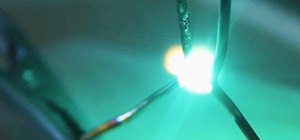This video shows how to download and use Google Earth. To download it, go to earth.google.com and click “Download Google Earth”. Then follow the directions according to where you want to save it, and it will automatically be installed. You will see an icon pop up on your d ...more
In this how to video, you will learn how to draw an angel. First, draw the circles for the body and head. Add a leg and arm, as it will be drawn from a side view. Draw a rectangular shape for the harp and a circle for the halo. Lastly, draw the cloud below the body and wings. ...more
This video demonstrates how to make a basic Jeopardy game in Microsoft PowerPoint. First, choose a background color by clicking Format on the top bar menu. Select Background and choose the color you wish to have. Click Apply To All to apply it to your entire PowerPoint present ...more
PDF is a Portable Document Format, which is a popular format to represent documents and pass it over the internet. You can merge different PDF documents to obtain a single document. You can do this on your Mac, using the preview option. Preview does a lot more than the name su ...more
In this 14th video in a series about JAVA game development, "thenewboston" (Bucky Roberts) explains how to redefine your screen to avoid annoying flickering. Flickering in JAVA games often occurs because of time lags as the viewer watches the computer draw a new screen, pixel ...more
The best way to fish is with live bait, but buying bait can be expensive and it isn't always guaranteed fresh. Once you learn how to cast your own bait you will be able to catch large amounts of bait fish on your own, and cut out the middle man. Happy fishing! Cast netting liv ...more
After you launch Outlook 2010 in your computer, you will see the Ribbon strip immediately in the main window. The button for writing a new e-mail is separated from a button for creating new items in the calendar, contact list or task manager. An independent Quick Steps section ...more
If you don't have room for a full-scale compost heap, you can always employ the services of some worms. In this handy vermiculture how-to, you'll learn how to build your very own wormery. Many of us have made our houses more eco-friendly but lack the knowledge to make our law ...more
This video will show you how to make a stop motion film using an editing program called Windows Movie Maker. Find a place to film your stop motion movie. Preferably a well lit area where the light source is constant. Set your camera on a tripod and position at the angle you pr ...more
This how-to video is about how to use the Ribbon and Backstage view in Microsoft Office Excel 2010. Let's now see the features of MS Excel 2010, Let's first discuss about the "Backstage view", this can be accessed by clicking the "file" on the left hand top corner of the scre ...more
Check out this informative video tutorial from Apple on how to do more with the Sidebar in the Mac OS X Finder. Learn about the Sidebar devices, the Sidebar shared, the Sidebar places, and the Sidebar search for. Mac OS X. It's what makes a Mac a Mac. Mac OS X is the world’s ...more
Check out this informative video tutorial from Apple on how to use the basics of the Mac OS X Finder. Learn about the Finder basics, the Sidebar, view buttons, and Quick Look. Mac OS X. It's what makes a Mac a Mac. Mac OS X is the world’s most advanced operating system. Built ...more
Check out this informative video tutorial from Apple on how to use the basics of Mac OS X Mail. See how to set up mail with your email accounts, compose messages, add attachments, view attachments with Quick Look, and search through Mail. Mac OS X. It's what makes a Mac a Mac. ...more
Check out this informative video tutorial from Apple on how to use Mac OS X Mail to its fullest. See how to filter out junk mail, use data detectors, and view RSS feeds in Mail. Mac OS X. It's what makes a Mac a Mac. Mac OS X is the world’s most advanced operating system. Bui ...more
Right out of the box, iPhone is incredibly easy to use. If you want to get the most out of every feature, you’ve come to the right place. This video tutorial straight from Apple will teach you how to browse the web with Safari on the Apple iPhone 3G. The iPhone redefines what ...more
Right out of the box, iPhone is incredibly easy to use. If you want to get the most out of every feature, you’ve come to the right place. This video tutorial straight from Apple will teach you how to use GPS maps and the compass on the Apple iPhone 3G. The iPhone redefines wha ...more
Right out of the box, iPhone is incredibly easy to use. If you want to get the most out of every feature, you’ve come to the right place. This video tutorial straight from Apple will teach you how to use the keyboard on the Apple iPhone 3G. The iPhone redefines what a mobile p ...more
Gathering the materials is probably the most challenging part of the project, though it's great fun. 1. Start by lightly sanding the board to create a smooth working surface. Then arrange the doorknobs across the board’s face to see how they’ll look after they’re attached. On ...more
This knot belongs to a bygone race and is one of the last remaining examples of old tie knotting. The knot was called "Christensen" due to its 1917 publishing in a catalog on behalf of the Swedish tie-maker Amanda Christensen. Its secret is not explained in any of the manuals ...more
Grey's Anatomy fans— you have just gotten a better viewing experience— an interactive viewing experience. But you need an Apple iPad to bask in the sweet delight of doctorly debauchery and do-goodery. With ABC's new iPad App, aptly called ABC's Grey's Anatomy Sync, it provide ...more
System Tool. It sounds like something your Windows computer might need, but it's the exact opposite. System Tool is a computer virus masquerading as a free antivirus program. But don't be fooled, System Tool Antivirus might as well be called System Tool Virus or even System T ...more
On CBS Sunday night, Mark Zuckerberg talked with Lesley Stahl on "60 Minutes" about his life as the CEO of mega-social media site Facebook. But that's not all. Zuckerberg also announced a revamped edition of the Profile Page, available to Facebookers on Tuesday. But they cou ...more
Halloween is the holiday of goblins, ghouls and witchcraft, and also death. So, what better way to celebrate the spooky season than with a skeleton drawing? More specifically, a human skull? Merrill K has you covered with this drawing tutorial. He'll show you the trick to sket ...more
An effective warm up is essential for climbing: you will climb better and are less likely to sustain an injury. With no warm up, performance is compromised, fatigue comes quickly, and injuries are more likely. All together: Not Good! A warm up doesn't take a long time and shou ...more
Tyson Mao is a renowned world competitor in solving the Rubik's Cube. Not only did this Californian become a world class solver, but he also formed the Rubik's Cube Association with fellow speed solver Ron van Bruchem, which holds competitive events for the Rubik's Cube. If yo ...more
Flickr is the most known and dependable photo sharing website to date, so if you haven't made an account yet, you better now, if you want to share your precious photos with family, friends, and even the whole world! Flickr allows you to store digital photographs online and sha ...more
This video series helps you understand and get in the right mindset to model in SketchUp. It accompanies Chapter 2 of Google SketchUp for Dummies. PART 1 explains the relationship between edges and faces. PART 2 shows you how to give instructions with the drawing axes. PART 3 ...more
This video series takes you through every step of building a building in SketchUp and is taken from chapter 4 of "Google SketchUp for Dummies" in case you want to follow along. PART 1 explains how to switch to a 2D view to get you ready to build the floor plan. It's a good ide ...more
Recently, buyout talks between Google and Groupon ended with Groupon turning down Google's $6 million offer. But with Amazon backing LivingSocial, should they have? Your guess is as good as mine, but one thing's for sure— Groupon has a great voice, and they're sharing it with ...more
First off, don't be frustrated. YOU CAN DO IT! Contrary to the message in the image above, it's NOT over. It's just beginning. And when it comes to solving the New York Times crossword puzzle, the old cliche does apply: practice makes perfect. I've read quite a few books and ...more
Youtube.com is one of the most visited websites in the world, and has been for years now. Ever since it's creation in 2005 people have been making videos for every purpose, including the infamous "How to Boil Water" video. But how can one make money from posting videos on Yout ...more
One of the things I enjoy the most about making tutorial videos is watching the reactions. In YouTube's backoffice, they give me great tools like Insight, Demographics, Discovery and Hot Spots. I can tell when people's attention drops off when watching. I can see what age grou ...more
Uproxx recently posted a guide to making popular YouTube video, and I have to say, I'm not surprised that the models of success include web culture faves such as babies, cats and zit popping. Uproxx breaks it down into three steps (video examples included): Find a Niche Fanb ...more
This video tutorial will show you how to setup your YouTube account in order to enable you to play videos automatically in high quality when available. It only takes a few seconds to setup. It is a very simple process that takes us through the settings and options to enable yo ...more
Video capture... how does it work? Apparently, I have no idea. What I thought would be a simple undertaking turned out to be a slow and annoying pain. I just wanted to capture video in high definition and to lessen the time it takes to setup, record, and upload the video. Or ...more
How to get views on WonderHowTo: Find a large audience Selecting a audience is very important. Finding a large audience will provide more view counts as opposed to a small one. For example, this article is targeting all those that are interested in getting a head start on th ...more
Gloobus Coverflow is a new program on Linux that lets you view all of your files without actually opening them! It's very similar to Apple's Quicklook, but is made for Linux. New to Ubuntu Linux? This computer operating system could be a bit tricky for beginners, but fret not ...more
YouTube is the latest craze to hit the web, allowing users to upload and distribute their own videos. YouTube now boasts more than 100 Million Video Views per day. In this screencast, we show you how to quickly and easily sign up for a YouTube account so you can start to uplo ...more
It's one of the greatest fears among parents and politicians the world over—video game violence spilling out into reality. The shooting at Columbine and the more recent tragedy in Utøya, Norway have touched deep nerves in Western consciousness. And that's why there's a giant p ...more
Videos Marketing is always going to grab a hold of any individuals interest and attention a good deal faster and more effectively in comparison with any kind of written copy or even photographs would or could. So why not give online video marketing a chance. Lay your fears t ...more
The video shows you how to watch movies on your Nintendo DS. After a few required downloads, the video tells you how to encode your videos into .DPG. All you need to do after that is insert it on your removable SD. After doing so, running Sakura or Moon shell on your DS will a ...more
Get a bird's-eye-view of the world with this Pole Mounted Aerial Rig for photography and video. This is a Make Magazine Weekend Project with Kipkay. This rig lets you see the world from above, and take beautiful photos and videos for any project. See how to build a pole-mounte ...more
Laura Joy has bartended all over Los Angeles, Orange County, and the Inland Empire at a wide variety of functions ranging from private parties to casino parties to large-scale events. She is going to demonstrate how to mix some basic vodka drinks. Part 1 of 9 - How to Mix basi ...more
You may have a lot of videos uploaded to your YouTube channel, and a lot of those videos might be similar or related somehow. In that case, it's a good idea to create a YouTube playlist for easy viewing and sorting. Anything that makes the user experience easier is better over ...more
Are you a frequent Youtube poster? Then tracking which blogs and other sites have embedded you videos can be helpful in determining who is interested in your videos and increasing your number of views. When Youtube changed their site recently, they moved the Embedded Player to ...more
Whether you have YouTube favorites or want to keep track of your own uploads on the run, check out this video and learn how to put YouTube videos onto your iPod or iPhone. This video will explain how to use a free program called KeepVid that you can download online and use to ...more
In this video tutorial, viewers learn how to edit in storyboard mode in Corel Video Studio. The storyboard mode is an alternative view for the time line. To switch to storyboard mode, click on the film strip icon above the time line. Storyboard arranges your project by element ...more
In this how-to video, you will learn how to embed a YouTube video on your PowerPoint presentation. First, open the program and select toolbars. Go to control toolbox and select more controls. Go to shockwave flash object and make a box. Now, get the link of the YouTube video. ...more
First of all you have to open your internet browser. Now you have to type in mYouTube. Now you have to type in 'psps3psn' in your browser and then click 'enter'. Now you have to select the first search item. This shall ask you to watch ‘YouTube’ video on your ‘PSP’ (slim or ‘p ...more
When conducting covert mobile surveillance with video it is vital to have a good bag that will contain and allow you to get footage in an inconspicuous manner. Always take into consideration the lighting and distance you’ll be at. In part one of this four part free training v ...more
This video is about burning a DVD using Nero. On menu bar choose create/edit. Select audit, edit and capture video in dialog box. Nero vision 5 appears. Go to DVD dialog box. Choose where you will import video from. Drag video into open screen. For best quality keep video size ...more
This is one of the coolest videos about fitness. This video tells the viewer how to get a flat and rock hard abs. This video has nine workouts especially for the abs and back. This video gives a clear view of how to perform the workouts and how effective the work outs can be. ...more
If you have just downloaded a 500-page PDF ebook, you might really enjoy this video. In this Adobe Acrobat video tutorial you will learn how to navigate multiple page documents using free scroll, thumbnail view, focus square, and view documents as spread. Make sure to hit "pla ...more
In this Adobe Photoshop tutorial the instructor shows how to prepare pan and scan images. To prepare an image by panning and scanning is quite different than preparing an image normally for using in your video. These images should be extra sized as you would perform special ef ...more
Does your child want to learn how to solve the Rubik's Cube? What better way is there than learning how to solve the Rubiks Cube for kids than by kids? This video four-part video tutorial will show your children what they need to know. These contain mnemonic devices. There ar ...more
WonderHowTo is a how-to website made up of niche communities called Worlds, with topics ranging from Minecraft to science experiments to Scrabble and everything in-between. Check in every Wednesday evening for a roundup of user-run activities and how-to projects from the most ...more
If you've gained entry into Google+, one of the first things you should do is adjust your Google account settings. Your settings will now look quite different, and you can adjust your notifications, password retrieval methods, and more. There are many settings that you may not ...more
In this video tutorial, we learn how to use the particle view in Autodesk 3ds Max. Whether you're new to Autodesk's popular modeling software or a seasoned 3D artist just looking to better acquaint yourself with the 3ds Max 2011 workflow, you're sure to be well served by this ...more
Learn Tagalog Today Episode 5, Body Parts ! In this lesson, we will be looking at how to say certain body parts in Tagalog. You might be visiting The Philippines when you experience some pain and need to communicate this with a doctor or nurse. We'll examine how to say thing ...more
A stop motion video simply consists of an object that is physically moved in small increments frame by frame so that when the frames are viewed in sequence, the illusion of movement is created. If you have the corresponding stills on your PC, a stop motion video can be create ...more