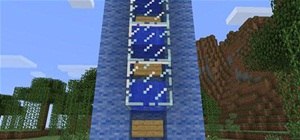There's nothing better than playing a game of Scrabble, feeling the smooth wooden tiles in your hand and savoring the heavy fumes of cardboard, cheap wood and plastic as you rearrange the letters on your rack into the perfect word. You try to keep a straight face while you wat ...more
Not only does this tutorial teach you how to effectively hack the iPhone version of Plants vs Zombies, it also shows you how to do it without having to go through Cydia every time you want to play a game!
WhatsApp has a new sticker-making tool in the iPhone app that lets you create custom stickers directly in chats using your own images, eliminating the need to rely on third-party apps to make them. The new sticker maker, which first appeared in late February, works with Whats ...more
You can't get the same gaming experience on your iPhone as you would on a PlayStation 5, Xbox Series X, or gaming computer. The processing power is less, the controls inadequate, and there are many on-screen distractions, all of which make mobile gaming less enjoyable. While y ...more
Nintendo fans rejoice! Not only can you play classic NES games on your iPad or iPhone without jailbreaking, you can play Game Boy Advance and Game Boy Color games. And that's not it. Now, thanks to @angelXwind, we can add Nintendo DS to our list of non-jailbreak emulators for ...more
While the Twitch app for iOS came out way back in 2011, livestreaming iPhone games was a rarity until Apple recently updated its ReplayKit in iOS 11. However, Twitch hasn't jumped on the bandwagon yet, but that doesn't mean you can't livestream your iPhone games to Twitch righ ...more
While a mobile game developer may have built something unique, they still have to go through an arduous process of fixing bugs, smoothing out gameplay, making sure it works on different screen sizes, and following Apple's rules before they can submit their game to the iOS App ...more
Google Images, TinEye, and other reverse image search engines can help you find where images appear on the internet. You can discover what TV show or movie an image comes from, who took a photo, and if the profile picture of someone you're talking to online is really them, amo ...more
Phone specs get better and better each year, and multiplayer mobile games are right there with them. Instead of playing solo, jump into some real-time gameplay with co-op and player vs. player modes, and battle friends, family, and strangers from around the world. But which mu ...more
One of the biggest grievances with Safari on iPhone was always its lack of customization, and iOS 15's browser upgrades tackle that problem head-on. Apple added many great features, including Safari extensions, Tab Bar, and Tab Groups, but the most prominent feature caters to ...more
Over the years, mobile gaming has become a phenomenon, rivaling in magnitude with its console and PC-based counterparts. We even have mobile versions of Fortnite and PUBG now, games that require lots of processing power to run. But when you just want a quick game to play in th ...more
No one likes in-app advertisements, especially in mobile gaming, but they're necessary because they offer developers a way to make revenue without having to charge you to play. In some games, in-app purchases give you the chance to remove ads, but what can you do about apps th ...more
Before many games make it to the US-based iOS App Store, they get "soft launched" in a smaller country to get real-world testing for bugs. It's a pilot program, so to speak, as countries like Vietnam or the Philippines have far fewer iPhone users than the US, thus offer a more ...more
One of Apple's key features for iOS was always its "what you see is what you get" philosophy. Sure, there were small tweaks and complicated workarounds to customize an iPhone, but, for the most part, all iPhones felt similar. These days, however, changing up your iPhone's look ...more
Your Xbox Wireless Controller is a great way to play games on both Xbox One consoles and Windows 10 computers. However, you don't need to have any of those devices to enjoy your controller with your favorite games — you can seamlessly connect the Xbox Wireless Controller to yo ...more
The Master System, more popularly referred to as the Sega Master System, or SMS for short, is a video game console that was released in the mid-1980's as a direct competitor to the original Nintendo (NES). While it was given credit for playing a role in the development of its ...more
When you encounter a mysterious laundry care symbol or alarming vehicle indicator light, you might just ignore it rather than ask somebody, search online, or open a user manual for the answer. If you have an iPhone, there's an easier way to decipher the meanings behind perplex ...more
When you're playing a game on your iPhone, the chances are good that you'll come across an ad you have to watch before you can continue — especially on free games. While it may be annoying to be forced to wait for 10 seconds or even up to a full minute, it can be even more fru ...more
Whenever you're on a FaceTime call, you can use SharePlay on your iPhone or iPad to screen share, watch TV or movies together, work out with each other, and even listen to the same music at the same time. SharePlay also recently received a new skill that turns FaceTime into a ...more
Apple's update for iOS 13 is not without bugs and other issues, and if those problems become annoying or impede your ability to use your iPhone like usual, you may want to downgrade. Hundreds of new features may not matter if you can't use your iPhone like it's meant to be. T ...more
The current iPhone lineup inarguably features Apple's best displays to date, but the stock wallpapers don't really do the screens justice. There are plenty of third-party wallpapers you can use, as well as ones you create yourself. However, if you want that typical Apple feeli ...more
If new leaked images are to be trusted, an iPhone with a display around 5 inches will be released later this year. From Italian site Macitynet, images show a device that's stated to be the new iPhone 6 side-by-side with the new Samsung Galaxy S5. A couple of weeks ago, I showe ...more
Over the weekend—just days before Apple's big event—an actual iPhone 6 leaked on Chinese site cnBeta. Again, nothing here that we already didn't know about—Sapphire screen, round(er) corners, larger display, and new button stylings. Below are images of the new iPhone 6 next to ...more
The bulk of my mobile gaming is done in instances of boredom, like sitting in a waiting room or watching bad TV. So when I heard about a new trivia game that pits every user against each other just once a day, I was immediately intrigued; it's a new spin on a very popular plat ...more
Only a few months from its official September release, the iPhone 6 has been spotted in the wild again, giving us a better look at upcoming flagship device from Apple. Jimmy Lin, who leaked images of the iPhone 5 a couple of years ago before its release, has now given us a be ...more
Update 6/20/17: Olixar, a smartphone case manufacturer, has released images of an iPhone 8 case design. While at first glance this might seem to confirm the iPhone 8's final design, 9to5 Mac reports that Olixar admits they produced these renders based on "information and schem ...more
DayZ is a first-person shooter game for Windows that places you in a vast post-apocalyptic world filled with zombies and other players that are all out to get you. Famous for its realism, DayZ has garnered a cult following and influenced many subsequent games in the genre. But ...more
If you were holding out on an iPhone X but still haven't bit the bullet on the $1,000+ price tag, it may be because you're not sure how it will feel in your hands compared to the iPhone 8 or iPhone 8 Plus, which are pretty much the same size as the last three iPhone models you ...more
Welcome back, my hacking friends. We use our smartphones every day, for business, socialization, and leisure. The number of iPhone users is increasing in dozens of millions every year, with a whopping 63.2 million users in 2014 alone. That's a lot of users. Here's the scary p ...more
By default, images embedded using external links will not automatically load in any emails that you get with ProtonMail. This is a security mechanism that can prevent malicious code from being executed on your system, but it can also be fairly annoying to have to manually load ...more
We've seen plenty of good, bad, and weird things that have come out of the worldwide augmented reality game Pokémon GO, including murder and location-based bans, but nothing on a large scale. That was, of course, until Iran decided to ban the game country-wide. Don't Miss: Po ...more
Jotting quick notes can be a pain. There have been countless occasions where I've needed a pen and paper to quickly write something down, but either didn't have them near me or was doing something on my phone and neglected to remember. Yes, you can open the Notes app, select ...more
Apple will release tvOS 9.2 for the latest Apple TV today, bringing some major features to the streaming device. The software update, announced at today's Apple event, comes with Siri voice dictation, full iCloud photo viewing, and support for Bluetooth keyboards. Since Apple ...more
I've been using the Photo Sphere Camera from Google on all of my Android devices ever since it came out on Jelly Bean 4.2, which lets me create riveting 360° panoramic images. Apple has its own built-in panoramic mode, but it only takes 240° images, and I've never found any s ...more
We might never truly know all of the colors behind old and classic black-and-white photos, but thanks to technology, we can get a pretty accurate colorization. Although Photoshop is a popular way to colorize these images, you can now use your iPhone, along with a nifty shortcu ...more
Samsung isn't set to reveal its latest and greatest — the Galaxy S10 line — until February 20, but that hasn't stopped leaks from giving us an early taste. While we already know what the rumored devices will probably look like, we now have access to their wallpapers as well. A ...more
Since iCloud's introduction in 2011, you get only 5 GB of complimentary cloud storage with your Apple account. With iPhone backups, app data, iCloud Drive files, and even emails (if you have a Mac, Me, or iCloud email address), you'll quickly run out of space to back up photos ...more
Dynasty Warriors has finally been unleashed on the world of mobile gaming. The latest installment in the popular series is called Dynasty Warriors: Unleashed, and it sends you rampaging through armies using a variety of devastating attacks, all while collecting and upgrading o ...more
Pokémon, Google, and augmented reality go together like wasabi, soy, and ginger, and the trio has come together again for the release of the latest game from the Pokémon universe. As Nintendo released the eagerly-anticipated games Pokémon Sword and Pokémon Shield for the Swit ...more
Running out of storage space on your iPhone is annoying, but trying to free some up is downright aggravating. Until they figure out a way to throw a terabyte of flash memory in there, you're going to have to do some spring cleaning every now and then, especially if you're tryi ...more
The wait is finally over. Apple just released iOS 13.2 for iPhone, the latest update to this year's iOS 13 release. The update contains a slew of exciting new features, such as Deep Fusion for 2019 iPhones, a suite of new emojis, the long-awaited Announce Messages with Siri, a ...more
Apple definitely wasn't first to the widget game, but any iPhone running iOS 8 or higher can add widgets to their Today View found via a swipe down from the top of the screen when on the home screen or in any app. There's even access to widgets on the lock screen via the same ...more
The Gorillaz have launched a new app in promotion for their new album Humanz that allows you to "[s]tep inside the hallowed halls of the Gorillaz house" through the power of augmented reality. The app uses AR technology via the camera app on an iPhone or Android smartphone to ...more
When Apple revamped the storage management system in iOS 11, it built in a feature that lets you free up space on your iPhone in a more efficient manner. The option allows you to remove an app while preserving its data and documents should you choose to reinstall it later — an ...more
Hitman Sniper topped our roundup for the best premium shooting games, and it's easy to see why. Straightforward yet intense story. Awesome visuals. Stealthy action. Strategic gameplay. Hitman Sniper is easily the best sniper game available for your smartphone, and it's current ...more
Apple just recently launched its 10.10.3 Public Beta for Mac OS X Yosemite, and while it comes with mostly bug fixes for 10.10.2, it also includes a brand new Photos application that's meant to replace iPhoto and Aperture, as well as the inclusion of more diverse emojis. If y ...more
Surprising? No. Exciting? Absolutely. After a grand introduction by at the Apple event on September 10, 2019, the iPhone 11 is finally here. We may have known nearly everything about this new iOS device ahead of time, thanks to the usual surge of reliable leaks and rumors. Th ...more
While there isn't a "Camera Roll" anymore in iOS 8 for your iPad, iPhone, or iPod touch, the photos that were once in it are not missing—they're just not as convenient as they once were. In the upcoming iOS 8.1 update, Camera Roll will be making a comeback, but we've found som ...more
Apple is very tight lipped about their products, and their iPhone is certainly no exception, but when products depend on global manufacturing, it's nearly impossible to keep good secrets contained. Apple's Been Worried for a While Now Apple has seen its growth decrease over ...more
Apple first added a "Drag and Drop" feature to iPads in iOS 11, but your iPhone can do a little of the magic, too. It's just not so obvious. While you can't drag and drop items from one app to another like you can on an iPad using Split View and Slide Over, you can move things ...more
It's super easy to add filters, adjust levels, and crop images using the default photo editor on your smartphone, but there's rarely any built-in tool for removing the background in a photo. A third-party app can help isolate people and objects in your pictures, and we've foun ...more
While it's not a highlight of the PlayStation 3, you can actually control the video game console with your smartphone. However, only certain aspects of the PS3 can be controlled from your iPhone, and it's not very obvious what you can and can't do — but that's where we come in ...more
There are a ton of new features in iOS 11, but some of the best ones, in my opinion, are in the Camera app. They're not huge features, but they're much appreciated to anyone who's ever taken a Live Photo or portrait, or even to those who've needed to scan a QR code quickly. W ...more
When the very first iPhone was unveiled by Steve Jobs in 2007, it sported a clownfish wallpaper throughout the keynote presentation — a wallpaper that never actually ended up on any iPhone models. Now, 15 years later, it's finally made its appearance in the latest iOS 16 beta. ...more
We use the cameras on our phones to become Instagram-famous, direct Snapchat videos, and post pictures for all our Facebook friends to gander at. Needless to say, camera technology in smartphones has come pretty far in a fairly short amount of time. In fact, a film shot entire ...more
When you want to install a new tool or game on your iPhone, you go straight to the App Store to do so — but it's not the only place you can get apps from. Some developers use back alleys to get their apps to you, while others can trick you into installing them without giving i ...more
If you hate matching images, typing letters and numbers, solving math problems, and sliding puzzle pieces for CAPTCHA human verification, you'll love Apple's newest privacy feature for apps and websites. Generally, CAPTCHAs can be a massive nightmare on mobile devices. They a ...more
Thanks to a couple of photoshopped images that made rounds across Twitter last year, iPhone users were duped into thinking that iOS 8 included a security feature that would lock individual apps. Of course, none of it ended up being true, but we covered other features and apps ...more
It's the holidays. That means new smartphones, and new smartphones mean new cases. Whether it's the Galaxy S8, the iPhone X, or the Note 8, your new phone deserves to be protected. Of course, good cases can get pricey fast. That's what Black Friday is for, of course. While no ...more
Apple has finally given us a decent file manager in iOS 11. The new "Files" app replaces the not-very-old iCloud Drive app that appeared in iOS 9, but you can still access your iCloud Drive files in the new Files app, as well as files from third-party cloud services. A nice im ...more