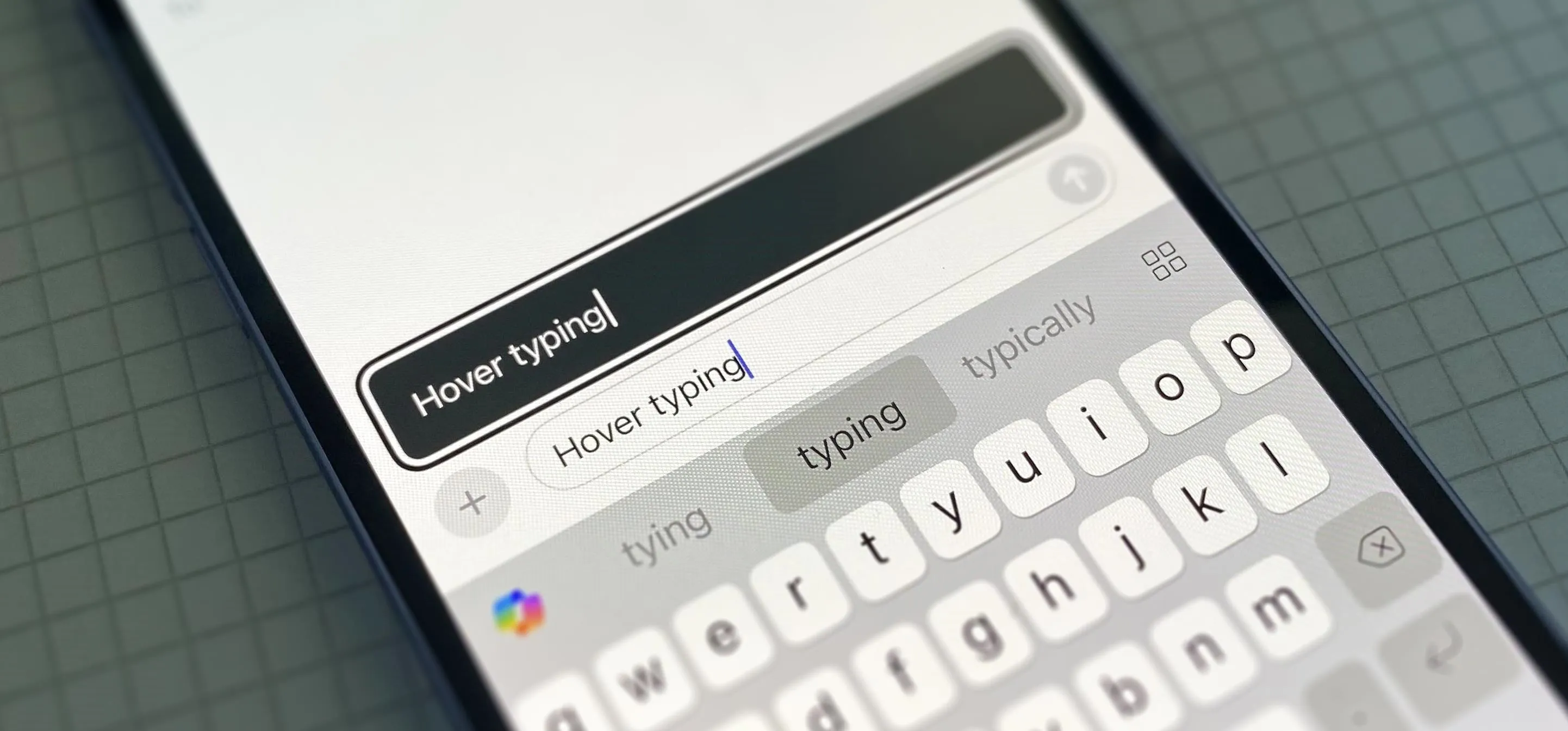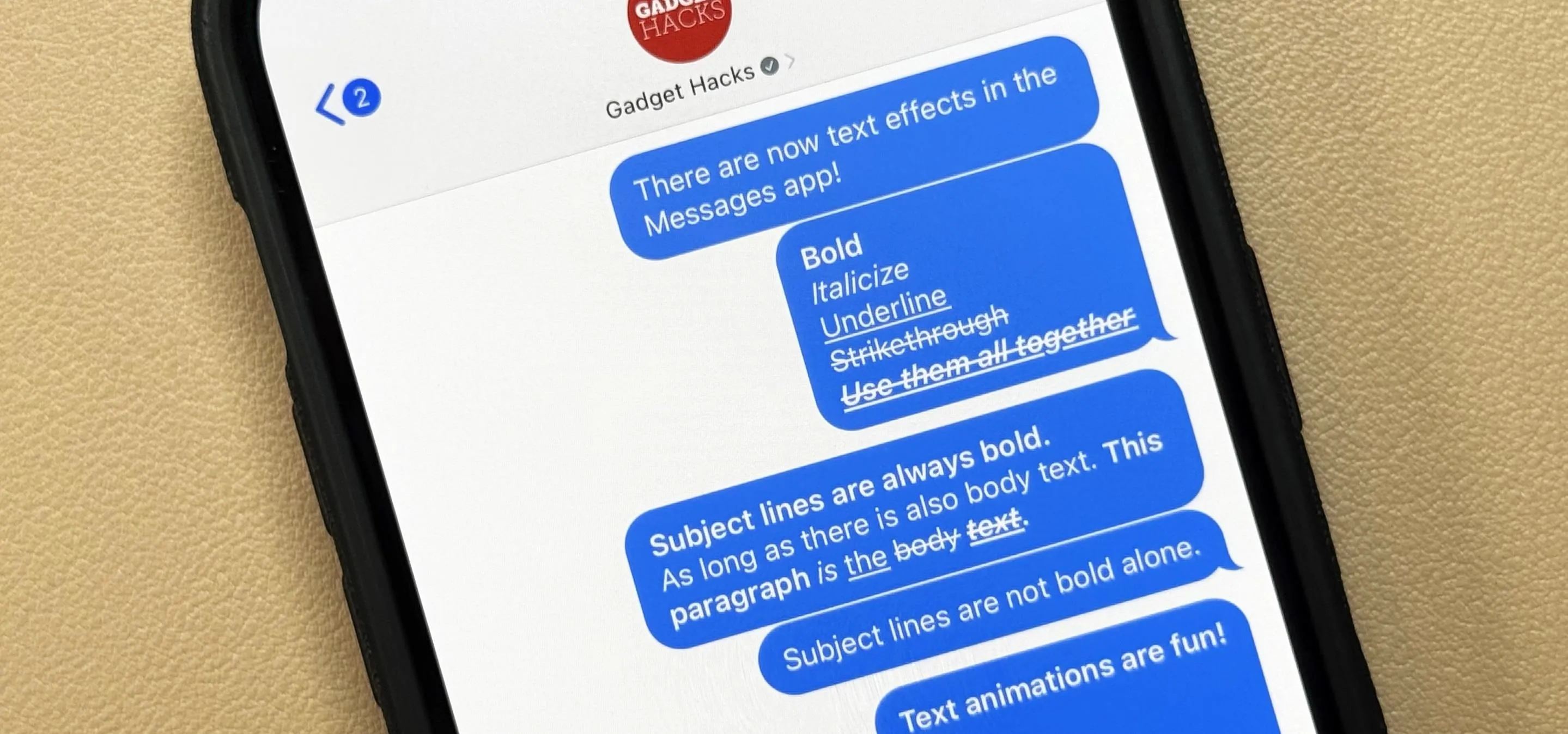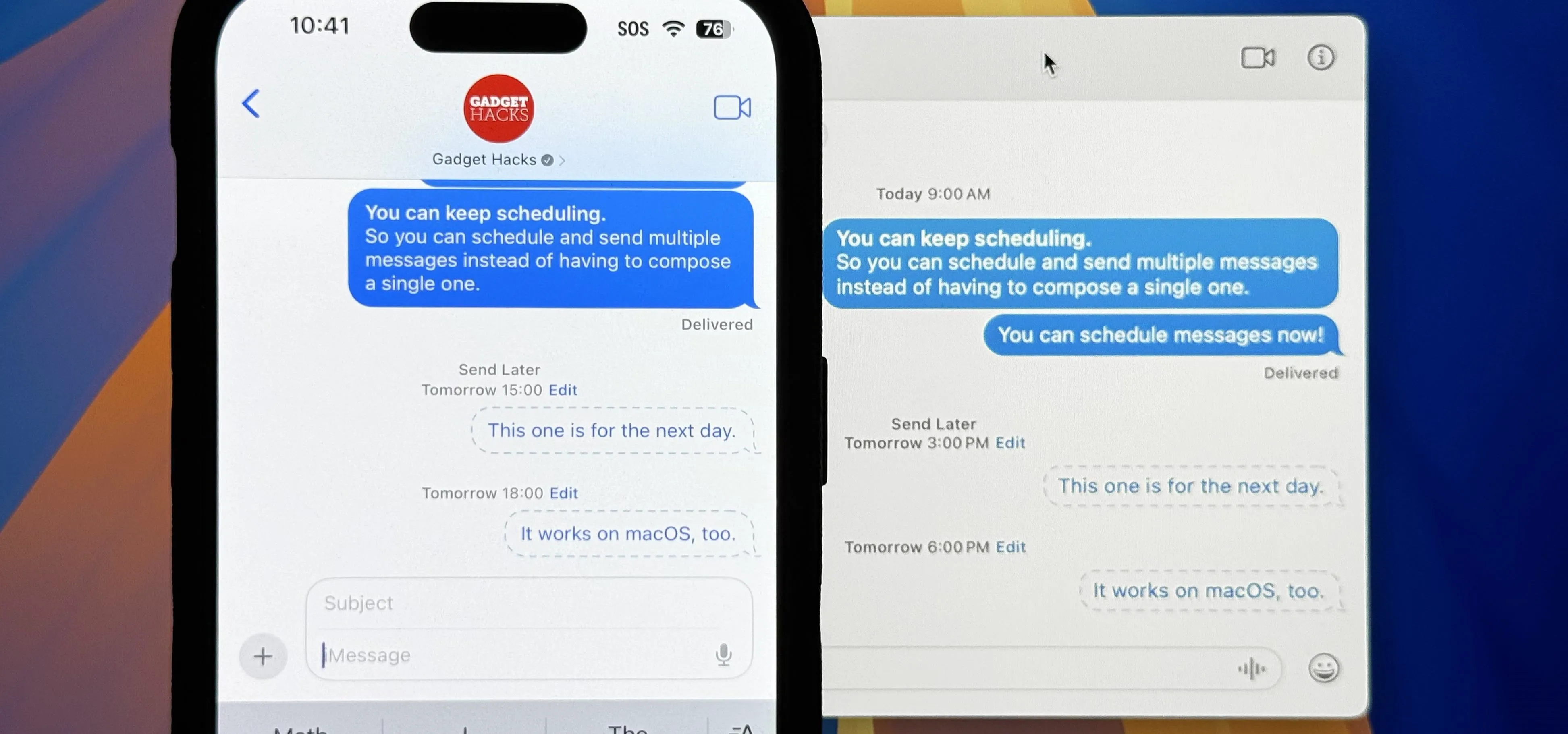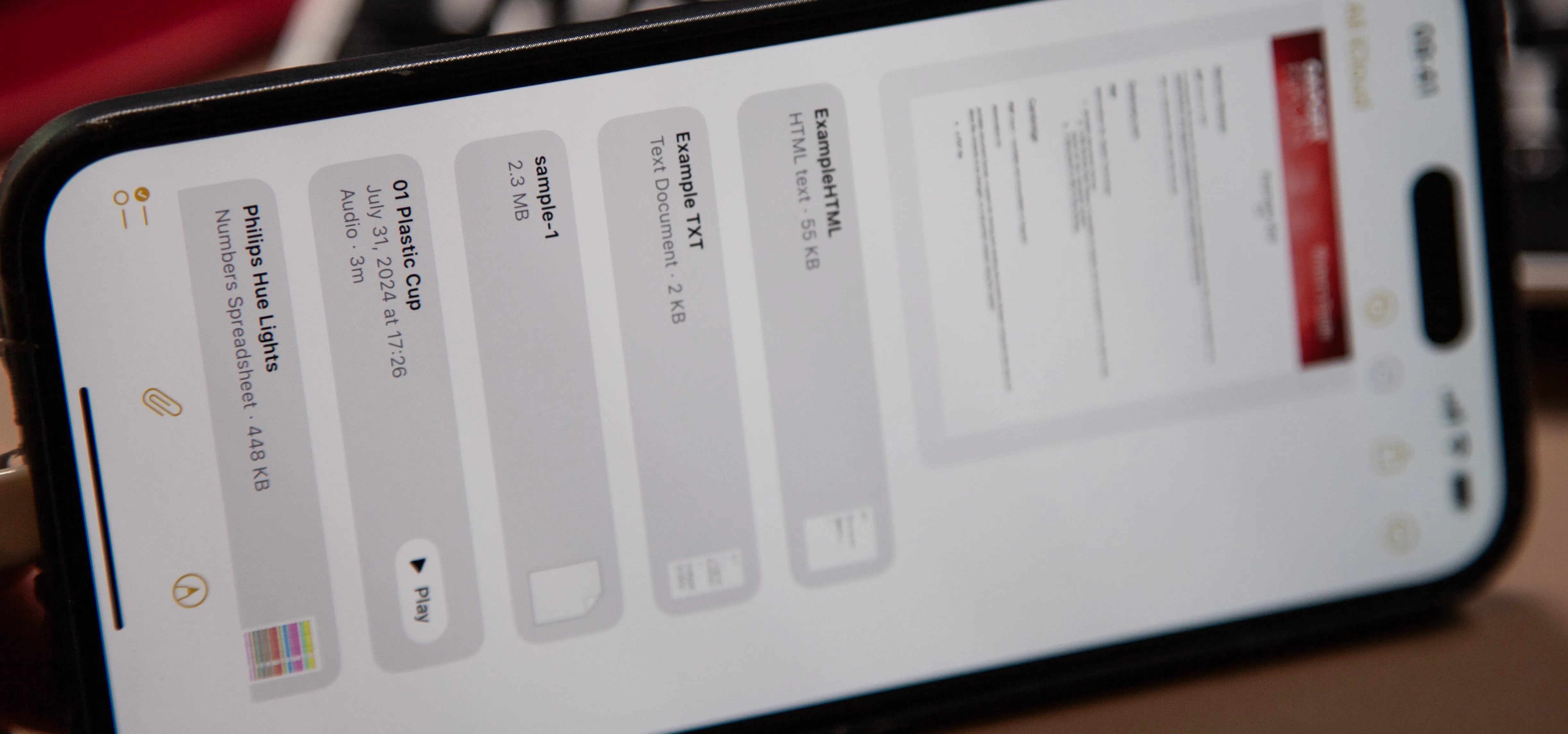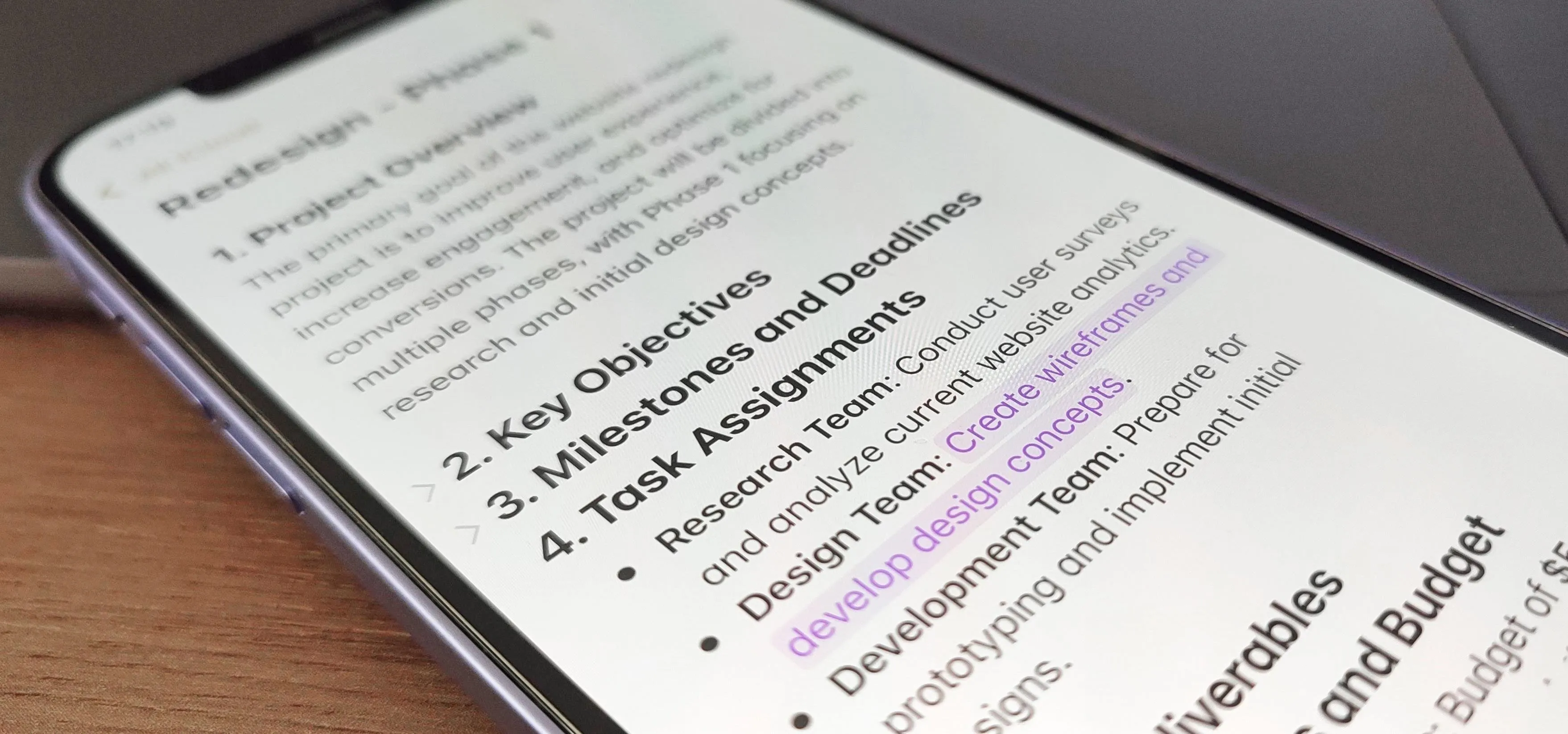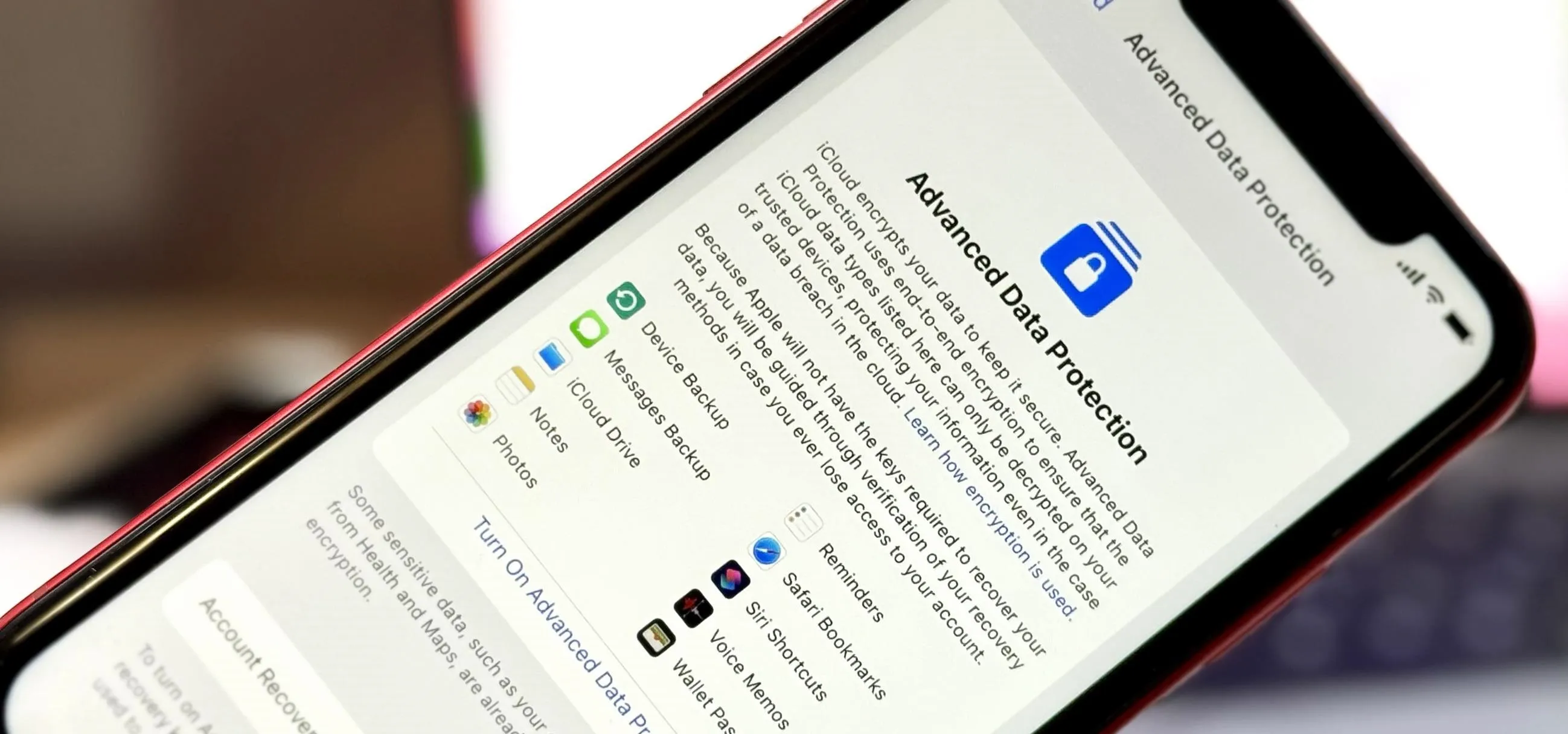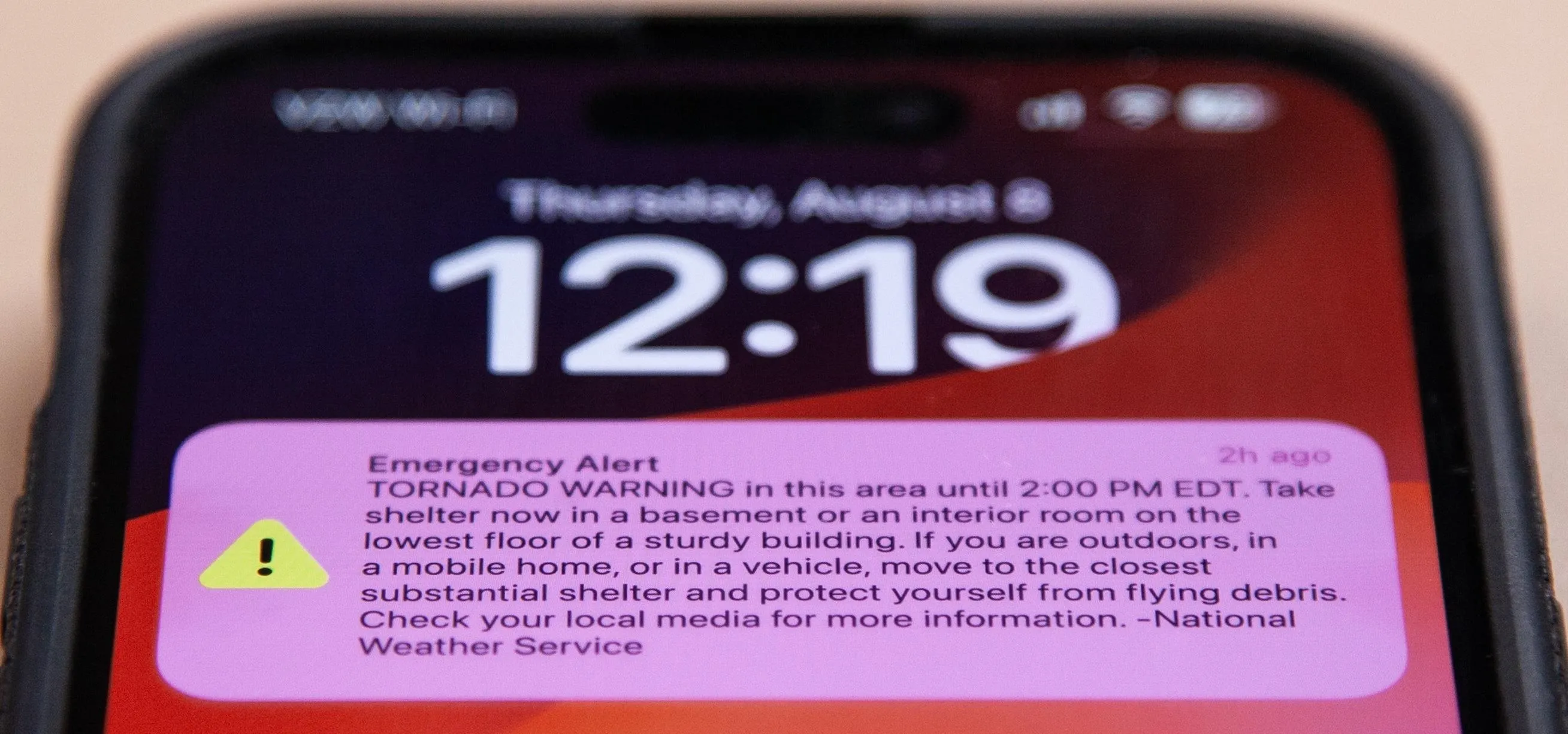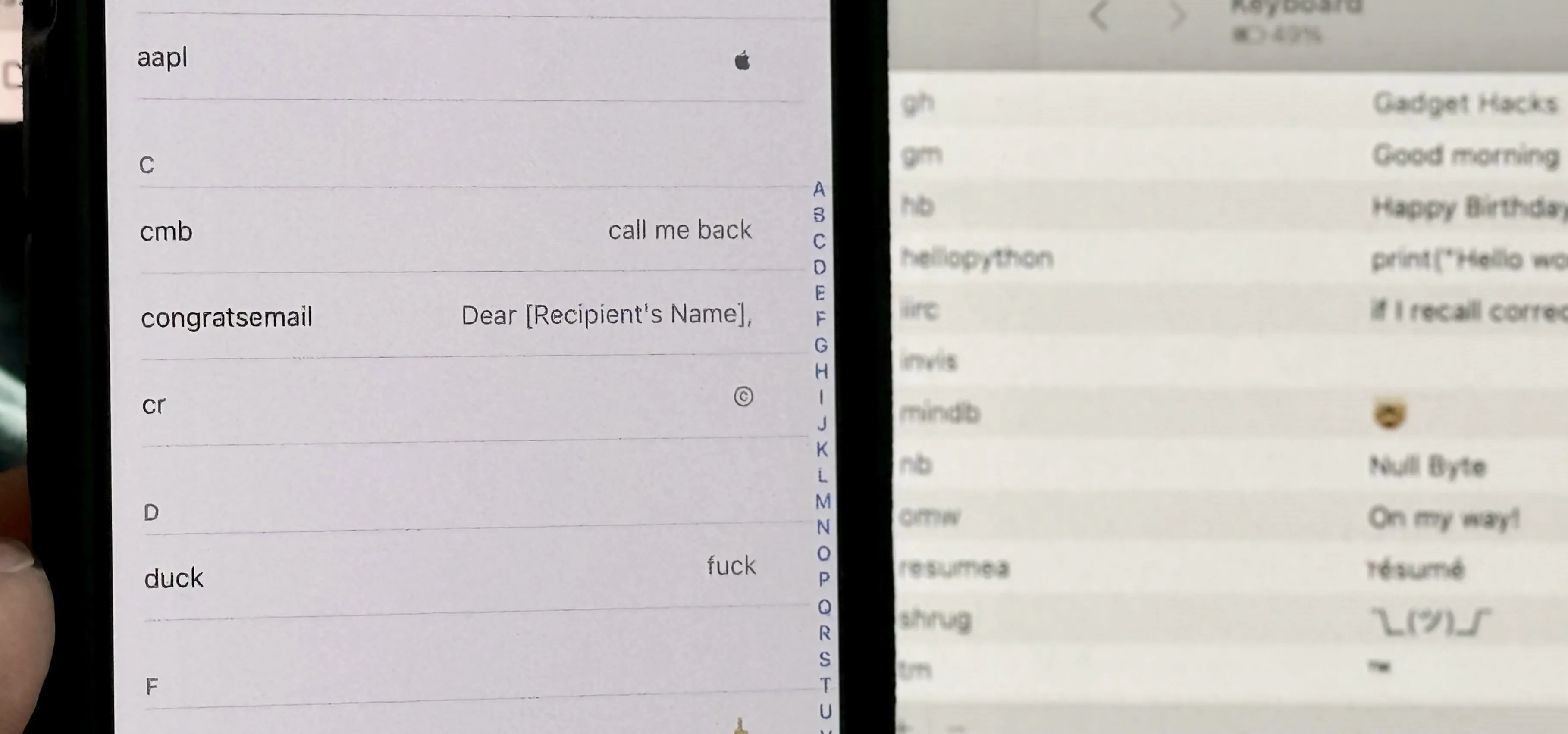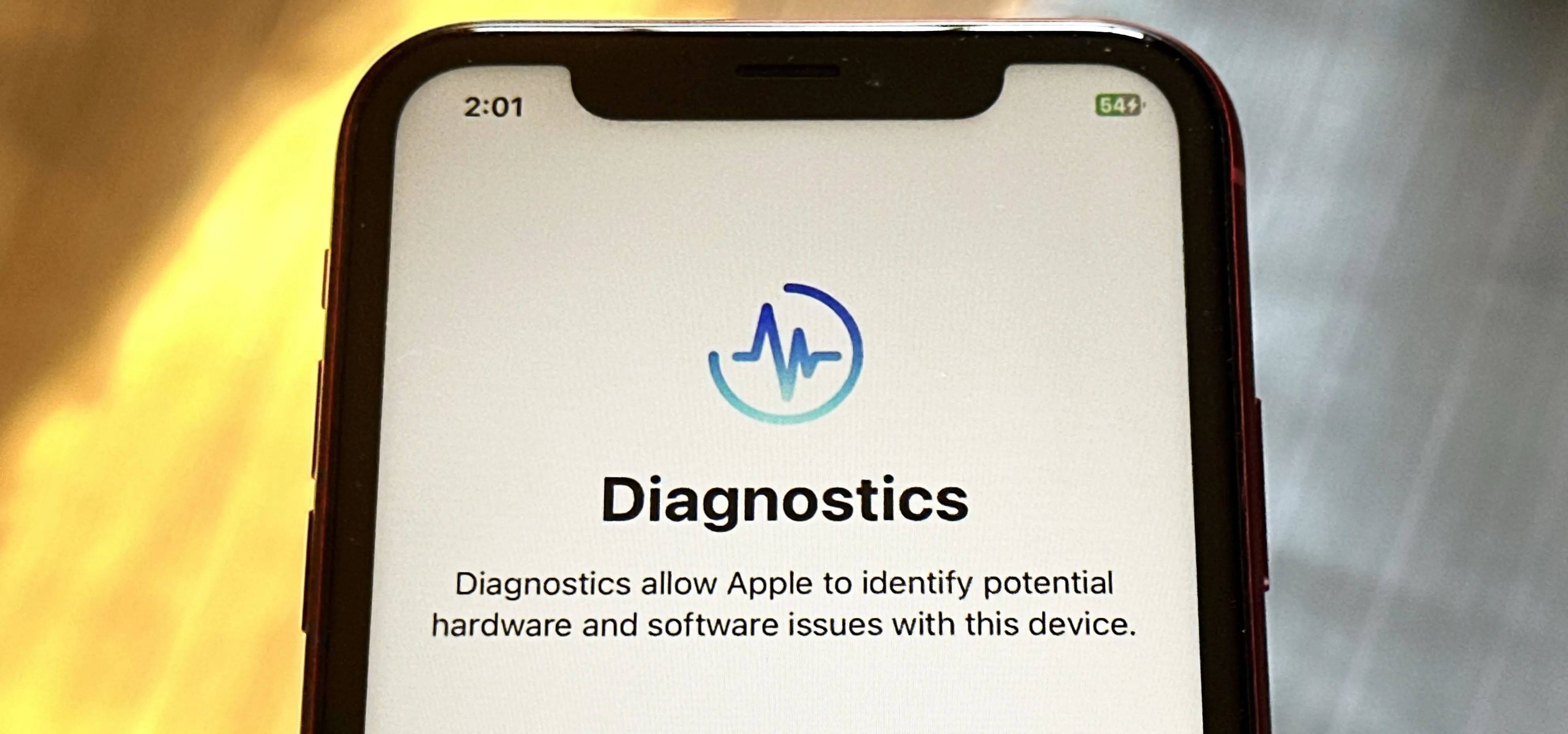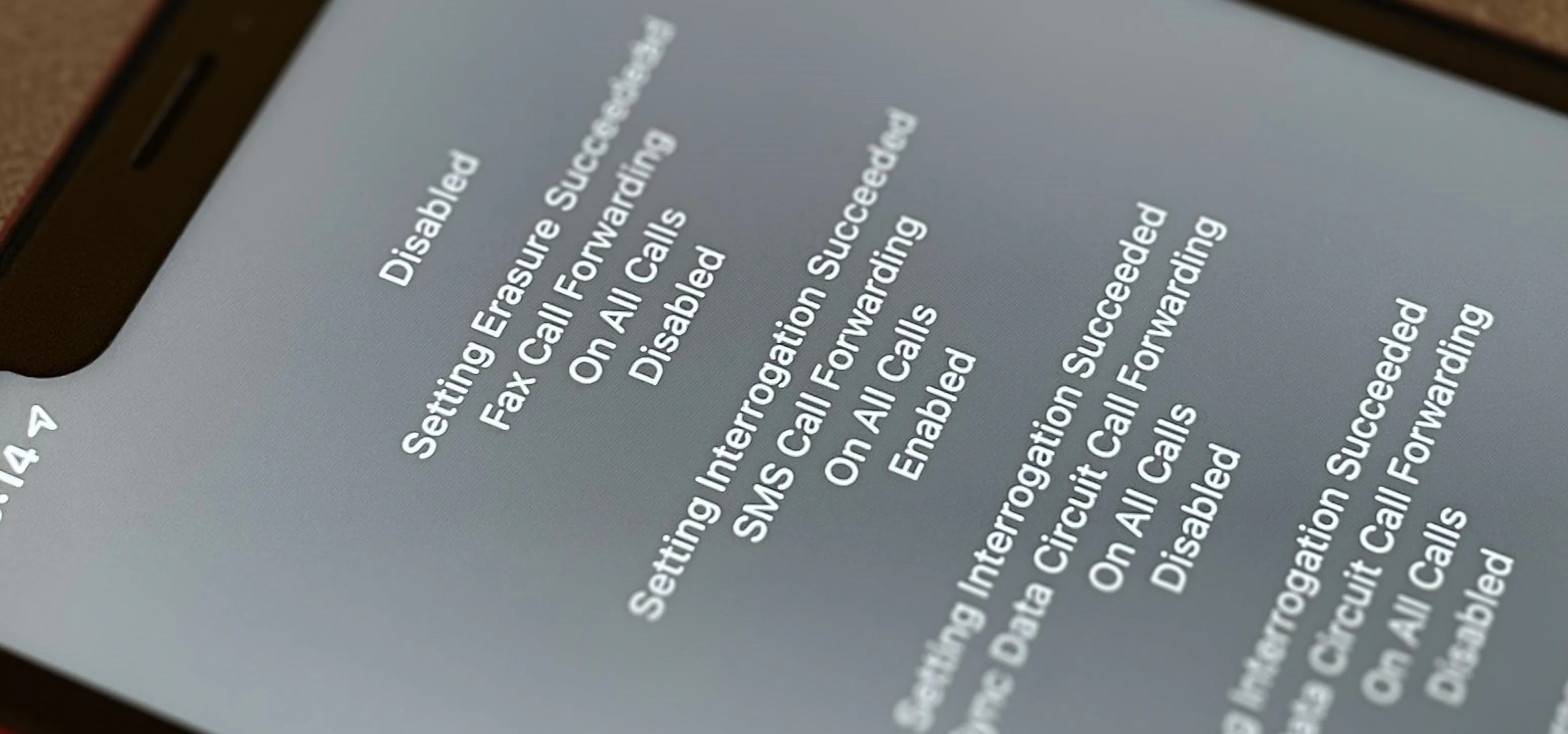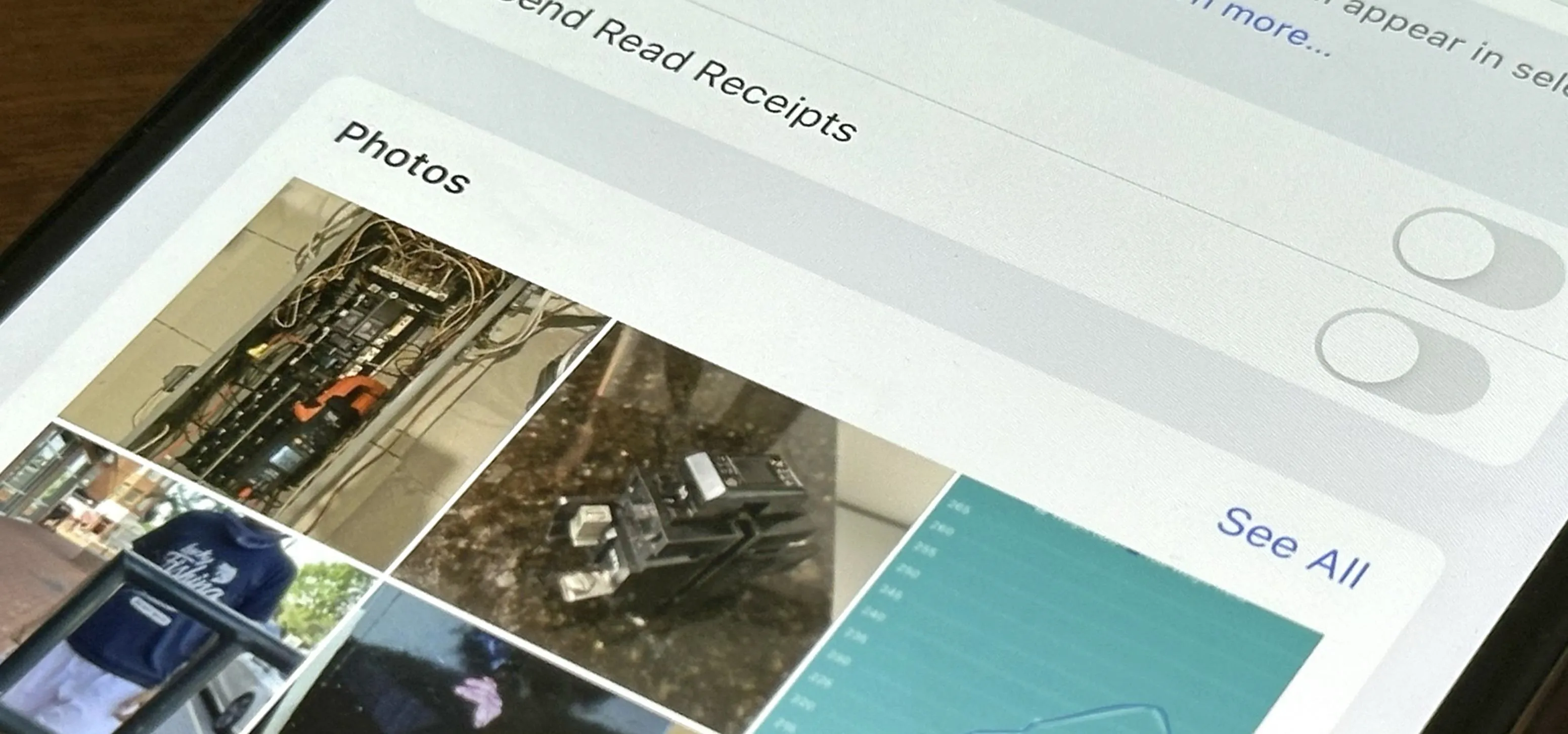Feel Who's Calling or Texting with Custom Vibration Alerts on Your iPhone
Staying connected with the people who matter most is easier when you can instantly distinguish their calls or messages — even without looking at your iPhone. That's where custom vibration patterns for alerts come in handy. They're perfect when you need a tactile way to identify who's calling or text ...more