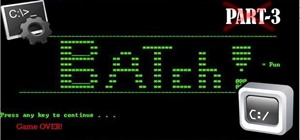This video shows you how to import content from Word, Excel, Photoshop, and PDF files into InDesign. It also shows you how to use techniques such as multi-file placement, quick apply, and double-click to fit. Import content into InDesign. Click through to watch this video on a ...more
This data management tutorial shows you how to take a Microsoft Excel Spreadsheet and import it into a MySQL Database using CSV files and PHPMyAdmin in cPanel. Being able to move data from Excel to MySQL is an important part of database content management, so if you use cPanel ...more
This video tutorial will walk you, step by step, through the process of importing data directly from an Excel document to a MySQL database server using the smart copy feature available in the DreamCoder for MySQL. For more information, press play!
Want to bring something from InDesign CS5 into Flash CS5? It's easy! And this clip will show you how it's done. Whether you're new to Adobe's popular Flash-development platform or a seasoned web developer looking to better acquaint yourself with the new features and functions ...more
Learn how to Import External Data (i.e data from web pages) dynamically into Excel in Microsoft's Office 2007.
In this clip, you'll see how to import XML into a completed Product Sheet in Adobe InDesign CS5. Whether you're new to Adobe InDesign or a seasoned graphic arts professional after a general overview of CS5's most vital new features, you're sure to be well served by free video ...more
In this clip, you'll learn how to import XML into Adobe InDesign CS5 using the Structure pane in CS5. Whether you're new to Adobe InDesign or a seasoned graphic arts professional after a general overview of CS5's most vital new features, you're sure to be well served by free v ...more
Whether you're interested in learning Microsoft Excel from the bottom up or just looking to pick up a few tips and tricks, you're in the right place. In this tutorial from everyone's favorite digital spreadsheet guru, ExcelIsFun, the 23rd installment in his "Highline Excel Cla ...more
Now you can create really sophisticated tables in InDesign CS2. Your tables can contain text or graphics and best of all they can be created dynamically by importing tables from Microsoft Word or Excel. In this video you’ll see how to create tables from scratch as well as how ...more
In this InDesign video tutorial you will learn to adjust a clipping path in the image you have created in Photoshop. One thing to remember is to export the image with its layers. If not, you won't be able to import the clipping path into InDesign. Edit a Photoshop clipping pat ...more
Here is a quick video on how to convert Excel spreadsheet data to XML for import into Flash or Flex. Don't spend time typing all that data again, instead create a schema in Excel and convert it to XML.
Learn how to browse the Internet at work and get away with it. Load Excel (Any version will do). Click on the Data tab. Click 'Import External Data'. Click 'New Web Query'. Once the window has loaded, click through the prompts, selecting Yes. When the window has loaded complet ...more
New to Microsoft Excel? Looking for a tip? How about a tip so mind-blowingly useful as to qualify as a magic trick? You're in luck. In this Excel tutorial from ExcelIsFun, the 574th installment in their series of digital spreadsheet magic tricks, you'll learn how to import dat ...more
Adobe InDesign is the clear leader in typographic sophistication, object handling, multilingual publishing, and transparency effects for text and graphics. In this InDesign CS video tutorial you will learn to use text wrap. Learn how to import an image, use the pen tool to mak ...more
This how to video shows you how to sort data in Excel in a custom order. First, open a spread sheet in Excel. Select a column of cells with words that you want sorted. Click the office button and select Excel options. Go to edit custom list. You will see different custom lists ...more
Creating a digital spreadsheet by hand can certainly be tedious, especially if you're copying a printed paper table word for word, number for number. Instead of typing information that's already there, however, use Microsoft Excel on Android or iOS to snap a photo of that prin ...more
Why a PDF Portfolio? If you've been wanting to create a PDF (portable document format) portfolio for your photos, art or design work, or wanted to create a PDF magazine that can be read by anyone on the net, then this article will show you how to go about it. I created my PD ...more
We always have so many file formats in our computer, we use MS Word to view .doc files, MS Excel to view .xls files, Adobe Reader to view PDF files, image viewers to view all kinds of image formats, and browser to view html files. It seems we need to install many programs to v ...more
Adobe sets the standard for graphic design. Since launching its subscription-based Creative Cloud in 2011, Adobe has consistently updated its suite of applications to serve the needs of the modern designer. The 2020 Adobe Graphic Design Certification School is a three-course ...more
We're living in a world that runs on Big Data. As the driving force behind everything from self-driving cars and Google algorithms to the latest medical technology and financial platforms, massive sets of increasingly complex data lie at the heart of today's most exciting and ...more
Sticky notes and the refrigerator go perfectly together, like chocolate and peanut butter. They're particularly popular among families with young kids, so they've been a key part of our personal lives for many years now. But what if you could turn those sticky notes into a dig ...more
Anyone remember Google Goggles? Well, it's back with a new name: Google Lens. But this time, there's more machine learning and it's integrated into many different Google apps and services. The latest is the Google app for iPhones. Adding Google Lens visual search to the Googl ...more
Get your holiday shopping done early with these deals on software, e-learning classes, and gadgets. These Cyber Monday goodies include something for everyone at a can't-miss additional 20–70% off sale prices. 1. The Official Cyber Monday Mac Bundle ft. Parallels Pro & Luminar ...more
When you think of all the fun and games smartphones have to offer, it's easy to forget that they also make a great tool for getting things done. With utilities like document scanners, calendars, to-do lists, office apps, and password managers, that little computer you carry ar ...more
While keeping your iPhone out of the bedroom might help to avoid unnecessary distractions before bedtime, it could be better served right by your side to help diagnose sleeping issues you may be experiencing each night. With the Apple Health app, and all of the apps and devic ...more
Social media apps like Instagram, Snapchat, and TikTok have plenty of editing tools that go beyond the basics, but there are still a lot of things they can't do. So if you want to apply interesting, unique effects to your photos and videos for social media, you'll need to add ...more
Stories are everywhere in social media today, but that wasn't always the case. In 2013, Snapchat introduced the world to these temporary windows into our daily lives. Since then, stories have infiltrated other popular apps. However, to stand out, you can't solely rely on the a ...more