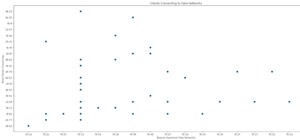How to change the attributes of images used by dynamic web template inside of Dreamweaver. For more Adobe software tutorials from Layers Magazine, search Layers Magazine on WonderHowTo. WonderHowTo indexes all Layers Magazine tutorials for Illustrator, InDesign, Photoshop, Ac ...more
This tutorial demonstates how to use Adobe Fireworks and Dreamweaver to create rollover images.
This video shows you how to create email links, text links, and image links to internal and external pages on a website using Dreamweaver CS3. You learn how to use the Link box, folder icon, and Point-to-File icon in the Property inspector to create links for text or images. Y ...more
Learn how to insert and place an image using CSS when working in Adobe Dreamweaver CS4. Whether you're new to Adobe's popular WISYWIG HTML editor or a seasoned web development professional just looking to better acquaint yourself with the CS4 workflow, you're sure to be well s ...more
If you’re a photographer who's using WordPress to your blog, more often than not, you are making compromises on what pictures to put on your post. You don't want to overrun the space on the browser with images and have the user sift for the content, but you want to post more t ...more
Thanks to online music services like eMusic and iTunes, compact discs are becoming a far distant memory, turning local music shops around the country into desolate wastelands. The once mighty movie rental store Blockbuster is now bankrupt because of online streaming services l ...more
First of all, we need to start giving names to things. Most ties (probably yours, too) are tapered. We will refer to the two ends of the tie as the wide blade and the narrow blade. When describing how to tie a knot, you have to think in terms of a triangle with three position ...more
Remember the arcades? Were you saddened when they closed up one by one, leaving no outlet to actually go out and socialize while you played video games? With all the home consoles and internet connectivity, gaming has evolved, but the social factor has been eliminated. Sure we ...more
Using Adobe Dreamweaver CS4 to make your website can be an intimating challenge, but will give you really good looking sites if you learn to do it well. This tutorial features instructions on how to map images in the program, as well as use the Ap Div function, which used to b ...more
Learn how to style images using CSS, or cascading style sheets, when using Dreamweaver CS5. Whether you're new to Adobe's popular WISYWIG page editor or a web design professional just looking to better acquaint yourself with the unique features of Dreamweaver CS5, you're sure ...more
Regardless of whether you start out using one of Dreamweaver CS4's starter pages or build your own design from scratch, you will eventually need to get your text and your images into Dreamweaver. This Adobe CS4 tutorial shows you how to add text and images using multiple diffe ...more
If you already know how to make Photoshop slices and bring them into Dreamweaver for use on your website, there's really only one more thing you need to know to utilize these slices properly on your website: how to insert HTML content over the sliced images to make your websit ...more
In this video we learn how to use iChat in Mac OS X. He explains to us that iChat allows us to chat with any person on our buddy list. He explains clearly about icons next to a person's name such as a camera which shows you can have a video chat with that person. Next he expla ...more
This video shows how to turn a single image into a rollover button with a little XHTML and some CSS. Whether you're using a fancy WYSIWYG (or what-you-see-is-what-you-get) page editor like Adobe Dreamweaver CS5 or a barebones text editor like Notepad, if you want to build webs ...more
Creating text that catches the eye can be difficult. One great trick is to have your text actually composed from an image. Using Photoshop CS4, you can quickly create professional-looking text from a single or multiple images. Watch this video tutorial to find out how.
In this clip, you will see how to create a cool parallax effect with some CSS and images. Whether you're using a fancy WYSIWYG (or what-you-see-is-what-you-get) page editor like Adobe Dreamweaver CS5 or a barebones text editor like Notepad, if you want to build websites, you'l ...more
In this two part Photoshop tutorial, Richard Harrington takes a look at the camera raw files and the camera raw interface. Many video professionals do not know much about the camera raw interface because it is a technology mainly used by digital photographers. The key advantag ...more
Pixel Perfect is the "perfect" show to help you with your Photoshop skills. Be amazed and learn as master digital artist Bert Monroy takes a stylus and a digital pad and treats it as Monet and Picasso do with oil and canvas. Learn the tips and tricks you need to whip those dig ...more
Tom Green demonstrates this floating text technique by cutting the text out of the an image using Fireworks and then animating the text floating using Flash. For more Adobe software tutorials from Layers Magazine, search Layers Magazine on WonderHowTo. WonderHowTo indexes all ...more
A beginner's guide - learn all about creating layers (or AP Divs in Dreamweaver CS3). Learn about applying properties to custom CSS rules and using stacked Divs to create interesting effects with images.
A 'rollover' is a little Java animation when one text or image replaces another one of similar size. This can call attention to a featured product or allow you to have a scrolling news or update feature. This tutorial shows you how to add a rollver to your website using Dreamw ...more
Photoshop is great software for manipulating images, and Dreamweaver is great software for making websites. Do you want to combine their powers to create an even more awesome website? This video will show you how to move designs from Photoshop into Dreamweaver properly, enabli ...more
In this Photoshop tutorial, Richard Harrington takes a look at balancing out exposure issues inside of Photoshop CS4. Mixed lighting on a photo can cause portions of the image to be too bright or too dark, fortunately Photoshop gives us some great tools to take care of these t ...more
The internet is something most people rely on, so when you buy a used laptop without a wireless card or yours needs to be replaced, it's easier to do it yourself. Having someone else do it can cost more than you think, so here's an easy way if you own a Dell Inspiron E1505. R ...more
Illustrator's gradient mesh tool is a powerful one for vector artists... if you know how to use it. This tool can help create beautiful and vivid mesh-based vector portraits, as long as your skills are up to par. If not, try out some of the beginner tutorials on WonderHowTo fo ...more
In this tutorial, Geoff Blake uses the slice tool in Photoshop to divide up a header image and then takes it into Dreamweaver to display it on a web page. For more information, including detailed, step-by-step instructions, watch this free video software tutorial. For more Ad ...more
In this two-part tutorial, Tom Green opens up a picture of the Swiss Alps, re-sizes the image in Fireworks, and creates a rain simulation in After Effects. For more information, including detailed, step-by-step instructions, and to get started using this fun effect in your own ...more
Patrick Norton and Veronica Belmont from Tekzilla will show you how to dual boot Windows 7 and download videos from YouTube. The hosts show viewers how to dual boot Windows XP Pro32 bit and Windows 7 RC 1 64 bit. In the first step as always you will want to back up your hard d ...more
Camera raw is great for designers because of the fact that images remain editable and will automatically update with changes. Here is a tutorial about using that functionality with InDesign. For more Adobe software tutorials from Layers Magazine, search Layers Magazine on Won ...more
In this two-part tutorial, J. Schuh demonstrates how to animate a layered image of a butterfly using After Effects CS4. For more Adobe software tutorials from Layers Magazine, search Layers Magazine on WonderHowTo. WonderHowTo indexes all Layers Magazine tutorials for Illustr ...more
Recently, buyout talks between Google and Groupon ended with Groupon turning down Google's $6 million offer. But with Amazon backing LivingSocial, should they have? Your guess is as good as mine, but one thing's for sure— Groupon has a great voice, and they're sharing it with ...more
ISO recorder is a freely downloadable software that can be used to create ISO images of CD's DVD's. The very format of these images allows for easy replication, storage and virtual mounting using appropriate software. As explained in the video, the procedure to create an imag ...more
In this video tutorial, viewers learn how to create a photo-montage using Adobe Photoshop. Begin by inserting the images into the program. Then double-click on the montage image to unlock it and select the eraser tool to remove the background. Once the background is removed, s ...more
In this free video CSS tutorial, you will learn how using attribute selectors easily add images to download links and email links. Whether you're using a fancy WYSIWYG (or what-you-see-is-what-you-get) page editor like Adobe Dreamweaver CS5 or a barebones text editor like Note ...more
This video demonstrates how one might be able to successfully create an Ubuntu Bootable CD-ROM. The procedure described involves downloading the Ubuntu Desktop Edition Operating System image off the Ubuntu web site. In order to successfully create a usable disc, one needs to b ...more
Many windows users, if not all, run into a virus infection once in a while. This is unavoidable when using Microsoft's operating system. Without digressing too much, the fact that Windows is such a popular OS with no controlled software sources makes it easy for viruses and ma ...more
In this video tutorial, viewers learn how to make a digital sunburn using Adobe Photoshop. Begin by importing the image into the program. Then use the masking tool and select the areas of the skin that you want to sunburn. Now select a reddish color and use the brush tool to p ...more
James from DreamWeaverTutorial.co.uk shows you how to use collapsible panels with the spry module in Dreamweaver CS4. The spry collapsible panel works similarly to an accordion widget, except it only has one section which features a tab panel and a content panel. When you clic ...more
Encryption is the process of converting you data in to other obscure form so that no one can read it. Encryption can also be done using batch files. Batch files are scripting programs in windows which can be used to program small automatic operations. To do this open a notepad ...more
Steve Lee Ignacio explains the procedure to be followed to build a Bart PE Professional Rescue CD. He says that the basic requirements for completing this process is a Windows XP Pro or Home CD, a Bart PE builder, a Windows Computer, a program to burn .ISO files and a CD burne ...more
This video by Wowzzydot shows us an easy way to silk screen/stencil a garment. Using either a t-shirt or baby onesie, you can decorate it in the style of our choice. She clearly tells you the supplies you will need, embroidery hoop,sheer fabric, such as a curtain panel, paint ...more
To make customizing a template as easy as possible, it is important that you pick a template that is closest to what you’re after, this includes the layout, the images and the color schemes. Keep this in mind. To customize a template for your site, all you really need to chang ...more
The Stun-Gun In this article, I'll show you how to make a small, weaponized highlighter. Before I get into how to built this device, let me warn you. This device is harmful! When used, it can cause burns and/or serious muscle spasms. The voltage is potentially deadly! DO NOT ...more
See how to add a background image to an CSS image container div with this handy hand-coder's guide. Whether you're using a fancy WYSIWYG (or what-you-see-is-what-you-get) page editor like Adobe Dreamweaver CS5 or a barebones text editor like Notepad, if you want to build websi ...more
Introduction to KVM KVM is a free and open-source Kernel-based Virtual Machine using the Linux kernel for virualization and is very similiar to a hypervisor like Xen or VMware's ESXi. It is based on Qemu, a processor emulator. Any virtual machine created on or working on KVM ...more
In this how to video, you will learn how to create animated text flash using Flax. First, open the program. Now go to the menu and insert the text. We can modify the aspect, dimension, and position from here. The dimensions can be modified in the window or in the left menu. Th ...more
This video tutorial from noxad presents how to backup and burn games for Nintendo Wii game console.To setup game transfer from computer to your console you'll need any type of SD memory card. In this tutorial it's Lexor 1 GB SD card.Insert SD card into your computer card reade ...more
This simple video tutorial teaches you how to create an animation of basic shapes transforming from one shape to another when using Flash. The tutorial handles drawing basic shapes, such as squares and rectangles and resizing and transforming them one by one. Then, through t ...more
Before jumping right into becoming the next James Neely or Moose Peterson, you're going to have get situated with your new digital SLR. No matter if you purchased the Canon EOS 5D Mark II body and lens separately or together, you've got everything you need to get started excep ...more
You might already know a little bit about what the National Ignition Facility has been up to lately, or what they could possibly achieve. But last week, even the scientists at the Livermore, California station couldn't predict the awesome power that their humongous laser was c ...more
Most people have had the unfortunate experience of not having a washer and dryer at some point. Apartments in my area tend to charge at least one hundred dollars extra for the units with washer and dryer hookups, and even more if you want a unit with an actual washer and dryer ...more
If you need to display thumbnails on a WordPress page and link the smaller thumbs to the original larger pictures, this post shows the process involved, using the Lightbox plugi,n which creates a special overlay effect when an image link is clicked on. Every version of WordPre ...more
Word 2007 Rocks! but... Are you getting the most out of Microsoft's Word 2007? Have a look at this video tutorial (below) on how to add fill effects in word 2007. We go through the process of adding textures, gradients and images to shapes. Once you get the hang of using the ...more
Facebook Fan Pages have become extremely popular and are being used by everyone from large companies like Coca Cola and Ford Motors all the way down to people's pets. So how do we make the most of these fan pages and get our brand out the best that we can? Custom Landing Page ...more
In this video tutorial, viewers learn how to upload pictures from their cell phone to their computer. Begin by connecting the DCU60 USB cable to the cell phone and connect it to your computer/laptop. Then insert the software CD into the computer. Install the software, dependin ...more
In order to insert Word Art, into your document, using Microsoft Word 2007, you will need to begin by opening your document. Next, find "Insert", at the top of your screen. Click on it. This will take you to the Insert Tool Bar. Find Word Art. Choose the style that you would l ...more
The game has undergone many transitions over the years, since its days as LEXIKO (1931) to its briefness as CRISS CROSS WORDS to its current and amalgamated, renowned brand of SCRABBLE. There has been many editions of the word board game along that historic metamorphosis, and ...more
In this how to video, you will learn how to use convert an ISO to a DVD using a Mac. First, download the ISO file. Next, go to your hard drive and applications folder. Scroll down to the utilities folder and choose Disk Utility. A new window will pop up. Open back the folder w ...more
In this video tutorial, viewers learn how to create a 3D sphere and reflection in Adobe Illustrator. Begin by using the ellipse tool and create a circle. Select the black and white gradient, and drag the colors that you want into the gradient panel. Now hold the Alt key and dr ...more
Microsoft PowerPoint can be used to create power presentations. These presentation can contain images, animations, audio and video. Open your PowerPoint presentation. Go to the insert and select the audio and video option. Now browse to the file on your hard disk and select it ...more