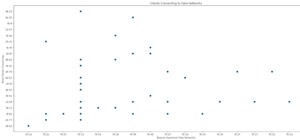In this Video Games video tutorial you will learn how to fix a PS3 Black Screen of Death. For this you got to put the PS3 into stand by mode. Press down the button located at the top end of the console for 7-10 seconds and listen for 3 beeps. Repeat this step again. Then this ...more
Learn how to mod your slim Playstation 2 (PS2) using the tape and tissue mod. You won't need to install a mod chip. Part 1 of 2 - How to Mod a slim PS2. Part 2 of 2 - How to Mod a slim PS2.
Want to access your Linux partition on your hard drive using Windows 7? With a little program called Vmware Player. So, check out this video tutorial to see how to see all of your Linux files on Windows 7 from your hard drive. Step 1: Install Ubuntu on a Vmware Player Step 2 ...more
By partitioning the hard drive on your Intel-based Mac computer, you can run and install Windows 7 on your Apple machine. This video demonstrates how to use the Bootcamp utility on a Mac and the Leopard or Snow Leopard driver to successfully install the Windows operating system!
Many folks seem to treat their computers as a sort of mysterious alien technology that only the shamans of the IT Department can comprehend. You might have gotten it into your head that you're just not good at computers and will never understand them. On the contrary, getting ...more
In this hacker's how-to, you'll learn how to softmod your old Playstation 2 to enable you to run third party software and how to use CogSwapLoader and HDLoader to backup your PS2 games and play them either from a burned DVD or off your hard drive. This will let you hack the PS ...more
In order to install steam games on a Mac without Windows, you'll to download the Crossover application. After you have the Crossover software, place the CD in your hard drive. Click on "Install Unsupported Software, after you highlight it in the list. Click "continue". Rename ...more
This video tutorial from bobby93macboy shows how to install Mac OS Leopard operating system and make it bootable. Hard drive partition - it's a logical sector of your whole hard disc which can be used as a separate hard disc. To make partitions, open Disc Utility using Spotl ...more
Something that can shy a user away from making the switch to Linux is not having the option to go back to Windows. Luckily, there are solutions like dual-booting, where you can have both OS's installed right next to each other. However, Windows 8 appears as if it will block du ...more
There are various methods that flash videos can be copied from the web. Mostly, it requires installing software, like one of the many YouTube downloaders available. But in Ubuntu, you can directly copy and store them on your hard drive. Whenever you watch flash-based videos o ...more
In this video, we learn how to backup your computer with an external hard drive. First, go online and download and install Cobian Backup. After this, start a new task on the program and then name it your computer backup. Change it to a differential and change the time frame to ...more
In this Computers & Programming video tutorial you will learn how to format a hard drive to boot a second operating system. First, do a Google search for EASEUS partition master, download and install it. Launch the program. Right click on the unallocated space on your hard dri ...more
Sneekylinux will show you how you can install small Linux on your computer. You can install Linux on you you computer and this helps your DSL run faster. Find out what programs to open to get the Linux install. You will be installing the Linux on to your hard drive so it can b ...more
In this tutorial, we learn how to backup your computer to an external hard drive. All you need to do this is an external hard drive. After you connect your external hard drive to your computer, go to "my computer", then double click "external hard drive", then "setup file". On ...more
Microsoft has released its latest rendition of the Windows operating system, Windows 7. Windows 7 succeeds Windows Vista and comes with many improvements and useful updates. To install the update one a personal computer running Windows, a backup of the user's personal files an ...more
If you're interested in trying out Linux but afraid of accidentally formatting your hard drive, take heart. In this tutorial, Linux Journal Gadget Guy, Shawn Powers, takes you through installing Ubuntu on a machine running Windows with the Wubi installer. Install and uninstall ...more
Want to play Nintendo Wii games from a USB hard disk or thumb drive? If you have a soft- or hard-modded, you can. You'll need to install [WBFS Manager http://wbfsmanager.codeplex.com/Release/ProjectReleases.aspx?ReleaseId=26808] and download a copy of Wii Flowa. For a detailed ...more
This video is a tutorial showing how to recover deleted files using a free program called Easeus. Even if you have deleted a file from a USB stick or your hard drive, this program can recover them since the files have not been wiped clean. The program can be downloaded from Do ...more
If you have an extra Xbox 360 just sitting around along with an extra hard drive, this video may be of interest to you. It's an easy task when it comes to swapping out different sized hard drives. If you have the right tools and right supplies, it can be a snap. So if you have ...more
When Windows stores a password, it is done so by hashing the password in an LM hash and putting it in the Windows SAM file. In the scary moment that you lose your password, but don't want to pay some geek to have full root access to your computer, you need to recover it using ...more
If you're interested in bypassing Windows and Linux passwords, there is a great tool from the good people at Kryptoslogic. Have you ever forgotten your administrator password? Have you ever bought a used computer with a password on it? Well, Kryptoslogic have created a boot-di ...more
Introduction to KVM KVM is a free and open-source Kernel-based Virtual Machine using the Linux kernel for virualization and is very similiar to a hypervisor like Xen or VMware's ESXi. It is based on Qemu, a processor emulator. Any virtual machine created on or working on KVM ...more
This tutorial is for Ubuntu 10.04 users who want to tether their iPhone 4 (software version 4.2.1). No jailbreak needed! You have two options - you can tether through USB, or tether through Bluetooth. Tethering through USB Add PPA repository to your synaptic repositories. T ...more
This tutorial will walk you through the steps required to install the Ubuntu 9.10 operating system (Karmic Koala) on your computer. I have a Suzuki Kuiper 1411 HKS notebook computer with 2.1 GHz Intel Dual Core processor, 4GB RAM and 320GB hard drive. It has a dedicated 256MB ...more
So to do this in IE 8, open any webpage and go to file and choose save as, the default file type is web archive. Now choose the location where you want to save it and click on save. Now if you want to open that save file, double click on that, it will open the webpage right fr ...more
If you want to run multiple windows operating systems at the same time you first need a Windows computer, the installation disk for the operating system you want to run, and Windows Virtual PC 2007. To install this, first type in Virtual PC 2007 to Google, go to the Microsoft ...more
Some computers might now have a working DVD drive and in such cases you can use a USB pen drive to install Windows 7 on it. To do this first connect the USB drive to your computer. Now go to the command prompt and run the 'diskpart' command to find the details of the hard driv ...more
In this how to video, you will learn how to open an SWF file the easy way. First, download the link shown at the bottom. It is a flash player that will open flash movies saved on your hard drive. You can view these movies in full screen mode and control the play back. Once it ...more
Oh no! You've just accidentally deleted an important computer file! Have no fear. When you delete a file on your computer, it is not necessarily destroyed. This video will show you how to search for and restore your file before it is lost forever. You Will Need * A PC or Mac c ...more
In this video you will learn how to change out the hard drive to get even more storage capacity from your Sony Playstation 3. The PS3 takes any 2.5 serial ATA hard drive, which is your basic laptop computer hard drive. To switch this out begin by looking at the base of your PS ...more
The Ubuntu CD does not contain much in terms of software applications. So how can we incorporate other programs that would be made available after booting from a live CD? There is a program called Remastersys. This program creates an .ISO image of the Linux system installed ...more
First of all you shall need a program called "Disk Inventory X". You can download this program from the link Once you have downloaded you have to install this program. Now launch "Disk Inventory X". This shall take some time to load because it processes you ...more
Welcome back, my hacker novitiates! Many of you have written me that you're having difficulty installing and running Metasploit on a variety of platforms. No matter if you're using Mac, Linux, or Windows, I strongly recommend you install BackTrack as your secondary OS, a virt ...more
Bigger and faster. Two words that are pretty much always wanted no matter what the scenario is. The new PlayStation 4 has been out for only a few hours now and people are already looking for ways to one-up their friends and upgrade their already awesome systems. The PS4 ships ...more
Hello everyone. The red ring of death of Xbox 360 has been a huge problem since the beginning of Xbox 360. Many gamers like me have faced this problem and the red ring of death (RROD) is one of the biggest reason behind all the rant on Xbox 360 gaming console. Now, I cannot h ...more
Apple may have made Mavericks more accessible to Mac users everywhere at the fair price of zero dollars, but unfortunately, they made it trickier to create a bootable install drive of the Mac OS X 10.9 operating system. Don't Miss: How to Create a Bootable Install Drive of 10 ...more
Apple's latest update to Mac OS X, 10.11 El Capitan, is currently available in the Mac App Store for everyone to download and install at no cost. The new OS features Split View mode for better multitasking, a cleaner Mission Control, smarter Spotlight, a way to mute Safari tab ...more
Electronic warfare tactics work by jamming, disrupting, or disabling the technology a target uses to perform a critical function, and IoT devices are especially vulnerable to attacks. Wireless security cameras like the Nest Cam are frequently used to secure critical locations, ...more
OpenBSD implements security in its development in a way that no other operating system on the planet does. Learning to use the Unix-like operating system can help a hacker understand secure development, create better servers, and improve their understanding of the BSD operatin ...more
If you have never heard of a Virtual Machine (VM) before you might think it to be some new kind of gamers virtual reality system, and that would be incorrect. A virtual machine is a Virtually a real computer that exists inside of your own computer. You can run Kali inside of a ...more
Just recently, I was experimenting with a dual-boot Windows setup, and somehow managed to wipe my primary Windows installation in the process. "Why," I asked myself, "Why didn't I make a backup before I started this?" Still to this day, I'm going through the painstaking proces ...more
Welcome back, my apprentice hackers! As many of you know, I have been hesitant to adopt the new Kali hacking system from Offensive Security. This hesitancy has been based upon a number of bugs in the original release back in March of 2013 and my belief that BackTrack was easi ...more
Third-party ROMs like CyanogenMod are the ultimate form of customization for softModders. Hard-working developers offer us alternate Android experiences to replace our often bloatware-riddled stock ROMs. Installing custom ROMs is performed with a special type of software call ...more
Kali Linux has come a long way since its BackTrack days, and it's still widely considered the ultimate Linux distribution for penetration testing. The system has undergone quite the transformation since its old days and includes an updated look, improved performance, and some ...more
The conversation of which operating system is most secure, macOS vs. Windows, is an ongoing debate. Most will say macOS is more secure, but I'd like to weigh in by showing how to backdoor a MacBook in less than two minutes and maintain a persistent shell using tools already bu ...more
Hacking from a host machine without any form of proxying is reckless for a hacker, and in a penetration test, could lead to an important IP address becoming quickly blacklisted by the target. By routing all traffic over Tor and reducing the threat of malicious entrance and exi ...more
There are many great reasons to root your phone, but if you're not experienced with tools like ADB and Fastboot, it can seem like a daunting task. Fret not, because if you want to root your HTC 10, we're here to walk you through the process. Rooting is the only way to take fu ...more
Since the new Mac OS X 10.11 El Capitan is brand new, I recommend installing it on a separate partition on your hard drive. This will keep your current Yosemite system safe from harm, and will let you easily switch back to it should El Capitan become unusable for any reason. ...more
Sideloading apps on Android is incredibly easy—you just have to enable "Unknown sources" in your device's Security settings, then you're free to run an APK installer file to get the app installed. As simple as that sounds, the trouble comes when you're trying to find an APK t ...more
Microsoft's first venture into the tablet market, the Surface RT, combines many of the capabilities of a normal Windows 8 laptop into a super compact tablet, whose super-thin touch cover and kickstand can transform it into a functional mini-laptop, small and light enough to go ...more
When you unlock the bootloader on your Essential PH-1, you open your device to a host of new possible tweaks. One popular modification is a custom kernel, which can not only speed up your phone, but give you new features that wouldn't be possible otherwise. The kernel control ...more
Ransomware is software that encrypts a victim's entire hard drive, blocking access to their files unless they pay a ransom to the attacker to get the decryption key. In this tutorial, you'll learn how easy it is to use the USB Rubber Ducky, which is disguised as an ordinary fl ...more
The Xposed Framework is an incredibly powerful tool. But because of this power, there's a chance that something could go wrong when installing a broken or incompatible module, which can cause bootloops or even soft-brick your phone. Depending on how bad the situation is, the ...more
When most people think of "gaming computers," they're probably thinking of Windows-based PCs. They offer a huge variety of devices with better equipped software and hardware for a cheaper price, and there are more available games than there are for OS X-based systems. But tha ...more
Windows 10 is due to be released on July 29th, and the majority of existing Windows users should be eligible to upgrade to the newer version for free. But there's been a lot of confusion about which older versions of Windows will be eligible for the free update, and some unce ...more
On mobile devices, the Notification Center received a huge facelift when iOS 8 was released, but it wasn't until Yosemite that its Mac OS X counterpart received the same amount of love—especially the much needed ability to add custom widgets, like a FaceTime dialer. Now, than ...more
Encrypting payloads and encoding stagers are more effective against macOS than one might think. It's very easy to evade VirusTotal and macOS antivirus software using a few simple tricks. The goal of this project was to locate a known and easily detectable macOS payload, then ...more
The new iOS 10 won't be released to the public until September 13 via an OTA update, but the Gold Master edition is available right now. Essentially, it's the same version that Apple will release on the 13th, but only for developers so they can get their apps up to snuff befor ...more
Brand loyalty is one of the main factors behind our decision to choose a particular mobile device, but it doesn't have to be the entire equation. Educated consumers know that certain devices simply fit their budget and usage better than others, which means you can't always let ...more
The day has finally come, and after quite a bit of hype and buildup, Windows 10 is now officially available. The update itself is on a staged rollout, which means it will be slowly becoming available to users over the coming weeks and months, so don't panic if you haven't alre ...more