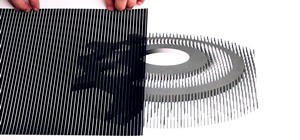Most music streaming services will either use the stock Android equalizer or their own built-in equalizer. A couple of apps, such as Spotify, bring both to the table. Spotify has a built-in equalizer which kicks into play when a system or third-party equalizer isn't detected. ...more
Hey guys, I am back this time with another small tuto on how to install flash on kali linux . Kali linux is of course one of the best pentesting platforms available now but it's native web browser Iceweasel a modified firefox lacks in flash and java. Keeping java aside lets j ...more
Update (February 2019): The methods below will help on older Android versions, but we've recently revisited this topic. So if you have a newer Android phone and you want to get rid of Google, head here. It seems like every week there is a new exposé revealing all of the backr ...more
If you've done any root-level hacking or modding on any of your previous Android devices, you're probably well familiar with Rovo89's famous Xposed Framework. This tool allows you to customize pretty much any Android device to your heart's content without needing an unlocked ...more
So you've got your shiny new LG G3, your accounts are all set up, and Google has restored all of your apps. Well... almost all of them. By default, Android devices do not allow for installation of apps from outside the Google Play Store. That means apps like the original Flap ...more
Multiple methods can be used to update OnePlus phones, but if you're rooted with TWRP installed, you might want to try this one out for yourself. The update method outlined in this guide works like a charm while maintaining your root status after an OTA update. One of the best ...more
With all the talk about privacy concerns recently, Google's name keeps coming up because they are a very data-driven company. As an Android user, they know basically everything about you based on your device usage. That can easily scare some people off who are worried about th ...more
Perhaps you've thought about rooting your OnePlus 5, but thought again when you heard SafetyNet would prevent you from using apps like Google Pay, Pokémon GO, or Netflix. Those are valid struggles when you root using traditional methods. There are no such worries when using Ma ...more
Root, TWRP, Xposed, Magisk, custom ROMs — before you can have any of these, the first thing you should do is unlock your bootloader. Thankfully, the Pixel 2 and Pixel 2 XL are some of the most modder-friendly phones out there, so you only need to send a single fastboot command ...more
For the first time in twenty years, Apple created its own custom font in late 2014. Dubbed "San Francisco," it combined elements from Helvetica and FF DIN to create a crisp, elegant, and highly legible font that is now used in iOS, macOS, and tvOS. With an open source Magisk ...more
When you don't have a steady cellular signal or immediate Wi-Fi access but need to communicate with others around you, you can set up an off-the-grid voice communications network using a Raspberry Pi and an Android app. There are apps such as Bridgefy that will create a mesh ...more
The Pixel 3a came out of nowhere and flexed its muscles to show the industry that you can have a great phone without a hefty price tag. Since Pixel smartphones are first-party devices straight from Google, you can be sure you'll have root access one way or another. For right n ...more
There have been concerns with how much personal information Google tracks and all the things they know about us. Of course, that's what makes Google services so useful, they can use that information to cater to each of us individually. So yes, it serves a purpose, but it's not ...more
The Galaxy S10 has finally been revealed to the masses, and it certainly doesn't disappoint. As the flagship to herald the tenth anniversary of the venerable Galaxy S line, the S10 has kept popular and familiar design elements like the immersive Infinity Display while employin ...more
DSP Manager, Dolby Atmos, ViPER4Android — how are you supposed to pick just one from the wide variety of Android equalizers? Depending on your OEM, your phone may have come with a stock equalizer, but they're usually not enough. Combine them with a third-party equalizer, and t ...more
In the past, some of Google's Nexus devices have had root methods even before the phones hit shelves. The Google Pixel and Pixel XL are basically Nexus devices from a software standpoint, so why have we gone more than a week since release without a working root method or custo ...more
It's been known for a while that Google was opening up their Android N preview to OEMs, but we didn't think any manufacturers would actually take advantage. Well, we were wrong. Sony had just announced that Xperia Z3 owners will be able to install and run the N preview build. ...more
Hi guys. Hope you all had a good Christmas , today i have a tutorial for you. If you brick you device it's not my fault I will show you how to build the new version of NetHunter and install it to your device(must be a supported device,,see the list below) Nexus 4(mako) Nexu ...more
When they were purchased by Google back in 2011, Motorola underwent a sweeping change in software philosophy. All throughout the UI on their flagship devices, edgy design patterns were replaced by clean, minimalist interfaces akin to vanilla Android. This philosophy has contin ...more
Starting a few months back, you might have noticed that some text messages you received from certain friends or family members had blank or missing characters. This was because Apple included all of the new Unicode 8.0 emojis in an update to their iPhones, but Android devices ...more
Hi , Today i will show you how to do HID Keyboard Attacks With Android BUT without using Kali NetHunter BUT You will need to install custom kernel to your Android device, that will add keyboard+mouse functions to it's USB port,So Lets Get Started Step 1: Prerequisites For Th ...more
The art of taking secret photos is one that requires keen awareness and skill. Not only do you need to ensure that your subject remains oblivious, but you also need to make sure that no one near you notices what you're attempting to do. It's great when you buddy is acting a fo ...more
As it stands, Firefox OS isn't a very popular third-party operating system for Android devices, especially when compared to others like CyanogenMod, but Mozilla developer Fabrice Desré is attempting to change that. With the introduction of his new application called B2GDroid, ...more
Thanks to its longevity and familiarity among web designers, Flash is still alive and thriving, but HTML5 is catching up since it can render faster in web browsers, can be customized by developers on a per platform basis, doesn't need a plugin to run, and is less vulnerable th ...more
Using my Nexus 7 tablet as a flashlight to light my path on the way to my room late at night is difficult, and honestly, useless. It doesn't have an LED flash for pictures, so using it as a flashlight is essentially just me brightening the display as high as it can go. If you ...more
Unless you own a Samsung device, your Android's navigation buttons have probably always been in this order (from left to right): "Back," "Home," "Recent Apps." But depending on which hand you use to hold your phone, this may not be the most ergonomic layout for you. So the le ...more
At $349 off contract, the Nexus 5 has always been one of the best bang-for-your-buck smartphones on the market. In order to keep the price that low, however, Google had to pass up on some of the minor features that other flagship phones offer. Stereo sound, for instance, is b ...more
The hardware running your One is nothing short of powerful, but the people at OnePlus can't control how developers choose to utilize that power—or rather, not utilize it. Most popular developers have removed all signs of lag from their apps, but others still have archaic lines ...more
The Play Store is loaded with just about any app you can imagine. While many are free or have a "lite" version of a paid app for download, often enough, these freebies have intrusive ads cluttering up your screen. The internet is already riddled with ads on every webpage, so ...more
While texting and driving may get you a ticket, there are still a ton of uses for your phone in your car, music and navigation just to name a couple. Every Android device comes with access to GPS and traffic updates, but none of those apps really have your back in real-time. ...more
Keeping prying eyes off your device isn't always the easiest thing to do, especially once you lend somebody your phone to make a call. Seems that whenever someone is scrolling through your pictures or checking out your new phone, they always end up somewhere you don't want the ...more
My OnePlus One easily gets over a day of battery life without a problem, but when I try to charge it, it seems to take just as long. For some reason, no matter what charger you plug your OPO into, it never gets more than USB-level power, meaning that charging times are more th ...more
Think of all the times you've ever copied and pasted a string of text on your device. At least once, I bet you've wanted to see your copy history. Mac OS X and Windows has had this built-in since forever, so why not Android? I'm constantly going back to re-copy something in A ...more
Like many of you softModders out there, I'm always on the lookout for the newest ROMs, and that usually requires multiple ROM installs every week. While Google is pretty good about restoring apps, sometimes it misses some and it can be a hassle to get them all installed again. ...more
Since the introduction of LED flash to smartphones, there have been hundreds of flashlight apps flooding Google Play, since most Android phones do not have built-in flashlight apps, including the HTC One. Third-party flashlights are great for lighting up dark corners, but som ...more
We have shown you how to get CyanogenMod on your HTC One and Samsung Galaxy S3 in only a matter of minutes. But when modding your phone by installing custom ROMs, you'll often lose your access to Google Apps. Since Google's Apps are very useful (Gmail, Chrome, and Maps to name ...more
Getting into fastboot or recovery mode on your Android device is nothing new, especially if you're a softModder. Accessing the bootloader menu is the genesis to a lot of mods, and if you're like me and constantly tweak your device, you probably get irritated every time you hav ...more
Probably the most favorite custom ROM among softModders is CyanogenMod, a theme-friendly take on stock Android that not only makes it easier to customize your device, but also increases performance using a variety of system tweaks and enhancements. If you're bogged down by To ...more
If MacGyver had a Nexus 7, he'd most definitely have TWRP installed. It's the softModder's Swiss Army knife for all things modding. You can flash custom ROMs, install add-ons, recover from a disaster, and much more. But even with a wide array of modding features, TWRP, which ...more
As you may have noticed, many of our tutorials cover topics that require you to have root access. When your phone is rooted, backing up apps doesn't require you to connect to your computer, and installing custom ROMs lets you get more useful settings. Rooting also lets you get ...more
The stock weather widget preloaded on your Samsung Galaxy S4 is really great, but there's one thing that's missing—options. The weather widget shows just the right amount of information at a glance, and it's not too shabby looking either, but for us softModders, it'd be really ...more
Now that the Samsung Galaxy S4 is becoming increasingly available, we're going to begin seeing many more of its software features leak out. While we wait for major software leaks and updates for things like the GS4 camera and the next iteration of Jelly Bean (Android 4.2), so ...more
Gaining remote access to a phone isn't only for super hackers and spies. There are plenty of times when the average smartphone user would want to have remote access to their device. Maybe you left your Android phone at home and coincidentally forgot to stop farming coins in y ...more
While the majority of reviews for the Google Nexus 4 have been positive, there are a few things that have irked customers. Two of the most common complaints are the lack of 4G LTE on the phone (which you can activate yourself) and the touchscreen's less than stellar responsive ...more
Needing to use your device in bright or low lighting can require an adjustment in the phone's built-in brightness settings. However, there are times when those default settings just don't do the trick. If you are expecting an important email and want to check your phone durin ...more
Early last month, Sony released PlayStation Mobile, bringing PlayStation games to the PS Vita and other certified phones and tablets. The list of certified phones isn't as extensive as it should have been, consisting of only Sony devices (a few tablets and Xperia) and a couple ...more
Finally, what appears to be a fair and worthy competitor to the iPhone: Google's Nexus One. Unfortunately, not much competition concerning the price- runs exactly the same amount as the iPhone. Says Wired, "The Nexus One runs the latest version of Google’s Android mobile ope ...more
As the U.S. inches closer to herd immunity and reopening after the pandemic, it may become necessary to keep your COVID-19 vaccination cards on you at all times to gain access to places and events that are prone to spreading the coronavirus. You probably won't want to lose you ...more
Google lets you change the system-wide accent color on its Pixel devices, but the options are a bit muted. If you'd like something more vibrant, developer Tulsadiver created a mod that will give you a wide selection of punchier colors. The accent colors will theme things like ...more
The Watch Dogs video game series came out in 2014, enamoring audiences with the idea of a seemingly magical smartphone that could change traffic signals, hack web cameras, and even remotely control forklifts. This may sound like science fiction, but The Sonic uses a customized ...more
Compared to Apple's products like the iPhone and iPad, Android phones and tablets are very flexible devices. For instance, you can set a new home screen, replace the lock screen, or even beam files using NFC — but that's just the software side of things, and the flexibility go ...more
Recovery mode and download mode are useful for modding and they can come in handy in a pinch. Booting into recovery mode to do a factory reset or wipe cache fan save your Galaxy S20 from a soft brick, and entering download mode lets you install firmware with utilities like Odi ...more
The Pixel is the phone to beat when it comes to cameras, and it's largely due to software. While its hardware is solid, Google's machine learning prowess and general coding wizardry are the biggest reasons the Pixel is so good with taking photos and recording video. What this ...more
One of the headlining features in Samsung's One UI update is a new dark mode that turns stock apps and system menus black. But something you may have missed is what this theme does to the Samsung Internet app and all the websites you visit. When the system-wide "Night theme" ...more
Putting your Galaxy S9 in Immersive Mode lets you truly enjoy the gorgeous display that Samsung is so famous for. You can't have it set on at all times, however, so you'll still have to deal with the status and navigation bars that cut the phone's aspect ratio down to that of ...more
As advanced as the Galaxy S9 is, it can still be susceptible to the occasional hiccup. Several factors can cause your smartphone to behave erratically or become unresponsive, such as buggy apps or updates that didn't properly install. Luckily, most of these issues can be easil ...more
Excitement is building for the official Android Oreo release on the Galaxy Note 8. We detailed a leaked Oreo build for the Galaxy S8 and made a short tutorial on how to install it on your device. Now, there's a newer Oreo build available for the Galaxy Note 8 as well. Both of ...more
The Franklin Institute is rolling out the augmented reality carpet for the arrival of the Terracotta Warriors of the First Emperor exhibit, which will open on Sept. 30 in Philadelphia. Sponsored by The Pew Center for Arts & Heritage, Enhancing Views of History: Terracotta War ...more
Google's Pixel and Pixel XL flagship phones are a rousing success, with consumers praising the fluid user experience and overall performance as two of the devices' biggest strengths. But even though Google may have knocked it out of the park with a set of Apple-like smartphone ...more
Now that Android 7.1.1 has been released, several features that were previously exclusive to Google's new Pixel phones are now available on the Nexus 6P. However, Google seems to be holding back on the Pixel's best features, as things like the "Night Light" red screen filter, ...more