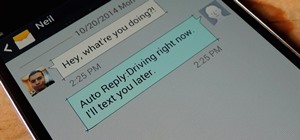When our Nexus 7s upgraded to KitKat, one key piece of functionality was lost in the mix—Flash support. Of course, even before that we never had official support on the Nexus 7, but hacks seemed to do the job just fine. As it stands now, Google remains on the warpath against F ...more
About a year ago, Abode decided to discontinue support for Flash on the Android platform. With its security concerns, it's understandable why some people would want to disable Flash on their devices, but there are still some things you can't do without it. Amazon Instant Video ...more
Google, like Apple before them, no longer supports mobile Flash, but clearly there's plenty of Flash content still available on the web. From games to videos, it can be frustrating to get the most out of your mobile browsing experience without Flash functionality. Adobe keeps ...more
Google may have decided to back HTML5 for YouTube, but much of the internet still relies heavily on Adobe Flash content. While the Chrome browser for Android is unable to play Flash-based content like Amazon Instant Video streams, some third-party browsers will. Now, I haven' ...more
Thanks to HTML5 and dedicated video apps, watching your favorite shows, movies, or video clips on your Samsung Galaxy S4 couldn't be easier. However, there are still times when you'll run into a website that requires Flash to play a video or interact with its content. Although ...more
Chrome has some built-in Flash support, which is great, but sometimes it just doesn't work—and it doesn't work for everything. Unfortunately, the Flash Player plugin was discontinued by Adobe back in the days of Ice Cream Sandwich (Android 4.0), and you can't get it on Google ...more
You've probably see this a million times on your Nexus 7 tablet: On some streaming sites it's "You need to upgrade your Adobe Flash Player to watch this video," and on others it may be "You need to install the Adobe Flash plugin." Whatever it is, you have the same problem—Flas ...more
With so much Flash content still available on the web, it's unfortunate that Google no longer supports mobile Flash Player on Android. Loading a webpage only to be met with a "Plug-in Error" is never fun, and it can inhibit your mobile browsing experience as you attempt to wat ...more
While Google would like you to believe that Flash is incompatible on Android KitKat, there is a functional workaround that will get it up and running on your Samsung Galaxy Note 3's gorgeous screen in no time. You can't download Flash Player from the Play Store, but Adobe hos ...more
If you've tried watching a video that requires Adobe Flash Player installed on your Samsung Galaxy Note 2, then you're probably well acquainted with the "Flash Player is not installed" message. If you try tapping the deceiving Install Flash Player button it takes you directly ...more
Samsung's Galaxy Note and Note II phablets have been hailed for their large displays and responsive systems, making them ideal for gaming and movie watching. But if you've recently upgraded to Jelly Bean (Android 4.1) from Ice Cream Sandwich (4.0), you'll be sad to know that s ...more
Flash is now supported by the Android family of phones! You need to run two updates to Froyo and then install Adobe Flash onto your phone. Once you've done that, you can get the Flash player directly to your phone and browse Flash-based content on the web!
So, you've finally scored the coveted upgrade to chocolaty KitKat deliciousness, or you've managed to get your hands on a Nexus 5, the freshest thing from LG and El Goog. Satisfied with your new lease on life, you direct your phone's web browser to catch up on your Amazon Inst ...more
Over the course of the past few years, many websites have begun offering up a mobile-friendly HTML 5 version of their content. Videos that once required Adobe's Flash can now be played on any modern mobile web browser. Yet a stubborn set of sites hold steadfast onto the past, ...more
So you've got your shiny new LG G3, your accounts are all set up, and Google has restored all of your apps. Well... almost all of them. By default, Android devices do not allow for installation of apps from outside the Google Play Store. That means apps like the original Flap ...more
Amazon just signed a deal with HBO to host the cable channel's original content on its Instant Video service. For those of us with Amazon Prime accounts, this is great news—but there aren't any readily apparent options for playing it on Chromecast. The iOS app lacks Chromecas ...more
Welcome back, my nascent hackers! Earlier, I wrote a guide on finding operating system and application vulnerabilities in Microsoft's own security bulletins/vulnerability database. In this tutorial, I will demonstrate another invaluable resource for finding vulnerabilities an ...more
There are over 1.6 million apps on the Google Play Store, which makes it the largest collection of mobile apps on the planet. However, a large portion of this total is occupied by apps with overlapping functions—think social media, news, weather, music players, and various oth ...more
Each day, we read about another security breach somewhere in our digital world. It has become so commonplace that we hardly react anymore. Target, J.P. Morgan, iCloud, Home Depot, and the list goes on and on. Those are just the big ones that get reported in the news. Millions ...more
The App Store has been around for almost 14 years now, and during that time, we must have seen over a million games come and go and stay and expand. But only a tiny fraction of those games have become blockbuster sensations because of the mighty App Store's reach on iPhone and ...more
In this video tutorial, learn how to find, download, and install the Adobe Flash Player plug-in onto Firefox. Written instruction can be found here. Certain video sites, such as YouTube, require you have this plug-in to view videos.
In this ClearTechInfo tutorial the author shows how to install Adobe Flash Player on Microsoft Internet Explorer 8. He opens the Internet Explorer and goes to the website get.adobe.com/flashplayer. After navigating to that website he scrolls down and points to the location whe ...more
This video shows you how to easily install the Adobe Flash Player in Internet Explorer. The first thing you have to do is open the Internet Explorer and surf to http://get.adobe.com/flash/player/ . Scroll down the page, uncheck the Download Free Google Toolbar box and then cli ...more
Adobe Flash is a plugin driver you'll need to watch many web videos directly in your browser - like the popular Firefox. This video shows you how to download and install Adobe Flash and install it on Firefox 3.6 (though this tutorial should work for other versions of Firefox, ...more
Whether it's the new iPad Killer or not, one thing's for sure—the Motorola XOOM is hackable. Just hours after its release last week, Verizon's new Android-based tablet (running Honeycomb) was rooted by hacker Koushik Dutta, which seems easy enough. "Since it’s another Google ...more
In this video, you learn how to install the newest firmware update from Barnes & Nobles for their Nook Color eReader. See how to go from software version 1.1 to 1.2 to fix any past bugs and access all of the new features that v1.2 has to offer, including NOOK Email, Adobe Flas ...more
Before, eReaders were only used to read eBooks. Not anymore. As tablet computers become more and more advanced, eReaders like Amazon's Kindle, Sony's Reader and Barnes & Noble's Nook are forced to expand their capabilities beyond the basic bibliophilic needs. And the first to ...more
Make sure you use FLASH Player 9 First: Deinstall Flash Player 10 -- http://kb2.adobe.com/cps/141/tn_14157.html Second: Install Flash Player 9 -- http://kb2.adobe.com/cps/142/tn_14266.html How to hack Coins & Gourmet points in Restaurant City? Step 1: Let all your employees be ...more
There's a million web games spread throughout the internet now, and if you like to play them, you probably want to play them all the time. And if you play one flash game, you probably play another, maybe 10 or 20. But what if you don't have an internet connection one day? What ...more
Flash video. It's what all smartphone users have been waiting for. Why has it taken sooo long? And why is Apple still resistant? Here's the scoop, via Wired: "Adobe is releasing Flash Player 10.1 for mobile phones and desktops today. And it is piggy-backing on Google’s fast ...more
First of all you have to go to Adobe. You have to hit on the button that says "get adobe flash player". Now you have to hit the button "Agree and install now". Now you have to click on 'save file ' tab. Once the download is finished then you have to click it to open. Then hit ...more
Watch this video to learn how to get Hulu streaming video on your Nook Color or other Android device. To do this, you'll need to download a modified Adobe Flash player and Dropbox. Turn your Nook Color or Android device into a full service entertainment machine.
UPDATE: New York Giants WON! Super Bowl XLVI has concluded. The New York Giants beat the New England Patriots 21 to 17. If you missed the big game, there doesn't seem to be a full replay of all the action, but you can visit NBC.com or NFL.com to get information and video high ...more
If you can't watch video on YouTube. com or play online games, maybe you need to update your Flash Player and enable JavaScript. You should watch this video if you want to know how to do these. The Adobe Flash Player is the standard player used to display images, videos and fl ...more
Ubuntu users can directly copy flash videos from the web with Firefox. There's no need to install software such as a YouTube downloader, which are available in abundance throughout the web. First, you need to know where to find the temporary flash file in Ubuntu (see my other ...more
Third-party ROMs like CyanogenMod are the ultimate form of customization for softModders. Hard-working developers offer us alternate Android experiences to replace our often bloatware-riddled stock ROMs. Installing custom ROMs is performed with a special type of software call ...more
UPDATE 5/21/15 Dish Network has finally released the official version of its SlingTV app for the Nexus Player and other Android TV devices. The app can be installed through the Google Play Store, where you'll find it front and center in the "Entertainment Apps" category. As a ...more
The Nexus Player is one of the most robust set-top streaming devices on the market. This is mainly due to the fact that the base software it runs is a direct fork of Android, which is a very powerful operating system itself. Much like an Android smartphone, apps and games can ...more
Blizzard's Hearthstone was a rousing success with more than 10 million downloads on the Google Play Store. Not taking things lying down, Bethesda, the creator of The Elder Scrolls, has come up with a card game based off its popular fantasy franchise. The Elder Scrolls: Legends ...more
Google's Pixel phones claimed the top spot in our ranking of the best phones for rooting, but they do have one drawback from a modder's perspective: Because of their A/B partition layout for seamless updates, the devices don't have official support for Magisk. Thankfully, thou ...more
Dynasty Warriors has finally been unleashed on the world of mobile gaming. The latest installment in the popular series is called Dynasty Warriors: Unleashed, and it sends you rampaging through armies using a variety of devastating attacks, all while collecting and upgrading o ...more
Google's Calendar service is one of the best out there. Just because of Google's web presence, your Calendar is available to you on almost any platform, so you never miss an appointment. But the Android app leaves a lot to be desired. As the stock calendar app on your Nexus ...more
A growing trend for many artists (most recently Kanye West) is to offer exclusive or experimental tracks on music streaming sites like SoundCloud or YouTube before releasing them anywhere else. On rare occasions, some of these great songs never make their way onto an official ...more
Disruptor Beam just soft launched The Walking Dead: March to War in the Philippines. It's not officially available in the US yet, but there are ways to play this take on Robert Kirkham's post-apocalyptic masterpiece regardless of where you live. The Walking Dead: March to War ...more
Facebook released a new app in November 2016 that aimed to compete directly with Snapchat, but it was only officially available in Brazil—and still is. The app, called "Flash," is so much like Snapchat that it's not even the slightest bit of a stretch to call it a clone. Even ...more
We previously showed you how to make your Android's LED notification light dance to music, but the app itself was limited in customization options, the devices it worked on, and the music apps and services it worked with. Now we'll be showing you a similar app that supports mo ...more
Android's stock appearance is easy on the eyes, but after a while, it's outright boring to look at. Unlike other tablets from some manufacturers, the Nexus 7 runs stock Android and is free from any special UI tweaks or customizations. Sure, you can download themes for a third ...more
Update: The installation process for Xposed Installer is now dead simple—check out our updated guide! Xposed is a framework created by XDA developer rovo89, which allows the end user to customize their stock or custom ROM without having to modify any system applications or fi ...more
Despite its rocky start, the Essential PH-1 has a lot going for it. Not only does it get consistent security patches and system updates hours after the Pixels, but like the Google-developed lineup, it's also great for rooting. Not only is your warranty not void with rooting, b ...more
Despite concerns with SafetyNet, Google actually cares about root. Every phone they sell has an unlockable bootloader, so you can toggle a setting and send a Fastboot command, then start flashing custom firmware right away. The Pixel 2 and Pixel 2 XL continue this tradition, a ...more
Android's deeply customizable platform has long been the attraction for those of us looking to make our smartphones more unique, but that doesn't mean that it's always easy. Flashing mods and installing custom ROMs can be difficult at times, as well as dangerous. Then Xposed ...more
Rooting. As an Android user, I'm sure you've heard the word once or twice. According to Kaspersky, 7.6% of all Android users root — but for the 92.4% who don't, we wanted to talk to you. Rooting allows you to remove barriers and open Android to a level of unprecedented contro ...more
Fans of rhythm tap games and traditional one-on-one fighters finally have something to bring them closer together. DuelBeats, a fighting game that lets you perform moves by tapping to the beat of a song, has been released as a soft launch for both iOS and Android in New Zealan ...more
The bootloaders on the AT&T and Verizon Wireless variants of the Samsung Galaxy Note 3 still cannot be unlocked, despite the $1,400+ bounty that arose late last year. Nine months later and still nothing. But just because we can't "unlock" the bootloader doesn't mean we can't g ...more
Sense 6 is great, don't get me wrong, but sometimes I start to miss the vanilla Android experience that comes with Nexus devices. You can always convert your M8 to the Google Play Edition, but then you'd have to ditch all the Sense exclusive features, and we wouldn't want that ...more
Don't always believe the marketing hype. "PlayStation Certified" does not mean anything to a softModder. All this indicates is that a smartphone or tablet labeled as "PlayStation Certified" has met the guidelines and hardware requirements issued by Sony to display PlayStation ...more
Year in and year out, OnePlus flagships top our list of the best phones for rooting. Why? Primarily because rooting does not void your warranty, and OnePlus goes out of their way to make the whole process as easy as possible. If you're new to rooting, it might seem like more ...more
Sony's Xperia line of smartphones are beautifully crafted and have many great features. But considering the fact that Sony has evolved into a media company over the last two decades, it's their media-related apps that stand out the most. Just recently, they've updated their s ...more
UPDATE 11/17/15 The Xposed Framework now officially supports Android 5.1 through 5.1.1 Lollipop devices as well. Everything will still work the way it has with Android 5.0 through 5.0.2, but there are a separate set of files for the newer Android version. I'll cover both belo ...more
With over 8 million active users, CyanogenMod is definitely the most popular ROM for Android devices, which explains why venture capitalists invested $7 million last month for future development. Still, not everyone is willing to root their smartphone or tablet to install Cya ...more