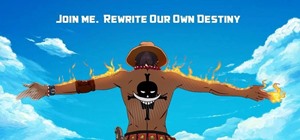Here are some simple and easy to follow, step-by-step instructions for installing PSP Infcat and PSP Mugen on your Sony PSP. Make sure you get 1.50 core/php for your PSP version. The video is for Fat and Slim and has not been tested on PSP 3000 & PSP Go, because one does not e ...more
This video shows you how to install ChickHEN onto a PSP with firmware version 5.03. It then will explain how to install CFW (custom firmware) onto a PSP. No Pandora Battery will be required to perform this installation. Be sure that your PSP has a hackable motherboard, or el ...more
Installing custom firmware on your PSP allows you to run outside and homebrew applications, run games directly from your PSP, and burned games on your PSP. Note that you need to have PSP firmware version 1.5 to install this otherwise you will have to downgrade.
Own a Playstation portable? With a PSPTUBE, you can watch and download videos from YouTube and other video sites. Take a look at this instructional video and learn how to install the PSPTube. Keep in mind that your PSP requires a custom firmware of at least 3.71m33 or higher a ...more
This tutorial will tell you how to install custom firmware on your psp with the help of magic memory stick and pandora battery. In the first step you need to create magic memory stick after that you will use your magic memory stick with your pandora battery in order to install ...more
This video shows you how to install ChickHEN onto your PSP. Installing ChickHEN opens up more options on your PSP, such as getting CFW. All the files used in the video can be downloaded from this link. Make sure you have firmware version 5.03 on your PSP before doing this or ...more
This video shows how to get cfw (custom firmware) on a psp 2000 or 3000. ChickHEN R2 will need to be installed, and this video covers how to do that as well. This should let you unbrick your psp 3000. Here are the downloads for the required files: ChickHEN R2 CFW
This walk-through video tutorial shows you how to install the Netfront on your PSP. First open your browser and download Netfront from the link provided in the description. After the download is completed extract the files from the compressed folder using winrar as shown. (If ...more
Assuming you have already downloaded your desired theme off of the internet, this video will show you how to load it onto your PSP. Having custom themes on your PSP makes for a more spiffy design. It allows you to break free from the default ones loaded by Microsoft. Theming y ...more
Watch this video to learn how to install PS1 games on your Sony PSP. This cool hack will allow you to play original Play Station One games on your PSP. Here are the links needed: (1) http://dl.qj.net/AutoPopstation4-General-Tools-Utilities-PSP-Tools-Utilities-on-PC/pg/12/fid/1 ...more
This video will show you how to install custom firmware onto your PSP (Playstation Portable). Being able to install your own firmware will allow you to change the way your PSP operates. Follow these instructions, but be careful! It's always a good idea to back-up your PSP to p ...more
This video provides information on how to install the ChickHen firmware on your PSP. The first part of the video shows how to install it using pictures, while the second half shows a video of the PSP installation. This is demonstrated on a PSP-3000.
If you are looking to install custom firmware on your PSP check out this tutorial. Whether you are trying to update your PSP Slim or PSP Phat, you will find all you need to know right here. This video will show you step by step everything you need to know.
Do much more with your PSP than just play games. This video will show how to load Windows Vista onto your PSP from your home computer. This will enable you to surf the net from your hand held device. Install Windows XP on a PSP. Click through to watch this video on tricklife.com
In this video, you learn how to install the ChickHEN software and load it onto your PSP. ChickHEN R2 is used, and the tutorial is demonstrated on a PSP-3000. Make sure you have your USB cable handy, as you will need to transfer files from your PC/Mac onto your PSP. This is tes ...more
Installing ChickHEN R2 on a PSP isn't open heart surgery, but there is some potential for erring in such a way that your patient will die! This video will help you avoid that tragic fate by showing you how to install ChickHEN R2 on a 16 GB PSP-3001 with 5.03 OFW. If you have e ...more
Want to install SensMe on a Sony PlayStation Portable running custom firmware like 5.00 M33, 5.50 GEN and 5.50 Prometheus? It's easy! So easy, in fact, that this hacker's how-to can present a complete overview of the process in just over four minutes. For more information, inc ...more
Take a look at this instructional video and learn how to install the recovery LE to your Playstation portable. With the recovery LE, you can access your firmware's recovery menu options from the PSP's main menu (XMB).
This video provides instructions on how to install ChickHEN R2 onto a PSP 3000. Once you do this, you will be able to do some neat stuff with your PSP (such as playing Homebrew). It can take a bit of time to get ChickHEN to boot once it's installed as it's randomized. Keep tr ...more
How to install custom themes in your PSP gaming unit. First go to Google and search "Free PSP themes" and then click first link. It will take you to the Free-psp-themes and there choose any theme, whichever you want, download it and save it to your computer. Now connect your ...more
If you've been struggling to get ChickHEN R2 installed and running on a PSP 3000, check out this video. In order to get ChickHEN R2 running after installing it, speed is required. Follow the steps performed in the video to give yourself a better chance of success. Downloads: ...more
Do you own a Playstation Portable? There's a number of things you can customize on your PSP with the right tools. A few things you can do with an IR Shell: you can stream files via WiFi or USB and play MP3's while in game. If you're interested, take a look at this instructiona ...more
Before you attempt this firmware install, if you have already installed custom firmware on your PSP this measure might brick it. Don't double install if you have already hacked your PSP. All files you need to install 4.01 M3 to PSP are available at the following address / URL ...more
This video will show you how to install CFW 5.03 MHU to a PSP 3000 using ChickHEN R2. This method will only work on a PSP with OFW 5.03. if you have a psp below 5.03 you can update to it directly. ChickHEN R2 CFWEnabler 3.60 Be patient with ChickHEN as it's not uncommon for ...more
This how to video will show you an easy way to install 500+ different themes on your Sony PSP. This easy to use hack will allow you change the background and icons on your PSP to however you like. some of the sites you will need are: (1) http://www.pspsource.de/news.php?item.2 ...more
Take a look at this tutorial and learn how to install the Joysens 1.42b plugin for the Playstation portable. This plugin is for the analog stick on the PSP. It allows you to add the directonal buttons function onto the joystick as well as provide fixes and realignments for coo ...more
When Sony released the new versions of the PSP Slim and 3000 in 2009, it thought that it had solved the PSP's rampant hacking problem. They hadn't. This video will show you how to load the popular exploit / CFW installer ChickHEN R2 onto a slim or 3000 PSP, leaving it ready an ...more
This video provides you with a walkthrough on how to install Gen-A 5.03 on your PSP 3000. In order to do this, you will need ChickHEN and Custom Firmware (CFW). This video does not explain how to install ChickHEN and CFW on your PSP, so be sure to check out another video on ho ...more
Watch this video to learn how to install custom firmware 3.80 m33 for PSP. This tutorial will teach you to install the custom firmware for the Sony's official 3.80 firmware update.
Want to play Gameboy, Gameboy Color, and Gameboy Advance games on your PSP? Here's how to install GPSP and RIN, two Gameboy emulator programs on your PSP. Please note that downloading video game ROMs is illegal.
This video describes how to install the day viewer plug-in on a PSP. This plug-in is used to add features of Battery Percent, Month Name, Day of the Month, Day Name next to the battery. Firstly, download the Day viewer v5 zip file from the website link, now connect the "PSP" w ...more
Vincentwiliamphilips teaches you how to install the ultimate vshmenu plug-in on a PlayStation Portable. This is an improved version of the vshmenu plug-in, with added features. You download the needed file, called Ultimate VSH Menu v2.00 for 5.00m33-6. Open the file and extrac ...more
This video will show you how to install the slim color patch plug-in for slim colors on the PSP Fat. With this plug-in you can use 27 of 30 backgrounds at PSP Color Themes. To install the plug-in just use the following instructions: Download the Slim color patch plug-in pack. ...more
Game categories v3 plug-in is a must have plug-in for PSP users and this video shows how to install it. Using this plug-in, you will be able to put your home files, games, applications and all other stuff organized in sub-folders under "Game folder". The plug-in has two modes. ...more
If your battery in your Sony PSP is acting up, maybe it's time you had it replaced. Don't waste money taking it to a repair shop though, learn how to do it yourself. This video tutorial will show you how to replace the battery in your Sony PSP. This portable gaming device is ...more
Watch this video to learn how to install and use iR Shell. iR Shell is a mod for the Sony PSP. The link for downloading is http://www.psp-hacks.com/file/1292
ChickHen R2 is the most popular PSP hacking software out there, but getting it to work on the many different version of the system is tricky. This easy-to-follow video will show you how to install ChickHen R2 on any PSP with firmware version 5.03. This will allow you to play b ...more
THere are a few different ways of loading ChickHEN R2, the premiere PSP CFW-installing software, onto the PSP. This video will show you a very easy way to do it, including a tutorial on how to put the ChickHEN software on your memory stick and then how to install it on the PSP ...more
Want to update your PSP's firmware? Take a look at this instructional video and learn how to install the 3.80m33-5 custom firmware onto your PSP. After installing, just run the update program on the PSP.
This video will show you how to play free ISO / CSO games on your PSP 3000 using ChickHen. The steps performed are as follows: 1. Download the files you needed located here. 2. Check if you have Sony's Firmware 5.03 3. Connect your PSP to the computer. 4. If you don't have S ...more
If you're struggling to get your PSP hacked after downloading the required software (ChickHEN and CFW), check out this video for a helpful walkthrough on how to get things started. This video shows you how to install ChickHEN R2 and boot Custom Firmware 3.60, allowing you to a ...more
In this video the instructor shows how to play java games on your PSP. To play java games on your PSP you will have to download and install the PSPkvm. Now plug in your PSP and go to my computer and put the downloaded folder in the PSP/Game folder. Now download any free java g ...more
This video will walk you through the process of updating a psp to the 5.50gen-a. This is information you may want if you are an avid psp user and would like to hide your Mac address. This video is a little hard to see but he will talk you through the main points. Requirements ...more
This video provides you with a basic walkthrough of how to install ChickHEN and CFW. Watch as a TA-088v3 PSP transforms from having default firmware version 5.03 into 5.51 MHU in a matter of minutes. Doing this will allow you to play tons of ISO games without needing any UMD.
For those of you still using a BlackBerry smartphone, this article will show you the tips and tricks to installing emulators and playing some classic Game Boy Advanced games on your device. You can find a few tutorials and videos out there on getting Game Boy Color or NES game ...more
If you really want to play Gran Turismo or Castlevania on the go, Sony's PlayStation Portable is a great way to do it. But it gets harder and harder to justify carrying around a PSP handheld gaming console when you've got an equally powerful Android phone in your pocket alread ...more
Hacking the PSP is a complicated process, and there has been some demand for a software tool that would make the process easier. This video has that solution. It explains how to use a program called PSPtool to create the magic memory stick and Pandora's battery much more easil ...more
The PlayStation Phone is almost here, and the hybrid device from Sony Ericsson is rumored to have Android 2.3 (Gingerbread) as its mobile OS. YouTube user xxmajstor managed to get his hands on what is said to be the Sony Ericsson Zeus - Z1 PlayStation Phone. Below is the spy v ...more
ChickHEN R2 is a pretty invasive piece of software by design, and the PSP has been known to error in a variety of ways during ChickHEN installs. This video will show you how to overcome some common problems with the installs, like accidentally having UMD's in the console's dri ...more
You can install Remotejoy on Windows vista/7 64-Bit. First turn on your computer and press the F8 button during the startup and disable the driver signature enforcement in advance boot option. Now download the Remotejoy and plug-in your PSP into your computer and copy all the ...more
Hunting and pecking through your gaming session can be a real drag, so why not ease your play with hotkeys? Download the appropriate set of custom keys and then follow the video to learn how to install and enable them. Now isn't that a lot easier?
Many people are having trouble getting ChickHEN R2 to work on the PSP 1000/PHAT, so this video will show you how to get it working. There are many little tricks to getting ChickHEN working after installing it. Try scrolling around for a bit and heading into your pictures. Dow ...more
How play Playstation (PSone) games on your PSP by installing custom fireware and an emulator. Play PSX games on your PSP - Part 1 of 2. Click through to watch this video on youtube.com Play PSX games on your PSP - Part 2 of 2. Click through to watch this video on youtube.com
In this tutorial, we learn how to download and play free PSP games. First, go to the website ManyISO. After you go onto the site, you can search for the games that you want to play. Download the game, then have it download through the software that you choose. Once it's finish ...more
If you are interested in listening to music on your PSP but do not have the time to transfer all of your files from your PC, have a look at this video. In this tutorial, you will learn how to download songs directly to your PSP memory stick duo. This video is straight forward ...more
This is a tutorial video demonstrating how to make your own gameboot for PSP. The video recommends starting with part 1 and proceeding through to part 2, 3, and 4 in order. It is important to look at the video description for vital information and links. A cintro is a custom i ...more
This video will show you how to use Custom Firmware Enabler on your PSP. This tutorial starts off assuming that you already have intalled ChickHEN. Once this has been done, you can follow this tutorial and get CFW installed onto your PSP 3000. That's it! Once you've completed ...more
In last week's guide, we covered the best places to purchase digital copies of computer games online. This week we'll cover another type of downloadable content: those available for video game consoles. Every major console out today either has or plans to have a DLC platform, ...more
If you’re having trouble getting games on your memory stick, this video will walk you through the steps of just what you will need to do to compress files onto a thumb drive. There are a variety of steps you will have to follow and you’ll have to have a little bit of time to w ...more
Hello, everyone. My friend and I recently released a Defense of the Ancients (DotA) map that went viral and thought I should share it with Minecraft World on WonderHowTo since you guys helped me out when I first started making videos! We were featured on Kotaku, RockPaperShotg ...more