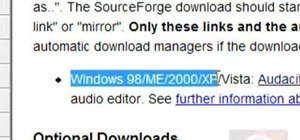In this how to video, you will learn how to install fonts on to a computer running Windows. First, go to the start menu and go to control panel. From here, double click on fonts. Next, select install new font. From here, browse your folders to the folder you have saved your do ...more
This video is about how to install custom fonts on XP. The first thing to do is to open your browser and type "fonts" in the search bar. Several sites will appear and just simply click on any of the websites. Once you have found the site that suits you best, just start looking ...more
In this video, we learn how to update your nVidia graphics card drivers. First, go to your start menu and type in "dxdiag", then search for this. After this, go to the display table to get the information for your card. Now, go to the website for the manufacturer through your ...more
If you're a fan of the classic VW Bugs, check out this tutorial. In the video, you'll be taught how to easily apply door panel chrome trim to a classic VW Beetle Bug. It will not only make your car look a lot better, but more modern and new. It'll save you time and money. So c ...more
If you're painting your auto yourself, you might need a little help if you've never done it before, especially when it comes to the primer sealer and apply your first base coat of paint. This video will show you how to do just that. An OEM fender was already prepped by sanding ...more
In this video tutorial, viewers learn how to install a PlayStation 3 hard drive upgrade. Make sure to turn off the system and unplug it before installing the new drive. Begin by removing the plastic side panel and unscrew the blue screw. Then open the metal latch, move the tra ...more
Danny Lipford and Allen Lyle demonstrate how to turn an old door into a desk. First, remove the door hinges. Then, fill the biggest part of the voided hardware holes with wood and seal them with bonding adhesive. Don't leave too much excess bonding adhesive on the door or else ...more
This video is from the Dummies video series. The video will describe the process of replacing a standard light switch with a dimmer switch. First you must pick a dimmer switch that has the capacity to control the light fixture you would like to dim. Add up the wattages of all ...more
Add speed and power to your computer by adding more memory. You Will Need * Your computer's owner manual * An anti-static wrist band * A screwdriver * The right RAM for your computer WARNING: Working with electricity is dangerous. Be extremely careful and, if you have any dou ...more
Let the Home Depot show you what it takes to install an exterior entry door and the tools and supplies you'll need for this popular do-it-yourself project. Go step-by-step through the process and pick up a few tips along the way for extending the life of your new exterior door ...more
The key to a great looking door casing, and a great looking door, is perfectly mitered corners. If you have just installed a new door that needs a casing around it or you have decided to replace the casing around an existing door, you can achieve professional results quite eas ...more
Installing a new door knob is a simple home repair task. Learn how to install a new door knob with tips from a professional handyman in this free home improvement video series. Part 1 of 9 - How to Install a door knob. Install a door knob - Part 2 of 9. Click through to watch ...more
Can't get your door open? Could be the door latch cable. This video will help you install a new door latch cable in your Ford F150, F250, F350, or Bronco pickup truck (1980-1997). Video: .
Android 9.0 Pie is now available to install on Google's own Pixel devices and a select few other phones. In the new release, there's a fairly hidden setting that lets you enable a system-wide dark theme that changes the look of your Quick Settings panel and other menus. It's ...more
The latest Star Wars movie, Solo: A Star Wars Story, has grossed almost $350 million worldwide during its first month in theaters. This is a good opportunity to discuss how hackers can use media hype (in this case, Hollywood movie hype) to disarm an unsuspecting Windows user i ...more
Among the many changes in Android 7.0 Nougat, a less talked-about feature may very well be one of the most interesting. As part of a new system-wide API, apps can now create their own Quick Settings tiles, and it doesn't require any complicated workarounds like it has in versi ...more
Android's main UI is looking so good these days that you hardly ever see developers spend time creating themes anymore. But even with the beauty of Material Design working in our favor now, there's always room for improvement, right? Recently, developer Thunder07 created an X ...more
We recently showed you 8 menu bar apps that ever Mac power user should have, covering apps that allow you to control iTunes, eject drives, organize screenshots, and more—all from that tiny strip at the top of your screen. But when it comes to the menu bar, we only began to sc ...more
Windows 10 is due to be released on July 29th, and the majority of existing Windows users should be eligible to upgrade to the newer version for free. But there's been a lot of confusion about which older versions of Windows will be eligible for the free update, and some unce ...more
At a closed-door presentation on September 30th, 2014, Microsoft unveiled the latest iteration of its industry-leading operating system. Dubbed Windows 10 (seems as if Redmond isn't too fond of the "9" moniker), this new version brings along with it many UI optimizations and u ...more
Your phone's volume panel is one part of the user interface that usually goes unnoticed to themers and developers. With themes capable of changing the look and feel of the fingerprint scanner, keyboard, and other system apps, this central aspect of the UI seems to get lost in ...more
The thermal fuse in your dryer is a safety device designed to prevent the dryer from overheating. The fuse is heat sensitive and when the dryer becomes too hot it will blow. If the fuse has blown then the dryer will either stop working or there will be no heat when the drum is ...more
Ubuntu isn't just a cool sounding name, but pegs itself as the world's favorite free operating system. It gained its popularity for being lightweight, fast, and visually appealing, and now that great look and speed can be placed right on the lock screen of your Samsung Galaxy ...more
Remember the arcades? Were you saddened when they closed up one by one, leaving no outlet to actually go out and socialize while you played video games? With all the home consoles and internet connectivity, gaming has evolved, but the social factor has been eliminated. Sure we ...more
Meet Aperture 3.1.1, Apple's powerful photo post-production tool with the Amazing Shrinking Price Tag. First released in 2005 for $500, Aperture is now available in the Mac App Store for a measly $79.99—a price reduction of 83.67%! That means a lot of new buyers and, as a resu ...more
Painting your car's interior is a great way to enhance your driving surroundings and give you a new plush look. In most cases it can even increase the value of your car when you trade it in or sell it. You could spend hundreds, even thousands for changing or replacing your in ...more
Forget CNN. Forget New York Times. Forget BBC. You can even forget the Washington Post. And yes, the Wall Street Journal, too. You no longer need these well-established and reputable news organizations to get your daily fix on what's happening in the world today. At least, th ...more
The PlayStation Phone is almost here, and the hybrid device from Sony Ericsson is rumored to have Android 2.3 (Gingerbread) as its mobile OS. YouTube user xxmajstor managed to get his hands on what is said to be the Sony Ericsson Zeus - Z1 PlayStation Phone. Below is the spy v ...more
Objects Locate all the objects you need to remove before removing panel. Tips This is a 2003 Malibu. This will take 2 days so make sure you have the car for 2 days. Gather all the tool you need to remove the panel. Check online to see how dark you can tint your windows befo ...more
It only takes 15 minutes to install new RAM in a Macbook Pro. Before starting, remember to make sure that the power is off. Turn it over and release the latch in the left hand side. This will release the door and expose the battery. Remove the battery. With a #00 Philips screw ...more
MacOSG demonstrates how to install memory in a 2009 Mac Pro. When performing this upgrade, be sure to take precautions for static by discharging static electricity before beginning. Shut down, unplug and place the Mac Pro on a static-free surface. To access the memory, you nee ...more
New to Ubuntu Linux? This computer operating system could be a bit tricky for beginners, but fret not, help is here. Check out this video tutorial on how to install GnoMenu on Ubuntu Linux. GnoMenu is a consolidated menu for gnome that brings eye candy to the world of the Gno ...more
You just bought a new Chrysler Jeep Wrangler from Mopar, but you don't know how to use its soft top, what do you do? Watch a video tutorial, that's what. Jeep themselves will teach you how to use your new Mopar Wrangler's soft top, taking you through the all of the necessary ...more
You just bought a new Chrysler Jeep Wrangler Unlimited from Mopar, but you don't know how to use its soft top, what do you do? Watch a video tutorial, that's what. Jeep themselves will teach you how to use your new Mopar Wrangler's soft top, taking you through the all of the ...more
Believe it or not, you don't need to hire an electrician to add a few electrical outlets in your home. The only thing you really need to worry about is being safe. This Old House walks you through the entire process of adding receptacles, from cutting the hole in the drywall t ...more
Welcome to Minecraft World! Check out our tutorials, post to the community corkboard, and come play on our free server! Minecraft 1.2.5 has been planned for a few days now, but Jeb wanted to wait for modders to catch up to the new changes. This time around, things should run ...more
Social engineering is described as the clever manipulation of the natural tendency of human trust. All of the passwords, locks, and encryption in the entire world are useless against a good social engineer who can charm or trick you into giving it up. But what once started as ...more
This tutorial will be based on creating a partition in Windows Seven. I have seen so many people attempt to do this themselves without guidance. Ultimately, they end up with a corrupt system. The aim of this tutorial is to make sure you don't corrupt your system. What does th ...more
This is Part II in the Lockdown: The InfoSecurity Guide To Securing Your Computer series. Before beginning, check out Part I. This article will cover using alternate software to increase your security and will provide you with some information about websites and programs that ...more
Welcome to Minecraft World! Check out our advanced tutorials and come play on our free server. UPDATE: Minecraft 1.9.6 has been leaked! It's time for another pre-release folks! This time it's 1.9 Version 5, and it's better than ever. Confirmed changes include: Melons drop ...more
Welcome to Minecraft World! Check out our advanced tutorials and come play on our free server. We're back again for another Pre-release! This time around it's 1.9 Version 4. Notch released version 4 today saying, "...instead of trying to squeeze in another real release, we’r ...more
UPDATE: Minecraft 1.9.5 Has Been Leaked! Get it Here. You heard right. This one is hot off the presses! Last night, Notch promised a 1.9 Version 3 Update and here it is! Jens confirmed that this update would include: "simplified potion system, added some new items and enchan ...more
Before jumping right into becoming the next James Neely or Moose Peterson, you're going to have get situated with your new digital SLR. No matter if you purchased the Canon EOS 5D Mark II body and lens separately or together, you've got everything you need to get started excep ...more
Just how private is your Facebook profile? To some extent, that's up to you. Many Facebook users share and poke their days away, never knowing about the plethora of custom privacy settings that lie just a click away. Facebook's privacy menus can look a little complicated to th ...more
Okay, stop me if you've heard this one. You have a document that you want your co-workers' advice on. You attach said document onto a mass email. The first reply comes back with an edited version of the document. You begin to make changes, but another email comes in, with yet ...more
It may look like a modern take on Oliver Twist but, we assure you, this is for real. Before you get too alarmed, however, you should note that the headline reads "how to steal cars" and not simply "to steal cars." We are, after all, dealing with the fine people at Machine Pro ...more
November 29th marks the day of Nissan's triumph, not only as an automaker, but as an eco-friendly automaker. The new Nissan LEAF has won the 2011 European Car of the Year award, the first all-electric vehicle to be chosen for the award. LEAF is actually a backronym, meaning: ...more
This video explains how to diagnose and fix issues involving having no sound on your computer. How to figure out if you have on board sound or a sound board is shown based on how the audio plugs are positioned on the back of the computer. The narrator explains the importance o ...more
Tired of your old front entry doorknob? Get rid of it in lieu of something a little classier (and safer). A handleset is the perfect way to make your front door stand out, and this video will show you how to install one— specifically, Schlage Plymouth Handleset. You'll need a ...more
This is a video tutorial in the Electronics category where you are going to learn how to install a three way dimmer switch. Mark Donovan of Home Addition Plus demonstrates how to replace a faulty 3-way dimmer switch in this video. Make sure you buy the right dimmer switch for ...more
Gary Clark shows you what it takes to hang a beautiful new chandelier in your home, and believe it or not, the installation is simple! No matter what kind of hanging light fixture you're installing in your ceiling, the process is generally the same, where you first need to cut ...more
In this video, we learn how to install chase tail lights on a Mustang. First, you need to remove the rear trunk panel and trim piece. Next, prepare your tail light kit by following the directions that are given to you with the package. Next, cut the tail light wire. Now, put o ...more
In this tutorial, we learn how to install fonts onto GIMP. First, go to the website DaFont, then click a font you like. Download the font and then right click on the zipped folder and extract all that is indie of it. Now go to control panel then fonts, then view installed font ...more
One of the biggest perks of having a flat panel television is that you don't have to take up any space in your living room with it! In this tutorial, learn how to buy, install and mount a TV in your living room. By mounting your boob tube, you will save tons of space and also ...more
This video is about how to install new fonts in Windows XP. The first step that you will need to do is open your web browser then search for fonts. If you have found the site, just simply click on it. Then the next step is have a browse and look for the font you like. Once you ...more
1. This video tutorial in Music & Instruments category will show you how to replace or install a new pickup in a Telecaster guitar. First you need to remove the strings so that you can take the bridge plate off. Pull the strings out from the back of the guitar. Take a calipers ...more
Not enough space on your laptop? No problem! Grab a new hard drive from your local office supply store and follow this tutorial to learn how to install it. You Will Need • New hard drive • External hard drive enclosure • USB cable • Hard-drive cloning program • Small Phil ...more
In this video you will learn how to update your version of Windows 7 and how to check the system settings for automatic updates. In order to do this you need to go in the Start Menu and then in the Control Panel. Then you need to click System and Security. The next step is to ...more
Laminate flooring is easy to clean and is a great way to spruce up a room. With yourlist of items in hand and a little bit of elbow grease you can have new floors in no time. Don't forget: measure twice, cut one. Sidestep expensive labor costs by installing your own laminate ...more
To replace a door, refer to Lowe's do-it-yourself for a step by step guide. Replacement is not very difficult. To replace just the door, tools and material required are: a new door, hammer, screw driver, tape measure, pencil, combination square, saw horses, clamps, chisel, a d ...more