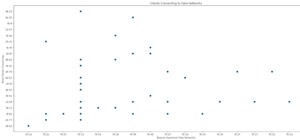Hub Kirkpatrick teaches the viewers how to save handyman bills by installing solar window screens by yourself. This video describes the step-by-step process of installing solar screens on windows. According to Hub, these screens are not only very easy to install using tools fo ...more
Back when CRT and plasma monitors were still a thing, screensavers served a purpose beyond just aesthetics: the moving images and patterns prevented static images from being burned into the display. While I was completely oblivious to their past benefits when I was a kid, I d ...more
This video shows you how to install the multi-touch driver for Windows 7. The multi-touch feature is a unique new feature that allows users to drag their finger along the screen and have it perform an action on the computer. This comes in handy when drawing or moving things ar ...more
In this Computers & Programming video tutorial you will learn how to reformat your hard drive to install Windows XP. You will need a copy of window XP. Insert the CD in to your CD drive. Restart your computer and the command prompt will show. Press any key to boot from the win ...more
A brief overview of the removal of Windows, and the downloading and Installation of Fedora. The end is a montage of screen shots taken during the install.
You can install Remotejoy on Windows vista/7 64-Bit. First turn on your computer and press the F8 button during the startup and disable the driver signature enforcement in advance boot option. Now download the Remotejoy and plug-in your PSP into your computer and copy all the ...more
Keeping your operating system up to date is essential to keeping it bug-free and running properly. Windows regularly pushes out patches and security fixes through Windows Update, so making sure to turn on Automatic Updates or checking at least once a week is strongly advised. ...more
When you're sitting at your desk trying to get some work done, your Android device can be a big distraction. If a text comes in, you have to pick up your phone, unlock it, then respond with the clumsy touch screen keyboard—and by then, you've probably forgotten what you were d ...more
At a closed-door presentation on September 30th, 2014, Microsoft unveiled the latest iteration of its industry-leading operating system. Dubbed Windows 10 (seems as if Redmond isn't too fond of the "9" moniker), this new version brings along with it many UI optimizations and u ...more
Learn how to install Ovi Suite on your PC. The C5 is the first offering in Nokia's new "C" series of mobile phones. It runs on Nokia's Symbian OS and features a 2.2-inch screen and 3.2-megapixel camera. Want more? Search WonderHowTo's sizable collection of C5 video tutorials.
In this first part of my series on getting started with Windows Holographic, we are going to cover everything you need to get set up for developing HoloLens apps. There are many pieces coming together to make one single application, but once you get used to them all, you won't ...more
In this how to video, you will learn how to install Mac OS X on Windows XP. First, download and open PearPC. Also make sure you have the Mac OS X CD or installation files on your computer. Next, select edit and navigate to the Mac OS X file. Click okay and then press configure ...more
In this tutorial, learn how to install superstar fonts like those used for Hannah Montana and High School Musical in Windows XP. Both of these Disney movies use very cool fonts, and now you, too, can use them for projects made on your PC. If you are making a project, banner, ...more
Imagine this scenario: You exploited a system using metasploit and you want to install a backdoor. You have a few options; Use the meterpreter persistence command. Use the meterpreter metsvc command. Use netcat to listen on a port continuously. You have already tried option ...more
Minecraft is a great game as it is, but there are many mods out there that make it even more fun to play. Installing these mods may seem difficult, but with a little practice, it becomes extremely easy. You will need: WinRar or 7Zip A copy of Minecraft A Windows computer In ...more
Efficiency is one integral attribute that I need from my Android device. I want to be able to multitask like a maniac and do things on the fly. While multitasking itself is nothing new, actually being able to watch Netflix while scrolling through IMDB at the same damn time was ...more
On Thursday morning, May 28th, Google announced an upcoming version of Android—and within a few hours, a preview build of this so-called "Android M" release was made available to select Nexus devices. If you're one who likes to stay on the cutting edge, this build offers lots ...more
Have you ever forgotten your password and didn't know how to get back on your computer? Or ever had an annoying roommate you wanted to play a trick on to teach them a lesson? Or perhaps overly religious parents who think the internet is of the devil and won't let you read onli ...more
Creating your own video tutorials. Over the last few years we have created a whole database of short video tutorials at helpvids.com - showing you how to use different programs. In this article I will explain some of the ways You can create your own video tutorials that you ...more
Windows 10 makes it a cinch to change the lock screen background: simply go to Setting -> Personalization -> Lock screen, then change the background to whatever you'd like. But, trying to change the login screen background—the screen where you enter your password—was a long, c ...more
Top-Windows-Tutorials is a great site dedicated to Windows tutorials for almost all things Windows. Whether you are a computer novice or an expert in Windows operating systems, you'll find useful information in these guides catering to your level of expertise. These user frien ...more
How to Make Anything demonstrates how to use Window Vista's snipping tool to make a screen capture. With previous operating systems, you'd have to install a third party application to make a screen capture. To find the snipping tool in Windows Vista, go to the start menu and t ...more
In this video tutorial, viewers learn how to make windows full screen on a Mac computer. This task is very easy, fast and simple to do. Users will need to download the application, Right Zoom. The link to download this application is: Right Zoom. Once downloaded and installed, ...more
One of the more innovative features about the new Windows 8 operating system is the ability to unlock the screen via a picture password. This new feature allows the user to select any photo they would like and use taps, circles or straight lines to unlock the device. The video ...more
For anyone who uses computers regularly, the screen can become cluttered with different windows, tabs, and applications in no time. One solution to that mess is dual monitors, which allow users to be more organized and divide their work into two halves. The problem is that not ...more
What time is it? It's a question that you'll find yourself asking a million more times throughout your life, but one that hardly goes unanswered. When you're on your phone or at your desktop, there is almost always some type of clock available to immediately give you the time ...more
After exiting the mobile market, Microsoft has redirected its efforts to better integrating their services with Android. Thanks to a partnership with Samsung, that Windows integration is even better if you have a Galaxy phone. Select Samsung devices can now be mirrored onto a ...more
Screen mirroring software has been around for ages, allowing you to mirror your iPhone to a projector, laptop, TV, or another device. It's useful to have during lectures, presentations, and meetings, so it's no wonder why Apple created its AirPlay technology. However, AirPlay ...more
In this tutorial, you will learn how to install Windows XP or Windows 7 onto a Netbook using the WinToFlash program. Netbooks are awesome new tools, they are as convenient as a cell phone and as useful as a whole computer; however, they often don't come with CD-Rom or Disc dr ...more
Hit a plateau with the Microsoft Windows Vista operating system? If so, give this free video tutorial a go. It'll teach you how to "downgrade" from Vista to the comparably stable Windows XP OS.
Custom optioned installation includes the following: Copy the files to an external hard disk before starting your installation, then you will reinstall your programs by hand by using the windows easy transfer and transfer the data into the hard disk. For installation process ...more
This guide works 100% for Vista & Windows 7, unlike most of the guides out there. The method is very simple and hassle free. Needless to say, your motherboard should support USB Boot feature to make use of the bootable USB drive. Follow the steps below to create bootable Wind ...more
This video tutorial belongs to the software category which is going to show you how to install Windows Movie Maker on Windows 7. Windows 7 RC does not come with Windows Movie Maker. However, you can download the movie maker from Microsoft site that will work with Windows 7 RC. ...more
InfoWorld has some expert advice for the new Windows 7 operating system from Microsoft. Now that Microsoft has made the Windows 7 beta available for public download, many people are trying to figure out what's new and different. And many others not willing to risk their PCs b ...more
New to Windows? No problem... here's a beginner's video tutorial that will teach you how to install Windows 7 Visa with a USB flash drive. See how to take the Windows ISO and put it on a USB flash drive for fast and easy installation. The first thing you are going to want to ...more
Even Mac users want to use Windows sometimes! Using VMWare Fusion, you can run Windows 7 at the same time that you are running Mac OS X without the need for rebooting like in boot camp. This makes it easy to switch between your Mac files and Windows files at ease. Make sure yo ...more
Rich DeMuro from CNET shows you how to use Apple's Boot Camp program to get the best of both worlds by configuring your Mac to run two operating systems.
In this video, we learn how to install Windows 7 on your computer. First, place the disk inside your computer and start the installation process. Setup will start, then it will start to copy files, expand files, install features, install updates, and then complete. As it runs ...more
Some computers might now have a working DVD drive and in such cases you can use a USB pen drive to install Windows 7 on it. To do this first connect the USB drive to your computer. Now go to the command prompt and run the 'diskpart' command to find the details of the hard driv ...more
Mac users might be unwilling to ever trade in their beloved computers for a PC, but they might still want or even need to run certain Windows applications. Thanks to Boot Camp, you can install and run Windows on your Mac. If you install Windows x64 do this while Windows is st ...more
Do much more with your PSP than just play games. This video will show how to load Windows Vista onto your PSP from your home computer. This will enable you to surf the net from your hand held device. Install Windows XP on a PSP. Click through to watch this video on tricklife.com
This video shows us the method to find and install Windows PC drivers. Install the software from www.DirectDriverChecker.com. Click on 'Start Scan' to list the drivers you have and which ones need an update. Choose 'All Drivers' to see all drivers and 'Outdated Drivers' to see ...more
Windows are an important part of a car that everyone should have. Sure feeling the wind against your face is great and all, but what happens if the wind is carrying bugs, water, or even other foreign objects in the air? The windows are there to protect you from anything that m ...more
If you do not have a CD-Rom drive on your new computer, or it is broken, you can still install Windows XP. In this tutorial, learn how to go 'old school' and use MS DOS to install XP with a bootable flash drive. This video will show you how to access DOS on your computer and u ...more
If you have just gotten a Netbook and need to install Windows on it, check out this tutorial. In this video, you will learn how to get Windows XP onto a Netbook using only your USB input and a thumb drive. In this particular video, the example shown is installing Windows XP o ...more
In order to install Windows 7 from a USB drive, while you are running XP, you will need a pen drive. You will also need a Windows 7 DVD and a pen driver. Download a replacement utility. Google “MbrWiz”. Download it. Place it in a non-Windows drive. Look up the disk number ...more
This video tutorial is in the Computers & Programming category which will show you how to install Windows XP from a USB flash disk drive. First download USB multiboot from 911cd. Insert the XP disk and plug in the USB flash disk into your PC. Format the USB flash disk. For thi ...more
Windows 8 Beta (Developer Preview) It wasn't that long ago Windows 7 was released - now Windows 8 Beta is here. I did do a Google search to see when the stable version will be out but wasn't able to find an official statement from Microsoft. However - I saw several articles o ...more
This video shows you how to install language packs on Windows 7. It can be a bit tricky to figure out where to download these language packs, but this video does a great job explaining where to go. The invitation key needed to access the downloads section on Microsoft's site i ...more
Not in love with your new Mac but don't want to give it away and lose a thousand bucks? You're in luck. If you recently converted to a Mac and are really missing Windows, there is an easy way to install XP on your new Apple. So, if for some reason you would like to use Windows ...more
Most Windows followers by now know that there is a new operating system about to be released: Windows 7! Take a look at this video if you need help installing it on your computer. First time Windows users may find the installation process tricky, so this video should clarify t ...more
You might have difficulty installing Windows XP on a computer that has Windows Vista because it will say it’s incompatible. You’ll have to make a cd with an extracting software. You’ll need several more programs and software. It’ll take some effort but if you follow along this ...more
This how-to video is about how to download and install Windows 7 operating system in the computer. To download and install Windows 7 for free just follow these steps: Two methods are available to download and install Windows 7, Let's see the first method now, Go to Google a ...more
With the release of Windows 8 right around the corner, if you plan on buying it (or just want to see what it's all about), it's a good idea to take advantage of the free trial before you shell out any money. If you're an Apple user who doesn't have a deep-seated disdain for Mi ...more
Steve with Eikenhout Educational Video Series and Paul Griggs with PGriggs Construction demonstrate how to install new windows during a new construction application. You will need a level, a utility knife, a caulk gun and a hammer to install the windows. First, cut the house w ...more
If you want to run Windows 8 inside of Windows 7 so that you can give the Windows 8 Developer Preview a try, take a look at this guide on how to run Windows 8 inside of VirtualBox. This will allow you to run Windows 8 within a virtual machine. If you need to download Virtual ...more
This video will show you how to install Windows XP for the first time on a computer. Also provides some helpful tips for backing up your information.
In this video tutorial, viewers learn how to install gutter screens. The materials required for this task are: tape measure, tin snips, drill with bits and sheet metal screws. Begin by measuring the gutter to determine how many screens to buy. Start at one end of the gutter an ...more
In this video tutorial, viewers learn how to install a Windows 7-style Aero theme in Mozilla Firefox web browser. This process is very easy, fast and simple to do. Firefox Mozilla is available on the Mac and Windows computer. Simply go to the link provided in the video descrip ...more
In this clip, you'll learn how to install Microsoft Windows 7 on a virtual machine with VirtualBox. It's easy! So easy, in fact, that this home-computing how-to from the folks at Britec can present a complete overview of the process in just over five minutes. For more informat ...more