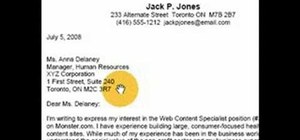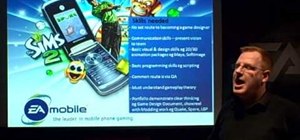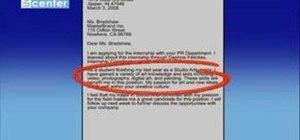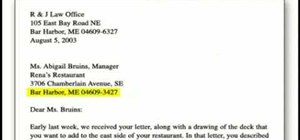In this tutorial, we learn how to detect all computers connected to your Wi-Fi network. To begin, go to the website, http://msdn.microsoft.com/en-gb/netframework/aa569263.aspx. Once you are on this site, download and install the program. Once it's installed, open the program a ...more
This video, created by ClearTechInfo, shows you how to easily install fonts in Windows. The tutorial refers to Windows XP and Windows Vista. First thing you have to do is download a font. Usually, you can find license-based fonts or free fonts on Google or any other searching ...more
In this Software video tutorial you will learn how to install & use CDBurnerXP: Free CD/DVD burning software. It is compatible with Windows XP and Vista. Open up a browser and go to CDBurner. Click on downloads, download and install the file. Open it up and select your languag ...more
New to Ubuntu Linux? This computer operating system could be a bit tricky for beginners, but fret not, help is here. Check out this video tutorial on how to install additional brushes for GIMP on Ubuntu Linux. To install Gimp Paint Studio with Additional Brushes, first we mus ...more
Learn how to update your iPhone firmware from 1.1.1 to 1.1.4 using ZiPhone 2.5c with this video tutorial. To get started updating your own Apple iPhone, follow these steps: 1. Sync your iPhone one last time to backup contacts, etc. 2. Download and install iTunes 7.6 3. Downlo ...more
These days, I keep multiple browsers open so I can keep track of all my work and personal items. As a staff member of WonderHowTo, a lot of my work is done through our Google Account, which is separate from my personal Google Account. I really dislike the way Google currently ...more
Take a look at this tutorial and learn how to triple boot your Mac. In order to follow this tutorial, you'll need the software Boot Camp which allows Mac users to have the option of installing a Microsoft OS if they choose. You will also need to install rEFIT, a boot menu.
Alexosh1234, teaches you how to jailbreak your iPhone 3GS on a Mac or a PC. You will need the 3.0 firmware and the program Purplera1n. Download it, install it and run it. Connect the iPhone 3GS to the computer and click Make it rain in the Purplera1n program. Make sure iTunes ...more
There's nothing wrong with running Windows on your OS X machine: all you need is Boot Camp, right? Wrong. There's a better way: virtualization software, such as the Parallels Desktop for Mac or VMware's Fusion. If you run virtualization software, you can run Windows operating ...more
Purplesn0w and Purplera1n are both very powerful tools for jailbreaking an iPhone, and this video will show you how to use them! Before you begin, it's important to know that this tutorial will only work if you have 3.0 firmware. If not, download it, or check out another video ...more
With the right app and software, a wireless printer will allow you to print directly from your Apple iPhone or Apple iPod Touch. Print & Share is an iPhone and iTouch app that enables you to print files, emails, webpages, contacts, images from your iPhone photo album, and came ...more
Do much more with your PSP than just play games. This video will show how to load Windows Vista onto your PSP from your home computer. This will enable you to surf the net from your hand held device. Install Windows XP on a PSP. Click through to watch this video on tricklife.com
I have had a lot of people ask me, "How does my neighbor keep getting into my wireless?!". Chances are, these people are all using WEP, a deprecated wireless encryption protocol. Either that, or you are using one weak WPA passphrase. If someone can access your wireless networ ...more
iKITMovie is stop motion animation software for PC's running Windows XP or Vista. All you need is a computer and a USB webcam or USB streaming camcorder and you are ready to make your own brickfilms or clay animation (claymation) movies. If you wish, you can simply import your ...more
In this how to video, you will learn how to make custom screen savers and wallpaper for your Mac for free. First, download the SaveHollywood and Wallsaver programs to your computer. Install both of these programs. Next, go to system preferences and click on desktop and screen ...more
A proxy is a server that lets a client to connect to it and forward its traffic. This enables a certain "layer" of protection by masking your IP. An IP address can be used to learn your location and track you on the Internet, thus eliminating any form of anonymity that you may ...more
There are loads of reasons for somebody to want to recover a Windows password, and there are lots of different ways of doing it. My favorite of all of these ways is to use a piece of software called Ophcrack because: The free tables are suitable for almost all uses (I've neve ...more
Often times when staying at a hotel or anywhere for that matter, you'll whip out your laptop and check the local area for Wi-Fi. I know you've all been in my shoes when you find an unsecured network that appears to be public Wi-Fi belonging to the hotel or airport, and you con ...more
Learn how to install Aircrack on your iPhone to hack into almost any WiFi network. First download Aircrack from iHackMyi, then follow these steps: -Set every files' permission to: 777 -Open Terminal in WinSCP from /var/ -Enter the following command: sysctl -w security.mac.pr ...more
Watch out Macs. Flashback is back. Variations of the trojan have reportedly infected 600,000 Mac computers around the globe, with about 57 percent in the U.S. and another 20 percent in Canada. Dr. Web, who discovered the spreading Flashback, said that these trojans install t ...more
Hey, would you like to be as cool as this: You wish! But you could do the next best thing, and that's capturing your earth shattering game play with the Easycap DC60. Originally retailing for forty dollars, you can buy this at Amazon for $8.50. This device will capture video ...more
Connecting your new smartphone gadget to your desktop isn't just connecting these products with a USB cord. It is important to sync them to allow the transfer of data from your smartphone to your computer and vice-versa. This is desired if you wish to transfer information incl ...more
If you're considering buying and installing a new serial hard drive and PCI card in your Power Mac G4 Quicksilver, then watch this video and see how it's done. Hopefully you'll still want to do it yourself, but maybe not?
Creating your own video tutorials. Over the last few years we have created a whole database of short video tutorials at helpvids.com - showing you how to use different programs. In this article I will explain some of the ways You can create your own video tutorials that you ...more
This video describes basics about using Wubi installer for Ubuntu in Windows operating system.Wubi installer is usually used for Ubuntu family distribution installations.You can download Wubi installer from the Internet and then it will install all desired distribution automat ...more
For Windows laptops and PCs it's easy to install Linux. However for Macs, it's a different story. There are people installing Ubuntu on Macbooks and so far I've noticed that they are using 9.10. I've remastered my own Ubuntu 10.04 complete with playing flash videos and other a ...more
This video will show you how to set up your own Bukkit server for Minecraft. A Bukkit server will allow you to install mods and open up a whole new Minecraft experience. You'll need this CraftBukkit download to get started. This works for Mac OS X or Windows.
The PowerForce G3 ZIF (Zero Insertion Force) is the super-fast, yet economical CPU upgrade for your "Beige" Power Mac G3 desktop or minitower, "G3 All-in-One" educational model, Blue and White Power Macintosh G3's and the Power Macintosh G4 "Yikes." This video tutorial will wa ...more
This video tutorial is how to jailbreak firmware 1.1.2 on the ipod touch. This will help you install various applications to your iPhone or iPod touch.
Want to try out a Linux installation without deleting Windows? This is a brief tutorial on how to install Ubuntu linux as a dual boot with Windows. This should work with Windows 3.1, Windows 95, Windows 98, WIndows 2000, Windows ME, Windows XP, Windows 2003, and Vista.
In this video tutorial, viewers learn how to install a Windows 7-style Aero theme in Mozilla Firefox web browser. This process is very easy, fast and simple to do. Firefox Mozilla is available on the Mac and Windows computer. Simply go to the link provided in the video descrip ...more
A helpful feature of Mac's OS X operating system is the "Finder". With the Finder you can view everything on your computer and organize things. You can also use Finder to drag and drop files, install programs, search for things, keep your personal files in folders and check ou ...more
Learn how to run the PWNAGE tool on your Windows PC by following the steps outlined in this video tutorial. To begin, you will need to download utorrent at utorrent.com. You will also need to download three other files, the links of which are listed in this video's description ...more
This video shows us how to do a screen cast directly from an iPhone or an iPod touch in the Mac. One thing to keep in mind is that this can only be done on a jailbroken iPod. The first thing to do is to download and install the application from Cydia called Screen splitter. Af ...more
In this video tutorial 'MacHelpTutorials' walks you through the process of extracting files or folders from compressed '.rar' type files on a Mac using the software UnRarX. First search and download the software as shown in the video. Install the software accepting the license ...more
In this video the tutor shows how to use the Mac Speech Dictate with the built-in mic. Mac Speech Dictate is a program that you talk to and it writes for you. Its a dictation tool to which you can dictate and the application writes for you. The negative part about it is that i ...more
First of all go to the website source forge and download the file 'DVD Flick'. Once you get it you now need to install this in your computer. Accept the ‘user agreement’ and then choose the folder where you wish to put in this file. You may also choose to store this in your pr ...more
Update: this article is referring to the 1.9 pre-release beta version, which is now commonly referred to as 0.1.9, released in October of 2011. As some of you may know, Jeb recently made the Minecraft 1.9 pre-release available to folks via a link on his twitter. Exciting, rig ...more
Hacking RC is easy with Piaps Restaurant City Hack! Restaurant City is a Facebook game that allows you to create your own restaurant. Watch this video tutorial to learn how to cheat Restaurant City with Piaip's Hack (11/08/09). See how to download, install and run Piap's Resta ...more
If your not sure how to steam your media files to your Playstation3 this video will explain three different ways to achieve just this. Your options will include using a thumb drive, a personal web server or get the appropriate software. In this video, I answer a question from ...more
So you want to learn the basics of the fantastic language Java, but you don't want to search the Inter-webs looking for a great tutorial. Well you came to the right place, now may I present to you JAVA. Before We Begin You must have the latest version of Java Development Kit ...more
How to transfer iTunes from PC to Mac You want to switch from PC to Mac and you want to take your iTunes library with you? There are several ways to move iTunes from your Windows PC to your new Mac. You can manually move all your iTunes contents to an external hard drive and ...more
Creating any object you want is as simple as point and click if you have a 3D printer at home. If you don't have one handy, there are a few companies that offer printing services online. But to help services realize your design in extruded plastic, you have to make a 3D comput ...more
Learn how to downgrade and install Windows XP from Vista. You will need a Windows XP disc, a computer, and CD/DVD drive, backup of all files. Be sure to backup all the data before doing this Windows XP will not save your files. Insert your Windows Up disc. Then in the screenGo ...more
Ok first thing first, you need to download the HackPack. In there is necessary things I use in the video. If you are on XP you must install .net frame work. ( the dotnxfx file) vista users don't have too. Link include: http://www.mediafire.com/?mddzxxf12nl http://www.sendspa ...more
There are many video formats and video players out in this world today; and just the same, there are many video converters that allow you to convert your videos to just about any format imaginable. But as you might have already found out, these converters take hours to convert ...more
iLeopard is a program which will allow you to swap out Mac OS X Leopard's perennial Aqua scrollbars for those used in the iTunes application. Watch this brief how-to video to learn how to install this desktop mod.
You don’t have to be satisfied with the graphics that are on your computer. There are great graphics out there and with a little time and a screwdriver you can install killer graphics on your very own computer. Step 1: Uninstall old software Uninstall the old graphics card’s ...more
iTunes Radio, Apple's answer to Pandora, provides endless hours of free music streaming, but like other so-called "free" services, every now and then you're going to hear some ads. While you may not be bombarded with them, they can definitely kill the vibe when you're jamming ...more
The menu bar is a great place to perform quick searches, track battery life, and switch Wi-Fi networks on your Mac, but it can do way more than that if you let it. I've rounded up some menu apps below that not only have features that will boost your productivity, but are light ...more
When an Apple TV remains idle, it will eventually trigger its majestic video screen saver that includes aerial views New York, San Francisco, China, Hawaii, and more. Now, thanks to developer John Coates, you can have the exact same screen saver on any Mac running OS X Maveric ...more
Thanks to Apple's implementation of Continuity on Mac OS X Yosemite and iOS 8, communication is truly a seamless thing. Without even looking at my iPhone, I can message or call friends comfortably from my computer or iPad. Even better, with the latest iOS 8.1 update, you can ...more
When Google Play Music launched a few years ago, I ditched iTunes and began using the service as my one and only source for listening to my personal music library. While All Access is great, I still prefer the radio feature on Spotify, so I still use that to discover new music ...more
Apple announced the successor to Mac OS X Mavericks at their Worldwide Developer's Conference 2014, and it's called Yosemite. Named after California's Yosemite National Park, it will be available as a free upgrade from the Mac App Store for everyone this fall. If you want to ...more
With the V30, LG has really delivered an amazing smartphone that hits all the major features consumers want. Amazing camera, beautiful edge-to-edge display, great battery life, water resistance, and smooth performance — there isn't much not to like about the LG V30. Unfortunat ...more
Using shortcuts to control the playback of your music on your computer makes life just a little bit easier. Instead of needing to open up an app, we've shown you how to use keyboard shortcuts, a Notification Center widget, and even Siri to control music on your Mac. Now we're ...more
While it hasn't gotten as much attention as iOS 10, Apple's big 10.12 update to their Mac operating system is finally out for all to enjoy—and you can download it for free from the Mac App Store right now. Don't Miss: 60+ Cool New Features in iOS 10 Siri is definitely the m ...more
Apple's Touch ID, introduced on the iPhone 5S, has definitely made my life a little easier. Not only can I unlock my device, I can use the tech to log in to websites, make purchases through iTunes, and buy groceries at Walgreens using just my fingerprint. Still, as awesome as ...more
If you're a fan of sleek, powerful computers and highly-customizable smartphones, then you probably own a Mac and an Android device. But the downside to this glorious hardware pairing is that it can be hard to get the software on the two devices to play nice together. Previou ...more
You need a good microphone on your computer in order to make audio recordings, voice chat, or use speech recognition. However, not every computer comes with a built-in mic, and not every built-in mic works great. You can purchase a cheap computer microphone on Amazon for as l ...more