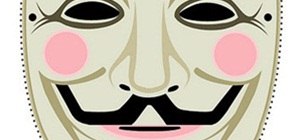Apple slowly rolled out its new credit card, Apple Card, throughout August, but announced on Aug. 20 that it's now available to all qualified users in the US. Here's the problem: it's not totally obvious how to apply. Without any notification, directions, or clear settings, ho ...more
With iOS 13 and Android 10 adding built-in dark modes, app developers are working tirelessly to make their apps match the rest of your phone. Several are ahead of the curve, such as IMDb, who already offers a dark theme in their app. However, unlike other apps, the default th ...more
Music streaming services make it difficult to transfer your favorite songs and artists from one service to another and for a valid reason: they don't want you to leave. But when it comes to switching, playlists are a big concern, because who wants to do it all over again? Luck ...more
After North cut the base price of its Focals smartglasses, Vuzix is now testing the waters of a lower price point for its Blade smartglasses. As part of its "Dads and Grads Summer Spree" promotion, Vuzix is reducing the price of its consumer-grade smartglasses by 30% to $699, ...more
Thanks to its encrypted messaging, WhatsApp can be a platform for secure communication with friends and family. One drawback, however, is that the app would let anyone add you to a group chat, regardless of if you approved it or not. This lack of control over your own account ...more
Samsung isn't set to reveal its latest and greatest — the Galaxy S10 line — until February 20, but that hasn't stopped leaks from giving us an early taste. While we already know what the rumored devices will probably look like, we now have access to their wallpapers as well. A ...more
You open the App Store to see a huge red number hovering over your profile icon. There's a ton of updates to install, so you tap "Update All." But wait! You needed to check Instagram or send a reply to a timely WhatsApp message, but those apps are now stuck waiting for others ...more
After getting confirmation from Tim Sweeney, CEO of Epic Games, we now know Fortnite Battle Royale will not be available on the Play Store when it's finally released for Android. Instead, users will have to download the APK directly from Epic Games' website — and quite frankly ...more
Alongside ARKit 2.0, Apple revealed new Animojis alongside new Memoji virtual doppelgangers that compete with functionality quite similar to that of Samsung's AR Emoji. The next version of Animoji will bring along four new characters in tiger, koala, ghost, and t-rex, bringin ...more
Thanks to its intuitive interface that makes sending and receiving money a breeze, Venmo has become the go-to app for millions in the US. In fact, you've probably heard the term "Venmo you" being tossed around between friends. But before you take the plunge and sign up, it's a ...more
Like Marvel's Avengers, Facebook's Camera AR platform now has a number of new AR superpowers at its disposal, so it is fitting that Earth's Mightiest Heroes have the distinction of displaying them. Available now in via Facebook on iOS and Android, the Avengers: Infinity War A ...more
One of the most successful rock bands still making music has just made augmented reality an integral part of its upcoming tour. Irish rock band U2 has announced a new mobile app experience that allows you to preview the group's live performance in your own home in AR. To expe ...more
Fans of Fortnite Battle Royale were understandably ecstatic when the smash hit arrived on mobile. While at first the game was restricted to invite-only, Fornite is now available to all on iOS. If you're just starting out, you're going to want to check out these expert tips to ...more
Having pushed more than two million downloads of its Bait! game for the Gear VR and Daydream platforms, VR developer Resolution Games is bringing the virtual fishing fun to augmented reality. Scheduled for release in 2018, Bait! Under the Surface opens up fishing holes in a u ...more
When you tap on a URL link in a text, email, or wherever, your iPhone's default reaction will be to open it up in Safari, and there's no way to change this in the settings. However, there is a way you can work around this to open up links in Chrome instead. Even if you acciden ...more
Gboard is one of the best third-party keyboards available for iPhones, but you probably don't know everything you need to know about it to become a real Gboard pro and stop using Apple's stock keyboard for good. I've tried many third-party keyboards on my iPhone since they we ...more
Scary movies seem to be a natural fit for augmented reality experiences, with the latest example coming from the Insidious film franchise. To promote the latest installment, Insidious: The Last Key, Sony Pictures has possessed the BeautyPlus (iOS | Android) and MakeupPlus (iO ...more
While the Minnesota Vikings have a realistic chance to become the first team to play in a Super Bowl on their home field, there will still be fans attending Super Bowl LII who will be in unfamiliar surroundings. In addition to selling them tickets, StubHub wants to coach fans ...more
Apple's codec for photos and videos in iOS 11, HEVC (High-Efficiency Video Coding), as well as the container, HEIF (High-Efficiency Image File Format), result in a reduction in size for pictures and movies without sacrificing quality. Seems like a win-win situation, but Window ...more
Earlier this year at WWDC, Apple made a big show of featuring augmented reality as a central part of iOS moving forward. But since then, other than comments from the company's CEO, Tim Cook, we haven't seen much direct promotion of augmented reality from the company. Until now ...more
With the release of iOS 11, Apple promised to give us person-to-person transactions by way of iMessages. In the iOS 11.2 update, the new Apple Pay Cash system is now ready for you to send money to family and friends right from your iPhone — and there are multiple ways to get i ...more
On all other iPhone models, you go to "Battery" in the Settings app and toggle on "Battery Percentage" in order to see the exact amount of power left in the status bar. On the iPhone X, XS, XS Max, and XR, however, that option no longer exists since there's not enough room up ...more
When you wake your iPhone X, XS, or XS Max for the first time, you'll probably notice a subtle animation in the top right of the screen that slides down to reveals a couple switches, one toggled on and one toggled off. At first, the meaning of this could be confusing, but it's ...more
For those worried that a lustful gaze at a new app on their iPhone X will authorize its purchase, we have great news for you. With Face ID, the new security standard for the iPhone X, many potential customers are wondering exactly how it will pick up where Touch ID left off. ...more
IKEA can help customers determine if a couch fits in their living room, but who is going to help them figure out if their new SUV will fit in the garage? Edmunds offers the solution with their iOS app, updated to version 12.0 for iOS 11 and ARKit. The AR feature is found unde ...more
If giving truly is better than receiving, then The Box AR should be the best ARKit app available when iOS 11 releases next week. Dad jokes and hyperbole aside, developer 8ninths puts a creative spin on placing holograms on the user's view of the real world. Every 24 hours, A ...more
For Apple Pay users, the iPhone X, XS, XS Max, or XR will be an adjustment. Gone are the days where you could rest your finger on the Home button and hold your device within range of a contactless reader. Without Touch ID on the iPhone X, this isn't possible. But have no fear, ...more
When it comes to finding lost things, the joke goes that it's always in the last place you look. With an assist from ARKit, Pixie can make your iPhone the first and last place you look for that missing item. When iOS 11 drops, the updated Pixie app will guides users with comp ...more
If you've ever browsed a restaurant menu and wondered what a particular dish looks like, then the augmented reality mobile app from Kabaq was made for you. KabaQ displays highly-realistic 3D models of menu items on the user's view of their table, allowing them to see various ...more
The more impressive demonstrations of the capabilities of augmented reality add another dimension to what we see in the real world. One company, Greta & Starks, is on the verge of launching an augmented reality headset called Starts AR that displays film subtitles for the dea ...more
If you're new to Plex, there are a couple of things you should know up front. First is how to use it — simply install the Plex server app on your computer and point it to your media library, which you can then access anywhere using the Plex app for iOS or Android. All of this ...more
Overall, Plex is a great service. You just install the server on your computer, then you can stream your media library to wireless devices with the Plex app for iPhone or Android. But it does have one annoying feature that's enabled by default: Theme music plays automatically ...more
Whether you're hard of hearing, watching a foreign movie, or just like reading along when you're watching a TV show or film on your smartphone, Netflix includes captions and subtitles that you can use. Best of all, if you don't like the way the default captions and subtitles l ...more
Cell phones have advanced rapidly since their inception. However, one frustrating aspect of our handheld computers is that we sometimes expect more than they can handle. We want smartphones to do all our PCs can do, but in many cases, that just isn't possible; especially when ...more
Firefox Focus is Mozilla's effort to make your internet experience a little more secure. Originally released in November 2016 for iOS, Focus blocks internet trackers, search history, anything that gets in the way of a clean, private browsing experience. iPhone users were the ...more
Instagram Direct is fast becoming the end-all-be-all messaging app, and it just added some incredibly convenient features that should make it a bit more practical. These new additions have a clear purpose: To help Instagram Direct grow its base and take on more feature-rich me ...more
Kings Dominion, an amusement park located in Doswell, Virginia, just announced a mobile augmented reality game for park visitors. Gameplay in The Battle for Kings Dominion — available on May 19 for iOS and Android devices — follows the playbook designed by Niantic through Ingr ...more
Have you ever wanted to catch up on Homeland or Shameless, but are out and about and don't want to use up your data? Those problems are for days of old now, as Showtime has announced their mobile app will allow titles to be downloaded and viewed without an internet connection. ...more
It's happened to all iOS users: You're talking to a friend or watching TV, and all of a sudden, you hear "I'm not quite sure what you've said." Apparently, your phone heard something that resembled "Hey, Siri," and activated the assistant. But now, thanks to a new patent from ...more
If you're tired of fumbling with the Control Center every time you need to turn off your iPhone's LED flashlight, you'll be happy to know there's a faster way. Using a simple trick that was discovered by Redditor 49599066, you can actually toggle your flashlight off in less th ...more
It took nearly six months, but Google has finally made its wildly popular iOS keyboard available to Android users. Technically, it's just an update to the existing Google Keyboard app for Android, but it renames the app to "Gboard" and includes all of the features from iOS, so ...more
Now that Google has announced its new Pixel smartphones, folks who rushed to buy an iPhone 7 might be experiencing a bit of buyer's remorse. The new Pixel and Pixel XL are packed to the brim with cutting-edge features and top-notch hardware, and Google seems to be taking direc ...more
Facebook Messenger has another secret game for you to play in both the Android and iOS versions of its app. This time it's a soccer-themed game to tie in with the Copa America and Euro 2016 tournaments currently underway. Starting the soccer game works the exact same way as w ...more
A developer from a firm named Tendigi came up with a way to run Android Marshmallow 6.0.1 on an iPhone 6 Plus, and it's pretty awesome. The hack is the brainchild of Nick Lee, who had previously installed Windows 95 on an Apple Watch, and you can see it in action below. Video: ...more
Apple's 9.3.2 update for iOS has been completely destroying some users' iPad Pros, and there's only one way to fix it. If you own a 9.7-inch iPad Pro and have updated to iOS 9.3.2, you may get a prompt to connect your iPad Pro to iTunes for a restore. But then when you try to ...more
Google I/O is like Christmas for smartphone fans. At their annual developer's conference, the Mountain View search giant gave us a glimpse of what they've been working on over the past year—and they've been quite busy, to say the least. Don't Miss: Meet Allo, Google's New AI ...more
Encryption is on everyone's mind these days, from the FBI's battles in court with Apple to WhatsApp's recent announcement of end-to-end encryption for their one billion users. Now you can add Signal, whistleblower Edward Snowden's favorite messaging app, back to that whirlwind ...more
Night Shift is arguably the biggest feature found in iOS 9.3, but if your phone is in Low Power Mode, you can't use it. Some users have also reported that Night Shift causes battery drain, so using Low Power mode when you don't have access to a charger could be necessary when ...more
Microsoft announced Wednesday morning that it has entered into an agreement to acquire SwiftKey, makers of the SwiftKey predictive keyboard and its SDK that runs on over 300 million Android and iOS smartphones, for about $250 million. Don't Miss: How to Get SwiftKey's All-Bla ...more
According to the American Osteopathic Association, "1 in 5 teens has some form of hearing loss," and some experts believe it's because of an increase in headphones use. While I understand that music, movies, and video games help keep children preoccupied, there's no reason why ...more
Many websites are crowded with ads, pictures, and other irrelevant content that make it harder than necessary to read a simple article on your iPhone. In many cases, you have to zoom in just to get a better view of the text you're attempting to read—unless the webpage blocks z ...more
Since Live Photos are nothing more than a glorified, built-in GIF generator on the iPhone 6S and 6S Plus, there's no reason why you shouldn't be able to get this "exclusive" feature on an older iPhone. While taking a Live Photo does eat up a lot of processing power, which the ...more
Instead of the still image we've been accustomed to since the inception of Facebook, you also have the option to apply a seven-second video as your profile image, which definitely mixes things up a bit with GIF-like animations. Best of all, this can be done straight from your ...more
In the past, marking up an email attachment, like a PDF or photo, required either using a third-party app or leaving it to edit later on a computer. Now, thanks to a feature in iOS 9, email attachments can quickly be annotated on the go from within the actual email on your iPa ...more
It's bad enough that we have to deal with autoplaying video advertisements all over the Web, so why do we have to be subjected to autoplaying videos on Twitter, too? Autoplay video are muted by default, but that doesn't make them any less annoying, especially if you have a sma ...more
Snapchat provides a handful of filters and overlays which allow you to show off your location, make your pictures more colorful, or even display how fast you're moving. But unlike Instagram, Snapchat only allowed you to use a single filter per photo or video... or at least tha ...more
I'm not a fan of this practice, but many developers release their wares on iOS before eventually porting their apps to Android. This was the case for PhotoMath, a popular and very useful app that can solve math problems with your smartphone's camera. The app is incredibly int ...more
Reddit is a force to be reckoned with. What started out as link aggregator has become one of the world's most popular websites, with over 170 million unique visitors and 6 billion monthly pageviews. Whether you're into cute animals, crazy conspiracy theories, sports, or Taylor ...more
There is no built-in way, or any options in the iOS App Store, to customize the vacant top half of the screen that appears when the newer Reachability feature is triggered in iOS 8. However, there are many Reachability tweaks for jailbroken iPhones, one of which lets you use t ...more
At certain times of the day, like when I finally get home after sitting through aggravating traffic, the last thing I need is the sound of my phone irritating me any further. So, I toggle on the "Do Not Disturb" feature (introduced in iOS 6) on my iPhone and get to enjoy a lit ...more